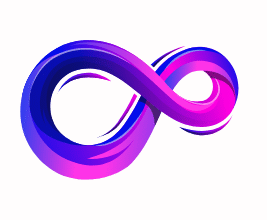Best Prebuilt Gaming PC | High-End, Mid-Range & Entry-Level
Introduction
Picking a gaming PC can feel like walking into an electronics supermarket blindfolded: there are a thousand specs, dozens of price tags, and every salesperson promises “the best.” This introduction explains what you can realistically expect at different price points and how to match a system to the games you want to play. Whether you’re chasing 4K ray-traced visuals or want a compact machine for eSports at 144Hz, understanding trade-offs will save you time and money.
What “budget” really means
“Budget” doesn’t just mean the lowest price — it’s about value. A well-balanced entry-level rig can deliver better playability than a high-cost system with one or two excellent parts but glaring bottlenecks. We’ll look at three practical tiers (entry-level, mid-range, and high-end), what components dominate each tier’s performance, and which compromises are acceptable depending on your priorities: frame rates, resolution, upgradeability, or silence and thermals.
What to expect at each price point
- Entry-level: Ideal for casual gamers and newcomers. Expect 1080p performance with medium-to-high settings in most modern titles. Systems in this class prioritize a capable CPU and a modest GPU or integrated graphics plus enough RAM and SSD storage to feel snappy. Excellent choice if you play indie titles, esports, or older games.
- Mid-range: The sweet spot for most players. These PCs handle 1440p gaming at comfortable frame rates and often support higher refresh rates for competitive play. You’ll get better cooling, more storage, and parts that last longer before needing an upgrade.
- High-end: For enthusiasts and content creators who want 4K, ray tracing, or ultra settings at high refresh rates. These rigs emphasize GPU horsepower, multi-core CPUs for streaming or editing, premium motherboards, and superior cooling — but they come with sharply higher costs and diminishing returns.
Build vs. Buy: a quick note
Building your own PC usually gives better value and customization, while prebuilt systems offer convenience, warranty coverage, and immediate support. We’ll discuss which route fits each budget tier, and how to avoid common prebuilt markups or DIY pitfalls.
How to choose for your games
Make choices based on the titles you play and how you play them. Competitive FPS players should prioritize GPU and high refresh rate monitors; single-player RPG lovers should favor GPU and CPU balance for visuals and world simulation; streamers and creators need extra RAM and CPU cores. We’ll show how to identify the actual performance bottlenecks for your use case and where to spend or save.
Top Gaming PC from High End to Entry Level

Corsair Vengeance a8200 Gaming PC
Corsair Vengeance a8200 Gaming PC
The Corsair Vengeance a8200 arrives as a no-compromise gaming desktop built for power users: a liquid-cooled AMD Ryzen 9 9900X paired with an NVIDIA GeForce RTX 5080, 64GB of Dominator Platinum RGB DDR5, and a 2TB + 2TB M.2 NVMe storage stack. In plain terms: this is a machine that wants to play everything at high settings, while also handling streaming, video editing, and heavy multitasking without breaking a sweat. The black chassis and Corsair RGB styling make it look at once understated and classically gamer-chic.
Design & Build
Corsair keeps the a8200 visually clean — a matte black tower with tempered glass on one side and tasteful Dominator RGB accents. The internal layout is roomy and tidy; cable management appears factory-tight and airflow-focused. The included liquid cooler is integrated neatly into the top of the case, giving a premium, organized appearance. Build quality feels solid throughout — metal panels, quality fans, and Corsair-branded components where it counts.
Performance
This is where the a8200 shines. The Ryzen 9 9900X provides ample core/thread count for modern games and multitasking workflows, while the RTX 5080 is clearly targeted at high-refresh 1440p play and competent 4K performance with ray tracing enabled (and DLSS-like upscaling helping where applicable). Expect very high frame rates in esports titles and smooth, visually rich experiences in single-player games. For content creators, the combination of a powerful CPU and 64GB DDR5 memory means exporting and rendering tasks complete much faster than on mainstream rigs.
Cooling & Noise
Corsair’s liquid cooling keeps CPU thermals under control, even under extended loads. The a8200 balances cooling with acoustics well — fans ramp predictably and the system remains reasonably quiet during gaming sessions, though sustained CPU+GPU stress will bring fans up to noticeable levels. The machine is designed to prioritize component longevity and stable thermals over whisper-quiet operation.
Memory, Storage & Expandability
With 64GB of Dominator Platinum DDR5, the a8200 is future-proofed for demanding multitasking and creative workloads. The dual 2TB M.2 NVMe configuration provides blistering storage speeds and plenty of headroom for games, captures, and projects. Corsair also leaves room for upgrades: additional storage bays and expansion slots mean you won’t be boxed in if you want to swap GPUs or add drives later.
Software & Extras
Expect standard Corsair utilities for RGB and fan control, and (on prebuilts) bundled warranty/support that can be a significant convenience for buyers who don’t want to DIY. The system’s networking, I/O, and accessory compatibility are consistent with high-end builds, though exact port selections will depend on the specific SKU.
Verdict
The Vengeance a8200 is a statement machine aimed at enthusiasts who want performance first and aesthetics second. It excels in gaming, streaming, and content creation thanks to its top-tier CPU/GPU pairing and roomy 64GB memory. The price will reflect those components, so it’s best suited for buyers who value turnkey performance and are willing to pay for premium parts and liquid cooling.

Velztorm LCD Praetix Custom Built Y70 Touch Gaming Desktop PC
Velztorm LCD Praetix Custom Built Y70 Touch Gaming Desktop PC
The Velztorm LCD Praetix Y70 Touch is a bold, custom-built gaming desktop that marries flagship hardware with a flashy case and practical extras. At its core sits an Intel Core i9-14900K and an NVIDIA GeForce RTX 5080, paired with 64GB of DDR5 and a fast 2TB PCIe NVMe boot drive plus a roomy 6TB HDD for mass storage. Add a 360mm AIO, RGB fans, a 1000W PSU, and a small touchscreen on the Y70 chassis, and you’ve got a system built for high-refresh 1440p, strong 4K ambitions, streaming, and heavy content creation.
Design & Build Quality
The Y70 Touch chassis makes a visual statement. The integrated LCD/touch panel is a neat gimmick that’s actually useful for quick system info, fan profiles, or custom graphics. Tempered glass and RGB fans give the usual gamer flair, while internal layout in most custom builds like this tends to be spacious enough for airflow and cable routing. Build quality is typically a step below boutique chassis makers, so inspect mounting and cable tidiness if you buy a prebuilt—Velztorm usually ships tidy, but variations exist by SKU.
Performance
This configuration is a performance workhorse. The i9-14900K provides excellent single-threaded performance for gaming and tons of cores for streaming and video export. The RTX 5080 targets high-refresh 1440p gaming and is competent at 4K with settings adjustments and upscaling tech. With 64GB DDR5 you’ll rarely see memory bottlenecks; the extra headroom is ideal for content creators, multitaskers, and anyone running VMs or heavy browser workloads. The 2TB PCIe SSD boots Windows and games in seconds, while the 6TB HDD handles mass media and archives.
Cooling & Acoustics
A 360mm AIO should keep the 14900K reasonably cool under most loads and helps maintain boost clocks during gaming and rendering. RGB fans add airflow but can be more focused on looks than acoustics—expect the system to be audible under heavy CPU+GPU load. Fan curves via the motherboard or Velztorm’s utility can strike a balance between thermals and noise.
Connectivity & Extras
On the connectivity front this build is modern: WiFi 6, Bluetooth 5.2, and a wired RJ-45 port cover networking needs for low-latency gaming and streaming. The 1000W PSU is a smart choice for the RTX 5080 and leaves room for future GPU upgrades. Windows 11 Pro is business-ready with extra management features compared to Home.
Expandability & Value
Expansion options are healthy: extra M.2 slots or SATA bays and free PCIe slots let you add PCIe cards, capture devices, or another GPU replacement later. Custom-built systems like this trade off some warranty simplicity for a tailored spec — if you value turnkey support, confirm Velztorm’s warranty and parts coverage. Price will lean premium due to flagship CPU/GPU and the touchscreen chassis; compare against building yourself if you’re comfortable assembling parts.
Verdict
The Velztorm LCD Praetix Y70 Touch is ideal for gamers who want flagship performance and a showpiece case without hunting for parts. It delivers excellent gaming and content-creation throughput, generous storage, and modern connectivity. If you prize silence at full tilt or want the absolute best case craftsmanship, there are quieter or more refined boutique options — but for raw performance, expandability, and a striking aesthetic, this build is a strong contender.

Panorama XL Gaming PC Desktop
Panorama XL Gaming PC Desktop
The Panorama XL positions itself as a 2025 flagship prebuilt for gamers who want maximum performance without parts hunting or DIY assembly. With an Intel 24-core i9-14900KF, NVIDIA GeForce RTX 5080, a massive 96GB of DDR5, and a 4TB Gen4 NVMe boot drive, this tower is clearly aimed at power users: high-refresh competitive play, demanding games at high resolutions, and heavy content creation or streaming workloads. It’s a turnkey statement machine that trades DIY tinkering for convenience and immediate capability.
Design & Build
Aesthetically the Panorama XL leans into modern RGB-heavy gamer tastes: tempered glass panels, addressable RGB strips, and a roomy interior for airflow or future upgrades. Prebuilts vary, but the Panorama line typically includes solid assembly and tidy cable routing—important for both thermals and a clean look through the glass. The chassis appears to balance showy RGB with practical airflow vents and accessible front I/O, which matters for everyday usability.
Performance
This configuration is a true powerhouse. The i9-14900KF’s mix of high single-core clocks and abundant cores makes it excellent for both gaming and parallel workloads like streaming, encoding, or rendering. The RTX 5080 targets high-refresh 1440p and strong 4K performance; paired with DLSS-like upscaling, expect smooth frame rates even with ray tracing enabled in demanding titles. The standout 96GB DDR5 is overkill for most pure-gaming use cases but invaluable for multitaskers, creators, and users running large memory workloads or many simultaneous applications.
Storage & Memory
A single 4TB Gen4 NVMe offers blistering load times and ample space for a large game library, media projects, and scratch storage for creative work—no initial need for additional drives. The sheer 96GB of RAM removes nearly all memory-concern bottlenecks, speeding workflows in video editing, virtual machines, or large datasets. For gamers, this RAM is future-proofing more than a necessity, but it’s a major plus for creators.
Cooling, Acoustics & Power
Maintaining thermals for a 24-core Intel chip and an RTX-class GPU requires capable cooling; Panorama XL systems usually pair robust air cooling or large AIO solutions with case airflow to keep clocks stable. Expect noticeable fan activity under full CPU+GPU load—standard for systems of this caliber. The power delivery and PSU sizing should be adequate for sustained peak performance and some headroom for upgrades.
Connectivity & Expandability
WiFi 6E and modern I/O (including HDMI) cover contemporary networking and display needs. Internally, a good prebuilt will leave spare M.2 and SATA capacity plus extra PCIe slots for capture cards, additional GPUs, or storage upgrades. That expandability makes the Panorama XL a sensible platform for incremental improvements without replacing the whole rig.
Verdict
The Panorama XL is built for enthusiasts who want top-tier performance out of the box. It’s ideal if you stream, create content, or demand high-frame-rate gaming at 1440p/4K and don’t want to assemble parts yourself. The premium comes at a price—96GB RAM and flagship components may be over-specified for casual gamers—but for power users the convenience, performance, and large, fast storage justify the investment. If you prefer quieter operation or more bespoke case craftsmanship, explore boutique builders or custom builds; if you want raw capability and room to grow, Panorama XL is a compelling prebuilt choice.

CLX Set Gaming PC
CLX Set Gaming PC
The CLX Set Gaming PC arrives as a straightforward, performance-first prebuilt aimed at gamers and creators who want a powerful system without building one themselves. With an Intel Core i9-14900KF at the helm, an NVIDIA GeForce RTX 5080, 64GB of DDR5 memory, and a 2TB NVMe boot drive backed by a 4TB HDD, this configuration targets high-refresh 1440p and capable 4K play while offering plenty of storage and multitasking headroom for streaming or content work. The black chassis keeps the look restrained and approachable.
Design & Build Quality
CLX typically favors practical, no-frills builds and this system follows that pattern. The black tower with tempered glass (depending on SKU) keeps a clean presentation, and the internal layout in well-assembled CLX systems is usually tidy with attention to cable management. The 360mm AIO’s radiator placement and fan arrangement look to prioritize airflow and efficient CPU cooling; expect a straightforward, serviceable interior that makes future upgrades easier than many compact prebuilts.
Performance
On paper this is a high-performance rig. The i9-14900KF brings strong single-threaded speed for gaming alongside multi-core headroom for streaming or editing. The RTX 5080 is focused on delivering high frame rates at 1440p and respectable 4K performance when paired with upscaling features. With 64GB of DDR5 you get comfortable multitasking and future-proofing; prosumers and streamers will appreciate the extra memory when running capture software, multiple browser tabs, or editing timelines.
Cooling & Acoustics
The included 360mm AIO should keep the 14900KF thermals well under control during extended loads and help sustain boost clocks under demanding gaming and rendering sessions. CLX builds tend to tune fan curves toward performance, so you’ll likely hear ramp-up under heavy CPU+GPU stress — acceptable for a performance-oriented desktop but not ideal if absolute silence is your top priority. The trade-off favors consistent thermals and longevity.
Storage & Expandability
A 2TB NVMe M.2 drive gives fast boot and load times for Windows and a broad game library, while the 4TB HDD offers bulk storage for media and backups—this is a practical and flexible combo. CLX usually provides additional drive bays and M.2 slots and leaves spare PCIe lanes for upgrades, so adding more storage, capture cards, or future GPU swaps should be straightforward.
Connectivity & Software
Expect standard modern connectivity: WiFi, multiple USB ports, display outputs on the GPU, and Ethernet on the motherboard (exact ports depend on the chosen board). The system ships with Windows 11 Home, which is fine for gaming but lacks some Pro-class management features. CLX’s bundled software is typically minimal — useful if you prefer a clean OS install.
Verdict
The CLX Set Gaming PC is a sensible choice for gamers and creators who want flagship-like hardware without self-assembly. It balances raw power, fast storage, and roomy memory in a serviceable chassis and should handle anything from high-refresh esports to demanding games and heavy editing tasks. If you crave the quietest possible operation or highly bespoke case craftsmanship, look at boutique builders; if you want performance out of the box with upgrade headroom, this CLX configuration is a strong, practical pick.

Alienware Aurora R16 Gaming Desktop
Alienware Aurora R16 Gaming Desktop
The Alienware Aurora R16 is a polished, high-performance gaming desktop aimed at players who want an out-of-the-box, stylish system backed by a major OEM warranty and support. This configuration pairs an Intel Core i9-13900F with an NVIDIA GeForce RTX 4070 (12GB GDDR6X), 32GB of DDR5 memory, and a dual-storage setup (1TB SSD + 1TB HDD). Wrapped in Alienware’s Basalt Black chassis and bundled with a year of premium support, the R16 targets gamers who value reliability, clean aesthetics, and solid mid- to high-tier performance without the hassle of building a PC.
Design & Build
Alienware continues its reputation for distinctive, gamer-focused designs. The R16 carries a compact-but-still-roomy rear-vented chassis with tempered glass options on many SKUs and plenty of customizable RGB accents. Build quality is generally excellent: sturdy panels, tool-less drive bays, and tidy factory cable routing. The Basalt Black finish keeps the look mature rather than OTT, making the machine fit equally well in a living room or a desk battle station.
Performance
The Core i9-13900F delivers strong single-threaded performance for games and respectable multi-threaded chops for streaming and light-to-moderate content creation. The RTX 4070 12GB is a capable GPU for 1440p gaming at high frame rates and can handle many titles at 4K with settings dialed back and NVIDIA upscaling enabled. Together, this CPU/GPU pairing hits a sweet spot: excellent responsiveness in esports titles, smooth visuals in modern games, and enough headroom for multitasking while gaming. The 32GB DDR5 kit is generous for gaming and streaming workflows and future-proofs the system for several years.
Cooling & Acoustics
Alienware typically balances cooling performance with noise control through an engineered airflow design and tuned fan curves. The R16’s cooling solution keeps thermals in check for the i9 and RTX 4070 during sustained sessions; however, under combined CPU+GPU stress you will hear fans ramp. For most gamers the noise is reasonable and fades into the background during intense gameplay, but those seeking whisper-quiet operation should consider aftermarket acoustic measures or quieter chassis alternatives.
Storage & Expandability
A 1TB NVMe SSD provides fast boot and game load times, while the additional 1TB HDD is useful for media and backups—an economical and practical pairing. Alienware systems usually leave room for upgrades: extra M.2 slots, SATA bays, and free PCIe lanes make future storage, memory, or GPU upgrades straightforward. If you anticipate heavy content creation or enormous game libraries, consider adding a larger or second NVMe down the line.
Connectivity & Software
Expect contemporary I/O: multiple USB ports, audio jacks, display outputs on the GPU, and Ethernet plus optional WiFi on selected SKUs. The system ships with Windows 11 Home and includes Alienware Command Center for performance tuning, lighting control, and thermal profiles. The one-year premium support is a meaningful perk—fast RMA and direct OEM support reduce downtime versus DIY builds.
Verdict
The Alienware Aurora R16 is a strong choice for gamers who want a reliable, stylish, and well-supported prebuilt. It’s especially appealing to competitive players and streamers who need responsive performance at 1440p and value the convenience of OEM support. If you’re after the absolute top-end hardware or whisper-quiet operation, custom builds or boutique vendors may offer more tailored options — but for balanced performance, solid build quality, and peace-of-mind support, the R16 is a compelling, turnkey pick.

CyberPowerPC Gamer Xtreme VR Gaming PC
CyberPowerPC Gamer Xtreme VR Gaming PC
The CyberPowerPC Gamer Xtreme VR (GXiVR8620A7) is designed to deliver top-tier gaming and multitasking power in a prebuilt package. Featuring Intel’s latest Core Ultra 9 285K running at 3.7GHz, an NVIDIA GeForce RTX 5080 16GB, 64GB of DDR5 RAM, and a massive 4TB PCIe Gen4 SSD, this machine sets out to be a future-proof system for both enthusiasts and professionals. Bundled with Windows 11 Home and WiFi ready, it promises smooth high-refresh gaming, VR readiness, and workstation-class multitasking right out of the box.
Design & Build
CyberPowerPC often blends performance hardware with an eye-catching chassis, and the Gamer Xtreme VR continues that tradition. The case is outfitted with tempered glass and RGB accents, providing a modern gaming aesthetic while allowing users to showcase powerful internals. Cable management is neat in most factory builds, with an emphasis on unobstructed airflow. Build quality is sturdy and functional, though slightly more mass-market compared to boutique custom systems.
Performance
Performance is the highlight of this system. The Intel Core Ultra 9 285K is a next-gen CPU built for both high single-thread speeds and strong multi-core scaling, giving it an edge in demanding games, VR environments, and productivity tasks like rendering or editing. The NVIDIA GeForce RTX 5080 with 16GB of VRAM enables high-refresh 1440p and strong 4K performance, even with ray tracing enabled. Paired with 64GB of DDR5 memory, the Gamer Xtreme VR can handle heavy multitasking, video editing, streaming, and creative workloads without slowdowns. Gamers, content creators, and VR enthusiasts alike will find this system more than capable.
Storage & Memory
The 4TB PCIe Gen4 SSD is a standout feature. Not only does it provide lightning-fast boot and load times, but it also eliminates the need for immediate storage upgrades, even for users with large game libraries and media collections. With 64GB DDR5 RAM, multitasking is seamless—ideal for users who keep multiple applications, browser tabs, and editing software running alongside their games.
Cooling & Acoustics
CyberPowerPC systems typically balance airflow and cooling with aesthetic appeal. While not as premium as boutique liquid-cooling setups, the included cooling solution keeps thermals under control for both the CPU and GPU. Expect fan noise to become noticeable under heavy gaming or rendering loads, but the system remains quieter during casual use or light tasks. The focus here is on stable performance rather than silent operation.
Connectivity & Software
Being WiFi ready, the GXiVR8620A7 offers flexible networking out of the box, along with wired Ethernet via the motherboard’s RJ-45 port. Multiple USB ports, HDMI, and DisplayPort connections ensure compatibility with modern peripherals and multi-monitor setups. Windows 11 Home provides a gamer-friendly OS experience with DirectStorage and gaming optimizations baked in, though some professionals may prefer the additional features of Windows 11 Pro.
Verdict
The CyberPowerPC Gamer Xtreme VR (GXiVR8620A7) is a powerhouse that blends gaming excellence with workstation capabilities. Its cutting-edge Core Ultra 9 285K, RTX 5080, and 64GB DDR5 memory ensure high performance across gaming, VR, and productivity tasks. The 4TB Gen4 SSD adds a rare combination of speed and capacity, making this system especially appealing for users with large game libraries or content projects. While boutique PCs may offer quieter cooling and more premium finishes, this CyberPowerPC provides excellent value for the hardware inside and is a great choice for gamers who want a high-end, ready-to-go system.

Skytech King 95 Gaming PC Desktop
Skytech King 95 Gaming PC Desktop
The Skytech King 95 is a performance-focused mid-to-high-end gaming desktop that targets players who want excellent frame rates at 1440p and solid 4K headroom without breaking the bank on boutique parts. Powered by an AMD Ryzen 7 9800X3D (4.7 GHz, up to 5.2 GHz turbo) and an NVIDIA RTX 5070 Ti 16GB, paired with 32GB DDR5-6000 RGB, a 2TB Gen4 NVMe SSD, and an 850W Gold power supply, this rig balances strong single-threaded gaming chops with capable multitasking for streamers and creators.
Design & Build Quality
Skytech tends to ship systems in gamer-oriented cases that prioritize airflow and show. The King 95 typically features tempered glass, ARGB lighting accents, and roomy internals to accommodate the 360mm AIO cooler. Factory cable routing is usually tidy, and component placement emphasizes serviceability—easy access to drives, M.2 slots, and PCIe cards. The overall fit-and-finish is solid for a mainstream prebuilt: durable panels, stable drive cages, and a look that reads premium without feeling overpolished.
Performance
This configuration’s standout is the Ryzen 7 9800X3D. The X3D variant’s extra cache gives it a measurable advantage in many games that are sensitive to cache and memory latency, which translates to higher minimum frame rates and smoother experiences in CPU-bound titles. Paired with the RTX 5070 Ti, expect very high frame rates in esports and excellent 1440p performance in modern games—often at high or ultra settings. The 16GB of VRAM on the GPU plus 32GB system RAM keeps texture pools and multitasking from becoming bottlenecks, so streaming, Discord, and background apps won’t noticeably impact gameplay.
Cooling & Acoustics
The included 360mm ARGB AIO is a welcome inclusion for a CPU with a high turbo ceiling. It keeps sustained clocks healthy during long gaming or rendering sessions and helps the 9800X3D hit its performance targets without thermal throttling. That said, ARGB fans and an all-in-one loop tend to favor airflow and cooling performance over absolute silence—expect audible fan ramps under heavy CPU+GPU load. The trade-off here prioritizes stable thermals and peak performance over whisper-quiet operation.
Storage & Expandability
A 2TB Gen4 NVMe SSD gives the King 95 quick boot times and vast, fast storage for multiple triple-A titles, capture files, and project work. The 850W Gold PSU provides reliable power and some headroom for upgrades like a larger GPU or additional drives. Skytech usually leaves spare M.2 slots and SATA bays, plus free PCIe slots for capture cards or network adapters, so expanding storage or adding peripherals is straightforward.
Connectivity & Software
Wi-Fi included makes the system easy to place in any setup, and standard motherboard I/O (USB, audio jacks, Ethernet, display outputs on GPU) covers modern peripheral needs. The system ships with Windows 11, which supports DirectStorage and recent gaming features. Skytech’s bundled utilities are typically minimal, favoring a near-stock OS experience.
Verdict
The Skytech King 95 is an excellent all-rounder for gamers who want strong 1440p performance and sensible future-proofing without custom-building. Its X3D CPU is a smart choice for gaming-focused users, while the generous RAM and fast Gen4 storage make it useful for creators too. If you prioritize near-silent operation or ultra-premium case materials, look elsewhere—but for raw in-game performance, upgrade headroom, and an eye-catching presentation, the King 95 is a very compelling prebuilt option.

Skytech Gaming Azure 3 Desktop PC
Skytech Gaming Azure 3 Desktop PC
The Skytech Gaming Azure 3 delivers a balanced, performance-first experience for gamers who want solid 1440p performance and competent 4K headroom without overspending on flagship silicon. Built around the Ryzen 7 7700X (4.5 GHz, up to 5.4 GHz boost) and paired with an NVIDIA RTX 5070 12GB, the Azure 3 aims to be a dependable all-rounder for competitive play, modern games, and light content creation. With 32GB DDR5-6000, a 1TB Gen4 NVMe boot drive, and a 360mm ARGB AIO, it’s tuned to hit high sustained clocks while still offering an eye-catching presentation.
Design & Build Quality
Skytech keeps things familiar: a tempered glass side, addressable RGB accents, and a case that prioritizes airflow. Fit-and-finish is solid for a mainstream prebuilt—the panels are stable, front I/O is accessible, and factory cable management is tidy enough that airflow isn’t compromised. The visual focus is RGB and tempered glass showmanship, but the layout is practical: roomy enough for aftermarket upgrades and straightforward maintenance.
Performance
For gamers, the Ryzen 7 7700X is a great choice: it provides strong single-core speed for high frame rates in esports titles and enough multicore headroom for streaming or background tasks. The RTX 5070 12GB targets the sweet spot of 1440p high-refresh gaming; it handles ultra settings in many modern titles at that resolution and remains competent at 4K if you leverage upscaling technologies. The 32GB DDR5 kit is generous and removes RAM as a bottleneck—especially useful when you’re streaming, running overlays, or multitasking with editors and browsers open.
Cooling & Acoustics
A 360mm ARGB AIO is a welcome inclusion and gives the Azure 3 the thermal headroom to sustain boost clocks during long sessions. Expect good CPU thermals and stable performance under combined CPU+GPU loads. That said, RGB-focused fans and an AIO loop tend to favor performance over whisper silence—fans will ramp under heavy load. For most users the noise is acceptable and typically overshadowed by in-game audio; audiophiles or silence seekers may prefer a quieter or custom-tuned fan curve.
Storage & Expandability
A 1TB Gen4 NVMe SSD provides snappy boot and load times and is large enough for a healthy selection of games and applications. The platform usually leaves extra M.2 slots and SATA bays open, plus spare PCIe lanes, so expanding storage or adding capture cards and upgrades is straightforward. The 850W Gold PSU (ATX 3.0 spec in many SKUs) gives comfortable headroom for future GPU upgrades and sustained peak loads.
Connectivity & Software
Built-in Wi-Fi covers flexible placement, while the motherboard’s rear I/O and the GPU’s display outputs support modern multi-monitor setups. Skytech’s software bundle tends to be light—mostly driver and utility installers—so you get a near-stock Windows 11 experience with vendor tools for RGB and basic fan management.
Verdict
The Skytech Gaming Azure 3 is a strong pick for gamers seeking a reliable, well-rounded prebuilt that balances performance, cooling, and aesthetic flair. Its strengths are stable thermals from the 360mm AIO, a gaming-optimized Ryzen 7 7700X, and a capable RTX 5070 for 1440p play. If you want the quietest possible setup or the absolute last drop of GPU power for native 4K at ultra settings, there are quieter or more powerful boutique builds—but for value-minded gamers who want high frame rates, upgrade room, and clean visuals, the Azure 3 hits the mark.

CLX Set Gaming PC
CLX Set Gaming PC
The CLX Set Gaming PC with an Intel Core Ultra 5 245KF at 4.2GHz and an NVIDIA GeForce RTX 4060 is aimed at mainstream gamers who want solid 1080p and good 1440p performance without breaking the bank. Paired with 32GB DDR5 RGB, a roomy 2TB NVMe M.2 SSD plus a 4TB HDD, and a 240mm AIO, this configuration balances everyday responsiveness, storage capacity, and thermal headroom in a clean black chassis. It’s a sensible turnkey option for gamers who want performance, storage, and upgradeability out of the box.
Design & Build Quality
CLX typically favors functional, serviceable builds over boutique flamboyance, and this system follows suit. The black case presents a minimalist gaming aesthetic—tempered glass may be included depending on SKU, and RGB memory provides the visual flair. Factory cable routing is generally tidy in CLX systems, and component placement prioritizes airflow and accessibility. Overall, expect a well-assembled prebuilt that’s easy to maintain and upgrade.
Performance
This setup targets mainstream gaming: the Core Ultra 5 245KF delivers strong single-threaded performance for modern titles and sufficient multi-core throughput for background tasks like streaming or browser-heavy workloads. The RTX 4060 is very capable at 1080p with high frame rates and handles many games well at 1440p with medium-to-high settings. The 32GB DDR5 kit is generous for this class—more than enough for gaming, streaming, and light content creation—and provides future-proofing against increasingly demanding applications.
Cooling & Acoustics
A 240mm AIO cooler is a smart inclusion for a CPU with notable turbo headroom; it helps maintain boost clocks during long sessions and keeps temps conservative under load. Expect a balance of cooling performance and noise: the AIO and case fans will ramp under heavy CPU/GPU stress, but during normal gaming they should remain comfortably audible rather than intrusive. This configuration favors reliable thermals over ultra-silent operation.
Storage & Expandability
The 2TB NVMe M.2 SSD offers very fast boot and load times and ample space for a sizeable game library, while the 4TB HDD provides economical bulk storage for media and backups. CLX builds usually leave spare drive bays and M.2 slots and provide extra PCIe lanes, making it straightforward to add a second SSD, upgrade the GPU, or install expansion cards later—an advantage for buyers who want to incrementally improve their system.
Connectivity & Software
With WiFi included and standard motherboard I/O (USB ports, audio jacks, Ethernet), the system is ready for typical modern setups—from single-monitor gaming to multi-peripheral stations. Shipping with Windows 11 Home keeps the experience familiar for gamers; CLX tends to ship a minimal software bundle, which is ideal for users who prefer a near-stock OS and want to install only the utilities they need.
Verdict
The CLX Set Gaming PC (Core Ultra 5 245KF / RTX 4060) is a sensible midrange prebuilt that balances price, performance, and expandability. It’s an excellent pick for 1080p competitive players and 1440p gamers willing to tweak settings. The generous 32GB DDR5 and large storage combo make it attractive to streamers and content hobbyists as well. If you want ultimate 4K performance or whisper-quiet operation, look toward higher-tier GPUs or boutique silent builds—but for reliable everyday gaming with room to grow, this CLX offering is a practical, well-rounded choice.

Empowered PC Continuum Micro Gaming Desktop
Empowered PC Continuum Micro Gaming Desktop
The Empowered PC Continuum Micro is a compact, RGB-lit gaming desktop that aims to deliver big-frame performance from a small footprint. With an AMD Ryzen 7 5700X (8-core), an NVIDIA GeForce RTX 5060 Ti with 16GB VRAM, 32GB of system RAM, and a roomy 2TB NVMe SSD, the Continuum targets 1080p and 1440p gamers who want solid performance, quick load times, and a tidy desktop presence. Shipping with Windows 11 Pro and built-in Wi-Fi, it’s positioned as a plug-and-play option for gamers and creators who need capability without the bulk.
Design & Build
The Continuum’s micro-ATX chassis keeps desk real estate to a minimum while still showing off RGB accents through a tempered glass or mesh side panel (depending on SKU). Empowered PC typically focuses on practical layouts for small cases—expect careful component placement, short cable runs, and a compact but serviceable interior. Build quality is usually good for this class: sturdy panels, accessible I/O, and a chassis designed to balance airflow against size constraints. The trade-off with micro builds is often less raw expansion room, but the Continuum does a respectable job packing in powerful parts cleanly.
Performance
In real-world use the Ryzen 7 5700X pairs well with the RTX 5060 Ti. The CPU’s eight cores and strong single-threaded performance handle modern games, livestreaming, and content-editing workflows without bottlenecking the GPU. The RTX 5060 Ti (16GB) is a capable performer at 1080p high-refresh gaming and holds its own at 1440p with medium-to-high settings; the generous VRAM helps with texture-heavy titles and longevity. With 32GB of RAM, multitasking—running voice chat, streaming software, and several browser tabs while gaming—remains smooth. Overall, the Continuum offers more than enough power for competitive play and comfortable visual fidelity in high end games.
Cooling & Acoustics
Small cases struggle more with thermals than full towers, but Empowered PC usually equips the Continuum with efficient cooling: targeted airflow channels, at least one intake/exhaust fan, and sometimes a low-profile AIO or upgraded air cooler depending on the SKU. Expect warm but manageable CPU and GPU temps under sustained loads; fan noise will rise during long gaming or rendering sessions. If silence is a priority, aftermarket acoustic fans or custom fan curves will help, but the stock setup prioritizes consistent temps and performance.
Storage & Expandability
The 2TB NVMe SSD is a highlight—fast boot, instant game loads, and ample space for large libraries or media projects. Micro chassis limit drive bay counts, so if you require extensive multi-drive setups, check available SATA bays or external storage options. The motherboard likely leaves at least one M.2 or SATA spare and offers one or two PCIe slots for modest expansion; however, full-size multi-GPU or extensive PCIe card installs may be constrained by space.
Connectivity & Software
Built-in Wi-Fi and modern I/O (USB Type-A/C, audio jacks, and display outputs on the GPU) make the Continuum easy to integrate into most setups. Windows 11 Pro adds business-friendly features and virtualization benefits compared with Home. Empowered PC’s software bundle tends to be lean—good for users who prefer a near-stock OS and want to install only necessary utilities.
Verdict
The Empowered PC Continuum Micro is an excellent choice if you want a compact, capable gaming PC that punches above its size. It’s ideal for 1080p and 1440p gamers, streamers on the go, and creators who value desk-friendly designs without sacrificing meaningful performance. If you need maximum expandability or the quietest possible rig, larger towers or boutique silent builds are better fits—but for a balanced, space-saving performance machine, the Continuum is a very compelling option.

MSI Aegis Z2 Gaming Desktop
MSI Aegis Z2 Gaming Desktop
The MSI Aegis Z2 (2024) is a compact, upgrade-friendly gaming desktop aimed at mainstream gamers who want a straightforward, reliable system out of the box. With an AMD Ryzen 7 7700, NVIDIA GeForce RTX 4060, 16GB DDR5, and a 1TB M.2 NVMe drive, the Aegis Z2 targets strong 1080p performance and solid 1440p capability for modern titles. MSI’s emphasis here is convenience and longevity: ready-to-play hardware, an included keyboard and mouse, and a chassis designed so users can upgrade components without wrestling with proprietary parts.
Design & Build Quality
MSI keeps the Aegis Z2 visually conservative compared with flashier RGB-heavy rigs. The chassis is compact but thoughtfully laid out, with tool-less access to common upgrade points. Build quality feels polished for a midrange OEM: panels are solid, ports are easy to reach, and internal cable routing is clean enough to avoid airflow issues. The “DIY friendly” label is earned—the case layout and mounting points simplify future GPU, storage, or memory swaps, which is a big win for players who want a system that grows with them.
Performance
For gaming, the Ryzen 7 7700 paired with an RTX 4060 is a sensible combination. At 1080p the system delivers high frame rates in esports titles and very playable performance in demanding games at medium-to-high settings. The RTX 4060 can also handle 1440p with some settings adjustments and benefits strongly from upscaling tech for smoother 60+ fps experiences. The 16GB DDR5 is adequate for gaming today and will handle streaming and background tasks, although power users may want to upgrade to 32GB for heavy multitasking or content creation workloads.
Cooling & Acoustics
MSI’s thermal design in the Aegis Z2 balances performance and noise. Expect effective airflow for the CPU and GPU under gaming loads, with fans ramping predictably under sustained stress. Noise levels are reasonable—audible during demanding sessions but not intrusive for most users. The system favors stable thermals to maintain boost clocks over absolute silence, which is appropriate for this performance tier.
Storage & Expandability
A 1TB M.2 NVMe SSD is a practical choice: fast boot times, rapid game loads, and enough room for several large titles. MSI’s platform typically includes spare M.2 slots and SATA connectors, plus a standard PCIe slot layout, so adding extra SSDs, a larger NVMe, or a second GPU (within power/space limits) is straightforward. The DIY-friendly approach is a real advantage if you plan to upgrade memory, storage, or the GPU down the line.
Connectivity & Extras
Built-in WiFi and modern rear I/O cover everyday needs, and the included keyboard and mouse are handy for newcomers or buyers who prefer a turnkey package. Windows 11 Home ships on the system, and MSI’s companion software (like Dragon Center/Center Pro) gives accessible controls for fan curves, performance modes, and basic RGB customization if present.
Verdict
The MSI Aegis Z2 (C7NUC-817US) is a solid choice for gamers who want dependable 1080p/1440p performance in a ready-to-upgrade package. It balances sensible parts, practical cooling, and user-friendly design—plus the convenience of included peripherals. If you’re a competitive gamer or casual streamer who values upgradeability and ease-of-use, the Aegis Z2 is a very good midrange pick. Power users and those targeting native 4K at ultra settings should look at higher-tier GPUs or larger chassis, but for most players the Aegis Z2 delivers excellent value and longevity.

Thermaltake LCGS Quartz i1460 Gaming Desktop
Thermaltake LCGS Quartz i1460 Gaming Desktop
The Thermaltake LCGS Quartz i1460 is positioned as an attractive midrange gaming desktop for budget-conscious players who still want modern features. Built around an Intel Core i5-14400F and an NVIDIA GeForce RTX 5060, with 16GB of ToughRam DDR4-3600 RGB and a 1TB NVMe M.2 drive, this system targets smooth 1080p gaming and capable 1440p performance while offering a lively RGB presentation. It’s a sensible option for gamers who want a nearly plug-and-play experience with upgrade paths and liquid-cooling aesthetics.
Design & Build Quality
Thermaltake leans into a clean, gamer-friendly look for the Quartz i1460: tempered glass or mesh side panels, front-facing RGB accents, and a compact mid-tower footprint. The chassis feels sturdy for the price range, and factory cable routing is typically acceptable—enough to keep airflow unobstructed. The case balances showmanship and function: the RGB is present but not gaudy, and the layout is intuitive for end users who might upgrade memory, storage, or the GPU later.
Performance
The Core i5-14400F is a strong performer for this tier, delivering solid single-threaded speeds and enough cores for background streaming or light content creation. Paired with the RTX 5060, the Quartz i1460 comfortably handles modern games at 1080p with high settings and often yields playable results at 1440p with some settings tuned down. The 16GB DDR4-3600 kit is appropriate for current gaming needs; it keeps frame-time consistency healthy and supports multitasking. For users who stream or edit regularly, stepping up to 32GB would be a sensible future upgrade.
Cooling & Acoustics
The LCGS line’s liquid cooling aesthetic is more than cosmetic here—the included cooler helps keep the i5 in its thermal sweet spot during extended sessions. Thermaltake’s fan and pump tuning prioritizes stable temps; under heavy load you will hear fans and the pump spool up, but noise stays reasonable for most gaming environments. The system favors consistent thermals and sustained boost behavior, which is important for steady frame rates during long play sessions.
Storage & Expandability
A 1TB NVMe M.2 SSD is a solid starting point—fast boot, quick level loads, and room for multiple big titles. The platform normally supports additional M.2 slots and SATA drives, so capacity-conscious users can easily add HDDs or extra SSDs later. The motherboard and case layout generally allow for GPU upgrades and extra RAM sticks, giving the Quartz i1460 a practical lifespan beyond out-of-the-box use.
Connectivity & Software
Built-in Wi-Fi and modern rear I/O (USB Type-A and Type-C, audio jacks, Ethernet on selected SKUs) cover everyday networking and peripheral needs. The system ships with Windows 11 and Thermaltake’s utility for RGB and basic fan control—useful for quick tuning, though enthusiasts may prefer more advanced third-party tools for deep customization.
Verdict
The Thermaltake LCGS Quartz i1460 is a tidy, well-rounded midrange gaming desktop that punches above its price class for 1080p and sensible 1440p play. It’s especially appealing if you value a preinstalled liquid cooler look, easy upgrade paths, and a balanced parts list. If you’re a heavy streamer or do professional video work, consider upgrading RAM and storage; if you want absolute top-end GPU performance or whisper-quiet operation, look to higher-tier builds. For most gamers seeking a reliable, attractive, and upgradeable turnkey system, the Quartz i1460 is a convincing pick.

Skytech Gaming Archangel Desktop PC
Skytech Gaming Archangel Desktop PC
The Skytech Gaming Archangel is a well-priced, no-nonsense desktop aimed at mainstream gamers who want solid 1080p performance with some 1440p headroom. Built around an AMD Ryzen 7 5700 (3.7 GHz base, up to 4.6 GHz boost) and an AMD Radeon RX 6600 8GB, paired with 16GB DDR4-3200, a 1TB NVMe SSD, and a 650W Gold PSU, the Archangel targets dependable frame rates in esports titles and respectable visuals in modern games. It’s a sensible turnkey option if you want good out-of-the-box value without chasing premium components.
Design & Build Quality
Skytech outfits the Archangel in a familiar gamer-friendly mid-tower with tempered glass or mesh options depending on SKU. The build quality is practical rather than exotic: solid panels, straightforward drive cages, and factory cable routing that’s usually tidy enough to preserve airflow. The aesthetic leans toward modest RGB accents and clean lines—enough flair to satisfy most gamers but not so much that it feels gaudy. Overall, it’s a functional chassis that makes upgrades accessible.
Performance
The Ryzen 7 5700 remains a capable gaming CPU thanks to its combination of healthy single-threaded speed and efficient multi-core performance. In combination with the RX 6600 8GB, the Archangel excels at 1080p high-refresh gaming—expect high frame rates in esports and competitive titles and playable performance in games with medium-to-high settings. The RX 6600 is less suited to native 4K, but at 1440p it can still deliver enjoyable experiences if you dial visuals back or enable upscaling. The 16GB of DDR4-3200 is appropriate for modern gaming and light streaming; heavy content creators will want more RAM, but for the target audience 16GB is a practical baseline.
Cooling & Acoustics
Skytech’s thermal approach centers on adequate airflow and practical fan choices. The Archangel generally keeps CPU and GPU temperatures in check during gaming sessions, thanks to a well-vented front panel and sensible fan placement. Noise levels are reasonable—audible under sustained load but not distracting during normal play. If you plan long encoding or heavy multitasking sessions, you’ll hear fan ramps; for everyday gaming the acoustic profile is acceptable for most users.
Storage & Expandability
A 1TB NVMe SSD provides fast boot times and quick level loads, with enough capacity for multiple large titles and applications. The 650W Gold PSU offers healthy headroom for modest upgrades—larger GPUs or additional drives—without immediate power worries. The Archangel’s motherboard typically leaves spare SATA and M.2 slots and a free PCIe slot or two, so adding extra storage, RAM, or peripherals is straightforward. The build balances cost and future-proofing well.
Connectivity & Software
With built-in Wi-Fi, modern USB I/O, and standard display outputs on the GPU, the Archangel covers typical connectivity needs for most setups. It ships with Windows 11 and usually includes a light software bundle—drivers, basic vendor utilities, and RGB controls—so you get a usable system from the start without excessive bloatware.
Verdict
The Skytech Gaming Archangel is a practical, value-driven prebuilt for 1080p-focused gamers who want reliable performance and easy upgrade paths. It’s ideal for competitive players and casual streamers who don’t need flagship silicon but do want a dependable, ready-to-game system. If your priorities are native 4K gaming, ultra-quiet operation, or extreme overclocking potential, look to higher-tier builds—but for players seeking solid performance at a reasonable price, the Archangel is a smart, sensible choice.

CyberPowerPC Gamer Master Gaming PC
CyberPowerPC Gamer Master Gaming PC
The CyberPowerPC Gamer Master GMA3100A is an entry-level gaming desktop built for price-conscious players and first-time PC buyers. With an AMD Ryzen 5 5500 (3.6GHz base, boosts higher under load), an AMD Radeon RX 6400 4GB, 16GB of DDR4, and a 500GB PCIe Gen4 SSD, this system targets smooth 1080p gameplay in esports and less demanding games, plus responsive everyday computing. It’s a practical turnkey option for gamers who want something that “just works” out of the box without the complexity or cost of flagship components.
Design & Build Quality
CyberPowerPC outfits the Gamer Master in a compact, gamer-styled mid-tower with tempered glass or mesh options depending on the exact SKU. Build quality is generally solid for the price point: panels feel sturdy, drive mounts are serviceable, and cable routing is decent for factory assembly. Expect a functional aesthetic—some RGB accents and a visible GPU—rather than premium materials or boutique finish. The case provides enough space for common upgrades, making this a sensible starter machine.
Performance
Performance here is oriented toward 1080p play. The Ryzen 5 5500 is a capable 6-core CPU for modern gaming and light multitasking; it handles background apps and streaming at modest settings without choking the system. The RX 6400 is an entry-level GPU: excellent for esports titles (CS:GO, Valorant, Rocket League) at high frame rates and fine for many high end games at low-to-medium settings. Don’t expect native 1440p or high-ultra settings in the newest demanding titles, but for competitive play and casual gaming it’s a cost-effective combo. The generous 16GB DDR4 removes memory as an immediate bottleneck and is a nice touch at this price tier.
Storage & Memory
The 500GB PCIe Gen4 SSD is a fast boot and load solution that noticeably improves system snappiness compared with SATA drives. That said, 500GB fills up quickly with modern triple-A installs—plan to add a secondary drive or external storage if you keep large libraries or record gameplay. The 16GB DDR4 is balanced for current needs and makes multitasking smooth; users who edit video or run many simultaneous apps might eventually step up to 32GB.
Cooling & Acoustics
At this price point the Gamer Master uses practical air cooling—stock CPU cooler and case fans tuned for airflow. Thermals are acceptable under normal gaming; expect fans to ramp and become audible during sustained sessions, especially in GPU-bound scenarios. The system favors reliability and simple maintenance over whisper-quiet operation.
Connectivity & Expandability
WiFi ready and standard I/O (USB ports, audio jacks, display outputs) cover everyday needs. CyberPowerPC usually leaves room for upgrades: additional storage, more RAM slots, and a larger GPU are possible depending on the motherboard and PSU capacity. This makes the GMA3100A a good platform to grow into, even if the initial components are entry-level.
Verdict
The CyberPowerPC Gamer Master GMA3100A is an excellent entry-level pick for newcomers and budget gamers who prioritize value and immediate playability at 1080p. It shines for esports players and casual gamers who are willing to tweak settings. If you want native 1440p/4K performance, high-fidelity ray tracing, or ultra-quiet operation, look to higher-tier GPUs and CPUs—but as a starter, upgrade-friendly system that delivers solid everyday performance, the Gamer Master is a sensible, wallet-friendly choice.

LXZ Gaming PC Desktop
LXZ Gaming PC Desktop
The LXZ Gaming PC is a tidy, budget-conscious prebuilt that aims to bridge everyday work and casual gaming without fuss. With an Intel Core i5-12400F, NVIDIA GeForce RTX 3050, 32GB of DDR4 memory, a 1TB NVMe SSD and Wi-Fi 6, this white tower targets users who want a responsive system for 1080p gaming, media work, and general productivity. It’s not a headline-grabber, but it does the practical things well: fast storage, ample RAM, and a capable entry-level GPU.
Design & Build Quality
Visually the LXZ leans clean and minimal. The white chassis looks modern and fits nicely into both home and office desks where bright, restrained styling is preferred over aggressive gamer aesthetics. Build quality on these prebuilt towers is typically serviceable—sturdy panels, accessible front I/O, and a layout designed for easy maintenance. Cable routing is usually adequate for airflow; if you plan to tinker, the case provides straightforward access for typical upgrades like more storage or an aftermarket cooler.
Performance
The i5-12400F remains an excellent midrange performer for gaming and everyday tasks. It delivers strong single-threaded speed for games and sufficient multi-core throughput for streaming, light video editing, and multitasking. Paired with the GeForce RTX 3050, the system is well suited to 1080p gaming: expect high frame rates in esports titles and smooth play at medium-to-high settings in many modern games. The RTX 3050 isn’t a 1440p powerhouse, but it supports hardware-accelerated features (like NVIDIA encoding) that benefit streamers and content creators on a budget.
Memory, Storage & Responsiveness
One of the LXZ’s biggest strengths is the 32GB of DDR4 RAM—far more than most builds at this price point. That headroom keeps background apps, browsers, and capture software from choking game performance and makes the machine a better multitasking workhorse. The 1TB NVMe SSD delivers fast boot times and rapid game load speeds, giving a noticeably snappy user experience. For most users this storage is a good balance of capacity and speed; power users with very large libraries may add extra drives later.
Cooling & Acoustics
Cooling on mainstream prebuilts like this emphasizes reliability over silence. The stock cooling solution should keep the i5 and RTX 3050 within safe temperatures under gaming loads, but fans will ramp audibly during extended sessions. If you prioritize a whisper-quiet rig, plan to tweak fan curves or consider an aftermarket cooler. For typical home or office use the acoustic profile is reasonable and unobtrusive.
Connectivity & Expandability
Wi-Fi 6 gives modern wireless performance and latency improvements for online gaming and streaming. The motherboard I/O will cover standard needs—USB ports, audio jacks, Ethernet—while the case usually leaves room for extra storage, an M.2 slot, and additional RAM or a GPU swap in the future. That makes the LXZ a sensible platform to upgrade incrementally as needs evolve.
Verdict
The LXZ Gaming PC is a practical, well-rounded pick for 1080p gamers, students, and professionals who want a fast, no-nonsense machine that’s also office-friendly in appearance. Its standout features are generous RAM and speedy NVMe storage; the RTX 3050 handles mainstream gaming well. If you want native 1440p/4K gaming or silent operation at peak load, look higher up the stack—otherwise, the LXZ is an excellent value-for-purpose desktop that’s ready to work and play.
Buying Guide — Prebuilt Gaming PC for Every Budget
Buying a prebuilt gaming PC is one of the easiest ways to jump straight into gaming without the hassle of part hunting, assembly, and troubleshooting. This guide walks you through what to expect at different budgets, where to spend your money, what to watch out for, and how to pick a prebuilt that fits your games and goals.
Quick roadmap — what this guide covers
- Budget tiers (what you can realistically expect)
- Component priorities by goal (competitive FPS, games at 1440p, streaming, content creation)
- Where to spend vs. where to save on a prebuilt
- Practical checklist before you buy
- Extras, upgrades, and warranty notes
Budget tiers — realistic expectations
(Prices are approximate and will vary by region and sales. Think of these as relative tiers.)
Entry / Starter (Lowest budgets)
What you get: Smooth 1080p esports play, basic multitasking. Common builds: modern 4–6 core CPUs or efficient AM4/APU systems, GTX/RTX 3050–4060 / RX 6500–6600 class GPUs, 8–16GB RAM, 500GB–1TB SSD.
Who it’s for: Casual gamers, students, people moving from consoles to PC, or those on a strict budget.
Value / Budget-Competitive
What you get: Strong 1080p and reasonable 1440p performance. Typical parts: 6–8 core CPUs, RTX 4060–4070 / RX 7600 class GPUs, 16–32GB RAM, 1TB NVMe SSD (often paired with HDD).
Who it’s for: Competitive players who want high refresh at 1080p, mainstream players who’ll tweak settings.
Mid-Range / Sweet Spot
What you get: Comfortable 1440p at high settings, good streaming capability. Parts: 8–12 core CPUs, RTX 4070–4080 / RX 7800–7900 class GPUs, 32GB RAM, 1–2TB Gen4 NVMe.
Who it’s for: Most gamers — streamers, content hobbyists, and those who want longevity without flagship prices.
High-End / Enthusiast
What you get: Excellent 4K performance, high refresh 1440p, heavy content creation. Parts: top-tier CPUs (12+ cores), RTX 4080–4090 / RTX 50xx high-tier or RX 7900 XTX, 32–128GB RAM, multiple NVMe drives, premium cooling.
Who it’s for: Creators, streamers, GPU-hungry gaming fans, people who want the best now.
Ultra / Flagship
What you get: Cutting-edge performance, multi-GPU flexibility (rare), workstation-level RAM and storage. These systems are expensive and often targeted at pros who need every bit of performance and support.
Component priorities — what matters most for your goal
- GPU = gaming performance. Biggest single factor for frame rates and resolution. Prioritize this for gaming-first builds.
- CPU = single-threaded speed for many games + important for streaming/encoding and productivity. Aim for modern mid-to-high core counts if you multitask.
- RAM = 16GB is minimum; 32GB recommended for streamers and creators.
- Storage = NVMe SSD for OS/games; 1TB+ preferred. Add HDD for archives.
- PSU = quality > wattage. Look for reputable brands and 80+ Gold for high-end rigs.
- Cooling & Case Airflow = keeps components at boost clocks; important in compact prebuilts.
Where to spend, where to save on a prebuilt
Spend more on:
- GPU (for gaming)
- CPU (if streaming, content creation, or future-proofing)
- PSU (reliable brand, proper wattage)
- NVMe SSD (fast load times and snappier OS)
Save on:
- RGB and aesthetic extras (unless they matter to you)
- Overly premium aftermarket accessories you can add later (monitors, keyboards)
- Bundled peripherals you don’t need (some prebuilts include low-value peripherals)
Prebuilt-specific considerations
- Warranty & Support: Check what’s covered (parts vs. labor) and for how long. On-site or depot service matters.
- Upgradeability: Look for standard ATX motherboards, spare M.2/SATA bays, and accessible internals. Proprietary cases can be a pain later.
- PSU brand & capacity: Many prebuilts skimp on cheap PSUs — verify brand/specs.
- Cooling solution: Small form factor PCs may throttle under sustained loads; ask about AIOs vs. air coolers.
- Bloatware: OEM tools are ok, but excessive preinstalled apps are annoying. A clean OS is preferable.
- Return policy & RMA speed: Important if parts fail early.
Practical pre-purchase checklist
- Target resolution & refresh: 1080p / 1440p / 4K? Choose GPU accordingly.
- RAM: Minimum 16GB; 32GB if you stream or edit.
- Storage: At least 1TB NVMe preferred for gamers; add HDD if you need bulk space.
- PSU: Confirm brand & wattage. Avoid anonymous no-name PSUs.
- Motherboard & expansion slots: M.2 slots, PCIe slots, SATA ports.
- I/O: USB types, audio, Ethernet, Wifi standard (WiFi 6/6E handy).
- Reviews & thermals: Find real-world tests (thermal and noise).
- Warranty/support details and return window.
Add-ons & upgrades to consider immediately
- Extra SSD/HDD for large libraries
- More RAM if you plan heavy multitasking or editing
- Better monitor (match GPU output capability — FPS vs. resolution)
- Uninterruptible Power Supply (UPS) for protection
- Aftermarket cooling or quieter fans if noise matters
Final tips
- If convenience and warranty are top priorities, prebuilts are tough to beat.
- If price-performance is the main goal and you’re comfortable with assembly, DIY can save money.
- Shop sales and configurable SKUs — you can often swap RAM/storage options to get a better balance.
- Always compare component lists (not just marketing names). Two systems with the same GPU can differ wildly by PSU, cooling, and motherboard quality.
Conclusion
Prebuilt gaming PCs have come a long way, offering reliable performance, stylish designs, and strong warranties that make them a convenient choice for gamers of all levels. The right system for you ultimately depends on your budget, the games you play, and whether you also plan to stream, edit, or use your PC for productivity.
If you’re on a tight budget, an entry-level prebuilt will give you smooth 1080p gaming and a solid upgrade path. Mid-range builds strike the best balance of performance and value, handling modern games at 1440p with ease. High-end and flagship systems deliver premium 4K visuals, multitasking power, and long-term future-proofing — perfect for enthusiasts and creators.
No matter which tier you choose, always pay attention to core components like GPU, CPU, PSU, and cooling, while remembering that extras like RGB lighting or bundled peripherals are nice but secondary. With the right prebuilt PC, you can skip the stress of building, jump straight into your favorite games, and enjoy a smooth, reliable experience that fits your lifestyle and budget.
A passionate tech enthusiast with a deep interest in the latest innovations, gadgets, and emerging technologies. Always eager to explore cutting-edge hardware and software, I enjoy sharing insights, reviews, and recommendations to help others make informed decisions in the ever-evolving tech world. With a curious mindset and hands-on approach, I stay up-to-date with industry trends, from PCs and gaming to mobile devices and AI-driven tools.