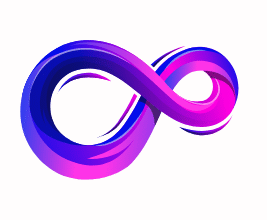Best Mechanical Gaming Keyboard Under $100
Introduction
Mechanical gaming keyboards have become the gold standard for gamers seeking responsiveness, durability, and a satisfying typing experience. While premium models can command hefty price tags, the market also offers a wealth of budget-friendly options that deliver impressive performance without breaking the bank. In this introduction, we’ll explore why mechanical keyboards matter, what you can expect from models under $100, and the key features to focus on when making your selection.
Why Choose a Mechanical Keyboard?
Mechanical keyboards differ from membrane and rubber dome designs by using individual mechanical switches beneath each keycap. This translates to:
- Consistent Actuation: Every keypress registers at a predictable point, enhancing accuracy during rapid in-game actions.
- Tactile or Audible Feedback: Depending on the switch type, you’ll feel or hear a distinct “click”—ideal for confirming inputs without looking.
- Superior Durability: High-quality mechanical switches often boast lifespans of 50–100 million keystrokes, ensuring long-term reliability.
These characteristics combine to give gamers an edge in titles that demand precision, from first-person shooters to fast-paced MOBAs.
What to Expect Under $100
At a sub-$100 price point, mechanical gaming keyboards generally strike a balance between essential gaming features and cost-effective design:
- Switch Variety: You’ll find authentic mechanical switches—often from reputable manufacturers like Cherry or Gateron—but sometimes offered in their own branded variants.
- RGB Lighting: Most models include customizable RGB backlighting, though advanced zone control may be limited compared to high-end counterparts.
- Build Materials: Expect a mix of plastic and metal components. Top plates are commonly aluminum for sturdiness, while frames and bases remain plastic to keep costs down.
- Software Support: Basic customization software lets you remap keys, create lighting presets, and record macros, though user interfaces can vary in intuitiveness.
While premium extras like hot-swappable switches, per-key lighting effects, and wireless connectivity are rarer below $100, savvy shoppers can still find standout features in certain models.
Key Features to Prioritize
When browsing mechanical gaming keyboards under $100, focus on the following aspects to maximize value:
- Switch Type and Feel: Decide between linear (smooth, consistent travel), tactile (bump feedback), or clicky (audible click) switches based on your gaming and typing preferences.
- Anti-Ghosting & N-Key Rollover: Ensure the keyboard can register multiple simultaneous keystrokes—crucial for executing complex commands without missed inputs.
- Build Quality: Look for metal top plates or reinforced frames that resist flexing, and check user reviews for long-term reliability.
- Lighting Customization: Even if advanced effects aren’t available, basic per-key or zone RGB lighting adds flair and helps with key visibility in low-light environments.
- Macro Support: Onboard macro recording or dedicated software can streamline repetitive in-game actions, giving you a competitive edge.
Balancing Budget and Performance
While a lower price tag may limit certain high-end features, the ever-growing demand for affordable peripherals has driven manufacturers to innovate. Even at under $100, you can discover keyboards with:
- Hot-Swappable Switch Sockets: Allowing you to swap switches without soldering.
- Ergonomic Features: Detachable wrist rests and adjustable feet to improve comfort.
- Durable Keycaps: Double-shot or PBT keycaps for enhanced wear resistance.
By prioritizing the features that matter most to your playstyle—whether it’s switch feel, lighting, or macro capability—you can land a mechanical gaming keyboard that outperforms its price tag.
Top Mechanical Gaming Keyboard Under $100

Redragon K580 VATA RGB LED Backlit Mechanical Gaming Keyboard
Redragon K580 VATA RGB LED Backlit Mechanical Gaming Keyboard
The Redragon K580 VATA positions itself as a feature-packed mechanical gaming keyboard at a budget-friendly price. Equipped with clicky Outemu Blue switches, a hot-swappable design, customizable RGB lighting, and dedicated media controls, it aims to deliver premium functionality without the premium cost. In this review, we’ll explore its design, performance, customization options, and overall value.
Design & Build Quality
The K580 VATA sports a solid metal-top construction paired with a sturdy plastic chassis, giving it a reassuring heft and rigidity that resists flex even under vigorous typing. Its sleek black finish complements any gaming setup, while the detachable magnetic wrist rest adds both stability and comfort. Redragon’s double-shot injection-molded keycaps promise durability, ensuring legends remain crisp over extended use. Overall, the build quality punches above what you’d expect from a sub-$60 keyboard.
Switch Performance
At the heart of the K580 are Outemu Blue switches, renowned for their tactile bump and audible click. With an actuation force of approximately 50 ±10 gf, they deliver precise feedback for each keypress—ideal for typists and gamers who appreciate clear actuation confirmation. The crisp click helps in fast-paced FPS or MOBA titles, though it may be a bit loud in shared environments. If you prefer quieter operation, Redragon’s hot-swappable sockets allow you to swap in linear or silent switches without soldering.
RGB Lighting & Customization
Redragon equips the VATA with 18 built-in RGB lighting modes, ranging from reactive ripples to static color cycles. Per-key illumination can be adjusted on-the-fly via keyboard shortcuts, and the software suite unlocks deeper customization—letting you paint your own lighting schemes and save up to five profiles in onboard memory. While the software interface isn’t as polished as some premium rivals, it covers all essential functions: brightness control, effect speed, and color selection. The LEDs shine brightly and evenly across the keys, creating a vibrant visual impact.
Macro & Media Controls
One standout feature is the dedicated macro zone: eight configurable keys sit to the left of the main cluster, ready to automate complex sequences or bind game-critical commands. Onboard macro recording is straightforward: a simple key combination records macros directly without needing software. For daily convenience, a metal volume roller and four media buttons sit atop the number pad, providing tactile control over audio and playback without leaving your game.
Hot-Swappable Sockets & Software
Enthusiasts will appreciate the inclusion of 3- and 5-pin hot-swappable sockets, supporting nearly any mechanical switch on the market. Installation takes mere seconds—pull out a switch with the included tool, push in a new one, and you’re set. This flexibility lets you experiment with switch types to dial in your preferred feel. Redragon’s companion software, while utilitarian in appearance, grants access to macro programming, lighting customization, and polling-rate adjustments up to 1000 Hz.
Ergonomics & Comfort
Despite its robust feature set, the K580 remains ergonomically considerate. The magnetic wrist rest offers firm support, reducing wrist strain during extended sessions. Adjustable feet provide two inclination angles to suit your typing posture. The keycaps’ slight sculpt and generous spacing help prevent finger fatigue and mispresses, further enhancing long-term comfort.
Verdict
The Redragon K580 VATA excels as an all-around gaming keyboard under $100. Its combination of tactile Blue switches, extensive RGB options, dedicated macro and media controls, and hot-swappable flexibility offers remarkable value. While the clicky switches may not suit every environment and the software could be more intuitive, these are minor quibbles in an otherwise feature-rich package. For gamers and typists seeking a responsive, customizable board on a budget, the K580 VATA is a standout choice.

HyperX Alloy Origins Core – Tenkeyless Mechanical Gaming Keyboard
HyperX Alloy Origins Core – Tenkeyless Mechanical Gaming Keyboard
The HyperX Alloy Origins Core delivers a compact, tenkeyless design tailored for gamers and typists who crave a high-performance keyboard without the bulk of a number pad. Built around HyperX’s in-house Aqua switches and housed in an aircraft-grade aluminum frame, the Origins Core balances durability, responsiveness, and customization. Combined with per-key RGB lighting and the robust NGENUITY software suite, it offers a premium mechanical keyboard experience in a streamlined package.
Design & Build Quality
From the moment you unbox the Origins Core, its sturdy construction is evident. The top plate is crafted from aircraft-grade brushed aluminum, providing rigidity that resists flex even during intense typing or gaming sessions. The tenkeyless layout saves around 20% of desk space compared to full-size boards, allowing for greater mouse mobility—ideal for low-DPI FPS play. The compact footprint couples with a detachable USB-C cable, making it travel-friendly for LAN events or shared workstations. Rubber-padded adjustable feet offer two tilt options, ensuring you can find a comfortable typing angle.
Switch Performance
At the heart of the Alloy Origins Core are HyperX Aqua switches, a tactile design with a gentle bump at the actuation point (1.8 mm) and a total travel of 3.8 mm. These switches require 45 g of actuation force, striking a balance between responsive feedback and reduced fatigue. The pronounced tactile bump aids in confirming each keypress without the loud click of blue-style switches, making the Aqua variant suitable for shared environments. Whether you’re executing rapid macros in an MMO or landing headshots in a shooter, the Aqua switches deliver crisp and consistent performance.
RGB Lighting & Customization
HyperX has integrated vibrant per-key RGB LEDs into the Alloy Origins Core, offering a palette of millions of colors and a suite of dynamic effects. Preconfigured modes like “Wave,” “Breathing,” and “Trigger” look impressive out of the box, and advanced users can fine-tune every key’s color, brightness, and animation via the NGENUITY software. Onboard memory lets you store up to three complete lighting and macro profiles directly on the keyboard, so your custom setups travel with you even without the software installed.
Software & Macro Functionality
The HyperX NGENUITY software elevates the Origins Core’s feature set beyond hardware alone. Its intuitive interface simplifies key remapping, macro recording, and profile management. Creating macros is as straightforward as recording keystrokes in real time or assigning multi-step sequences to any key. Profiles can be tied to specific games or applications and automatically loaded upon launch. While some competing software suites can feel cluttered, NGENUITY strikes a good balance of functionality and usability.
Ergonomics & Comfort
Despite its minimal form factor, the Alloy Origins Core doesn’t compromise on comfort. The slight keycap sculpt coupled with consistent switch travel promotes accurate typing, and the absence of a numpad reduces wrist extension during gameplay. The keyboard’s low overall height and two-angle adjustable feet mitigate wrist strain over extended sessions. Although it lacks a built-in wrist rest, its compact size allows easy pairing with third-party or custom palm supports.
Verdict
The HyperX Alloy Origins Core is a standout tenkeyless mechanical gaming keyboard that punches well above its weight class. Its solid aluminum build, tactile Aqua switches, and vibrant per-key RGB lighting deliver a premium feel, while the NGENUITY software empowers deep customization. The streamlined footprint is perfect for gamers requiring unencumbered mouse movement, and the onboard memory ensures your profiles follow you anywhere. For users seeking high quality, responsiveness, and portability in a sub-full-size package, the Origins Core earns top marks.

Corsair K63 Wireless Special Edition Mechanical Gaming Keyboard
Corsair K63 Wireless Special Edition Mechanical Gaming Keyboard
The Corsair K63 Wireless Special Edition brings the tactile precision of mechanical switches to a compact, tenkeyless form factor, complete with robust wireless connectivity. Featuring Cherry MX Red switches, ice-blue LED backlighting, and versatile dual-mode operation, it’s designed for gamers and typists seeking freedom from cables without compromising performance or reliability. In this review, we’ll dive into its design, switch feel, connectivity, illumination, battery endurance, and ergonomic considerations.
Design & Build Quality
Measuring approximately 366 × 173 × 41 mm, the tenkeyless layout shaves off the numeric pad to free up desk space and optimize mouse movement. The chassis is constructed from high-grade plastics with a matte-black finish that resists fingerprints and scratches. Despite the absence of metal components, the keyboard exhibits minimal flex—even under firm keystrokes—instilling confidence in its day-to-day durability. The inclusion of a detachable, soft-touch wrist rest enhances comfort and adds a premium touch to the overall package.
Switch Performance
At its heart, the K63 Wireless Special Edition employs Cherry MX Red switches—known for their smooth, linear actuation at 45 g of force and a 2 mm actuation point. The lack of tactile bump or click makes these switches exceptionally quiet, a boon for shared environments or late-night gaming sessions. Typing feels fluid, and rapid-fire key presses translate seamlessly in competitive shooters and MOBA titles. While linear switches may offer less feedback than tactile or clicky variants, their consistent resistance and low friction facilitate swift, fatigue-free gameplay.
Wireless Performance & Connectivity
Corsair’s Slipstream wireless technology delivers ultra-low-latency performance over the 2.4 GHz band, rivaling wired connections in responsiveness. Pairing via the included USB dongle is simple—plug, switch, and play. For broader device compatibility, the K63 also supports Bluetooth 4.2, allowing simultaneous connections to multiple devices, such as a PC and a smartphone. When precision is paramount, the 2.4 GHz mode is the clear choice; for casual use or mobile typing, Bluetooth offers convenience. A wired USB connection is available as a fallback or for charging.
Backlighting & Customization
Rather than full RGB, the K63 Special Edition features a vibrant ice-blue LED backlight. Brightness can be cycled through several levels or turned off entirely via onboard shortcuts. While customizable color zones aren’t an option, the single-hue illumination provides a clean, cohesive aesthetic. Through Corsair’s iCUE software, you can create custom lighting effects—wave, ripple, or static—and program macros or remap keys to suit your workflow. Although more limited than full-spectrum RGB models, the stark blue glow complements most gaming setups and improves key visibility in low-light conditions.
Battery Life & Ergonomics
The K63 boasts up to 15 hours of battery life at maximum backlight brightness, extending to around 75 hours when dimmed—impressive for a mechanical wireless keyboard. Charging occurs via the USB cable while you continue typing or gaming, so downtime is minimal. Ergonomically, the tenkeyless design reduces shoulder strain by bringing your mouse closer, and the detachable wrist rest provides firm yet cushioned support. Keycaps are sculpted in a standard OEM profile, balancing finger comfort with precise travel.
Verdict
The Corsair K63 Wireless Special Edition is a compelling choice for gamers and productivity users seeking a mechanical keyboard that’s both portable and cable-free. Its Cherry MX Red switches deliver smooth, silent actuation; dual-mode wireless offers flexibility; and the dedicated ice-blue backlight adds a touch of flair without draining battery life. While lacking full RGB customization, its solid build, responsive performance, and extended battery endurance make the K63 a standout tenkeyless option under the Corsair umbrella.

Logitech G413 SE Full-Size Mechanical Gaming Keyboard
Logitech G413 SE Full-Size Mechanical Gaming Keyboard
The Logitech G413 SE is a full-size mechanical gaming keyboard that brings durable construction, tactile performance, and minimalist aesthetics to both gaming and productivity setups. Sporting a brushed aluminum top plate, reliable tactile switches, and straightforward monochrome backlighting, the G413 SE focuses on core functionality rather than flashy extras. In this review, we’ll examine its design, switch feel, lighting, ergonomic touches, and overall value proposition.
Design & Build Quality
Right out of the box, the G413 SE feels solid. Its aircraft-grade aluminum-magnesium alloy top plate not only lends a premium, industrial look but also resists flex when typing or gaming aggressively. The matte black finish complements any desk setup, while the detachable cable and adjustable tilt legs ensure secure placement. Logitech’s understated branding and absence of RGB zones make for a clean, professional appearance—ideal for users who prefer a streamlined aesthetic over flashy lighting.
Switch Performance
Under each keycap lies Logitech’s proprietary tactile mechanical switch, comparable to classic Cherry MX Brown switches. With a 1.9 mm actuation point and 50 g actuation force, these switches strike a balance between responsive feedback and moderate resistance. The tactile bump confirms actuation without the loud click of blue-style switches, making them suitable for shared spaces or late-night typing. Whether executing complex macros in an MMO or rapid-fire inputs in a first-person shooter, the G413 SE’s switches feel consistent and reliable.
Backlighting & Customization
Instead of full RGB, the G413 SE features crisp white LED backlighting across all keys. Brightness can be toggled through three levels—or turned off completely—via dedicated function shortcuts. While per-key color customization is absent, the uniform white glow enhances key visibility in dim conditions and complements the keyboard’s minimalist look. For users seeking more elaborate lighting, the lack of color options may feel limiting; however, the simple backlight fits seamlessly into professional environments.
Typing & Gaming Experience
Despite its gaming branding, the G413 SE excels as a daily driver for typing-intensive tasks. Keycaps are made of durable PBT plastic, resisting shine from prolonged use and maintaining legend clarity. The standard OEM profile and consistent key travel support accurate, fatigue-resistant typing. In gaming, the keyboard’s 6-key rollover combined with anti-ghosting ensures that simultaneous key presses register reliably, although competitive players who demand full N-key rollover may look elsewhere. Overall, the G413 SE delivers a responsive experience for most genres.
Software & Compatibility
Logitech’s G HUB software provides deeper customization, allowing users to reassign functions to F-keys, set up profiles, and adjust polling rates (up to 1000 Hz). Despite the software’s occasional learning curve, its integration with other Logitech peripherals makes for a unified ecosystem. Compatibility spans Windows 10 and later, as well as macOS 10.15 and above. While Linux support is unofficial, community-driven tools exist if you’re comfortable tinkering.
Ergonomics & Comfort
Ergonomically, the G413 SE is straightforward. The elevated wrist angle from adjustable feet offers slight relief during extended sessions, but the absence of a wrist rest may prompt users to add a third-party solution. Key spacing and sculpting allow for comfortable hand placement, and the solid construction minimizes noise from keyboard movement on the desk. At approximately 780 g, the keyboard stays firmly in place under vigorous typing or gaming.
Verdict
The Logitech G413 SE is an excellent choice for users seeking a no-nonsense mechanical keyboard that prioritizes durability, tactile performance, and clean design. While it eschews flashy RGB effects and full N-key rollover, its premium aluminum build, reliable tactile switches, and crisp white backlighting deliver a satisfying experience for both gaming and daily productivity. For those who appreciate understated elegance and solid core functionality, the G413 SE represents a compelling value.

GTRACING Typewriter Mechanical Gaming Keyboard
GTRACING Typewriter Mechanical Gaming Keyboard
The GTRACING Typewriter Mechanical Gaming Keyboard blends vintage aesthetics with modern gaming functionality. Its distinctive round keycaps evoke classic typewriters, while tactile blue switches, dynamic RGB lighting, and programmable macro keys deliver the responsiveness and customization gamers demand. With an included wrist rest and full N-key rollover, it aims to satisfy both style enthusiasts and competitive players alike. In this review, we’ll examine its design, performance, customization options, ergonomics, and overall value.
Design & Build Quality
At first glance, the GTRACING keyboard stands out with its retro-inspired round keycaps set against a sleek black chassis. The plastic body is reinforced with a metal top plate accent, providing rigidity without excessive weight. The keycaps, though unique in shape, are slightly concave to cradle fingertips and prevent slipping. Rubberized feet on the underside ensure the keyboard stays in place during intense sessions. While the round caps may require a brief adjustment period, they add a memorable flair to any setup.
Switch Performance
Equipped with clicky blue mechanical switches, the GTRACING keyboard offers a pronounced tactile bump and audible click at the 2.2 mm actuation point. With an actuation force around 50 g, these switches are ideal for gamers who appreciate immediate feedback. Rapid keypresses are registered accurately, making it suitable for fast-paced FPS or MOBA titles. However, the audible click may be distracting in shared environments. For dedicated gaming rigs or home offices where noise isn’t a concern, the blue switches provide satisfying keystrokes that enhance typing precision.
RGB Lighting & Customization
The keyboard features full RGB backlighting with multiple dynamic effects, including wave, ripple, breathing, and static color modes. Lighting is controlled via onboard shortcuts—no software installation is required. Brightness and speed adjustments can be cycled through intuitive key combinations, and preset modes offer enough variety to suit different moods or game genres. While there’s no per-key customization, the overall effect is vibrant and uniform, transforming the typewriter aesthetic into a modern light show.
Macro Functionality & Software
GTRACING includes six programmable macro keys along the left edge of the keyboard. Onboard recording lets you capture multi-step commands on the fly, binding complex sequences to a single keystroke. There’s no dedicated software suite; all macro programming is handled via keyboard shortcuts. This simplifies setup and ensures compatibility across Windows and macOS platforms, but it also means you can’t fine-tune profiles from a desktop interface. For gamers who need quick macro assignments without installing extra software, the onboard approach is expedient.
Ergonomics & Comfort
A detachable wrist rest attaches magnetically along the keyboard’s front edge, offering padded support during long gaming or typing sessions. The rest’s soft-touch surface complements the keycaps, reducing wrist strain and promoting a neutral hand position. Adjustable tilt legs provide two height settings, allowing you to find the optimal typing angle. Despite its retro look, the keyboard’s ergonomic features are thoughtfully integrated, balancing form and function.
Compatibility & Connectivity
The GTRACING Typewriter Keyboard uses a straightforward wired USB connection for plug-and-play ease. It’s fully compatible with Windows XP and later, macOS 10.8 and above, and many modern laptops. Full N-key rollover and anti-ghosting ensure every simultaneous keypress is registered, which is especially critical for competitive play. No additional drivers are necessary, making it ideal for use in environments where software installation is restricted.
Verdict
The GTRACING Typewriter Mechanical Gaming Keyboard stands out at the crossroads of nostalgia and performance. Its retro round keycaps, tactile blue switches, and vibrant RGB lighting make a bold style statement, while programmable macros, full N-key rollover, and a comfortable wrist rest deliver gaming-ready functionality. Although the lack of dedicated software limits deep customization, the onboard controls are intuitive and cross-platform compatible. For gamers and typists seeking a unique keyboard that doesn’t compromise on core features, the GTRACING Typewriter keyboard offers impressive value under its price point.

IROK FE98Pro Wireless RGB Hot Swappable Mechanical Keyboard
IROK FE98Pro Wireless RGB Hot Swappable Mechanical Keyboard
The IROK FE98Pro Wireless blends versatility, comfort, and customization into a compact 98-key form factor. Its tri-mode connectivity (USB-C wired, 2.4 GHz wireless, and Bluetooth 5.0) and hot-swappable switch sockets make it an attractive option for gamers and typists alike. With three layers of sound dampening, vibrant RGB backlighting, and robust build quality, the FE98Pro aims to satisfy both aesthetic and performance demands.
Design & Build Quality
The FE98Pro’s tenkeyless-plus layout retains a numpad while minimizing desk footprint, ideal for users who want both space savings and full functionality. The housing is crafted from sturdy ABS plastic with a matte finish, resisting fingerprints and scratches. PBT keycaps ensure legends remain crisp even after heavy use. Adjustable feet offer two incline positions, and rubber pads underneath prevent slippage during intense sessions. Overall, the keyboard feels solid and stable, with little to no flex under normal use.
Switch Performance & Hot-Swappable Flexibility
At its core, the FE98Pro features hot-swappable sockets compatible with both 3-pin and 5-pin mechanical switches. Whether you prefer linear reds, tactile browns, or clicky blues, installation is tool-free—just pull and push. This flexibility invites experimentation without soldering, allowing you to fine-tune actuation force and feedback. Stock switches perform competently, but the real appeal lies in the keyboard’s openness to customization, accommodating any switch profile you choose.
Tri-Mode Connectivity & Wireless Performance
The keyboard’s tri-mode design offers seamless transitions across devices. Plug in via USB-C for zero-latency gaming or charging. Switch to 2.4 GHz wireless using the included dongle for ultra-responsive gameplay with up to a 1000 Hz polling rate. Bluetooth 5.0 lets you pair with up to three devices—PC, laptop, and mobile—switching between them with a single keypress. Battery life is impressive, lasting upwards of 40 hours at moderate brightness over 2.4 GHz, and even longer on Bluetooth when the RGB is dimmed or disabled.
RGB Lighting & Customization
IROK outfits the FE98Pro with per-key RGB LEDs and multiple built-in lighting effects, from waves and ripples to reactive typing modes. Onboard shortcuts handle color, brightness, and speed adjustments without software. For deeper customization—macros, advanced lighting patterns, and profile management—you can install IROK’s companion software. While not as polished as some competitors, it covers essential functions and stores settings onboard, so your preferences travel with the keyboard.
Sound Dampening & Typing Experience
A standout feature is the three-layer sound dampening system: silicone foam beneath the PCB, foam between the case layers, and an integrated gasket mount. This multi-layer approach significantly reduces hollow case resonance, producing a satisfying, muted thock on each keypress. Typing feels stable and premium, with less ping and echo than typical mechanical keyboards. The combination of quality stabilizers and PBT keycaps further refines the audio-tactile experience.
Ergonomics & Comfort
Although the FE98Pro does not include a wrist rest, its low-profile design and adjustable tilt angles provide a comfortable typing posture. Keycap sculpting in an OEM profile aids finger placement, reducing fatigue over extended sessions. The compact layout also brings mouse and keyboard closer together, minimizing shoulder strain and improving ergonomics for gaming.
Verdict
The IROK FE98Pro Wireless stands out in the mid-range mechanical keyboard market by offering hot-swappable flexibility, comprehensive tri-mode connectivity, and impressive sound dampening in a compact 98-key package. While its software could use refinement, the core experience—from build quality to typing feel—delivers excellent value. Whether you’re customizing switch types, hopping between devices, or chasing the perfect keystroke sound, the FE98Pro proves itself a versatile and capable companion.

Hexgears Immersion A3 TKL Wireless Mechanical Gaming Keyboard
Hexgears Immersion A3 TKL Wireless Mechanical Gaming Keyboard
The Hexgears Immersion A3 TKL is a feature-rich, low-profile wireless mechanical keyboard designed for gamers and productivity users who demand portability without sacrificing performance. Combining hot-swappable tactile switches, tri-mode connectivity, an integrated display screen, and a massive 5800 mAh battery, the A3 delivers a compelling mix of customization, convenience, and endurance in a tenkeyless form factor.
Design & Build Quality
At first glance, the Immersion A3’s sleek black chassis and low-profile keycaps set it apart from traditional mechanical keyboards. The top case is crafted from anodized aluminum alloy, lending a premium feel and excellent rigidity, while the ABS plastic bottom keeps weight in check. Rubberized adjustable feet offer two typing angles, and the compact TKL layout frees up desk space for expansive mouse movement. Hexgears’ attention to detail is evident in the beveled edges and minimalist branding, making the A3 a stylish complement to any desk setup.
Switch Performance & Hot-Swappability
Underneath the keycaps lie Hexgears’ low-profile tactile mechanical switches, which feature a gentle bump at the 1.8 mm actuation point and a total travel of 3.0 mm. With an actuation force around 45 g, they balance responsive feedback and reduced fatigue for both gaming and typing. The hot-swappable PCB accepts both 3-pin and 5-pin low-profile switches, allowing you to experiment with different tactile, linear, or clicky feel without soldering. Whether you stick with the stock tactile switches or swap in your preferred alternatives, the A3 adapts to your playstyle.
Connectivity & Battery Life
The Immersion A3 excels in versatility with three connectivity modes: wired USB-C for zero-latency responsiveness, 2.4 GHz wireless (via a compact USB dongle) for competitive gaming, and Bluetooth 5.0 for seamless multi-device pairing. Switching between Bluetooth devices is as simple as tapping a function key, making it easy to toggle between your PC, laptop, or mobile device. Thanks to its generous 5800 mAh internal battery, the A3 can run for weeks on a single charge with moderate RGB usage—Hexgears rates up to 240 hours without backlighting, and around 35 hours with full RGB at medium brightness.
RGB Lighting & Integrated Display
Per-key RGB backlighting spans the full 16.8 million-color spectrum, with onboard shortcuts to cycle through preset modes like wave, ripple, and reactive effects. For deeper customization—lighting patterns, macros, and profiles—you can use Hexgears’ software, which syncs settings directly to the keyboard’s onboard memory. A standout feature is the built-in OLED display: it shows system stats (CPU/GPU temperature, battery level), active profile names, and real-time key inputs, providing useful feedback without pulling up software overlays.
Ergonomics & Comfort
Despite its compact size, the A3 doesn’t skimp on ergonomics. The low-profile keycaps reduce wrist extension, while the adjustable feet ensure a comfortable incline. Key spacing in the TKL layout places frequently used keys within easy reach, and the low actuation point translates to less finger travel and reduced fatigue during marathon typing or gaming sessions. Although a wrist rest isn’t included, the keyboard’s slim profile makes it compatible with most third-party wrist supports.
Verdict
The Hexgears Immersion A3 TKL Wireless Mechanical Gaming Keyboard impresses with its blend of low-profile tactile switches, hot-swappable customization, tri-mode connectivity, and a long-lasting 5800 mAh battery. The integrated OLED display adds functional flair, and the robust aluminum construction ensures lasting durability. If you’re seeking a compact, versatile keyboard that excels across gaming, work, and on-the-go productivity, the Immersion A3 stands out as a top-tier contender.

Black Shark RGB Mechanical Gaming Keyboard
Black Shark RGB Mechanical Gaming Keyboard
The Black Shark Sixgill K2 RGB Mechanical Gaming Keyboard delivers an excellent balance of performance and aesthetics at an affordable price. Designed for desktop gamers who value precision, speed, and responsiveness, the K2 is equipped with red mechanical switches, full RGB backlighting, and fully programmable keys. With its robust design and gamer-friendly features, it aims to compete with more expensive keyboards in the mechanical space.
Design & Build Quality
The Sixgill K2 boasts a full-size 104-key layout, housed in a durable body with a sleek, minimalist aesthetic. The keyboard features a metal top plate that enhances both strength and style, giving it a premium feel despite its budget-friendly pricing. The keys are elevated above the surface, which not only adds to the visual appeal but also allows for easier cleaning. Rubberized feet keep the keyboard stable during intense gaming sessions, while adjustable rear legs provide a choice of typing angles for better comfort.
Switch Performance
At the heart of the K2 are red mechanical switches, known for their linear, smooth, and quiet keystrokes. These switches are ideal for gaming, especially in fast-paced environments where rapid actuation is critical. With a short actuation distance and low resistance, the red switches help reduce fatigue during long gaming or typing sessions. While not tactile or clicky, they offer consistent feedback with every press—perfect for competitive players who prefer quick, no-friction keystrokes.
RGB Lighting & Customization
The Sixgill K2 comes with vibrant RGB LED backlighting, offering a range of lighting modes and color effects. You can choose from preset patterns like breathing, wave, ripple, or customize static colors based on your gaming setup. The lighting is adjustable in brightness and speed, allowing for both bold and subtle effects. Although the lighting customization is mostly handled through onboard shortcuts, the keyboard is also compatible with companion software for in-depth control over lighting and key programming.
Programmability & Anti-Ghosting
One of the standout features of the K2 is its full programmability. Using the software, users can remap keys, set up macros, and create profiles tailored to different games or workflows. This level of flexibility makes it especially appealing to MMO and MOBA players. Additionally, the keyboard features 100% anti-ghosting and full N-Key Rollover, meaning every keystroke is accurately registered—even during the most complex multi-key combos. This ensures a frustration-free experience when input precision matters most.
User Experience & Comfort
Despite being a budget keyboard, the K2 delivers a solid and comfortable user experience. The spacing between keys is optimal, and the red switches minimize noise, making it suitable for shared spaces. The typing feel is smooth and responsive, while the RGB glow adds an immersive touch. While it lacks a wrist rest, the ergonomic tilt adjustment helps maintain a comfortable typing position during long sessions.
Verdict
The Black Shark Sixgill K2 RGB Mechanical Gaming Keyboard is an excellent value-for-money choice for gamers and casual users alike. With responsive red switches, vivid RGB lighting, full programmability, and anti-ghosting, it ticks all the right boxes for an entry-level mechanical keyboard. Whether you’re diving into competitive gaming or just want a better typing experience, the K2 offers reliability, performance, and customization without breaking the bank.
Buying Guide: Mechanical Gaming Keyboards Under $100
Mechanical gaming keyboards have become a staple for gamers seeking precision, durability, and a satisfying tactile experience. While premium models can exceed $200, many sub-$100 options deliver excellent performance and features. This guide will help you navigate the landscape of budget mechanical keyboards, covering the core factors to consider, key features to prioritize, and practical tips for finding the best value under $100.
Understand What “Under $100” Means
At a budget cap of $100, you can expect:
- Genuine Mechanical Switches: Often from reputable makers (Cherry MX, Gateron, Outemu) or reliable in-house clones.
- Basic RGB Lighting: Most models include multi-zone or per-key RGB, though advanced effects may be limited.
- Solid Build Materials: Aluminum-top plates paired with plastic frames to reduce flex while controlling costs.
- Essential Software: A companion app for remapping, lighting presets, and macro programming—though UI polish varies.
You’re unlikely to see wireless functionality, top-tier custom keycaps, or ultra-premium amenities (e.g., seamless gasket mounts), but the core gaming essentials are within reach.
Choose Your Switch Type
Switch choice has the biggest impact on feel and sound. Under $100, common options include:
| Switch Type | Feel & Sound | Best For |
|---|---|---|
| Linear | Smooth travel, no bump or click | Fast-paced FPS, minimal noise |
| Tactile | Noticeable bump at actuation, quiet | Balanced gaming/typing |
| Clicky | Bump + audible click | Typists, users who like feedback |
Tips for Switch Selection:
- Linear (e.g., Cherry MX Red/Gateron Red): Ideal for gamers who value swift key presses.
- Tactile (e.g., Cherry MX Brown/Gateron Brown): Offers a compromise between feedback and noise.
- Clicky (e.g., Cherry MX Blue/Gateron Blue): Provides audible confirmation but can disturb roommates.
If you’re undecided, many brands (like Tecware or Redragon) include variants to try.
Pick the Right Form Factor
Form factor determines size, key count, and desk footprint:
- Full-Size (104 keys): Includes numpad—good for productivity and gamers who need macros or spreadsheets.
- Tenkeyless (TKL, ~87 keys): Drops the numpad for more mouse space—favored by FPS players.
- Compact/75% (~84 keys): Retains navigation cluster in a tighter layout—balance of functionality and space.
- 65%/60% (~61–68 keys): Ultra-compact; omits arrow keys or function row—portable, minimal but requires layers.
Recommendation: TKL is the sweet spot for most gamers under $100, offering core keys plus some room for customization.
Evaluate Build Quality
A sturdy keyboard minimizes flex, resists wear, and lasts longer:
- Top Plate Material: Aluminum top plates add rigidity; plastic is lighter but may flex.
- Keycap Quality: Look for double-shot ABS or PBT keycaps—PBT is more durable, resisting shine over time.
- Frame & Feet: Adjustable tilt feet and rubber grips keep the board stable during intense play.
Pro Tip: Read user reviews to catch reports of wobble, rattling, or keys wearing out prematurely.
RGB & Lighting Customization
Lighting isn’t just aesthetic—it can aid visibility:
- Per-Key vs. Zonal RGB: Full per-key lets you set individual colors; zonal offers broader zones (e.g., WASD, arrows).
- Preset Modes: Look for reactive effects, wave, ripple, breathing, and static color options.
- Software Control: A dedicated app allows saving profiles, creating macros, and adjusting brightness/speed.
Note: Keyboards below $100 often rely on basic software; ensure it’s compatible with your OS (Windows/macOS).
Hot-Swappability & Modding
Hot-swappable sockets let you change switches without soldering—rare but valuable under $100:
- Benefits: Try different switch types; replace a broken switch easily.
- Considerations: Requires compatible 3-pin/5-pin switches; check the keyboard’s socket standard.
If you anticipate customizing switches later, prioritize a hot-swappable model even if it costs a few dollars more.
Macro Keys & Media Controls
Extra keys and dedicated controls enhance productivity:
- Programmable Macro Keys: Useful for MMOs or repetitive tasks.
- Media Controls: Volume rollers, mute/play-pause keys allow in-game adjustments without alt-tabbing.
Under $100, you’ll find some boards with 6–8 dedicated macro keys along the left edge, or secondary functions accessed via an FN layer.
Connectivity & Portability
Most budget mechanical keyboards are wired for reliability:
- Wired USB: Offers zero-latency input and is plug-and-play.
- Detachable Cables: USB-C or micro-USB detachable cables improve portability and reduce cable damage.
True wireless is uncommon below $100—if essential, consider slightly above your budget or wired-plus-Bluetooth hybrids that sometimes appear on sale.
Ergonomics & Comfort
Long gaming sessions demand comfort:
- Wrist Rest: Some models include detachable rests; if not, plan to add one separately.
- Keycap Profile: Standard OEM or sculpted profiles reduce finger fatigue.
- Tilt Angles: Adjustable feet to find the optimal typing angle.
Assess wrist rest quality—soft-touch pads are preferable to hard plastic.
Warranty & Support
Reliable warranty coverage protects your investment:
- Typical Coverage: 1–2 years for mechanical switches and electronics.
- Brand Reputation: Established brands (HyperX, Corsair, Cooler Master) often offer better support, though generic brands can surprise.
Check return policies and support forums to gauge responsiveness before purchasing.
Conclusion
Finding a mechanical gaming keyboard under $100 is about aligning your priorities—switch type, form factor, build quality, lighting, and customization—with the best value offerings. By understanding the trade-offs and focusing on the features most important to your playstyle, you can secure a reliable, responsive keyboard that elevates both your gaming and typing experience without overspending. Happy hunting, and may your next keyboard feel like a natural extension of your hand!
A passionate tech enthusiast with a deep interest in the latest innovations, gadgets, and emerging technologies. Always eager to explore cutting-edge hardware and software, I enjoy sharing insights, reviews, and recommendations to help others make informed decisions in the ever-evolving tech world. With a curious mindset and hands-on approach, I stay up-to-date with industry trends, from PCs and gaming to mobile devices and AI-driven tools.