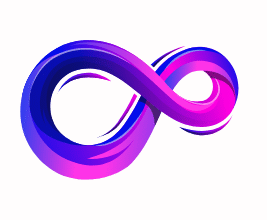How to Choose a Mouse for Gaming
Introduction
Choosing the right gaming mouse can be just as pivotal to your gaming performance as selecting the ideal keyboard, monitor, or graphics card. A high-quality gaming mouse not only provides comfort during extended play sessions but also offers precision, responsiveness, and customization to match your unique playstyle. With myriad models on the market—ranging from budget-friendly wired options to premium wireless designs—it can be overwhelming to know where to begin. This guide will walk you through the essential factors to consider, empowering you to make an informed decision and elevate your in-game experience.
Understand Your Grip Style
Your grip style influences which mouse shapes and sizes will feel most natural and comfortable. There are three primary grip styles:
- Palm Grip: The entire palm rests on the mouse, offering maximum contact and support. Ideal for larger mice with a higher arch.
- Claw Grip: Only the palm’s base and fingertips contact the mouse, forming a “claw” shape. Requires a medium-sized mouse with a moderate arch.
- Fingertip Grip: Only the fingertips touch the mouse, minimizing palm contact. Best suited for smaller, lighter mice with low profiles.
Tip: If possible, visit a retailer to physically handle different shapes. Note how your hand naturally conforms to each design.
Sensor Type: Optical vs. Laser
Sensors translate your hand movements into cursor movement. There are two main types:
- Optical Sensors: Use LED light to track movement on the surface. Highly accurate and consistent on most gaming surfaces. Favored for low-LOD (lift-off distance) performance, which prevents cursor drift when lifting the mouse.
- Laser Sensors: Use a laser beam, providing high DPI but sometimes suffering from surface-dependent inconsistencies and higher lift-off distances.
Recommendation: For most gamers, a modern optical sensor delivers better tracking consistency and predictable performance.
DPI and Sensitivity
DPI (dots per inch) measures how many pixels the cursor moves per inch of physical mouse movement.
- Low DPI (400–1600): Offers finer control for precision aiming, favored in FPS titles.
- High DPI (3200+): Suited for fast-paced RTS or MOBA games where swift cursor movement across large screens is desired.
Many gaming mice let you switch DPI on the fly via dedicated buttons, allowing you to adapt sensitivity per game or situation. Remember, higher DPI does not always equate to better performance—find the setting comfortable for your playstyle.
Polling Rate
Polling rate refers to how often the mouse reports its position to the computer, measured in Hz (times per second).
- 125 Hz: Reports movement every 8 ms
- 500 Hz: Reports every 2 ms
- 1000 Hz: Reports every 1 ms
A higher polling rate reduces latency, making cursor response feel snappier. For competitive gaming, aim for 500 Hz or 1000 Hz.
Wired vs. Wireless
Wireless gaming mice have come a long way, offering performance on par with wired counterparts. However, consider the following:
- Wireless Pros:
- No cable drag
- Cleaner desk setup
- Increasingly long battery life (up to 100+ hours)
- Wireless Cons:
- Heavier due to batteries
- Need to manage charging or battery swaps
- Wired Pros:
- Consistent power and connectivity
- Slightly lighter
- No charging required
- Wired Cons:
- Cable drag can affect movements
- Desk cable management needed
If you value freedom of movement and are willing to keep your mouse charged, a high-end wireless option with a reputable connection standard (e.g., Logitech’s LIGHTSPEED or Razer HyperSpeed) is an excellent choice.
Ergonomics and Shape
Comfort is crucial, especially during long gaming sessions. Key ergonomic considerations include:
- Size: Ensure your hand isn’t overstretched or cramped. Manufacturers often provide size measurements—compare these to your palm width and finger length.
- Contour: Left- or right-handed designs, ambidextrous shapes, or thumb rests. If you’re left-handed, look for truly ambidextrous models.
- Material and Texture: Smooth plastic vs. rubberized grips. Textured side grips can enhance control during intense movements.
Programmable Buttons and Customization
Most gaming mice feature extra buttons beyond the standard left/right click and scroll wheel. Consider:
- Button Count: FPS players may be content with 5–6 buttons; MMO players often need 10+ for macros.
- Placement: Buttons should be easily reachable without accidental presses.
- Software Suite: A robust software suite allows you to remap buttons, adjust DPI settings per profile, set up macros, and customize RGB lighting.
Weight and Balance
Mouse weight affects both speed and control:
- Lightweight (under 80g): Easier to flick and reposition. Favored for fast-paced FPS games.
- Heavier (over 100g): Can provide more stability and better precise tracking but may contribute to hand fatigue.
Some mice offer adjustable weight systems (removable weights) to fine-tune to your preference. Balance (distribution of weight) is equally important; an off-balance mouse can feel awkward.
Build Quality and Durability
Gaming mice experience heavy use. Look for:
- Switch Rating: Omron switches rated for 50–100 million clicks are common in quality mice.
- Cable Durability: For wired mice, braided cables improve longevity over plain rubber ones.
- Shell Integrity: Seamless construction and high-quality plastics resist wear over time.
Reading user reviews and teardown videos can reveal real-world durability beyond manufacturer claims.
RGB and Aesthetics
While RGB lighting doesn’t enhance performance, it’s a fun customization feature for many gamers:
- Zones and Effects: Some mice support multiple independent RGB zones and lighting effects.
- Syncing: Check whether the mouse can synchronize lighting with your keyboard, motherboard, or other peripherals via a unified ecosystem.
If RGB is important to your setup’s aesthetics, ensure the mouse software allows you to easily create and store your desired profiles.
Software Ecosystem and Compatibility
A mouse’s companion software often defines how seamlessly you can customize and store profiles:
- Cross-Platform Support: Windows, macOS, Linux compatibility.
- Profile Storage: Onboard memory vs. cloud-based. Onboard storage lets you take your custom settings to LAN events without reinstalling software.
- Ease of Use: Intuitive interfaces with clear labeling and real-time preview of changes.
Price and Budget Considerations
Gaming mice span a wide price range:
- Budget (Under $50): Basic optical sensors, fewer customization options, often wired. Suitable for casual gamers.
- Mid-Range ($50–$100): Better sensors, some wireless options, more buttons, and improved ergonomics.
- High-End ($100+): Top-tier sensors, advanced wireless tech, full programmability, premium build, and extensive customization.
Decide which features matter most—sensor performance, wireless freedom, or programmable buttons—and allocate your budget accordingly.
Popular Use-Cases and Recommendations
- FPS Competitive Play: Lightweight, high-precision optical sensor, minimal buttons (e.g., ~60–80g, HERO or Focus Pro sensors).
- MMO/RPG Gaming: Ambidextrous or ergonomic right-handed design with multiple side buttons and onboard macro support.
- MOBA/RTS Strategy: Moderate weight, programmable side buttons for quick commands, robust software profiles.
While brand loyalty varies, industry leaders like Logitech, Razer, SteelSeries, and Glorious consistently release models catering to these niches.
Testing and Trying Before Buying
If feasible, test different mice in person. Pay attention to:
- Immediate Comfort: Does the shape feel natural?
- Button Feedback: Are clicks crisp? Are side buttons easy to press?
- Tracking Responsiveness: Does the cursor follow exactly without jitter or acceleration artifacts?
- Cable Drag or Wireless Latency: Does the cable snag? Does the wireless mouse feel as responsive as a wired one?
If testing isn’t possible, rely on in-depth reviews, video demos, and detailed user feedback on forums or retailer websites.
Maintenance and Care
To prolong your mouse’s lifespan:
- Surface Cleaning: Wipe the sensor and feet regularly to prevent debris build-up.
- Cable Management: Use cable bungees or clips to reduce stress on the cable connection.
- Firmware Updates: Keep the mouse firmware and software updated for performance improvements and bug fixes.
Conclusion
Selecting the perfect gaming mouse comes down to aligning your personal grip style, genre preferences, and ergonomic needs with the right balance of sensor performance, weight, and customization options. By carefully considering aspects like DPI range, polling rate, wired vs. wireless connectivity, and build quality—and by testing models when possible—you can find a mouse that feels like a natural extension of your hand and gives you the precision and comfort required for peak gaming performance. Whether you’re chasing headshots in an FPS or executing complex macros in an MMO, the ideal gaming mouse can make all the difference in elevating your play.
A passionate tech enthusiast with a deep interest in the latest innovations, gadgets, and emerging technologies. Always eager to explore cutting-edge hardware and software, I enjoy sharing insights, reviews, and recommendations to help others make informed decisions in the ever-evolving tech world. With a curious mindset and hands-on approach, I stay up-to-date with industry trends, from PCs and gaming to mobile devices and AI-driven tools.