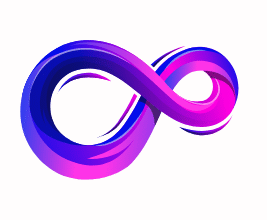How to Choose a Keyboard for Your Needs
Introduction
Choosing the right keyboard can transform your computing or gaming experience from an ordinary one into something truly personalized and enjoyable. Whether you’re a writer pounding out articles, a programmer spending hours in an IDE, a competitive gamer chasing milliseconds, or simply someone who types emails all day, the keyboard is your primary point of contact with your PC. In this guide, we’ll walk through the key considerations—ranging from switch types and form factors to connectivity options and ergonomics—so that you can confidently select a keyboard that meets your exact needs.
Identify Your Primary Use Case
Before diving into specs and features, ask yourself: What will I primarily do on this keyboard?
- Typing & Office Work
- Look for comfortable switches with moderate actuation force to minimize fatigue.
- Prioritize ergonomic layouts and wrist-rest compatibility.
- Programming
- Consider tactile or clicky switches to give feedback when a keypress registers, helping with typing accuracy.
- A full-size or tenkeyless (TKL) layout depends on how often you use the numpad.
- Gaming
- Opt for switches with light actuation and short travel distance for faster response.
- Features like on-the-fly macro recording, dedicated media keys, and RGB lighting may be important.
- Creative Work (Design, Video Editing)
- Macros and customizable key layers can speed up repetitive tasks in software like Photoshop or Premiere Pro.
- A compact layout frees up desk space for other input devices (e.g., drawing tablets).
Knowing your primary use helps narrow down the massive selection of keyboards on the market.
Switch Types: The Heart of the Experience
Mechanical switches are the gold standard, but not all switches feel (or sound) the same:
| Switch Family | Feel | Sound Level | Typical Actuation Force | Best For |
|---|---|---|---|---|
| Linear | Smooth, No bump | Quiet to moderate | 45–60 g | Gaming, fast typing |
| Tactile | Bump at actuation | Moderate | 45–70 g | Typing, programming |
| Clicky | Bump + audible click | Loud | 50–70 g | Typing enthusiasts, feedback lovers |
- Linear switches (e.g., Cherry MX Red, Gateron Yellow) offer a smooth keystroke without resistance or click.
- Tactile switches (e.g., Cherry MX Brown, Zealios V2) provide a bump that lets you know you’ve actuated the key.
- Clicky switches (e.g., Cherry MX Blue) deliver the tactile bump plus an audible “click” at actuation.
Tip: If you share a workspace or prefer a quieter environment, steer toward linear or “silent” mechanical switches.
Form Factor & Layout
Keyboards come in a variety of sizes, each with trade-offs between functionality and desk footprint:
- Full-Size (100%)
- Includes numpad, function row, arrow cluster, and navigation cluster.
- Ideal for data entry and anyone who frequently uses a number pad.
- Tenkeyless (TKL, ~87%)
- Omits the numpad, saving ~17% of desk space.
- Preferred by gamers who want more mouse room and typists who rarely use the numpad.
- 75% / 65% / 60%
- 75% retains function row and navigation keys but squeezes them closer.
- 65% drops the function row; navigation keys are usually on the right.
- 60% removes both function row and navigation cluster; all extra keys accessed via function layers.
- The smallest sizes maximize portability and minimalism but require reliance on secondary layers for some functions.
Choose a layout that aligns with your space constraints and the frequency with which you need specific keys.
Connectivity: Wired vs. Wireless
- Wired (USB-C / USB-A)
- Zero latency, no battery worries, and often includes full rollover (unlimited simultaneous key presses).
- Ideal for competitive gaming and heavy typing sessions.
- Wireless (Bluetooth / 2.4 GHz Dongle / Proprietary RF)
- Reduces cable clutter; great for living-room setups or switching between devices.
- Bluetooth allows multi-device pairing (e.g., laptop, tablet, phone).
- Proprietary 2.4 GHz dongles often offer lower latency than Bluetooth.
- Check battery life: some wireless keyboards can last months on a single charge, others only days.
Hybrid models offer wired and wireless modes, giving you the best of both worlds.
Build Quality & Materials
A solid construction leads to a more satisfying typing experience:
- Case Material
- Plastic: Lightweight and affordable, but can flex under heavy typing.
- Aluminum: Rigid, premium feel, often more expensive.
- Plate Material (the layer under switches)
- Steel: Stiffer, pingier sound.
- Aluminum: Balance of stiffness and smooth flex.
- Brass: Heavy and warm, deeper acoustics.
- Polycarbonate / FR4: Softer, muted sound, often subtle flex.
- Keycap Material
- ABS: Common, smooth surface prone to shine over time.
- PBT: Textured finish, resistant to shine, more durable.
Consider keyboards with hot-swappable PCBs so you can change switches without soldering, making future upgrades painless.
Ergonomics & Comfort
Prolonged typing sessions demand ergonomic attention:
- Wrist Rests
- Detachable rests made of foam, gel, or leatherette help maintain a neutral wrist angle.
- Split / Ergonomic Layouts
- Keyboards like the Ergodox EZ or Kinesis Freestyle split the key clusters to reduce ulnar deviation (wrist bending).
- Often tenting options allow you to angle each half for a more natural posture.
- Keycap Profile
- Profiles such as Cherry, OEM, SA, DSA vary in height and shape, influencing finger travel distance and comfort.
If you experience wrist pain or fatigue, investing in an ergonomic design can pay dividends over time.
Additional Features & Software
- Backlighting / RGB
- Single-color backlight improves visibility in low light; RGB allows full customization.
- Onboard Memory & Software
- Store keymaps and lighting profiles on the keyboard itself.
- Proprietary software suites (e.g., Razer Synapse, Logitech G Hub) enable deep customization.
- Media Controls & Hotkeys
- Dedicated volume wheels, media keys, or Fn-layer shortcuts for quick access.
- Macro Support
- Essential for gamers and prosumers; look for per-key macro recording or software-driven macros.
Be mindful that complex software can introduce bloat; if you prefer simplicity, choose a keyboard with robust onboard controls.
Budget Considerations
Mechanical keyboards range from budget-friendly (< $50) to premium (>$200):
- Under $80
- Often feature ABS keycaps, non-hot-swap PCBs, and off-brand switches.
- Great for first-time mechanical experiences.
- $80–$150
- Cherry MX or equivalent branded switches, PBT keycaps, basic RGB, some hot-swap models.
- $150+
- Premium build materials (aluminum cases, brass plates), boutique switches, fully programmable, custom keycap sets.
Decide which features matter most: raw performance, build quality, or customization, and allocate your budget accordingly.
Portability & Aesthetics
- Travel Keyboards
- Ultra-compact (40%–60%), lightweight designs for use with laptops or tablets.
- Often sacrifice dedicated arrow keys and function row.
- Aesthetic Styles
- Minimalist designs in neutral colors fit professional environments.
- “Gamer” styles with bold accents and aggressive lines suit a gaming rig.
- Artisan keycaps let you personalize your setup with handmade or themed caps.
Balance the visual appeal with your workspace’s vibe and your willingness to adapt to compact layouts.
Testing & Community Feedback
- Try Before You Buy
- If possible, visit a local electronics store or meet with keyboard enthusiasts to feel different switch types.
- Online Reviews & Sound Tests
- Watch typing sound tests on YouTube to gauge acoustics.
- Read user reviews on forums like r/MechanicalKeyboards for long-term reliability feedback.
- Group Buys & Custom Builds
- Advanced users can participate in group buys for custom PCBs, cases, and keycap sets.
- Requires patience (shipping delays) and moderate skill (assembly, soldering).
Community input can reveal quirks about durability, firmware updates, and customer support.
Conclusion
No single keyboard is perfect for everyone. By clarifying your use case, understanding switch characteristics, selecting an appropriate form factor, and weighing build quality against your budget, you’ll be well-armed to choose a keyboard that feels like an extension of your hands. Don’t overlook ergonomics, connectivity, and additional features that can streamline your workflow or gaming performance. With thousands of options on the market, investing a little time in research—and ideally, hands-on testing—will ensure your next keyboard delivers comfort, speed, and satisfaction for years to come.
A passionate tech enthusiast with a deep interest in the latest innovations, gadgets, and emerging technologies. Always eager to explore cutting-edge hardware and software, I enjoy sharing insights, reviews, and recommendations to help others make informed decisions in the ever-evolving tech world. With a curious mindset and hands-on approach, I stay up-to-date with industry trends, from PCs and gaming to mobile devices and AI-driven tools.