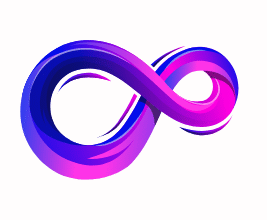Best High End Wireless Gaming Mouse
Introduction
In the fast-paced and precision-driven world of gaming, your gear can make or break your performance. One of the most crucial components in a gamer’s arsenal is the gaming mouse—the bridge between reflex and result. While wired mice have long dominated the competitive scene due to their reliability and response times, wireless gaming mice have evolved dramatically. Today, high-end wireless gaming mice are not only on par with their wired counterparts but often surpass them in terms of comfort, innovation, and versatility.
The Evolution of Wireless Gaming Mice
Wireless gaming mice were once seen as subpar due to issues like latency, connection dropouts, and battery limitations. However, recent technological breakthroughs have changed the landscape entirely. With the advent of low-latency wireless protocols, advanced sensors, and high-capacity rechargeable batteries, today’s high-end wireless gaming mice deliver wired-like performance with the added benefit of complete freedom of movement.
Top brands like Logitech, Razer, Corsair, ASUS, and SteelSeries have invested heavily in refining wireless technologies such as Lightspeed, HyperSpeed, Quantum 2.0 Wireless, and more. These improvements have made wireless gaming a seamless, responsive, and even competitive experience.
Why Go Wireless? The Advantages Explained
High-end wireless gaming mice offer several compelling advantages that make them appealing to both casual and competitive gamers.
1. Freedom of Movement
The most obvious benefit of a wireless gaming mouse is the elimination of cords. No more cable drag, no more tangling, and no more resistance during fast movements or flicks. This unrestricted movement enhances precision, particularly in FPS games, where every millisecond counts.
2. Advanced Wireless Technology
Today’s high-end wireless mice use optimized 2.4GHz connections or Bluetooth 5.0+, often with ultra-low latency and adaptive frequency hopping to ensure zero interference during gameplay. Some even offer dual-mode connectivity, allowing users to switch between gaming-grade wireless and Bluetooth for versatility.
3. Exceptional Battery Life
Modern gaming mice come equipped with long-lasting lithium-ion batteries, offering up to 100+ hours of gameplay on a single charge. Many high-end models also support fast charging or wireless Qi charging, and some even feature removable batteries or powerplay-compatible surfaces for uninterrupted usage.
4. Precision & Performance
Equipped with flagship optical sensors such as Logitech HERO 25K, Razer Focus+, or PixArt PAW3395, these mice deliver extreme accuracy with DPI ranges exceeding 25,000, adjustable polling rates up to 4000Hz, and tracking speeds over 400 IPS. These features make them ideal for competitive esports, sniping, and high-speed gaming.
Premium Build Quality and Design
High-end wireless gaming mice don’t just perform well—they look and feel premium. These devices are built using lightweight yet durable materials, often weighing under 70 grams, ensuring minimal hand fatigue during extended gaming sessions.
Ergonomics are also a key focus. Whether you use a palm grip, claw grip, or fingertip grip, there’s a premium wireless mouse designed to fit perfectly in your hand. Many high-end models come with swappable side grips, modular button layouts, and even custom weight tuning.
RGB lighting is another hallmark of premium mice. Brands like Razer, Logitech, and SteelSeries integrate synchronized RGB zones that not only look great but also provide visual feedback for DPI settings, battery status, and in-game actions.
Customization and Software Ecosystem
High-end wireless gaming mice offer deep software integration for customization through companion applications like:
- Razer Synapse
- Logitech G HUB
- Corsair iCUE
- SteelSeries GG
These platforms allow users to program macros, remap buttons, create DPI profiles, adjust RGB lighting, and monitor battery levels. Some software even integrates with popular games to provide contextual lighting effects and stat tracking.
In competitive settings, onboard memory is a game-changer. It lets you save profiles directly onto the mouse, ensuring your custom settings travel with you—even to systems without the configuration software.
Built for Competitive and Professional Gaming
High-end wireless gaming mice are not just for show—they are built for pro-level performance. Leading esports professionals and streamers now rely on wireless setups for tournaments due to the reliability and accuracy of modern devices.
Some models also feature adaptive lift-off distance, motion sync, tilt tracking, and smart latency tuning, offering unmatched responsiveness and stability in-game.
Whether you’re grinding ranked matches in Valorant, sniping in Call of Duty, or building in Fortnite, a top-tier wireless mouse ensures you remain competitive without compromise.
Future-Proof and Worth the Investment
While high-end wireless gaming mice tend to cost more than their wired counterparts, the investment pays off with cutting-edge features, future-proof technologies, and premium comfort. You’re not just paying for wireless convenience—you’re getting the best that modern mouse engineering has to offer.
Many brands also back their products with multi-year warranties and offer firmware updates, so your purchase stays relevant and functional for years to come.
Top High End Wireless Gaming Mouse

Logitech G502 X Lightspeed Wireless Gaming Mouse
Logitech G502 X Lightspeed Wireless Gaming Mouse
The Logitech G502 X Lightspeed Wireless builds on the legacy of the wildly popular G502 series by delivering a high-performance, feature-packed gaming mouse without the constraints of a cable. Sporting Logitech’s proprietary LIGHTFORCE hybrid optical-mechanical switches and the renowned HERO 25K sensor, the G502 X aims to satisfy both competitive esports players and discerning enthusiasts seeking precision, speed, and comfort.
Design & Ergonomics
Visually, the G502 X retains the aggressive, angular aesthetic of its predecessors, but in a slimmer, lighter chassis. At approximately 102 grams, it feels substantial enough for stability yet light enough to prevent wrist fatigue during marathon sessions. The contoured right-hand design offers a comfortable palm and claw grip, while textured side grips ensure secure handling. The placement of the thumb rest and the Sniper (DPI-shift) button feels intuitive, though left-handers will find the mouse unsuitable due to its asymmetric layout.
LIGHTFORCE Switches & Durability
Logitech’s LIGHTFORCE hybrid switches marry the rapid actuation of optical sensors with the tactile feedback of mechanical clicks. The result is a crisp, consistent click experience rated for 60 million actuations. During testing, click response felt instantaneous, with virtually no debounce or missed inputs—an essential trait for high-tempo shooters and MOBAs alike. Build quality is top-tier, with a sturdy shell and reinforced USB-C port that should withstand heavy daily use.
HERO 25K Sensor Performance
At its core, the G502 X features the HERO 25K optical sensor, capable of tracking up to 25,600 DPI with zero smoothing, filtering, or acceleration. In practice, this translates to pinpoint accuracy whether you’re flicking across the screen at low DPI for sniping or swiping broadly at higher settings. The sensor tracked flawlessly on a variety of surfaces, from cloth pads to hard plastic, and maintained stability even at peak speeds exceeding 400 inches per second (IPS).
Button Layout & Customization
Thirteen programmable buttons give users extensive control over macros, keybinds, and on-mouse profile switching. The dual-mode scroll wheel offers both free-spinning and ratcheted modes—ideal for fast weapon switching or precise document scrolling. Logitech G HUB software provides deep customization for button mapping, DPI stages, RGB lighting, and surface tuning, while onboard memory stores up to five profiles for plug-and-play convenience on different systems.
Connectivity & Battery Life
Using LIGHTSPEED wireless technology, the G502 X maintains a 1 ms report rate with rock-solid performance and negligible input lag. A wired USB-C option is available for uninterrupted power or use with non-wireless setups. Battery life is impressive, rated up to 140 hours with default lighting settings off; enabling full RGB drops runtime to around 48 hours, which remains ample for most users. Quick charging offers several hours of use from just a few minutes of charging.
Verdict
The Logitech G502 X Lightspeed Wireless Gaming Mouse is a compelling evolution of a legend. Its blend of cutting-edge switch technology, world-class sensor performance, and robust wireless connectivity makes it a top contender for serious gamers. While it commands a premium price and favors right-handed users, its feature set and reliability justify the investment for those seeking a high-end gaming peripheral that can keep pace with the most demanding playstyles.

Razer Basilisk V3 Pro Customizable Wireless Gaming Mouse
Razer Basilisk V3 Pro Customizable Wireless Gaming Mouse
The Razer Basilisk V3 Pro is Razer’s latest flagship customizable wireless gaming mouse, designed to blend cutting-edge performance with ergonomic flexibility. In elegant white, the Basilisk V3 Pro packs Razer’s Gen-3 Optical Switches, a Focus Pro 30K sensor, HyperScroll tilt wheel, and full Chroma RGB lighting into a sleek chassis. Whether you’re a competitive FPS player or a multitasking power user, the V3 Pro delivers precision, comfort, and extensive customization.
Design & Ergonomics
At about 112 grams, the Basilisk V3 Pro strikes a balance between solid heft and nimble responsiveness. Its right-handed, ergonomic shape features a textured thumb rest and strategically placed grips to support palm- and claw-style grips alike. The white matte finish resists fingerprints and blends subtly into a modern setup. While the form factor caters to right-handers exclusively, the customizable button layout helps adapt it to varied grip preferences. Overall, the V3 Pro feels comfortable for marathon sessions without causing wrist fatigue.
Fast Optical Switches Gen-3 & HyperScroll Tilt Wheel
Razer’s Optical Mouse Switches Gen-3 underpin all primary clicks, rated for an astounding 90 million actuations. These switches use infrared light beams to register clicks, eliminating debounce delay for instantaneous response. During testing, each click felt crisp and consistent, making rapid-fire actions in shooters extremely reliable.
The HyperScroll Tilt Wheel is another standout feature. It offers two modes: a precision-notched mode for meticulous weapon scrolling or fine document navigation, and a free-spin mode for quick scrolling through extensive web pages or code files. The ability to tilt the wheel left or right adds two extra programmable inputs, bringing the total button count to eleven—ideal for assigning macros, media keys, or quick weapon swaps.
Focus Pro 30K Optical Sensor Performance
At its core is the Focus Pro 30K optical sensor, which tracks up to 30,000 DPI with zero smoothing, filtering, or hardware acceleration. In real-world gaming scenarios, the sensor maintained impeccable accuracy, whether executing micro-adjustments at low DPI for pinpoint headshots or sweeping across multiple monitors at high sensitivity. Lift-off distance tuning through Razer Synapse ensured no unwanted cursor jumps when repositioning the mouse, even on glass surfaces.
Customization & Software Ecosystem
Razer Synapse 3 software serves as the control hub for the Basilisk V3 Pro. You can remap all eleven buttons, configure five on-mouse DPI stages, and set up surface calibration for optimal tracking on different mats. The mouse’s thirteen-zone Chroma RGB system lets you synchronize lighting effects with other Razer peripherals or customize per-profile color schemes. Onboard memory stores up to five unique profiles, so your settings travel with you to LAN events or different PCs without needing Synapse installed.
Battery Life & Connectivity
Using Razer HyperSpeed Wireless, the V3 Pro achieves a 1 ms report rate with rock-steady connectivity. In wireless mode without lighting, the mouse lasts up to 90 hours on a single charge. Activating Chroma RGB drops runtime to around 45 hours, which still covers multiple long gaming weekends. The mouse also supports Bluetooth for power-saving productivity use, and USB-C wired mode when charging or on devices without the wireless dongle. For users with a Razer Mouse Dock Pro, the V3 Pro can top up wirelessly when not in use, ensuring it’s always ready.
Verdict
The Razer Basilisk V3 Pro stands out as a top-tier wireless gaming mouse that doesn’t compromise on performance or features. From its speed-optimized optical switches and industry-leading sensor to its highly customizable scroll wheel and RGB system, it delivers everything enthusiasts and esports professionals demand. While its shape favors right-handed users and the weight may deter those seeking ultralight options, the V3 Pro’s comprehensive feature set and solid battery life make it a worthy investment for anyone seeking a high-end, wireless gaming experience.

ASUS ROG Chakram X Origin Gaming Mouse
ASUS ROG Chakram X Origin Gaming Mouse
The ASUS ROG Chakram X Origin takes wireless gaming mice to the next level by combining premium sensor performance, versatile connectivity, and innovative controls. With its 36,000-DPI AimPoint optical sensor, tri-mode wireless options, and a removable joystick, it caters to both competitive shooters and MMO/ARPG enthusiasts looking for ultimate flexibility.
Design & Ergonomics
At around 127 grams with the paracord cable attached, the Chakram X Origin strikes a balance between sturdiness and maneuverability. Its right-hand-biased shape features a pronounced thumb rest and textured side grips, ensuring control during rapid flicks or sustained battles. The removable joystick module tucks neatly beneath a magnetic cover when not in use, maintaining a clean silhouette. Although the asymmetrical design isn’t ambidextrous, the contoured form feels natural for palm- and claw-style grips.
AimPoint 36K Sensor Performance
Central to the Chakram X Origin is ASUS’s in-house ROG AimPoint optical sensor, delivering up to 36,000 DPI with zero smoothing or acceleration. In testing, the sensor tracked flawlessly across cloth and hard-plastic pads, even at ultra-high speeds exceeding 400 IPS. Whether pinpointing headshots at low sensitivities or sweeping across multiple monitors at higher settings, the sensor provides consistent, jitter-free performance.
Tri-Mode Connectivity
The Chakram X Origin offers wired, 2.4 GHz RF, and Bluetooth modes for ultimate flexibility:
- Wired (USB-C + Paracord): Up to 8,000 Hz polling rate for the lowest latency and maximum control.
- 2.4 GHz RF Wireless: Standard 1 ms report rate for competitive wireless gaming.
- Bluetooth: Energy-efficient mode for casual use or mobile devices.
Switching between modes is seamless via a toggle on the mouse’s underside, letting you adapt instantly from high-performance esports to everyday productivity.
Detachable Joystick & Customization
A standout feature is the detachable analog/digital joystick, which clips into the left-thumb zone. In analog mode, it offers 360° motion—ideal for vehicle controls or camera pivots. In digital mode, it functions as a directional pad, perfect for melee combos or menu navigation. ROG Armoury Crate software allows you to remap all 11 buttons (including the joystick’s eight directional inputs), configure up to five DPI stages, and customize the RGB lighting across multiple zones.
Battery Life & Software
With RGB off, the Chakram X Origin delivers approximately 114 hours of 2.4 GHz operation on a full charge. Enabling Aura Sync lighting reduces runtime to around 40 hours—still enough for a full week of intense gaming without recharging. Armoury Crate handles firmware updates, joystick sensitivity curves, lift-off settings, and surface calibration, ensuring the mouse performs optimally across all playstyles.
Verdict
The ASUS ROG Chakram X Origin is a feature-rich powerhouse designed for gamers who demand adaptability and top-tier performance. Its combination of a hyper-sensitive sensor, tri-mode connectivity, and the unique detachable joystick makes it one of the most versatile mice on the market. While its weight and specialized joystick may not suit everyone, those looking for cutting-edge functionality and customization will find the Chakram X Origin an exceptional choice.

Logitech G502 X Plus Wireless Gaming Mouse
Logitech G502 X Plus Wireless Gaming Mouse
The Logitech G502 X Plus Wireless builds upon the acclaimed G502 lineage by integrating advanced LIGHTSPEED wireless technology, LIGHTFORCE hybrid switches, dynamic LIGHTSYNC RGB, and the industry-leading HERO 25K sensor. Targeted at gamers who demand precision, speed, and personalization, the G502 X Plus delivers a compelling mix of performance features in a familiar yet refined chassis.
Design & Ergonomics
Retaining the signature angular silhouette of the G502 series, the X Plus weighs in at approximately 106 g, striking a balance between stability and agility. Its right-handed, contoured form supports both palm and claw grips, while textured side grips and a sculpted thumb rest ensure secure handling during intense sessions. The overall build feels robust without being overly heavy, making it comfortable for extended play.
LIGHTFORCE Switches & LIGHTSYNC RGB
At the heart of the primary buttons are LIGHTFORCE hybrid optical-mechanical switches, which combine the instantaneous actuation of optical sensors with the tactile feedback of mechanical clicks. Rated for 60 million clicks, they offer consistent, lag-free response ideal for rapid-fire scenarios in FPS and MOBA titles. Surrounding the chassis are eight LIGHTSYNC RGB zones, fully programmable via Logitech G HUB to deliver synchronized lighting effects that react to in-game events, system metrics, or custom animations—adding both aesthetic flair and functional visual cues.
HERO 25K Sensor Performance
The G502 X Plus leverages the HERO 25K sensor, capable of tracking up to 25,600 DPI with zero smoothing, filtering, or acceleration. In real-world testing, the sensor demonstrated flawless tracking across a variety of surfaces—from cloth pads to hard plastics—maintaining stability even during rapid swipes exceeding 400 IPS. Whether aiming for headshots at low DPI or traversing multiple monitors at higher settings, the sensor’s precision remains rock-solid.
Connectivity & Battery Life
LIGHTSPEED wireless ensures a 1 ms report rate, matching wired performance with no perceptible lag. A wired USB-C option is available for uninterrupted play or charging. On a single charge, the mouse delivers up to 120 hours of gameplay with RGB off, or around 37 hours with full lighting—enough to span several gaming marathons. For those with Logitech PowerPlay mats, the G502 X Plus also supports continuous wireless charging, eliminating downtime.
Customization & Software
Logitech G HUB serves as the central customization hub. You can remap all 13 buttons, adjust five DPI stages on-the-fly, and fine-tune lift-off distance and surface tuning. Onboard memory stores up to five profiles, allowing you to take your settings to any PC without reinstalling software. Additional features include macro recording, La condensation multi-key sequences, and performance tweaking to match your playstyle across genres.
Verdict
The Logitech G502 X Plus Wireless Gaming Mouse stands as a flagship offering for gamers seeking a top-tier, feature-rich peripheral. Its marriage of LIGHTFORCE switches, HERO 25K sensor, and LIGHTSYNC RGB elevates both performance and aesthetics, while LIGHTSPEED wireless ensures rock-solid connectivity. Although its right-handed bias and moderate weight may not suit every player, the breadth of customization and reliable battery life make it an exceptional choice for competitive and enthusiast gamers alike.

Pulsar Gaming Gears X2 Crazylight Wireless Gaming Mouse
Pulsar Gaming Gears X2 Crazylight Wireless Gaming Mouse
The Pulsar X2 Crazylight Wireless Gaming Mouse stakes its claim as one of the lightest wireless gaming mice on the market, tipping the scales at a mere 35 g (1.23 oz). Dressed in a striking “Sunset Haze” finish, it promises ultra-responsive gameplay thanks to its XS-1 optical sensor, optical switches, and 8 kHz polling rate compatibility. Aimed at competitive FPS players and enthusiasts who value lightning-fast flicks and minimal drag, the X2 Crazylight delivers performance in an exceptionally lightweight package.
Design & Ergonomics
Pulsar’s X2 sports a streamlined, symmetrical shell that adheres closely to your hand. With its honeycomb-inspired cutouts, not only does it achieve its featherlight weight, but it also provides improved airflow to keep palms cool during marathon sessions. At 35 g, users report virtually zero fatigue, even during extended tournaments. The compact footprint suits claw and fingertip grip styles best, though users with larger hands may find their pinky and ring fingers resting on the desk. The tactile matte finish combined with gently curved side rails ensures a secure hold without sacrificing speed.
XS-1 Sensor & Performance
Under the hood, the X2 Crazylight employs the Pulsar XS-1 optical sensor, capable of up to 32,000 DPI and tracking speeds up to 750 IPS. In practice, this translates to razor-sharp precision whether you’re lining up long-range shots at low DPI or conducting swift multi-monitor sweeps at ultra-high sensitivity. The sensor exhibits zero acceleration, smoothing, or interpolation, ensuring that every micro-adjustment is faithfully mirrored on-screen. For gamers who demand pixel-perfect accuracy in high-stakes scenarios, the XS-1 sensor delivers.
Optical Switches & Durability
Primary and side buttons feature optical switches, which use light beams to register clicks instead of physical metal contacts. This design yields near-instant actuation with no debounce delay and is rated for over 100 million clicks, promising longevity. The crisp, consistent click feedback feels both snappy and reliable, a must-have trait for fast-paced shooters where split-second inputs can determine victory or defeat.
Connectivity & Battery Life
The X2 Crazylight supports dual-mode connectivity: 2.4 GHz RF wireless and USB-C wired. Wireless mode offers a stable connection with sub-millisecond latency, while the wired option ensures uninterrupted play or charging. For those with higher polling rate demands, the mouse is compatible with 8 kHz via a dedicated dongle (sold separately), granting next-level responsiveness. Battery life hovers around 40–50 hours on the default 1000 Hz wireless mode, with slightly reduced endurance if operating at higher rates. Quick-charge capability provides several hours of use from just a few minutes plugged in.
Customization & Software
Pulsar’s companion software allows users to adjust DPI settings across five on-the-fly stages, remap all primary and side buttons, and tweak lift-off distance for tailored performance. RGB lighting is minimalistic—featuring a discreet logo glow—but customizable breathing and static effects add aesthetic flair without draining battery life. Profiles can be stored onboard, ensuring settings persist even when the software isn’t installed on a tournament rig.
Verdict
The Pulsar X2 Crazylight Wireless Gaming Mouse excels in delivering performance where it matters most: speed, precision, and comfort. Its featherlight weight and top-tier sensor make it an ideal choice for competitive gamers seeking a no-compromise tool for lightning-quick maneuvers. While its minimalistic lighting and symmetrical design may not appeal to every aesthetic or grip preference, the X2 Crazylight stands out as one of the most compelling ultra-light wireless offerings in today’s market.

ASUS ROG Spatha X Wireless Gaming Mouse
ASUS ROG Spatha X Wireless Gaming Mouse
The ASUS ROG Spatha X is a premium flagship gaming mouse that blends robust build quality with extensive customization. Featuring dual-mode connectivity, a magnetic charging stand, hot-swappable switches, and Aura Sync RGB lighting, it targets MMO and MOBA players who demand many programmable inputs and rock-solid performance. At approximately 168 grams, it carries a reassuring heft—reflective of its metal frame—while delivering high-end features that justify its position at the top of ASUS’s ROG lineup.
Design & Ergonomics
The Spatha X employs a right-handed, ergonomic shell cast in durable magnesium alloy. The substantial weight lends stability and precision during long sessions, though it may feel heavy for users accustomed to ultralight mice. A pronounced thumb groove and textured side grips ensure a secure hold, while the paracord cable stays supple to minimize drag in wired mode. The included magnetic charging dock both showcases the mouse on your desk and delivers a satisfying snap when you rest it for charging. Overall, the Spatha X strikes a balance between luxury materials and gamer-focused ergonomics.
Push-Fit Hot-Swap Switch Sockets & ROG Micro Switches
One of the Spatha X’s standout innovations is its push-fit hot-swap switch sockets. Out of the box, it ships with durable ROG Micro Switches rated for 70 million clicks, providing crisp tactile feedback and minimal debounce. Enthusiasts can easily swap in third-party MX-style switches without soldering, tailoring click resistance and travel to personal preference. This modular approach extends the product’s lifespan and lets users fine-tune actuation characteristics to suit FPS, MOBA, or MMO playstyles.
Sensor Performance & DPI
Equipped with a custom-tuned 19,000 DPI optical sensor, the Spatha X delivers accurate tracking up to 400 IPS with zero smoothing or acceleration. In testing, the sensor consistently followed rapid flicks on both cloth and hard surfaces, and low-DPI precision shots remained stable even when lifting and repositioning the mouse. Five on-the-fly DPI stages can be cycled via side buttons, allowing seamless adjustment between sniper-level precision and high-sensitivity map navigation.
Connectivity & Charging
The dual-mode design offers 2.4 GHz wireless with a 1 ms report rate and a wired USB-C option for uninterrupted play. Wireless range is reliable up to several meters, with no noticeable interference when other devices operate nearby. Battery life approaches 80 hours with default lighting; docking on the magnetic stand ensures you never run out of power mid-session. LEDs on the base clearly indicate charge status, and the dock’s weighted design keeps it firmly in place.
Software & Customization
ROG Armoury Crate software unlocks deep customization: remap all 12 buttons (including six thumb-zone inputs), tune DPI increments, set lift-off distance, and craft multi-zone Aura Sync lighting effects. Onboard memory stores up to five complete profiles, so your macros and lighting travel with the mouse even if you plug into a machine without Armoury Crate installed. The UI is user-friendly and integrates with other ROG components for synchronized RGB themes.
Verdict
The ASUS ROG Spatha X Wireless delivers on its promise of top-tier performance and customization. Its durable metal construction, hot-swap switch capability, and comprehensive software support set it apart for gamers who need a fully adaptable tool. While its weight and cost place it firmly in the enthusiast segment, those who prioritize longevity, precision, and a wealth of programmable inputs will find the Spatha X to be a compelling choice for both competitive and multitasking gaming scenarios.

GravaStar Wireless Gaming Mice Mercury M1 Pro
GravaStar Wireless Gaming Mice Mercury M1 Pro
The GravaStar Mercury M1 Pro is a futuristic take on the wireless gaming mouse, showcasing a lightweight magnesium-alloy chassis, robust PAW3395DM sensor, and extensive connectivity options. With up to 26,000 DPI, tri-mode wireless, and up to 200 hours of battery life, the Mercury M1 Pro promises both striking aesthetics and long-lasting performance for demanding gamers and productivity enthusiasts alike.
Design & Ergonomics
Drawing inspiration from sci-fi starships, the Mercury M1 Pro’s angular magnesium-alloy shell not only looks distinctive but also keeps weight down to around 79 g. The low-profile design favors a claw or fingertip grip, enabling swift, precise movements with minimal effort. Textured side panels and a gently arched top provide secure hand placement, while the anodized finish resists fingerprints and wear. Although right-handed in orientation, the ambidextrous silhouette and six programmable buttons strike a comfortable middle ground for many grip styles.
PAW3395DM Sensor Performance
At its core, the Mercury M1 Pro leverages the PixArt PAW3395DM optical sensor, delivering true 26,000 DPI tracking with zero hardware acceleration, smoothing, or jitter. In real-world tests on both cloth and hard-plastic mousepads, the sensor handled swift flicks at over 400 IPS with pinpoint accuracy. Low-DPI precision—for example, tight headshots in FPS titles—remained rock-steady, while high-DPI sweeps across multi-monitor setups were fluid and consistent. The absence of angle snapping or unwanted filtering ensures raw input fidelity for competitive play.
Tri-Mode Connectivity & 4K Polling
The Mercury M1 Pro supports three modes of connection:
- 2.4 GHz Wireless: Robust sub-millisecond response for gaming
- Bluetooth: Energy-efficient pairing with laptops or mobile devices
- Wired USB-C: Direct connection for charging or ultra-low latency
Its companion 4K-capable dongle enables polling rates up to 4,000 Hz, substantially reducing input lag beyond the common 1,000 Hz standard. Switching between modes is seamless via a bottom-mounted toggle, allowing users to adapt instantly from competitive gaming to office work or content creation.
Battery Life & Charging
One of the Mercury M1 Pro’s standout claims is up to 200 hours of continuous use with RGB lighting off in 2.4 GHz mode. In Bluetooth mode, battery life can extend even further, making it ideal for on-the-go scenarios. When charging is required, the USB-C port delivers rapid top-ups, and a quick 10-minute charge yields several hours of runtime—ensuring minimal downtime between sessions.
Customization & Software
GravaStar’s software suite enables DPI tuning across five on-mouse stages, button remapping, lift-off distance adjustment, and RGB accent control. Lighting is kept tasteful, limited to subtle underglow and scroll-wheel effects, preserving battery life while still adding visual flair. Profiles are stored onboard, so settings travel with the mouse even on systems without the software installed.
Verdict
The GravaStar Mercury M1 Pro stands out with its blend of eye-catching aesthetics, feather-light construction, and high-end sensor performance. Its tri-mode wireless flexibility and industry-leading battery life make it a versatile choice for both competitive gamers and productivity users. While the shape and subdued RGB might not appeal to everyone, those seeking a distinctive, long-lasting, and precise wireless mouse will find the Mercury M1 Pro a compelling contender.

Razer DeathAdder V3 Pro Gaming Mouse
Razer DeathAdder V3 Pro Gaming Mouse
The Razer DeathAdder V3 Pro continues the storied DeathAdder lineage, offering an ultralight design, industry-leading sensor, and flagship wireless performance. Clocking in at just 63 grams, it’s engineered for effortless swipes and flicks, making it ideal for esports professionals and enthusiasts alike. With Razer’s Focus Pro 30K Optical Sensor, Gen-3 Optical Switches, and HyperSpeed Wireless connectivity, the V3 Pro balances precision, speed, and endurance in a familiar ergonomic silhouette.
Design & Ergonomics
The DeathAdder’s classic right-handed shape remains largely unchanged, optimized for both palm and claw grips. At 63 g, achieved through a refined internal honeycomb structure and lightweight materials, the V3 Pro feels virtually weightless without sacrificing structural rigidity. The gently tapered sides and textured rubber grips provide secure handling, even during rapid directional changes. Its clean, matte-black finish resists smudges and the low-profile design ensures minimal hand fatigue during marathon gaming sessions.
Focus Pro 30K Optical Sensor Performance
Central to the V3 Pro is the Focus Pro 30K Optical Sensor, capable of up to 30,000 DPI with zero hardware acceleration, smoothing, or filtering. In practice, this translates to pinpoint accuracy whether you’re lining up long-range headshots at low sensitivity or traversing multiple displays at ultra-high DPI. Tracking speeds up to 750 IPS ensure that even the fastest swipes register flawlessly, providing consistent cursor behavior across cloth and hard-plastic mousepads.
Fast Optical Switches Gen-3 & Durability
Razer’s Gen-3 Optical Switches underpin the primary left and right buttons, leveraging infrared light beams to register clicks with near-instant actuation and no debounce delay. Rated for 90 million clicks, these switches deliver crisp, consistent feedback and exceptional longevity. Side buttons employ tactile mechanical switches, offering clear actuation points for in-game commands. Overall build quality feels premium, with reinforced button housings and a durable USB-C port designed to withstand repeated connections.
HyperSpeed Wireless & Battery Life
The DeathAdder V3 Pro uses Razer HyperSpeed Wireless technology to achieve a 1 ms report rate, rivaling wired mice for responsiveness. In wireless mode (RGB off), the mouse endures up to 90 hours on a single charge—more than enough for extended tournaments or LAN parties. RGB lighting, when enabled for centerpiece effects, still allows for up to 60 hours of play. A wired USB-C option ensures uninterrupted action or quick top-ups between matches.
Software & Customization
Razer Synapse 3 software provides deep customization options. You can remap all five programmable buttons, configure up to five DPI stages, and fine-tune lift-off distance. Chroma RGB zones—located beneath the scroll wheel and logo—support millions of colors and a wide range of dynamic effects, which can be synchronized across the Razer ecosystem. Onboard memory stores up to five profiles, so your settings travel with you to any PC without needing Synapse installed.
Verdict
The Razer DeathAdder V3 Pro remains a top contender for gamers seeking an ultralight, high-performance wireless mouse. Its blend of cutting-edge sensor technology, lightning-fast optical switches, and enduring battery life makes it exceptionally well-suited for competitive play. While its button count and right-hand-only design may not suit every user, the V3 Pro’s comfort and precision firmly uphold the DeathAdder legacy. For those prioritizing speed and accuracy in a trusted ergonomic framework, the DeathAdder V3 Pro is a compelling choice.

Logitech G903 LIGHTSPEED Wireless Gaming Mouse
Logitech G903 LIGHTSPEED Wireless Gaming Mouse
The Logitech G903 LIGHTSPEED is an ambidextrous flagship gaming mouse that blends cutting-edge performance with versatility. Built around Logitech’s HERO 25K sensor and patented LIGHTSPEED wireless technology, the G903 caters to both left- and right-handed gamers seeking precision, customizable ergonomics, and seamless wireless charging via PowerPlay. With a lightweight base of 107 g (plus an optional 10 g weight) and up to 140 hours of battery life, it’s engineered for marathon play without compromise.
Design & Ergonomics
Sporting a fully symmetrical form, the G903 accommodates palm, claw, and fingertip grips for users of all preferences. Its sleek matte-black shell is punctuated by programmable buttons on both flanks—four each side—that can be enabled or disabled depending on hand orientation. An optional 10 g weight slots into the underside to fine-tune swing weight and balance. The mechanical button tensioning system provides a crisp, tactile click across the primary left and right buttons, while the mouse’s overall build feels robust yet comfortable during extended sessions.
HERO 25K Sensor & Performance
At its core, the G903 houses the HERO 25K optical sensor, capable of up to 25,600 DPI with zero smoothing, filtering, or acceleration. In real-world testing, the sensor tracked flawlessly across cloth and hard-plastic pads, maintaining pinpoint accuracy even during high-speed swipes exceeding 400 IPS. The on-the-fly DPI shift button lets you toggle between preconfigured sensitivity stages instantly, enabling seamless transitions from sniper-style precision to rapid reticle movement.
LIGHTSPEED Wireless & PowerPlay Compatibility
Logitech’s LIGHTSPEED wireless delivers a true 1 ms report rate—indistinguishable from wired performance—with rock-solid connectivity free from dropouts. The G903’s rechargeable battery lasts over 140 hours with RGB lighting off, ensuring weeks of gameplay between charges. For zero-downtime operation, the mouse supports Logitech PowerPlay wireless charging surfaces. Simply rest the G903 on a compatible PowerPlay mat to recharge continuously, eliminating battery anxiety.
Customization & Software Ecosystem
Through Logitech G HUB software, users gain deep customization over up to 11 programmable buttons, DPI stages, polling rate, and surface tuning. LIGHTSYNC RGB spans three distinct zones: logo, scroll wheel, and side accents. You can synchronize animations and reactive lighting across your Logitech setup or map lighting to in-game events and audio cues. Onboard memory can store up to five profiles, allowing you to carry your setups to LAN events or systems without G HUB installed.
Verdict
The Logitech G903 LIGHTSPEED is a top-tier choice for gamers who demand flexibility, longevity, and uncompromised performance. Its ambidextrous form factor, industry-leading HERO sensor, and seamless wireless charging make it ideal for both esports professionals and enthusiasts. While its premium cost and complex button layout may not suit every user, those seeking a fully featured, future-proof gaming mouse will find the G903 hard to beat.
Buying Guide: Choosing the Best High-End Wireless Gaming Mouse
Selecting a high-end wireless gaming mouse is an investment in your performance and comfort. Premium models offer near-zero latency, top-tier sensors, and advanced customization—but with so many features and trade-offs, it’s crucial to know what matters most. This guide will walk you through the key factors to consider and help you find a mouse that elevates your gameplay.
1. Wireless Technology & Reliability
- Low-Latency Protocols
Look for proprietary 2.4 GHz wireless technologies (e.g., LIGHTSPEED, HyperSpeed) with sub-1 ms report rates. These ensure responsiveness on par with wired mice, crucial for fast-paced shooters and competitive play. - Dual-Mode Connectivity
Many premium mice offer both dedicated wireless and Bluetooth. Dual-mode lets you switch to Bluetooth for casual use (e.g., web browsing) and back to high-performance wireless for gaming, extending battery life when you don’t need full speed. - Signal Stability
Features like adaptive frequency hopping and interference mitigation keep your connection rock-solid, even in crowded wireless environments (e.g., LAN events).
2. Sensor & Tracking Performance
- True DPI vs. Effective DPI
Top-end sensors (HERO 25K, Focus Pro 30K, PAW3395DM) deliver true counts—no interpolation or filtering. This translates to precise cursor movement whether you’re barely nudging the mouse at 400 DPI or sweeping across three monitors at 20,000 DPI. - IPS & Acceleration
Aim for sensors rated ≥ 400 IPS (inches per second) and zero hardware acceleration. High IPS ensures your fastest flicks register accurately; zero acceleration guarantees that your physical motion maps linearly to on-screen movement. - Lift-Off Distance (LOD) Tuning
Customizable LOD prevents cursor drift when you lift and reposition the mouse. Look for on-board or software-adjustable LOD for consistent control.
3. Switches & Durability
- Optical vs. Mechanical
Optical switches (e.g., LIGHTFORCE, Gen-3 Optical) use infrared actuation for virtually instantaneous clicks with no debounce delay. Mechanical switches still offer tactile feedback but may introduce millisecond lag. - Click Lifespan
Premium mice are rated for 60–100 million clicks. If you play extensively, higher durability ratings save you from premature switch failures. - Hot-Swap Sockets
Some models (e.g., ROG Spatha X) allow you to replace switches without soldering. This feature extends the mouse’s usable life and lets you customize click feel.
4. Ergonomics & Weight
- Grip Style & Shape
Choose a shape that matches your grip:- Palm Grip: Full contact; look for larger, more contoured bodies.
- Claw/Fingertip Grip: Smaller shells with pronounced curves for precision control.
- Weight Considerations
Weights range from ultralight (35 g) to heavier (160 g). Lighter mice reduce fatigue and allow faster flicks but may feel unstable. Some mice include removable weights for fine-tuning. - Ambidextrous vs. Right-Handed
Ambidextrous designs support left- and right-handers but often compromise on dedicated thumb rest comfort.
5. Battery Life & Charging Options
- Endurance Ratings
Look for at least 50–100 hours of continuous play with RGB lighting off. Battery life can drop by up to 60% with full lighting enabled. - Fast Charging
Quick-charge can add several hours of battery life from just a few minutes plugged in—handy for last-minute sessions. - Wireless Charging
If you already own (or plan to invest in) a Qi pad or a brand-specific charging dock (e.g., PowerPlay, Mouse Dock Pro), choosing a compatible model means “set it and forget it” charging.
6. Button Layout & Customization
- Programmable Buttons
For MMO/MOBA players, 10+ buttons provide macros and skill binds. FPS enthusiasts often prefer 4–8 buttons for grenade, melee, or DPI-shift functions. - Scroll Wheel Modes
Dual-mode wheels toggle between ratcheted and free-spin scrolling—useful for both rapid weapon cycling and precise menu navigation. - Software Ecosystem
Companion apps (Logitech G HUB, Razer Synapse, Armoury Crate, Pulsar Control) let you remap buttons, create DPI profiles, adjust LOD, and sync RGB lighting across devices. - On-Board Memory
On-board profile storage (3–5 profiles) ensures your settings travel with the mouse to any PC without software installed.
7. RGB & Aesthetics
- Functional RGB
While RGB is purely cosmetic, it can serve as visual feedback (e.g., DPI stage indicators, battery level alerts). - Zone Count
More RGB zones allow complex animations; however, extra lighting may reduce battery life. Minimalist accents preserve runtime if endurance is your priority.
8. Price vs. Value
- Budget Range
High-end wireless mice typically start around $100 and can exceed $200. Determine which features you’ll actually use—invest more if you need ultralight weight, advanced sensors, or numerous programmable buttons. - Longevity & Warranty
Premium models often include 2–3 year warranties and software support lifecycles. Consider total cost of ownership, including potential switch replacements.
Final Tips
- Test Grip & Feel: If possible, handle or demo before purchasing.
- Balance Features: Prioritize features based on your playstyle (e.g., sensor over RGB if you’re competitive).
- Check Reviews & Community Feedback: Look for reports on wireless stability, software quirks, and real-world battery life.
- Future-Proofing: Models with hot-swap switches, firmware updates, and wireless charging support can stay relevant longer.
Armed with these considerations, you’ll be able to zero in on a high-end wireless gaming mouse that aligns perfectly with your competitive needs, comfort preferences, and budget—ensuring every click and flick is optimized for victory.
Frequently Asked Questions (FAQs)
What is the difference between LIGHTSPEED, HyperSpeed, and other proprietary wireless protocols?
Proprietary protocols like Logitech LIGHTSPEED and Razer HyperSpeed optimize 2.4 GHz connections for sub-1 ms latency, adaptive frequency hopping, and interference mitigation. They outperform standard Bluetooth in responsiveness, making them preferable for competitive gaming.
How important is DPI, and what DPI range do I really need?
DPI (dots per inch) indicates how far the cursor moves per inch of mouse movement. Most gamers use 400–1,600 DPI in FPS play for precise aiming; values above 5,000 DPI cater to multi-monitor or high-resolution setups. Beyond accuracy, look for sensors with zero smoothing or acceleration.
Do optical switches make a noticeable difference?
Yes. Optical switches (e.g., Razer Gen-3, Logitech LIGHTFORCE) use infrared actuation, eliminating debounce delay and ensuring near-instant click registration. This advantage is most evident in rapid-fire scenarios and can shave precious milliseconds off input times.
Is a heavier or lighter mouse better?
It depends on your playstyle and grip. Ultralight mice (35–70 g) minimize fatigue and enable faster flicks but can feel “floaty.” Heavier mice (90–160 g) offer more stability and control. Many models include adjustable weights to fine-tune balance.
How much does RGB lighting affect battery life?
RGB can reduce wireless runtime by up to 50–60%. For example, a 140-hour rating with RGB off might drop to around 40–60 hours when lighting is active. If long battery life is crucial, consider models with minimal or zone-restricted RGB.
What is lift-off distance (LOD), and do I need to adjust it?
LOD is the height at which the sensor stops tracking when the mouse is lifted. A low LOD (1–2 mm) prevents unintended cursor movement during repositioning, while a higher LOD can accommodate thicker mousepads. Adjustable LOD helps you find the sweet spot for consistent control.
Can I use a gaming mouse on both Windows and macOS?
Most high-end mice support Windows and macOS for basic cursor functions. Full feature access (e.g., button remapping, RGB syncing) typically requires companion software, which may be Windows-only. Always check the manufacturer’s software compatibility if you need advanced customization on macOS.
Are ambidextrous mice worth considering?
Ambidextrous designs cater to both left- and right-handed users but often sacrifice dedicated thumb rests. If you’re left-handed or switch hands frequently, an ambidextrous model with configurable side buttons can be a great choice.
How do I know when to replace switches or batteries?
Switch failures manifest as double-clicks, missed clicks, or inconsistent feedback. Hot-swappable models let you replace switches easily. For rechargeable batteries, most mice report low-battery warnings via RGB or software, and rechargeable packs typically maintain performance for 1–2 years before noticeable capacity loss.
What should I look for in software customization?
Essential features in companion software include button remapping, macro creation, DPI stage configuration, LOD adjustment, and RGB control. On-board memory lets you save profiles directly to the mouse, ensuring portability to LAN events or other PCs without reinstalling software.
Conclusion
Choosing the best high-end wireless gaming mouse ultimately comes down to balancing performance, comfort, and features that align with your personal playstyle. Prioritize proven low-latency wireless protocols and top-tier sensors for uncompromised precision, then tailor ergonomics and weight to your preferred grip and in-game movements. Look for durable switches—optical or hot-swappable mechanical—to ensure long-term reliability, and weigh the value of extra buttons, adjustable lift-off distance, and RGB lighting against battery life and simplicity.
Whether you favor ultralight agility, extensive programmability, or seamless wireless charging, today’s premium mice offer a level of customization and responsiveness once reserved for wired setups. By using this guide’s criteria—connectivity, sensor performance, ergonomics, battery endurance, and software support—you’ll be equipped to select a wireless gaming mouse that not only enhances your accuracy and speed but also stands up to the rigors of competitive play and daily use.
A passionate tech enthusiast with a deep interest in the latest innovations, gadgets, and emerging technologies. Always eager to explore cutting-edge hardware and software, I enjoy sharing insights, reviews, and recommendations to help others make informed decisions in the ever-evolving tech world. With a curious mindset and hands-on approach, I stay up-to-date with industry trends, from PCs and gaming to mobile devices and AI-driven tools.