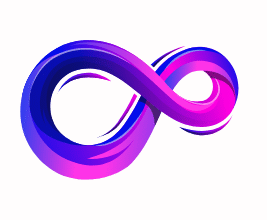Best High End Mechanical Keyboard for Gaming
Introduction
Mechanical keyboards have long been revered by typists for their tactile feedback and durability, but in recent years, they have become the centerpiece of many gamers’ setups. A high-end mechanical keyboard represents the pinnacle of keyboard technology, combining precision engineering, premium materials, and thoughtful design to deliver an unparalleled typing and gaming experience. In this introduction, we’ll explore why serious gamers are investing in these keyboards and what sets high-end models apart from their more affordable counterparts.
Precision and Responsiveness
One of the most critical factors in competitive gaming is input accuracy and speed. High-end mechanical keyboards typically use bespoke mechanical switches—such as optical or newly designed mechanical variants—that offer consistent actuation force, low debounce time, and rapid reset. These switches provide:
- Consistent Actuation: Every keypress feels the same, reducing misfires and enhancing muscle memory.
- Ultra-Fast Response: Many premium switches boast actuation points as low as 1.0 mm, translating to quicker on-screen reactions.
- Longevity: Rated for up to 100 million keystrokes, these switches outlast standard rubber-dome or entry-level mechanical switches by a significant margin.
This precision ensures that every command—from rapid-fire macros to intricate combo sequences—is registered accurately, giving gamers a competitive edge.
Robust Build Quality
High-end mechanical keyboards are engineered to withstand the rigors of intense gaming sessions. Premium materials such as aircraft-grade aluminum, magnesium alloys, and high-density PBT (polybutylene terephthalate) keycaps contribute to a solid, vibration-dampening chassis. Key highlights include:
- Sturdy Frames: Metal or reinforced polymer bodies resist flex, ensuring a stable base even during aggressive keypresses.
- Double-Shot or Dye-Sublimated Keycaps: Legends never fade, maintaining legibility and aesthetics over years of use.
- Enhanced Stabilizers: Premium stabilizers reduce noise and provide uniform feel across larger keys like the spacebar and enter key.
This robust construction not only enhances durability but also delivers satisfying acoustics and a premium aesthetic.
Advanced Ergonomics and Customization
Comfort and personalization are paramount in high-end mechanical keyboards. Manufacturers integrate several ergonomic and customization features:
- Adjustable Angles and Feet: Multiple tilt options to find the ideal wrist angle and reduce fatigue.
- Detachable Cables: Replaceable USB-C or Aviator connectors for easy transport and cable management.
- Hot-Swappable Switch Sockets: Swap switches without soldering, allowing gamers to tailor tactile, linear, or clicky feedback to their preferences.
- Per-Key RGB Lighting: Advanced lighting engines enable intricate effects, synchronized with in-game events or other peripherals.
These features ensure that a high-end keyboard adapts to individual playstyles and comfort needs, enhancing both performance and enjoyment.
Software and Macro Integration
Beyond hardware, high-end gaming keyboards are accompanied by sophisticated software suites. These applications allow users to:
- Program Macros and Key Remaps: Assign complex actions to a single keystroke.
- Create Profiles: Store multiple configurations for different games or workflows, automatically switching based on active applications.
- Fine-Tune Debounce and Polling Rates: Optimize responsiveness for specific genres, from fast-paced shooters to strategy titles.
- Sync Ecosystems: Integrate lighting and macro settings across compatible devices for a cohesive gaming environment.
The combination of hardware reliability and flexible software makes high-end mechanical keyboards a powerful tool for serious gamers and content creators alike.
Top High-End Mechanical Keyboard for Gaming

Corsair K70 RGB PRO Wired Mechanical Gaming Keyboard
Corsair K70 RGB PRO Wired Mechanical Gaming Keyboard
The Corsair K70 RGB PRO builds on a legacy of high-performance keyboards with a sleek, all-black chassis and per-key RGB illumination. Out of the box, the aircraft-grade aluminum frame immediately conveys sturdiness, while the detachable soft-touch palm rest adds a premium feel and extra comfort for extended gaming sessions. The keyboard’s overall weight and rigidity instill confidence that it can withstand intense keystrokes without flex or wobble.
Switch Performance and Typing Experience
Equipped with Cherry MX RGB Red switches, the K70 RGB PRO offers a linear travel profile with minimal resistance and a rapid 1.8 mm actuation point. This makes it ideal for both competitive gamers—who benefit from swift, consistent key presses—and typists seeking a smooth, quiet keystroke. The switches are rated for up to 100 million actuations, ensuring long-term reliability. During fast-paced gaming, the low debounce and high repeat rate minimize missed inputs, while the linear feel allows for precise control over rapid key sequences.
Hyper-Polling and Responsiveness
Under the hood, Corsair’s AXON Hyper-Processing Technology enables up to an 8,000 Hz polling rate—eight times the industry standard. In practical terms, this reduces input latency to near-negligible levels, translating to faster on-screen reactions. Whether you’re tracking a target in a first-person shooter or executing complex macros in an MMO, the ultra-high polling rate helps ensure every keystroke registers instantaneously.
Keycaps and Durability
The keyboard features PBT Double-Shot PRO keycaps, which resist shine and wear far better than standard ABS plastic. Legends remain crisp and legible over years of use, even under heavy backlighting. The double-shot molding process embeds the legend within the keycap itself, eliminating fade concerns. Overall, the robust keycaps complement the solid metal frame, making the K70 RGB PRO one of the most durable options in its class.
Comfort and Ergonomics
Corsair includes a detachable soft-touch palm rest that magnetically snaps into place. It provides a cushioned support for the wrists, reducing fatigue during marathon gaming sessions or long typing stints. The keyboard also offers three adjustable height settings, allowing users to fine-tune the tilt angle for optimal ergonomics. Together, these features ensure that long hours at the keyboard remain comfortable, with minimal strain on the wrists and forearms.
Software Integration and Customization
Through the Corsair iCUE software suite, users gain deep control over lighting, macros, and performance settings. Per-key RGB lighting can be customized with myriad effects—ripples, waves, and game-synced animations. Onboard storage holds up to 50 profiles, enabling you to transfer your setup between PCs without reconfiguring. Additionally, the software lets you adjust debounce time, polling rate, and key assignments to tailor the keyboard to your exact preferences.
Media Controls and Extras
Dedicated media keys, a volume roller, and a mute button offer quick access to audio controls without interrupting gameplay. The USB pass-through port on the back is handy for plugging in a mouse dongle or flash drive. The detachable braided USB-C cable adds to the portability and longevity of the connection, making it easy to transport the keyboard to LAN events or tournaments.
Verdict
The Corsair K70 RGB PRO Wired Mechanical Gaming Keyboard excels in every category that matters to serious gamers: build quality, responsiveness, customization, and comfort. While its high-end price may be a hurdle for budget-conscious buyers, the combination of Cherry MX Red switches, PBT double-shot keycaps, and groundbreaking 8,000 Hz polling firmly positions it among the best mechanical keyboards on the market. Whether you’re a competitive esports player or a dedicated enthusiast, the K70 RGB PRO offers a refined and reliable typing experience that justifies its premium status.

Redragon K580 PRO Wireless RGB Gaming Keyboard
Redragon K580 PRO Wireless RGB Gaming Keyboard
The Redragon K580 PRO Wireless RGB Gaming Keyboard brings a compelling mix of versatility and performance to gamers on a budget. With three distinct connectivity modes—2.4 GHz wireless, Bluetooth 5.0, and USB-C wired—it caters to desktop setups and on-the-go play alike. Out of the box, the keyboard feels solid thanks to its metal top plate, yet remains lightweight enough for easy transport. The vibrant RGB underglow and customizable lighting effects immediately set a gaming mood, while the full-size 104-key layout ensures no compromise on functionality.
Three-Mode Connectivity
One of the standout features of the K580 PRO is its seamless switching between connectivity modes:
- 2.4 GHz Wireless: Offers stable, low-latency performance up to 10 meters away—ideal for living-room gaming.
- Bluetooth 5.0: Pairs with up to three devices simultaneously, making it easy to switch between PC, tablet, and smartphone with a quick key combo.
- USB-C Wired: Guarantees zero latency and simultaneous charging, ensuring you never lose connection during intense sessions.
This tri-mode flexibility allows users to tailor the keyboard to any environment, from competitive LAN events to casual mobile gaming.
Switch Performance and Hot-Swap Flexibility
The K580 PRO comes equipped with Redragon’s linear red switches, delivering a smooth 45 g actuation force and a travel distance of 4 mm. These switches are quiet and responsive, making them suitable for both gaming and typing tasks. Moreover, the board features hot-swap sockets that support 3-pin and 5-pin mechanical switches. This lets users experiment with different switch types—tactile, clicky, or linear—without soldering, providing a high degree of personalization for feel and sound.
RGB Illumination and Customization
Redragon’s software-free onboard lighting engine offers over 18 preset effects, from classic wave and ripple patterns to reactive keypress animations. The dedicated FN + arrow keys let you adjust brightness, speed, and direction on the fly. While the lack of a desktop app limits deeper macro programming, the vibrant per-key underglow and customizable zones still deliver a visually engaging experience that syncs well with other RGB peripherals.
Media Controls and Onboard Macros
For quick access to audio and multimedia functions, the K580 PRO includes dedicated media keys and a metal volume roller. These controls feel sturdy and provide tactile feedback, allowing you to adjust volume or skip tracks without leaving your game. Onboard macro recording means you can capture complex combos directly on the keyboard—no software needed. Simply enter recording mode, press your desired keys, and save the macro to one of the six programmable G-keys for instant recall.
Build Quality and Battery Life
A durable ABS plastic frame complemented by a sleek metal top plate gives the K580 PRO a premium look without a premium price tag. The detachable USB-C cable clips securely into place, reducing accidental disconnects. In wireless mode, the built-in 4,000 mAh battery can last up to 40 hours with RGB at medium brightness, and even longer if you dial back the lighting. Charging via USB-C takes around 3 hours for a full battery.
Verdict
The Redragon K580 PRO Wireless RGB Gaming Keyboard stands out in its price range by offering robust build quality, flexible connectivity, and true hot-swap capability. Its intuitive onboard controls eliminate the need for bulky software, while dedicated media keys and macro support enhance productivity. Although it sidesteps advanced software ecosystems, the combination of long battery life, smooth linear switches, and vibrant RGB makes it an excellent choice for gamers seeking a versatile, customizable keyboard without breaking the bank.

CHERRY MX Board 3.0 S Wired Mechanical Keyboard
CHERRY MX Board 3.0 S Wired Mechanical Keyboard
The CHERRY MX Board 3.0 S delivers a classic mechanical keyboard experience wrapped in a minimalist aluminum housing. With its understated design and high-quality components, this keyboard appeals to both office professionals and gamers looking for a reliable, no-frills typing tool. Out of the box, the Board 3.0 S feels impressively solid: the metal top deck resists flex under heavy typing, and the detachable cable adds convenience for cable management.
Switch Performance and Typing Feel
At the heart of the MX Board 3.0 S are CHERRY MX Red Silent switches. These linear switches require 45 g of actuation force and travel 4 mm, with a 2 mm actuation point. The “Silent” variant incorporates internal dampeners to reduce noise on both downstroke and upstroke, making keystrokes significantly quieter than standard MX Reds. Typing feels smooth and consistent, with very little spring back or wobble in each key. Whether you’re composing documents or coding for hours, the light actuation keeps finger fatigue to a minimum.
Build Quality and Durability
CHERRY has long been synonymous with durability, and the MX Board 3.0 S lives up to that reputation. The anodized aluminum top plate not only gives the keyboard a premium look but also provides structural rigidity that budget plastic boards can’t match. The ABS keycaps, while not as robust as PBT, are laser-etched to prevent legends from fading over time. With full N-Key Rollover and 100% anti-ghosting, every simultaneous keystroke is registered accurately, making it suitable for both rapid typing and fast-paced gaming.
Typing and Gaming Performance
Despite its office-friendly silencing, the MX Red Silent switches maintain the responsiveness that gamers crave. The 2 mm actuation point enables swift key registration—ideal for executing rapid commands in shooters or MMOs. In practice, you won’t notice any perceptible lag compared to louder switch variants. The silent dampeners keep noise under 40 dB, so you can game late at night without disturbing roommates or family members.
Ergonomics and Comfort
The Board 3.0 S offers two adjustable tilt angles, allowing users to choose between a flat profile or a slight incline. The keycap profile is comfortably sculpted, helping guide fingers to home row positions over extended typing sessions. While there’s no dedicated wrist rest, the keyboard’s low-profile design minimizes wrist extension, making it more ergonomic than many chunky gaming boards.
Connectivity and Software
Connectivity is straightforward: a detachable micro-USB cable plugs into the back of the keyboard, and the board works on a plug-and-play basis with Windows, macOS, and Linux. There is no proprietary software for lighting or macros—this model comes with fixed white backlighting (or RGB, depending on variant). The simple LED backlight provides ample visibility in low-light conditions without distracting glow or excessive battery draw.
Verdict
The CHERRY MX Board 3.0 S is a superb choice for users who value build quality and silent operation without sacrificing performance. Its combination of MX Red Silent switches and a rigid aluminum frame creates a refined typing experience suited to both productivity and gaming. While it lacks advanced lighting and macro features found on esports-centric boards, its reliability and understated design make it an excellent option for professionals and casual gamers alike.

Logitech MX Mechanical Wireless Illuminated Performance Keyboard
Logitech MX Mechanical Wireless Illuminated Performance Keyboard
The Logitech MX Mechanical Wireless Illuminated Performance Keyboard blends the tactile satisfaction of mechanical switches with the sleek design and versatility expected from the MX series. Housed in a sturdy aluminum frame, the keyboard exudes premium quality straight out of the box. Its low-profile keys and compact footprint make it suitable for both desktop and mobile workstations, while the Graphite finish offers a professional, understated look.
Design and Build Quality
Constructed with an anodized aluminum top case, the MX Mechanical feels rock-solid under heavy typing. Its minimalist design includes a slim bezel and gently rounded corners, which complement modern desk setups. The low-profile keycaps are sculpted for comfortable finger placement, and the keyboard’s feet offer a modest lift. Despite its metal build, the MX Mechanical remains surprisingly lightweight, weighing in at just 828 grams, making it easy to reposition or pack for travel.
Switch Performance and Typing Experience
Logitech’s proprietary clicky mechanical switches deliver a pronounced tactile bump and audible click, reminiscent of classic blue switches but optimized for a premium office environment. With an actuation force of approximately 50–60 grams and 1.9 mm travel to actuation, these switches strike a balance between responsiveness and feedback. Typing on the MX Mechanical is both fast and accurate—the crisp click reinforces each keystroke, while the slight key wobble is virtually eliminated thanks to precision engineering.
Backlighting and Smart Illumination
The MX Mechanical features white LED backlighting with Logitech’s Smart Illumination technology. Integrated proximity sensors detect hand approach, triggering the backlight to fade in automatically. Additionally, ambient light sensors adjust brightness levels to suit your environment, conserving battery life when you don’t need full illumination. Backlight brightness can also be manually adjusted via function keys, ensuring legibility during nighttime work without glaring overexposure.
Connectivity and Battery Life
Offering versatile connectivity, the keyboard supports Bluetooth pairing with up to three devices and a Logi Bolt USB receiver for low-latency wireless performance. A USB-C port allows for wired use and charging. Logitech claims up to 15 days of battery life with backlighting enabled, and up to 10 months with the backlight off. In practice, even heavy daily use with moderate backlight levels should see you comfortably through several workweeks on a single charge.
Software and Customization
Logi Options+ software unlocks advanced customization, including function key remapping, favorite application shortcuts, and battery monitoring. The Easy-Switch buttons let you seamlessly toggle between paired devices—ideal for users who juggle a Windows PC, macOS laptop, and mobile device. Firmware updates via the software ensure your keyboard stays current with performance enhancements and new features.
Verdict
The Logitech MX Mechanical Wireless Illuminated Performance Keyboard is a top-tier choice for professionals and enthusiasts who value tactile feedback, solid construction, and intelligent lighting. While the clicky switches may not suit noise-sensitive environments, they deliver an engaging typing experience that can boost productivity. Coupled with multi-device support and robust battery life, the MX Mechanical offers a compelling mix of form and function for demanding workflows.

Razer BlackWidow V4 Pro Wired Mechanical Gaming Keyboard
Razer BlackWidow V4 Pro Wired Mechanical Gaming Keyboard
The Razer BlackWidow V4 Pro refines Razer’s flagship gaming keyboard pedigree with a blend of premium materials, innovative controls, and a focus on quiet, tactile feedback. Unboxing reveals a hefty aluminum top plate that exudes solidity, paired with a plush magnetic wrist rest that attaches seamlessly to the chassis. The overall aesthetic—matte black finish with subtle Razer branding—balances understated elegance with gamer flair.
Switches and Typing Experience
Equipped with Razer Orange mechanical switches, the BlackWidow V4 Pro delivers a tactile bump at the actuation point without the loud click characteristic of clicky switches. With an actuation force around 45 g and a total travel distance of 4 mm (2 mm to actuation), these switches strike a sweet spot for both gaming and typing. The tactile feedback enhances precision in fast-paced shooters and RPGs, while the muted sound profile ensures minimal distraction during late-night sessions or shared spaces.
Lighting and Customization
Razer’s Chroma RGB implementation on the V4 Pro is top-tier, featuring per-key illumination and dynamic underglow zones that extend beneath the detachable wrist rest. Through Razer Synapse 3, users can access hundreds of lighting effects, create custom animations, and sync with other Chroma-enabled devices for a unified ecosystem. The keyboard also supports on-the-fly RGB control—cycle through presets, adjust brightness, or change effect speed—directly via key combinations, eliminating the need to alt-tab out of games.
Command Dial, Snap Tap, and Macro Keys
A standout feature is the Command Dial, a knurled metal wheel in the top-right corner that can be customized to adjust volume, switch profiles, or scroll through weapon loadouts in supported games. Below the dial sits the Snap Tap key, which toggles between single-tap keypresses and rapid-fire autorepeat—ideal for actions like spam-firing or repeated keystrokes. Six dedicated macro keys on the left edge allow instant access to complex commands. Macros can be recorded on-the-fly or configured via Synapse, offering flexible control over in-game abilities or productivity shortcuts.
Build Quality and Ergonomics
The keyboard’s aluminum top plate resists flex even under aggressive typing, while the doubleshot ABS keycaps ensure legends never fade. Full N-Key Rollover and 100% anti-ghosting guarantee each simultaneous keypress registers accurately. The magnetic wrist rest is covered in soft PU leatherette and offers gentle padding, reducing wrist strain during marathon sessions. Adjustable feet provide two tilt angles, and rubber pads keep the keyboard firmly in place.
Verdict
The Razer BlackWidow V4 Pro Wired Mechanical Gaming Keyboard stands out as a premium choice for gamers who value quiet tactile feedback, robust construction, and advanced control features. The combination of Razer Orange switches, versatile Command Dial, and Snap Tap functionality elevates both gaming and productivity workflows. While its reliance on Synapse and ABS keycaps may deter some enthusiasts, the overall package—bolstered by Chroma RGB and a comfortable wrist rest—justifies its place at the top of the wired gaming keyboard tier.
Buying Guide: Choosing a High-End Mechanical Keyboard for Gaming
A high-end mechanical keyboard is more than just an input device—it’s an investment in precision, durability, and personalized comfort. Serious gamers often rely on the tactile feedback, ultra-fast actuation, and robust build quality that only premium mechanical keyboards can deliver. This comprehensive 1,500-word buying guide will walk you through everything you need to know: from understanding switch types to evaluating build materials, ergonomics, connectivity, customization options, and standout models. By the end, you’ll be equipped to choose a keyboard that perfectly aligns with your gaming style, desk setup, and long-term performance needs.
Defining Your Priorities
Before diving into specifications, take a moment to clarify what matters most to your gaming experience:
- Performance
- Responsiveness: Low latency, fast actuation, reliable key registration.
- Polling Rate: Higher rates (1,000–8,000 Hz) reduce input lag.
- Durability
- Frame Material: Aluminum, magnesium alloy vs. plastic.
- Keycaps: PBT double-shot vs. ABS; dye-sublimated legends vs. laser-etched.
- Customization
- RGB Lighting: Per-key effects, game integration.
- Macros & Profiles: Onboard storage vs. software-based.
- Ergonomics
- Tilt Adjustments: Multiple height settings to suit wrist angle.
- Wrist Rests: Soft-touch, magnetic, detachable.
- Keycap Profile: Sculpted vs. uniform layouts.
- Connectivity
- Wired vs. Wireless: Latency vs. convenience.
- Multi-Device Support: Bluetooth pairing, dedicated dongles.
- Aesthetics & Form Factor
- Size: Full-size, TKL (tenkeyless), 75%, 65%, 60%.
- Design: Minimalist metal or gamer-centric with aggressive angles.
- Budget
- High-end keyboards typically range from $150 to $300+.
- Allocate based on which features you prioritize most.
Rank these factors to guide your selection process. If competitive play is your focus, performance and low latency may outrank extensive RGB customization or multi-device pairing, for example.
Switch Types and Their Impact
At the core of any mechanical keyboard is the switch. Different switch types cater to distinct preferences and gaming styles:
Linear Switches
- Characteristics: Smooth travel, consistent resistance, no tactile bump or audible click.
- Popular Examples: Cherry MX Red, Gateron Red, Razer Yellow.
- Pros: Faster key presses, ideal for rapid, repeated keystrokes in FPS/MOBA games.
- Cons: Less feedback, which may lead to accidental keypresses if you’re prone to bottoming out.
Tactile Switches
- Characteristics: Noticeable bump at the actuation point, silent or muted operation.
- Popular Examples: Cherry MX Brown, Razer Orange, Zealios V2.
- Pros: Clear physical feedback without loud clicks—balances gaming precision with typing comfort.
- Cons: Slightly slower than linears due to the tactile bump, but generally imperceptible in fast-paced games.
Clicky Switches
- Characteristics: Tactile bump plus audible click.
- Popular Examples: Cherry MX Blue, Kailh Box White, Razer Green.
- Pros: Highly satisfying for typists and gamers who enjoy clear feedback.
- Cons: Loud operation can be disruptive in shared spaces or during streaming.
Specialty and Optical Switches
- Optical: Light-based actuation for near-instant response, minimal debounce.
- Analog: Adjustable actuation point (e.g., Razer Huntsman V2 Analog).
- Hot-Swap: Sockets allow easy switch replacement without soldering.
Tip: If you’re unsure which switch feels best, consider a “switch tester” kit to try a variety before committing.
Build Quality and Materials
Premium keyboards distinguish themselves through the materials used:
Chassis and Plate
- Aluminum Top Plate: Offers rigidity and minimal flex under force.
- Magnesium Alloy: Even lighter and equally stiff as aluminum.
- Plastic Frames: Found on budget models; prone to flex but lighter and often cheaper.
Keycaps
- PBT Double-Shot: Legends molded into caps, virtually impervious to shine or fading.
- PBT Dye-Sublimated: Ink infused into caps; durable with minimal fading.
- ABS Double-Shot: Clear legends, crisp legends but more prone to shine over time.
- Profiles: OEM (standard), Cherry (lower height), SA (tall, sculpted), XDA (uniform).
Stabilizers
- Screw-In/Plate-Mounted: More stable and less rattle than clip-in.
- Factory-Lubed vs. Stock: Lubed stabilizers dampen noise and smooth out larger keys.
Durability Ratings
- Switch Lifespan: Look for 50–100 million keystroke ratings.
- Frame Warranty: High-end brands often offer 2–5 year warranties on chassis integrity.
Ergonomics and Comfort
Gaming sessions often stretch for hours, making ergonomics crucial:
Tilt Angles
- Multiple Options: Ideally three or more tilt settings (0°, 5°, 10°).
- Low-Profile Footprint: Reduces wrist extension and strain.
Wrist Rests
- Detachable Options: Soft-touch leatherette, plush memory foam, or hard plastic.
- Magnetic Attachment: Ensures secure fit without adding clutter.
Keycap Sculpting
- OEM & Cherry: Familiar, comfortable for touch typists.
- SA: Deep dish for finger alignment; some find too tall.
- Uniform Profiles: Easier to reach edge keys but less finger guidance.
Connectivity and Latency
Choose a connection method that matches your environment:
Wired (USB)
- Pros: Zero latency, unlimited power, stable connection.
- Cons: Cable management required.
Wireless
- 2.4 GHz Dongle: Near-wired performance; supports high polling rates (up to 8,000 Hz).
- Bluetooth: Pair multiple devices; higher latency and potential interference.
- Rechargeable Batteries: Look for long runtimes (30+ hours with RGB), fast USB-C charging.
Hybrid & Multi-Device
- Easy-Switch Keys: Toggle between up to three devices.
- Dedicated Low-Latency Modes: “Gaming mode” that optimizes connection.
Customization and Software
High-end keyboards pair powerful hardware with feature-rich software:
RGB Lighting
- Per-Key Effects: Wave, ripple, reactive, game-sync.
- On-Board Profiles: Store lighting schemes without software on new PCs.
- Ecosystem Sync: Coordinate lighting with mice, headsets, and even system events.
Macro Recording
- On-The-Fly vs. Software: Some boards allow direct recording; others require a desktop suite.
- Profiles & Layers: Switch between game-specific or work-specific macros instantly.
Performance Tweaks
- Polling Rate Adjustment: From 125 Hz up to 8,000 Hz.
- Debounce Time: Reduce chatter or optimize for rapid key taps.
- Actuation Point Shifting: Available on analog-style keyboards.
Software Suites
- Corsair iCUE: Deep control over lighting, macros, profiles.
- Logitech G HUB / Options+: Device ecosystem integration, battery monitoring.
- Razer Synapse 3: Chroma Studio, macro editor, cloud profiles.
- Open-Source Alternatives: QMK/VIA for custom firmware on compatible boards.
Extra Features to Look For
Beyond core specs, premium boards often include unique add-ons:
- Dedicated Media Controls: Volume rollers, mute keys, play/pause buttons.
- Command Dials & Knobs: Contextual control over brightness, volume, profiles.
- USB Pass-Through: Convenient port for mouse dongle or flash drive.
- Snap-Tap / Rapid-Fire Modes: Toggle between tap and autorepeat on a per-key basis.
- Underglow Lighting: Ambient lighting beneath the keyboard for immersion.
- Hot-Swap Sockets: Easy switch replacement without soldering for ultimate customization.
Form Factor: Selecting the Right Size
Your desk space and usage patterns will dictate form factor:
- Full-Size (100%)
- Includes numpad, F-keys, arrow cluster.
- Best for spreadsheets and MMORPG players who use numpad macros.
- Tenkeyless (TKL, 87%)
- Removes numpad; retains F-keys and arrows.
- Frees up mouse space—popular among FPS gamers.
- 75% & 65%
- Compact layouts: integrated function row or arrow cluster.
- Balance between size and functionality.
- 60% & Smaller
- No F-keys or dedicated arrows (layered functions).
- Ultra-portable; steep learning curve for key combinations.
Budgeting and Value
High-end mechanical keyboards range from $150 to $300+:
- $150–$180: Solid aluminum builds, Cherry MX switches, basic RGB, wired.
- $180–$220: Adds wireless modes, hot-swap sockets, advanced software integration.
- $220 and Above: Premium features like analog switches, ultra-high polling (8,000 Hz), command dials, leatherette wrist rests.
Tip: Prioritize features you’ll actually use—don’t pay extra for gimmicks you won’t leverage.
Frequently Asked Questions (FAQs)
1. What switch type is best for competitive FPS gaming?
Linear switches—such as Cherry MX Red or Gateron Red—are preferred for FPS titles because their smooth travel and low actuation force (around 45 g) enable rapid, repeated keypresses without tactile bumps slowing you down.
2. Are wireless mechanical keyboards responsive enough for esports?
Yes—modern 2.4 GHz wireless solutions (e.g., Corsair AXON, Logitech Lightspeed) can achieve polling rates up to 8,000 Hz, matching or even surpassing many wired keyboards in real-world latency tests.
3. How important are PBT keycaps versus ABS keycaps?
PBT double-shot or dye-sublimated keycaps resist shine and fading far better than ABS. If you game or type heavily and want your legends to remain crisp over years, PBT is the superior choice—though ABS double-shot remains durable and often more vibrant.
4. What is polling rate, and why does it matter?
Polling rate (measured in Hz) is how often the keyboard reports keypresses to your PC. A higher rate (1,000–8,000 Hz) reduces input lag. Competitive gamers often prioritize keyboards with at least a 1,000 Hz polling rate—and even higher for the ultimate edge.
5. Do I need macro and profile support on a gaming keyboard?
If you play MMOs, MOBAs, or use complex in-game commands, onboard macro recording and multiple profiles let you bind sequences or switch setups on the fly. For FPS-only gamers, macros may be less critical—but dedicated media controls and custom lighting profiles can still enhance your experience.
6. Is hot-swap switch support worth it?
Hot-swap sockets let you change switches without soldering, so you can experiment with different switch types (linear, tactile, clicky) or replace a faulty switch down the line. It’s a valuable feature if you’re the kind of user who enjoys customizing or upgrading your keyboard over time.
7. What form factor should I choose: full-size, TKL, or smaller?
- Full-Size: Best for users needing a numpad (MMO macros, spreadsheets).
- Tenkeyless (TKL): Offers a balance—no numpad, more mouse space; popular with FPS gamers.
- 75%/65%/60%: Ultra-compact; frees up desk space but may require learning function layers for missing keys.
8. How do I decide between clicky, tactile, and linear switches?
- Linear: Smooth, quiet, fastest—ideal for rapid inputs.
- Tactile: Gentle bump without click—balanced for gaming and typing.
- Clicky: Audible click and bump—high feedback, great for typing but louder.
9. What role does software play in a high-end keyboard?
Software suites (Corsair iCUE, Razer Synapse, Logitech G HUB/Options+) provide advanced lighting customization, macro editing, performance tweaks (debounce time, polling rate), and profile management. If you value deep personalization, ensure your keyboard’s software is robust and user-friendly.
10. How much should I expect to spend on a premium gaming keyboard?
High-end mechanical keyboards typically range from $150–$300+. Entry into the premium segment starts around $150 for wired aluminum builds; features like wireless connectivity, hot-swap sockets, and analog switches push prices toward $200–$300+. Choose based on the features you’ll actually use to get the best value.
Conclusion
Choosing a high-end mechanical keyboard for gaming requires balancing your priorities: switch feel, build quality, connectivity, ergonomics, and software capabilities. Armed with this guide, you can identify the features that matter most to your playstyle and desk setup, compare top models in your budget range, and make a confident purchase. Whether you’re chasing every millisecond of input lag or crafting the perfect RGB showcase, the right keyboard will become an indispensable tool in your gaming arsenal. Happy hunting—and may your keypresses always register flawlessly!
A passionate tech enthusiast with a deep interest in the latest innovations, gadgets, and emerging technologies. Always eager to explore cutting-edge hardware and software, I enjoy sharing insights, reviews, and recommendations to help others make informed decisions in the ever-evolving tech world. With a curious mindset and hands-on approach, I stay up-to-date with industry trends, from PCs and gaming to mobile devices and AI-driven tools.