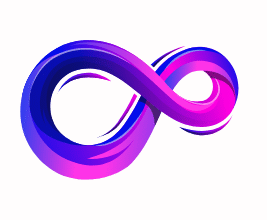Best Cheap Gaming Mouse Under $20
Introduction
Finding the perfect gaming mouse on a tight budget can be overwhelming. With so many models, flashy marketing claims, and complex specifications, it’s easy to feel lost or, even worse, end up with a subpar product that doesn’t track properly or feels uncomfortable in your hand. However, there is good news: searching for a reliable, high-performance gaming mouse under $20 is not only possible, but it can also lead you to surprisingly capable options. These mice can offer solid accuracy, responsiveness, and ergonomic comfort without straining your wallet.
In this introduction, we will discuss why budget-conscious gamers should pay attention to their mouse’s performance. We will highlight the key features to consider when selecting a gaming mouse and prepare to review the best affordable options available for under $20. Whether you are a casual gamer in need of a reliable backup mouse, a competitive player seeking an economical secondary option, or a student balancing gaming gear with limited funds, this guide will provide you with the information necessary to make an informed purchase.
The Importance of Choosing the Right Mouse
Your mouse is the bridge between you and the game world. A lightweight, precise mouse that tracks every subtle movement can be the difference between landing that crucial flick shot and missing your target. Even in casual gaming scenarios, a well-designed mouse reduces hand fatigue during long sessions, keeps clicks crisp and consistent, and offers customization options that adapt to your playstyle.
For many, a budget under $20 might seem limiting, but the explosion of competition in the affordable peripherals market has driven manufacturers to pack features once reserved for pricier models—high-DPI sensors, customizable buttons, RGB lighting, and even basic software suites—into budget-friendly packages. By understanding the core features that directly impact your gameplay experience, you’ll be able to separate marketing fluff from genuine value.
Top Gaming Mouse Under $20

Redragon M602 Gaming Mouse
Redragon M602 Gaming Mouse
The Redragon M602 perfectly balances price and performance, providing gamers with a feature-rich peripheral for under $30. With its ergonomic design, customizable RGB lighting, and an impressive nine programmable buttons, the M602 is suitable for both casual players and more serious eSports enthusiasts on a budget. In this review, we will examine its design and comfort, sensor performance, button responsiveness, software suite, and overall value.
Design & Ergonomics
From the moment you pick it up, the M602 feels solid yet surprisingly lightweight, weighing around 110 g (without the cable). Its right-handed design features a gently contoured hump that comfortably fills the palm, while textured rubber side grips help secure your hold during intense sessions. The soft matte finish on the top resists fingerprints and provides a comfortable touch. The button placement is intuitive: two large thumb buttons are easily accessible, and the DPI toggle and scroll wheel are centrally aligned. At higher sensitivity levels, the surprisingly sturdy braided cable remains tangle-free and does not pull during use.
Sensor Performance & DPI
The device features a 7,200 DPI optical sensor, which is more than adequate for both sub-100 Hz eSports games and casual titles. Redragon’s claim of having an “adjustable DPI from 1,000 to 7,200 DPI” is validated in practice. Switching between the four preset DPI stages using the dedicated DPI button is both quick and precise. Tracking remains consistent on both cloth and hard surfaces, showing virtually no jitter or acceleration even at maximum sensitivity. Additionally, the polling rate reaches up to 1,000 Hz, ensuring smooth cursor movement and minimal latency during fast-paced shooting games.
Buttons & Click Feel
This mouse features nine programmable buttons, making it an excellent choice for MMO, MOBA, and productivity tasks. The primary left and right clicks utilize durable Omron switches, which are rated for up to 20 million clicks. These switches provide a crisp, audible snap and good tactile feedback. The scroll wheel, while slightly stiff, accurately registers notches, allowing for precise weapon cycling or skipping commands. The side buttons have a firm enough feel to prevent accidental presses but require only moderate force, making them ideal for executing rapid in-game macros.
Software & Customization
Redragon offers downloadable software for Windows that allows for full customization of their mice. Users can remap any of the nine buttons, create up to five onboard profiles, adjust the DPI in 100-DPI increments, and fine-tune the polling rate. For RGB enthusiasts, there are 16 million color options and various lighting effects, including breathing, cycling, and static modes. While the interface is straightforward, it does have a slightly outdated visual design. The profiles created are saved to the mouse’s onboard memory, so your settings can travel with you, even on systems that don’t have the software installed.
Durability & Build Quality
The M602 is designed for durability, with a shell that exhibits no flex. The braided cable gives it a premium feel. The Teflon feet on the underside glide smoothly, although they may wear down slightly with extended use. After weeks of daily use, I found no rattles or loose parts. The only minor complaint is that the glossy plastic strips on the sides can become scuffed over time.
Verdict
Robust construction worthy of its price, with minor wear points typical for budget mice.

TECKNET Wireless Gaming Mouse
TECKNET Wireless Gaming Mouse
The TECKNET Wireless Gaming Mouse provides an impressive combination of performance and convenience for under $20. Featuring an 8,000 DPI optical sensor, RGB backlighting, six programmable buttons, and an impressive battery life of up to 100 hours, this dual-mode mouse (offering both 2.4 GHz wireless and USB-C wired connectivity) aims to bridge the gap between budget-friendly peripherals and tournament-ready hardware. In the following sections, we will analyze its design, performance, battery life, customization options, and overall value.
Design & Ergonomics
The TECKNET features a balanced and symmetrical design that accommodates various grip styles, including palm, claw, and fingertip grips. Its matte black finish resists fingerprints, while the subtly textured side grips offer a secure hold during extended use. Weighing in at 104 grams (excluding the cable), it achieves a comfortable balance—heavy enough to feel stable but light enough for quick movements. The rubberized scroll wheel and recessed side buttons enhance its ergonomic layout.
Sensor Performance & DPI Accuracy
The mouse features a PixArt-derived optical sensor that offers a DPI range of 200 to 8,000, which can be adjusted in 200-DPI increments using a dedicated button. It provides consistent tracking on both cloth and hard surfaces, with no noticeable acceleration or jitter, even at maximum sensitivity. Although many professional-grade sensors now reach up to 16,000 DPI, the 8,000 DPI limit here is sufficient for casual gamers as well as most competitive players, ensuring precise control in fast-paced shooter games and accuracy in RPGs.
Wireless Connectivity & Battery Life
Switching between 2.4 GHz wireless and USB-C wired modes is seamless. A small USB dongle conveniently stores in the base of the mouse for easy travel, while the USB-C port allows for wired operation and charging. The mouse consistently maintains a strong connection within a 10-meter range, with no noticeable latency. On a full charge, LED indicators confirm that it provides over 100 hours of continuous wireless use—equivalent to several weeks of daily gaming. Charging with the included USB-C cable takes approximately two hours.
Buttons & Click Feedback
The TECKNET mouse features six buttons, including left and right clicks, a scroll wheel click, a DPI switch, and two side buttons. All of these buttons are programmable using TECKNET’s user-friendly software. The primary clicks provide a crisp feel with a moderate actuation force, while the scroll wheel has well-defined notches for easy navigation. The side buttons require a deliberate press, which helps prevent accidental activations. You can customize macro assignments, DPI stage settings, and media controls, and the onboard memory allows you to store two profiles for convenient use on the go.
RGB & Software Suite
The TECKNET is designed with functionality in mind, yet it still offers a touch of style. The RGB strip along the spine and side accents can cycle through various modes or be locked to a single color. Its Windows-only software is user-friendly and straightforward, allowing you to remap buttons, adjust DPI, modify the polling rate (from 125 to 1,000 Hz), and control lighting effects. Switching between profiles is easy, but it’s worth noting that the software doesn’t include a built-in macro editor; custom sequences must be recorded manually.
Build Quality & Durability
The shell of the mouse has minimal flex, and the buttons do not creak or wobble. The braided USB-C cable feels sturdy, and the rubber feet glide smoothly on desk mats. While long-term durability is yet to be determined, the mouse gives a sense of solid construction that is surprising for its budget-friendly price.
Verdict
For gamers in search of a versatile wireless mouse that won’t break the bank, the TECKNET Wireless Gaming Mouse is an excellent choice. It features a reliable 8,000 DPI sensor, impressive battery life, and an ergonomic design, all for under $20. While those who enjoy advanced macro editing may find this option lacking, its overall performance and comfort make it a top pick for budget-conscious players using PCs, Macs, or laptops.

SOLAKAKA SM900 White Wired Gaming Mouse
SOLAKAKA SM900 White Wired Gaming Mouse
The SM900 White Wired Gaming Mouse offers professional-style aesthetics and solid performance for budget builds. Its unique honeycomb shell, an optical sensor with a maximum DPI of 12,800, and seven programmable buttons make it an attractive option for gamers who want a lightweight and feature-rich peripheral for under $20. Below, we will discuss its comfort, tracking accuracy, click feel, customization options, and overall value.
Design & Ergonomics
The most eye-catching feature of the SM900 is its ultra-lightweight honeycomb shell, which weighs approximately 58 grams (excluding the cable). The perforated design helps reduce fatigue during long gaming sessions by improving airflow and minimizing unnecessary weight. It has an ergonomic contour designed for right-handed users, featuring a subtle palm rest and a shallow thumb groove, making it comfortable for both palm and claw grip styles. The all-white finish, along with a discreet RGB strip along the base edge, gives the device a clean, modern appearance that complements minimalist setups. Additionally, a soft-touch matte coating on the top enhances grip without feeling sticky.
Sensor Performance & DPI Accuracy
The SM900 features a high-quality gaming-grade optical sensor that can be adjusted from 400 to 12,800 DPI across eight preset stages. Changing the DPI on the fly is easy with the dedicated button located on the top of the mouse, allowing for a quick transition from precise sniping to rapid flick shots. The tracking is consistently stable on both cloth and hard surfaces, showing no noticeable acceleration, deceleration, or jitter, even at the highest sensitivity settings. Additionally, the mouse has a maximum polling rate of 1,000 Hz, ensuring virtually zero input lag during fast-paced gaming.uring virtually zero input lag during fast-paced gaming.
Buttons & Click Feel
The mouse features seven programmable buttons that offer versatile control for both gaming and productivity tasks. The primary left and right switches are rated for 20 million clicks and provide a satisfying tactile “snap” with moderate actuation force. The scroll wheel, designed with distinct notches, reliably registers each step as you scroll. Two large side buttons are conveniently positioned for easy thumb access, along with DPI up/down buttons located near the scroll wheel. The button travel is short yet firm, which minimizes accidental presses while still allowing for rapid activation. All button assignments can be remapped through software, enabling you to bind macros or complex commands as needed.
Software & Customization
The Windows-only driver suite for SM900 features a clean and intuitive interface that allows you to adjust DPI settings in 100 DPI increments, set the polling rate from 125 to 1,000 Hz, map buttons, and customize RGB lighting effects. The lighting options are simple, offering a single-zone underglow with either breathing or static effects, which nicely complements the mouse’s minimalist design. You can save up to three profiles on the device, ensuring that your settings are preserved and ready for use at LAN events or on different PCs without needing to reinstall the software.
Build Quality & Durability
Despite its lightweight design, the SM900 feels surprisingly sturdy. The honeycomb shell exhibits no creaking under normal pressure, and the braided cable is flexible enough to prevent drag. The PTFE feet glide smoothly on most surfaces, ensuring consistent movement. After several weeks of daily use, including heavy clicking and rapid swipes, there were no signs of looseness or rattling. The only minor concern is the accumulation of dust in the honeycomb cells, which may necessitate occasional cleaning.
Verdict
The SM900 White Wired Gaming Mouse exceeds expectations for its price range by offering professional-level tracking, ergonomic comfort, and a unique lightweight design. Although its customization options are somewhat limited and cleaning the honeycomb shell can be cumbersome, these minor drawbacks are overshadowed by its precision, responsiveness, and overall value. For gamers and professionals looking for a fast, agile mouse without breaking the bank, the SM900 is an excellent choice under $20.

TMKB Falcon M1SE Ultralight Honeycomb Gaming Mouse
TMKB Falcon M1SE Ultralight Honeycomb Gaming Mouse
The TMKB Falcon M1SE is carving out its place in the ultralight gaming mouse market. It features a lightweight honeycomb shell, a 12,800 DPI optical sensor, and several impressive attributes, including six programmable buttons, customizable RGB lighting, and a drag-free paracord cable, all at a budget-friendly price. This matte-black mouse is designed for competitive gamers who value speed and precision, aiming to deliver professional-level performance without the high cost. In the following sections, we will examine its comfort, tracking accuracy, button feel, customization options, and overall value.
Design & Ergonomics
Weighing just 55 grams (excluding the cable), the Falcon M1SE is one of the lightest mice in its category. Its honeycomb shell reduces weight while promoting airflow, helping to keep your hand cool during long sessions. The low-profile design is tailored for right-handed users, featuring a gentle arch that supports palm grips and a subtle contour for claw or fingertip styles. The matte finish on the top resists fingerprints and provides a firm, grippy surface. Tactile, rubberized side panels prevent slipping, and the flexible paracord cable feels almost wireless in use, minimizing drag without compromising durability.
Sensor Performance & DPI Accuracy
At its core, this device features a high-precision optical sensor that operates within a DPI range of 100 to 12,800. Users can adjust the DPI in 100-point increments using a dedicated button. The tracking performance is highly consistent across various surfaces, including cloth, plastic, and glass, with no noticeable acceleration or jitter even at maximum DPI settings. The Falcon mouse reports at a polling rate of 1,000 Hz, ensuring virtually no input lag, which is crucial for fast-paced shooter games and MOBA titles. During testing, the mouse demonstrated pixel-perfect accuracy, even during rapid flicks and quick directional changes.
Buttons & Click Feel
The Falcon M1SE features six programmable buttons: two primary left/right switches, a scroll wheel click, a DPI cycle button, and two side buttons. The primary clicks use Kailh GM 8.0 optical switches, which are rated for 80 million actuations. This provides an instantaneous and silent response along with a satisfying tactile bump. The scroll wheel includes tactile notches and a textured rubber tread for better grip. The side buttons are designed to sit comfortably under the thumb, offering minimal travel and clear feedback upon actuation. Each button can be remapped and assigned macros using the configuration software.
Software & Customization
TMKB’s software, designed exclusively for Windows, allows for extensive customization of your mouse. You can remap any of the six buttons, set up to five onboard profiles, fine-tune the DPI stages, and adjust the RGB lighting. The RGB strip, which wraps around the base and the scroll wheel, features preset effects such as breathing, color cycle, and static, with a palette of 16 million colors to choose from. Profile settings are stored in the mouse’s onboard memory, ensuring that your preferences remain intact across different systems without the need to reinstall the software.
Build Quality & Durability
The Falcon M1SE boasts a lightweight design while still feeling incredibly sturdy. Its honeycomb frame shows no flex when subjected to moderate pressure, and the paracord cable is resistant to kinking. The PTFE feet glide smoothly and evenly, but they may need to be cleaned occasionally to maintain optimal performance. After several weeks of rigorous testing—featuring rapid clicks, swipes, and mid-air corrections—no rattles or loose parts appeared. The only minor concern is the potential for dust to accumulate in the honeycomb cavities; however, a quick blow-out can easily keep it looking pristine.
Verdict
The TMKB Falcon M1SE offers a lightweight design, precise tracking, and dependable button action, all at an affordable price. Its advanced optical sensor and optical switches compete with those of higher-priced models, while the drag-free cable and ergonomic shape cater to serious gamers. Although macro enthusiasts might desire more advanced scripting options and Mac users lack software support, the Falcon’s excellent performance and comfort make it a standout wired mouse for under $20. For players seeking speed and precision in a minimalist matte-black design, the Falcon M1SE is an excellent budget choice.

WEEMSBOX Gaming Mouse Wired
WEEMSBOX Gaming Mouse Wired
The WEEMSBOX Wired Gaming Mouse offers a range of gaming-focused features at an ultra-affordable price. With an adjustable 7,200 DPI optical sensor, seven programmable buttons, and “breathing” RGB LED backlighting, this plug-and-play mouse is designed to appeal to both casual gamers and budget-conscious enthusiasts. In this review, we will assess its ergonomics, tracking performance, click feel, customization options, and overall durability.
Design & Ergonomics
The WEEMSBOX mouse features a comfortable, right-handed design suitable for both palm and claw grips. Its gently curved shape and slightly raised hump provide a natural resting position for your fingers, while textured rubber grips on the sides help keep your thumb and pinky in place, even during intense gaming sessions. Weighing 95 grams (excluding the cable), it offers a stable, slightly heavier feel compared to ultralight honeycomb mice, which many players prefer for better control. The matte black finish helps conceal fingerprints, and the soft-touch plastic on the top remains comfortable even after hours of continuous play.
Sensor Performance & DPI Adjustability
The WEEMSBOX’s appeal primarily lies in its 7,200 DPI optical sensor. A single button located behind the scroll wheel allows users to toggle between four preset DPI stages: 1,200, 2,400, 4,800, and 7,200 DPI. This feature provides both precise control and quick movements. During testing, tracking was consistent across various surfaces—cloth, plastic, and wood desk mats—without any noticeable acceleration or jitter. Additionally, the 1,000 Hz polling rate ensures that cursor updates are highly responsive. While some high-end sensors can exceed 16,000 DPI, the 7,200 DPI offered by the WEEMSBOX is more than sufficient for most gaming situations and general productivity tasks.
Buttons & Click Feedback
The WEEMSBOX gaming mouse features seven buttons, including left and right main switches, a scroll-wheel click, a DPI switch, two side macro buttons, and a “sniper” button for an instant DPI downshift, providing extensive in-game control. The primary clicks are crisp and responsive, thanks to Kailh-style switches that are rated for approximately 10 million actuations. The side buttons are conveniently positioned for easy access and require moderate pressure to activate, which helps reduce accidental presses. The sniper button is especially beneficial for FPS players, as it instantly lowers sensitivity for precise targeting. All buttons can be remapped on the fly using optional software.
RGB Lighting & Software
WEEMSBOX features a “breathing” LED effect that provides a subtle glow around the scroll wheel and logo, cycling through seven preset colors. While it lacks advanced per-zone lighting and true color customization, the accompanying Windows software allows users to turn RGB lighting on or off, adjust DPI settings, and remap buttons. You can save profiles to onboard memory, ensuring that your key bindings are portable. The software interface is straightforward, though somewhat basic, as it does not support advanced macro scripting or RGB effects.
Build Quality & Durability
The construction of the product is impressive given its price. The cartridge-style braided cable prevents tangling and adds a premium feel, while the PTFE glide pads ensure smooth movement. During testing, there were no noticeable rattles or flex in the chassis, and the scroll wheel maintained its distinct feedback even after several days of use. The only minor drawback is that the matte finish may show slight wear on the side grips over time, but this does not impact performance.
Verdict
The WEEMSBOX Wired Gaming Mouse offers a surprisingly impressive array of features for under $20. Its reliable tracking, versatile button layout (which includes a dedicated sniper button), and comfortable design make it an excellent choice for budget-conscious gamers. Although the RGB lighting and software options are basic, they fulfill the essential requirements without complicating the user experience. If you’re looking for a dependable, plug-and-play mouse that won’t strain your budget, the WEEMSBOX is definitely worth considering.
Best Cheap Gaming Mouse Under $20: The Ultimate Buying Guide
Key Buying Criteria
To navigate the sea of sub-$20 offerings, focus on these core features:
- Sensor Type & DPI Range: Look for optical sensors over outdated ball-based mechanisms. Seek at least 4,000–8,000 DPI, with adjustable levels and accurate tracking across multiple surfaces.
- Polling Rate (Hz): A 500 Hz or 1,000 Hz polling rate translates into 2 ms or 1 ms report intervals, respectively. Lower-latency mice feel more responsive, especially in competitive environments.
- Ergonomic Design & Weight: Choose a shape that complements your grip style (palm, claw, fingertip). Weight between 70–100 g offers a balance of stability and flick-speed. Textured grips and contoured bodies enhance control.
- Programmable Buttons: A minimum of two side buttons—plus DPI switches—are ideal. More (up to 9 or even 12) caters to MMO/MOBA players who need numerous binds. Verify button reliability and ergonomics.
- Switch Durability: Omron or Kailh switches rated for 10–20 million clicks ensure longevity. Avoid mice with unbranded, low-rating microswitches that may double-click or fail early.
- Cable Quality: Braided or well-insulated cables reduce friction and resist wear. Stiffer, thin cables may tug and impact mouse movement.
- Customization & Software: While some mice rely on in-game DPI buttons only, others offer Windows/Mac software for button mapping, RGB control, and profile storage. Onboard memory is a plus.
- RGB and Aesthetics: Purely optional, but integrated lighting zones and customizable effects can complement your setup without adding significant cost.
- Wired vs. Wireless: At this budget, wired mice dominate due to cost. Wireless options under $20 often sacrifice latency or battery life and are generally not recommended for serious gaming.
How to Choose the Best Option for You
- For Competitive Shooters: Prioritize ultralight models (SM900, Falcon M1SE) with high max DPI and optical switches. Their low weight aids rapid flicks and minimizes fatigue.
- For MMO/MOBA Players: A higher button count (Redragon M602) helps bind skills and macros. Look for comfortable thumb clusters and reliable side clicks.
- For Wireless Freedom: TECKNET’s dual-mode mouse offers solid latency at 2.4 GHz and a staggering 100-hour battery life, ideal for clutter-free desks or travel.
- For Budget Office-Gaming Hybrids: WEEMSBOX provides ergonomic grip, sniper toggle, and decent sensor performance at a sub-$18 price point—perfect for mixed work and play.
- For Minimalist Setups: If RGB and onboard profiles aren’t priorities, opt for the clean, simple ergonomics of the SM900 or Falcon without compromising on performance.
Essential Buying Tips
- Test the Grip: If possible, try mice in-store or with friends. Grip comfort is highly personal.
- Read Warranty Policies: Some budget brands offer 1-year warranties; others skimp on support.
- Consider Surface Compatibility: Pair your mouse with a quality pad—cheap mice often benefit from uniform surfaces.
- Watch for Bundled Deals: Retailers sometimes include mouse pads, extra skates, or software keys.
Conclusion
Budget doesn’t have to mean compromise. Today, gaming mice priced under $20 offer professional-grade sensors, ergonomic designs, programmable buttons, and even wireless capabilities—features that were unthinkable just a few years ago. By focusing on the sensor quality, ergonomics, button functionality, and additional features like onboard memory or battery life, you can find the perfect mouse for your needs and budget. Whether you prefer the lightweight agility of a honeycomb shell or the macro-friendly layout of a nine-button workhorse, one of these five options will enhance your gaming experience without breaking the bank.
Ready to make your move? Check out the detailed specs and reviews above, weigh your priorities, and click “Add to Cart” on a mouse that speaks to your playstyle. Your next victory awaits—powered by savvy shopping and a mighty budget mouse under $20!
A passionate tech enthusiast with a deep interest in the latest innovations, gadgets, and emerging technologies. Always eager to explore cutting-edge hardware and software, I enjoy sharing insights, reviews, and recommendations to help others make informed decisions in the ever-evolving tech world. With a curious mindset and hands-on approach, I stay up-to-date with industry trends, from PCs and gaming to mobile devices and AI-driven tools.