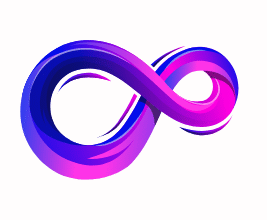Corsair K100 Wired Gaming Keyboard — Full Review + Specifications
The Corsair K100 RGB with OPX optical-mechanical switches is a flagship, no-compromise full-size gaming keyboard built around blisteringly fast optical switches, Corsair’s AXON hyper-processing, and a ridiculous amount of customization (including Elgato Stream Deck integration). It’s expensive, big, and unapologetically geared toward power users and streamers — but if you want one keyboard to do everything (elite gaming latency, macro control, flashy lighting, and stream/production shortcuts), the K100 largely delivers. CORSAIRTom’s Hardware
Quick specs (at-a-glance)
What Corsair built this keyboard to do
Corsair positioned the K100 RGB as its flagship — a keyboard targeted at competitive gamers who prioritize the absolute lowest input latency, and at creators/streamers who want programmable controls and deep integration with streaming tools. The two pillars of that approach are (1) the OPX optical switches for hyper-fast actuation and longevity, and (2) AXON hyper-processing (very high polling/key-scan rates plus on-board processing) to reduce effective latency and to drive complex lighting/macro layers. The K100 also packs quality-of-life features (PBT keycaps, a plush magnetic wrist rest, USB passthrough) and a stream/creator angle via Elgato Stream Deck software integration for the six G-keys.
Design & build — premium, heavy, and functional
On first contact the K100 communicates “flagship”. The keyboard uses a solid frame with a metal top plate feel (Corsair’s finish and fit are generally above average), and it sits heavy and stable on the desk — good for rapid keypressing and avoiding unwanted movement. The detachable palm rest is magnetic, cushioned and covered in leatherette; it’s comfy and large, though some users with specific wrist geometries may prefer a lower profile. The keycaps are 1.5 mm PBT double-shot — a substantial upgrade over ABS that reduces shine and increases longevity. Corsair bundles textured FPS and MOBA keycaps for quick swapping.
Practical touches: underside cable routing channels keep multiple cables tidy, and a USB pass-through gives you quick access to peripherals. The dedicated media keys, volume roller, and an iCUE programmable wheel give both media and shortcut control without switching applications — a real boon for streamers and multitaskers.
Critically, it’s a big keyboard. If you want a compact desk or prefer minimal setups, the K100’s footprint and extended macro column may be overkill. Reviewers commonly call it comfortable and well-built but remind buyers that size and price are tradeoffs.
Keys and switches — OPX optical switches explained
The OPX optical-mechanical switches are the headliner here. They are linear switches that actuate at 1.0 mm and are designed for ultra-fast response. Because they are optical, they use an optical actuation mechanism (light interruption) rather than a purely mechanical contact, which reduces debounce time and improves consistency. Corsair rates these for a very high lifespan (Corsair markets ~150M keypress durability for OPX). In-game and in benchmarks, this reduces the feel and effective latency compared to many mechanical switches.
Typing feel: OPX are linear and fairly light. For typists used to tactile or heavier switches, the K100’s OPX will feel smoother and faster, but also easier to accidentally trigger if you rest fingers on keys — the short actuation point raises the chance of accidental presses for those who are not used to very short pre-travel distances. Communities and reviewers echo this: excellent for gaming and fast input, but with a learning curve for everyday typing if you don’t already prefer low-travel linear switches.
Short summary: OPX = elite gaming speed; you trade some resting comfort and a bit of forgiveness for responsiveness. If you often rest fingers on keys, consider whether you want such a short actuation in your daily driver.
Performance — latency, polling, and “AXON” in practice
Corsair’s AXON Hyper-Processing platform is the real technical differentiator. The keyboard supports up to 8,000 Hz HID report rate and 4,000 Hz key scanning (Corsair’s documentation/marketing uses both numbers to describe different parts of the pipeline). Practically, that means the keyboard queries and reports key states far faster than typical 1,000 Hz gaming keyboards, which can reduce input delay for high-frame, high-Hz systems. Several hardware review sites (and Corsair itself) highlight the 4,000 Hz scanning as particularly relevant for in-game responsiveness and to support multi-layer lighting without sapping performance.
Real-world impact: the subjective benefit depends on your setup. If you play at high frame rates (240 Hz or more) and run low-input peripherals/monitors, the reduced polling and scan latency can shave off milliseconds and give a slightly crisper feel. If you’re on a standard 60–144 Hz monitor, the advantage is less pronounced. Reviewers praise the K100 for having “among the lowest latency available” but repeatedly note that returns are diminishing past the 1,000 Hz threshold for many players. In short: the hardware is future-proof and designed for the competitive edge; whether you’ll notice it depends on your hardware and sensitivity to latency.
Software — iCUE + Stream Deck integration
Corsair iCUE remains the central control panel for macros, lighting, and device synchronization. With the K100 you get deep control over per-key lighting, multi-layer effects (AXON supports dozens of lighting layers simultaneously), macro programming, the iCUE control wheel behavior, and onboard profile storage for up to ~200 profiles. The six dedicated macro keys (G1–G6) are programmable in iCUE and can also be used with Elgato Stream Deck software for streaming shortcuts and scene toggles — a meaningful bonus for streamers who want Stream Deck functionality without a separate device.
Downsides: iCUE is powerful but has a reputation for being heavy and occasionally finicky — some users call it “bloatware,” especially when compared with lighter configuration utilities from other peripheral makers. If you want a lightweight driverless experience, the K100’s depth comes at the cost of mandatory software complexity for full customization. Reviewers commonly warn about iCUE’s CPU footprint and the time required to learn its interface.
RGB & aesthetics
If you care about RGB, the K100 delivers. It has per-key RGB plus a 44-zone LightEdge that runs around three sides of the keyboard, and AXON supports many simultaneous lighting layers. The included PBT keycaps and textured FPS/MOBA legends look good and resist shine; the overall aesthetic is “gamer premium” rather than minimal. Lighting is bright, well-implemented, and iCUE lets you sync effects across multiple Corsair devices. For content creators who use visuals on stream, the wheel and lighting combos provide immediate visual feedback and flair.
Typing & daily use — from emails to long sessions
Typing on the K100 with OPX switches is fast and smooth. For typists who like linear switches, the travel is satisfying — Corsair advertises ~3.2 mm travel with a 1.0 mm actuation on the OPX, which gives a short actuation but enough travel for a tactile sense of completion. The PBT doubleshot caps help the feel and keep noisy wobble down compared to thin ABS caps. The cushioned palm rest helps in long sessions, though some users report the rest sits a tad higher than they prefer — ergonomic fit is personal and may require time to get used to.
If your work includes lots of typing and you prefer heavier tactile switches, consider whether the K100’s linear OPX is the best fit. For mixed use (gaming + streaming + productivity), it’s among the most capable single-keyboard solutions.
Streamer & macro features — one keyboard to rule your stream
One of the big practical selling points is the Stream Deck software integration: the six macro keys paired with iCUE/Elgato let you create scene switches, sound triggers, and other streaming actions without buying a separate Stream Deck. The iCUE wheel can be assigned to media or more advanced control; between the wheel, roller, and macro keys you can map most production tasks to hardware controls. That makes the K100 attractive to small streamers and content creators who want to reduce desktop clutter.
Longevity & reliability
Corsair rates the OPX switches highly (150M keypress testing) and PBT keycaps are more durable than typical ABS caps, so long-term durability should be strong. Corsair includes a two-year warranty. That said, some community threads report isolated quality control issues (as with most peripherals at scale), so buying from a reputable retailer and keeping warranty info is recommended. Overall reviews point to solid build quality and long life when treated normally.
Pros & Cons
How it compares to close competitors
- Versus other premium boards (Logitech, Razer, etc.): K100’s standout features are AXON’s ultra-high polling/scan and the OPX optical switches; many competitors match build quality and software polish but not the same 4,000 Hz scanning claim or the same level of Stream Deck integration. Reviewers generally place the K100 among the very top “feature” keyboards, especially for streamers/competitive players.
- Versus previous Corsair K-series: compared to earlier K100 / K95 versions, the OPX model emphasizes optical speed and updates the control wheel and lighting capabilities; PBT keycaps are now standard on the flagship, which is a notable QoL improvement.
Real user feedback highlights (summary of reviews & community)
- Praise: reviewers and many users praise the build, the feel of the OPX switches in fast gaming, the effectiveness of the control wheel, and the quality of the PBT keycaps and wrist rest.
- Criticism: iCUE complaints (bloat/cpu usage), the learning curve for very short actuation switches (some accidental keypresses until adjustment), and the steep price point. Community threads show both longtime fans and users who returned the board due to OPX sensitivity preferences.
Verdict — who should buy it?
Buy the K100 (OPX) if:
- You’re a competitive gamer who chases every millisecond of input advantage, or you run very high-Hz displays and want an ultra-low latency peripheral.
- You’re a streamer/content creator who values integrated macro/stream controls (Stream Deck emulation) and a hardware wheel/roller for production tasks.
- You want an all-in-one premium keyboard with top quality keycaps, plush wrist rest, and advanced RGB.
Skip the K100 if:
- You’re on a strict budget — similar typing experiences or better value exist at lower price points.
- You hate software utilities or need a driverless, minimalist peripheral; iCUE’s depth is a tradeoff.
- You prefer heavy tactile or clicky switches for typing comfort — the K100 OPX is a very light, linear feel.
FAQs — Corsair K100 RGB (OPX)
What switches does the K100 OPX use and how do they behave?
The K100 OPX ships with CORSAIR OPX optical-mechanical linear switches: ultra-fast 1.0 mm actuation, ~3.2 mm total travel, and a short, smooth linear feel tuned for competitive gaming. Corsair rates OPX for very high durability.
Is the K100 hot-swappable (can I replace the switches myself)?
Officially, OPX switches are not listed as a user-replaceable, hot-swap product by Corsair; the company’s materials caution that OPX are currently only available in select Corsair keyboards. Community reports vary, but follow Corsair guidance if you want to preserve warranty.
What is AXON / what are the polling and scan rates?
The K100 uses CORSAIR AXON hyper-processing. Corsair advertises up to 8,000 Hz hyper-polling and 4,000 Hz key scanning (AXON separates HID report/polling and scanning to lower input latency). The feature is a core selling point for competitive players.
Is iCUE required to use the K100?
No — basic typing and lighting work without iCUE, but to access AXON settings, per-key macros, Stream Deck integration, and advanced lighting you’ll need iCUE installed. Many power features are iCUE-centric.
Does it work on Mac / Xbox?
The keyboard functions as a standard USB HID device on Mac and consoles for basic typing and gaming. Some advanced features (iCUE features, AXON hyper-polling, Stream Deck integration) are Windows-centric and may be limited or unsupported on consoles/macOS. Check Corsair’s support pages for platform notes.
Are the keycaps durable? What material are they?
The K100 ships with 1.5 mm PBT double-shot keycaps (includes additional textured FPS / MOBA caps). PBT / double-shot legends resist shine and wear far better than standard ABS keycaps.
Can I record macros on the fly (without software)?
Yes — the K100 supports on-the-fly macro recording and switching between onboard profiles via keyboard shortcuts, though creating complex macros and Stream Deck actions is easiest via iCUE/Elgato. See the quick start guide for the exact key combos.
How noisy are the OPX switches?
OPX are linear and generally quieter than clicky switches — expect a smooth, low-noise press similar to other linear racing-style switches. Actual noise depends on keycaps, stabilizers and typing force.
What warranty and support does Corsair offer?
Corsair typically ships the K100 with a limited manufacturer warranty (check your region for length — commonly two years) and support articles/manuals on their site; keep your proof of purchase.
Is it worth the premium price?
The K100 is a flagship board: you’re paying for AXON hyper-processing (8k/4k claims), OPX speed, premium PBT keycaps, the iCUE wheel/roller and Stream Deck integration. If you want ultra-low latency + stream macros in one device, many buyers find the premium justified; if you only want good typing or RGB at a lower price, there are cheaper alternatives. (This is subjective — evaluate by your priorities.)
Final thoughts
The Corsair K100 RGB OPX is not shy about who it’s for: gamers and creators who want cutting-edge responsiveness, top-tier feature density, and an ecosystem that ties macros and streaming into a single device. It delivers on the promises — OPX is fast, AXON is technically impressive, and the keyboard is packed with premium touches — but it asks you to pay a premium and to accept a steeper learning curve (and software reliance) to unlock those advantages. If you want the fastest, most configurable Corsair keyboard and are willing to live with iCUE and the price, the K100 is hard to beat. If you want simpler or cheaper, there are excellent alternatives.
A passionate tech enthusiast with a deep interest in the latest innovations, gadgets, and emerging technologies. Always eager to explore cutting-edge hardware and software, I enjoy sharing insights, reviews, and recommendations to help others make informed decisions in the ever-evolving tech world. With a curious mindset and hands-on approach, I stay up-to-date with industry trends, from PCs and gaming to mobile devices and AI-driven tools.