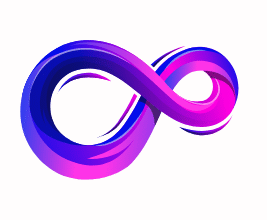Best 27 Inch 4k Monitor for Gaming & Video Editing
Introduction to 27-Inch 4K Monitors
A 27-inch 4K monitor has become a top choice for both professional video editors and serious gamers. Combining a sweet-spot screen size with ultra-high resolution, it delivers exceptional image clarity, vibrant colors, and a highly immersive experience. Whether you’re color grading a cinematic sequence or exploring vast open-world game landscapes, the 27-inch 4K form factor offers an ideal balance between detail, workspace efficiency, and comfort.
Optimal Screen Size for Detail and Comfort
At 27 inches, you get a perfect viewing balance—large enough to display fine details clearly, yet compact enough for a comfortable viewing distance on a desk. This size allows your eyes to scan the entire screen without excessive head movement, which is especially important during competitive gaming or long editing sessions. You benefit from ample workspace without overwhelming your desk setup.
Ultra-High Resolution for Precision Work
With a native resolution of 3840 x 2160 pixels, a 27-inch 4K monitor delivers over 8 million pixels on screen. This results in razor-sharp visuals and an incredibly high pixel density, making individual pixels nearly impossible to see at normal viewing distances. For gamers, this means crisper textures, more realistic environments, and greater visual immersion. For video editors, it ensures pinpoint accuracy when refining details, applying effects, and adjusting timelines.
Color Accuracy for Creative Professionals
For video editing, color accuracy is paramount. Many 27-inch 4K monitors come factory-calibrated with wide color gamuts such as AdobeRGB or DCI-P3, offering lifelike tones and consistent color reproduction across different devices. HDR (High Dynamic Range) support enhances brightness, contrast, and color depth, giving editors the tools they need to produce professional-grade content. Accurate color rendering ensures that what you see on screen is exactly what your audience will experience.
Gaming Advantages of a 27-Inch 4K Display
For gamers, a 27-inch 4K monitor offers stunning detail and immersion, especially in story-driven or visually rich titles. With high refresh rates on some models—ranging from 120Hz to 240Hz—players can enjoy fluid motion and reduced input lag, essential for competitive play. Adaptive sync technologies such as NVIDIA G-SYNC and AMD FreeSync help eliminate screen tearing, ensuring smooth gameplay even during fast-paced action sequences.
Balanced Productivity and Entertainment
This monitor size and resolution are versatile enough to handle both work and play with equal excellence. The large, sharp display is perfect for multitasking—allowing you to keep editing software, preview windows, and tool panels open simultaneously—while still delivering breathtaking visuals when it’s time to relax and game.
Top 27 Inch 4k Monitor for Gaming & Video Editing

ASUS 27” 4K Eye Care Monitor
ASUS 27” 4K Eye Care Monitor
The ASUS 27” 4K Eye Care Monitor (VY27UQ) aims to be a versatile all-rounder for creators and everyday users who want crisp 4K clarity without compromise on comfort. With an IPS panel, UHD resolution, HDR10 support and ASUS’s Eye Care suite, it targets home offices and content workflows where color fidelity, sharp detail and long-session comfort matter more than gamer-centric framerates.
Design & Build
The VY27UQ features a clean, minimalist aesthetic that fits modern desks. The 27-inch IPS panel is slim-bezeled at the sides, making it tidy in multi-monitor setups. The stand is practical and unobtrusive (tilt and height adjustment details depend on regional SKU), while the build quality feels solid for the price class. Integrated speakers are a convenient touch for casual use, though power and fidelity are what you’d expect from built-in modules—not a replacement for desktop speakers or headphones.
Display Quality
At 3840 × 2160 (UHD) on 27 inches, pixel density is excellent—text is crisp and images are highly detailed without needing extreme scaling. The IPS panel delivers wide viewing angles and reliable contrast for an IPS-type display. Fine detail in photos and footage is easily visible, which is ideal for photo correction and timeline work in video editing.
HDR & Color Performance
HDR10 support boosts dynamic range when you’re viewing compatible content, providing brighter highlights and improved perceived contrast. While it won’t match high-end HDR monitors with local dimming zones, the implementation adds visible depth to HDR-enabled footage. Color reproduction from the IPS panel is balanced and accurate for general creative work; factory calibration varies by unit, so professionals doing color-critical work should still consider calibration with a colorimeter to hit exact targets like Adobe RGB or DCI-P3.
Performance & Adaptive Sync
The monitor includes Adaptive Sync, which helps eliminate tearing and stutter when paired with compatible GPUs. This makes it a reasonable option for casual gaming and creative work that benefits from smooth motion. It’s not positioned as an ultra-high-refresh gaming display, but motion clarity and responsiveness are solid for everyday use and non-competitive gaming.
Eye Care & Comfort Features
ASUS’s Eye Care Plus suite—featuring a blue light filter and flicker-free technology—stands out for users who spend long hours in front of the screen. These features reduce eye fatigue and make the VY27UQ attractive for content creators and office workers who need to preserve comfort across long sessions.
Connectivity & Extras
With DisplayPort and HDMI inputs the monitor covers the basics for PCs and external devices; DisplayWidget support provides easy software-driven adjustments and presets. Built-in speakers add convenience; the three-year warranty is a reassuring bonus for buyers.
Verdict
The ASUS VY27UQ is a strong all-round 27-inch 4K display for users who prioritize visual detail and long-session comfort. It’s especially attractive for hobbyist creators, office productivity and casual gaming—offering a pleasing mix of pixel density, eye-care tech, and practical features at a sensible value point.

Dell UltraSharp U2723QE 27″ 4K UHD WLED LCD Monitor
Dell UltraSharp U2723QE 27″ 4K UHD WLED LCD Monitor
The Dell UltraSharp U2723QE is a premium 27-inch 4K workstation monitor designed for professionals who demand color accuracy, connectivity, and ergonomic flexibility. Positioned as a versatile all-rounder for designers, video editors, and knowledge workers, the monitor blends Dell’s UltraSharp color pedigree with modern ports and a refined chassis that suits both single-monitor and multi-monitor setups.
Design & Build Quality
The monitor pairs a clean, professional aesthetic with a robust build. The monitor’s narrow bezels create a near-seamless look for multi-display arrays, while the two-tone black-and-silver finish feels understated and office-ready. The included stand is highly adjustable — offering tilt, swivel, pivot, and generous height travel — and detaches easily if you prefer a VESA arm. Materials and fit-and-finish are solid, projecting durability without drawing attention away from the work.
Display Performance & Image Quality
At 3840 × 2160 (4K) on a 27-inch WLED panel, the monitor delivers excellent pixel density for crisp text, detailed UI elements, and fine-grain image inspection. Dell’s use of an IPS Black-type panel (or enhanced IPS variant) improves perceived contrast compared with traditional IPS displays, yielding deeper blacks and better shadow separation while maintaining wide viewing angles. The monitor produces sharp imagery suitable for both creative tasks and productivity workflows.
Color & Calibration
Color fidelity is a highlight. The UltraSharp line is known for factory calibration, and the monitor typically ships with reliable out-of-box accuracy and broad color gamut coverage suitable for sRGB and larger gamuts used in professional workflows. This makes it a strong candidate for photo editing, color grading, and any task where consistent color is important. Professionals who require absolute color certification for print or broadcast should still verify calibration with their own colorimeter, but the monitor provides a strong baseline.
Connectivity & Productivity Features
A standout for modern workstations, the monitor includes USB-C with power delivery, making it easy to connect and charge a laptop with a single cable while transferring video and data. It also offers DisplayPort, HDMI, a built-in USB hub, and Ethernet (via a USB-C dock capability on some SKUs), consolidating desk clutter and simplifying docking scenarios. Integrated KVM or DisplayPort MST features (depending on firmware/region) further boost productivity for multi-system workflows.
Ergonomics & Usability
Dell’s on-screen display is intuitive and responsive, with hardware controls that are easy to navigate. The stand’s adjustments accommodate long editing sessions comfortably, and pivot support is handy for portrait-mode workflows like coding or long-form document review. Built-in cable management at the stand keeps the workstation tidy.
Verdict
The Dell UltraSharp U2723QE is a compelling choice for professionals who need a dependable 27-inch 4K monitor that balances color accuracy, modern connectivity, and ergonomic design. It’s especially well suited to creators and power users who want a polished, single-cable workstation experience without sacrificing the image quality needed for demanding visual tasks.

Sceptre 4K IPS 27″ 3840 x 2160 UHD Monitor
Sceptre 4K IPS 27″ 3840 x 2160 UHD Monitor
The Sceptre 27” 4K IPS (U275W-UPT, 2021) positions itself as an affordable entry into UHD territory for casual creators, office users, and budget-conscious gamers. With a 3840 × 2160 resolution on a 27-inch IPS panel, up to 70Hz refresh, 99% sRGB coverage and built-in speakers, it promises a lot on paper: crisp detail, wide viewing angles and respectable color coverage — all at a price point well below premium ultrasharp displays.
Design & Build
Physically the Sceptre keeps things simple and serviceable. The chassis is plain black with slim-ish bezels that help the monitor feel modern on a desk or in a multi-monitor setup. The included stand is stable but basic; expect tilt adjustment but limited ergonomics compared with higher-end models (height and pivot may not be available depending on the SKU). Build quality is adequate for the price — lightweight plastic is the theme, but there are no obvious defects or rattles. VESA mounting compatibility is a welcome inclusion for users who prefer arms.
Image Quality & Resolution
At 4K on a 27-inch screen the pixel density is high, producing sharp text, detailed UI elements, and clean still images. The IPS panel contributes wide viewing angles and generally consistent color and luminance across the panel, so off-axis viewing doesn’t shift the image dramatically. This makes the monitor suitable for photo review, office work, and media consumption where clarity matters more than absolute color-critical precision.
Color & Creative Use
99% sRGB coverage is a standout spec at this price, and it means the Sceptre can reproduce typical web and video colors quite faithfully. For hobbyist photo and video editing it’s a solid starting point, but professionals should note that sRGB—while wide for web content—is not the same as AdobeRGB or DCI-P3 used in many professional workflows. Factory calibration on budget models can vary, so anyone doing color-critical work should plan to calibrate with a colorimeter to achieve reliable results.
Performance & Gaming
A maximum refresh rate of up to 70Hz is slightly above standard 60Hz but well below high-refresh gaming displays. It delivers a marginally smoother feel for general desktop usage and casual gaming, but competitive gamers will miss higher refresh rates and quicker response times. Adaptive sync technologies are not guaranteed on every SKU; if smooth variable-frame gameplay is important to you, confirm support before buying.
Audio & Extras
Built-in speakers add convenience for desk setups without external speakers, but as with most integrated audio, expect limited bass and middling fidelity — fine for voice and system sounds, not for immersive music or critical listening. The monitor covers the essentials in connectivity (DisplayPort, HDMI) and keeps things user-friendly.
Verdict
The Sceptre U275W-UPT is a practical, budget-friendly 27″ 4K monitor that delivers excellent pixel density and solid sRGB color coverage for the money. It’s a great pick for students, multimedia consumers, content hobbyists, and anyone upgrading from 1080p who wants sharp detail without a premium price tag. If you need pro-grade color accuracy, ultrahigh refresh rates, or premium HDR performance, you’ll want to look higher up the ladder — but for everyday 4K use, this Sceptre offers strong value.

KOORUI 27 Inch 4K Monitor
KOORUI 27 Inch 4K Monitor
The KOORUI 27″ 4K (N07) is a value-oriented UHD monitor that targets a hybrid audience: creatives who want high color fidelity and gamers who want smooth, tear-free play. With a 27-inch IPS panel, 3840 × 2160 resolution, broad color coverage (99% sRGB / 95% DCI-P3) and support for both FreeSync and G-Sync compatibility, the N07 aims to be a versatile workhorse for photo and video editing, streaming media, and casual-to-enthusiast gaming.
Design & Build
The N07 keeps a minimalist, practical aesthetic — slim bezels at the sides, matte black finish, and a compact footprint suitable for smaller desks. The stand provides basic stability and tilt adjustment from -5° to 20°, while VESA 100 × 100 mm compatibility allows easy mounting on aftermarket arms. Build materials lean toward plastic, but assembly is straightforward and the monitor feels well-made for its price point.
Display & Color Performance
Where the KOORUI shines is color: 99% sRGB and 95% DCI-P3 spec plus support for 1.07 billion colors means the panel can reproduce smooth gradients and a wide gamut useful for both web and video work. At 27 inches, 4K resolution delivers excellent pixel density for detailed editing, sharp text, and accurate previews. Out-of-the-box accuracy can vary on consumer panels, so enthusiasts and professionals should plan to calibrate with a colorimeter to reach precise targets (especially when working to print or broadcast standards). Still, the panel provides a solid baseline for hobbyist editors and content creators.
Gaming & Motion Handling
FreeSync and G-Sync compatibility reduce tearing and stutter when paired with compatible GPUs, making the N07 a competent gaming display for titles that benefit from smooth frame pacing. The monitor’s motion performance is adequate for casual and single-player gaming; however, competitive gamers looking for very high refresh rates and the lowest possible input latency should consider purpose-built gaming monitors. The KOORUI offers a pleasing balance for users who split time between creative work and gaming.
Connectivity & Ergonomics
Connectivity is straightforward and practical: one DisplayPort and two HDMI inputs cover modern PCs, consoles, and media players, while an Audio Out jack supports external speakers or headphones. The tilt range is useful for getting the viewing angle right, but the lack of height, swivel, or pivot on some SKUs limits ergonomic flexibility compared to fully adjustable professional stands. VESA mountability mitigates this for users planning to fit an arm.
Audio & Extras
Onboard audio features are minimal — expect basic line-out for external speakers rather than high-fidelity built-ins. The monitor’s menu and on-screen controls are functional, with presets that can help quickly switch between gaming, movie, and sRGB modes.
Verdict
The KOORUI N07 27″ 4K is a compelling option for users who want true 4K detail and wide color reproduction without a premium price tag. It’s ideal for content creators on a budget, multimedia consumers, and mixed-use setups that combine editing and gaming. For professional color work or competitive esports play you may need additional calibration tools or a higher-refresh display, but as a versatile all-rounder the N07 delivers strong value.

ViewSonic VX2776-4K-MHDU 27 Inch 4K UHD IPS Monitor
ViewSonic VX2776-4K-MHDU 27 Inch 4K UHD IPS Monitor
The ViewSonic VX2776-4K-MHDU is a stylish 27-inch 4K IPS monitor aimed at productivity-focused users and content consumers who want crisp detail, modern connectivity, and a slim, desk-friendly footprint. It pairs a 3840×2160 UHD panel with HDR10 support and single-cable USB-C convenience, positioning itself as a strong contender for home offices and hybrid laptop workflows.
Design & Build
The VX2776 adopts an ultra-thin-bezel aesthetic with a silver/black finish that looks tidy in multi-monitor setups. The chassis feels lightweight and keeps a low profile on a desk; however, several retailer reviews and user comments note the basic stand offers only tilt adjustment and can feel a bit wobbly compared with more expensive pro monitors—so plan for a VESA arm if you want greater stability or ergonomic flexibility.
Display & Image Quality
At 27 inches, the 4K UHD resolution produces very high pixel density for sharp text and detailed UI work, making the VX2776 excellent for spreadsheets, photo review, and 4K media playback. The IPS panel supports wide 178° viewing angles and a 10-bit color pipeline (8-bit + A-FRC) with 1.07 billion colors for smoother gradients. Typical brightness is around 350 cd/m² and the static contrast ratio is listed near 1,300:1—good for an IPS panel in this class.
Color, HDR & Creative Use
ViewSonic includes HDR10 content support, which improves highlight detail and perceived contrast on compatible video. That said, without local dimming the HDR effect is modest compared to high-end HDR displays; it still provides a visible uplift for streaming HDR content and video previews, but color-critical professionals should still rely on hardware calibration for precise work. Out-of-the-box color tends to be usable for general content creation and multimedia.
Connectivity & Productivity Features
A standout is the full-featured USB-C port with up to 65W power delivery, allowing modern laptops to charge, send video, and transfer data over one cable—ideal for tidier desks and fast laptop docking. Standard HDMI and DisplayPort inputs round out compatibility with consoles and desktops, plus there’s a 3.5mm audio out for external speakers or headsets. The monitor also ships with flicker-free and blue-light filter modes for long work sessions.
Performance & Gaming
The VX2776 runs at a native 60Hz with a typical GtG listed around 4 ms (and 1 ms MPRT in certain modes). That’s fine for productivity and casual gaming, but competitive gamers seeking very high refresh rates and ultra-low latency should look elsewhere. Variable refresh features are not the primary focus of this model.
Verdict
Overall, the ViewSonic VX2776-4K-MHDU is a well-rounded 27″ 4K monitor for professionals who value image clarity and single-cable convenience more than peak gaming performance or high-end HDR. It’s a practical choice for laptop users, content consumers, and creators on a midrange budget—especially if you pair it with a better stand or VESA arm for long-term ergonomic comfort.

KTC 27″ 4K UHD 144Hz Gaming Monitor
KTC 27″ 4K UHD 144Hz Gaming Monitor
The KTC 27″ 4K UHD 144Hz is a performance-focused monitor that tries to bridge two worlds: pixel-dense clarity for creators and blistering responsiveness for competitive gamers. With a Fast-IPS panel, 3840 × 2160 resolution, up to 144Hz (often overclockable to 160Hz), and a 1ms GtG response time, it aims to deliver sharp visuals without forcing users to sacrifice refresh for resolution. Add HDR400, wide color coverage, and modern inputs like HDMI 2.1 and DP1.4, and you get a compelling all-rounder for mixed-use setups.
Design & Build
The monitor usually sports a clean, angular aesthetic common to gaming displays: thin bezels, a sturdy central stand with broad adjustment range (height/tilt/pivot/swivel), and a VESA pattern for arms or alternative mounts. The stand’s ergonomics make it easy to switch between horizontal and vertical orientations—handy for developers, designers, or multi-monitor tiling. Build materials feel solid for the class; expect matte plastics with metal reinforcements in the mounting points.
Display & Performance
At native 4K on a 27″ screen the pixel density is excellent—fine details, crisp text, and precise UI elements are all strengths. The Fast-IPS technology improves pixel response compared with standard IPS, helping to reduce smearing during fast motion while preserving wide viewing angles. In practical terms you’ll get clean motion at 120–144Hz for single-player and competitive titles without the obvious ghosting typical of slower panels. The advertised 1ms GtG is competitive-grade, although real-world motion clarity also depends on overdrive tuning and panel variance.
Color, HDR & Creative Use
A spec like 132% sRGB suggests a wide gamut that’s attractive for vibrant gaming and content creation aimed at digital displays. The inclusion of HDR400 gives brighter highlights and improved contrast for HDR media, but without local dimming the HDR effect is moderate—useful for previews and streaming HDR content but not a substitute for higher-end HDR displays. For designers, the wide gamut is useful, but professionals requiring print-accurate color should still calibrate with a hardware colorimeter.
Connectivity & Ergonomics
Modern ports (HDMI 2.1 and DisplayPort 1.4) let you connect next-gen consoles and high-frame-rate PCs while preserving 4K/120–144Hz throughput. The full ergonomic stand (height, tilt, swivel, pivot) and VESA support make it flexible for a variety of desk setups, and the vertical orientation capability is a real plus for multitasking workflows.
Gaming Experience
This monitor is well suited for gamers who want 4K fidelity and high refresh rates without immediately needing a monstrous GPU. HDMI 2.1 support is particularly welcome for console users who want native 4K/120Hz. Adaptive sync support (if present on the SKU) will smooth frame pacing and reduce tearing. Competitive players chasing ultra-low latency and 240Hz+ will still prefer specialised high-refresh monitors, but for most users this is an excellent middle ground.
Pros & Cons
Pros: excellent 4K pixel density, Fast-IPS responsiveness, high refresh rate up to 144/160Hz, broad color gamut, full ergonomic flexibility, HDMI 2.1/DP1.4.
Cons: HDR400 is entry-level without local dimming, true color accuracy varies and benefits from calibration, high GPU demands for native 4K at top refresh.
Verdict
The KTC 27″ 4K 144Hz monitor is a strong choice for users who split time between high-fidelity creative work and fast gaming. It delivers a rare combination—4K clarity with high refresh and low response—making it a versatile pick for power users who want one display that can do both.

LG 27UL500-W 27-inch 4K UHD UltraFine Computer Monitor
LG 27UL500-W 27-inch 4K UHD UltraFine Computer Monitor
The LG 27UL500-W is a straightforward 27-inch 4K UHD monitor in LG’s UltraFine lineup that targets users who want crisp 4K clarity and simple, useful features without a premium price tag. With an IPS panel, HDR10 support and AMD FreeSync, it’s aimed at mixed-use buyers — students, content consumers, light creators and casual gamers — who want very good image detail and reasonable color performance in a clean white chassis.
Design & Build
LG keeps the styling minimal and functional. The white finish gives the monitor a cleaner, more modern look compared with traditional black gaming screens, which makes it attractive for home offices and creative desks. The bezels are moderately thin on three sides, helping reduce visual distraction in multi-monitor setups. The stand provides tilt adjustment but lacks extensive ergonomics like height or pivot on some regional SKUs; VESA compatibility is available if you want to mount it or use a more adjustable arm. Overall build quality is solid for the price class — sturdy enough for everyday use, without premium materials.
Display Performance
At 3840 × 2160 on a 27-inch IPS panel the 27UL500-W delivers excellent pixel density: text is razor-sharp, UI elements are crisp and 4K media looks detailed and clean. The IPS matrix supplies wide viewing angles, maintaining color and contrast from off-axis positions, which is useful for collaborative viewing or multi-person desk setups. The panel’s brightness and contrast are well suited to typical indoor work and media consumption, though it isn’t in the high-brightness HDR tier reserved for top-end monitors.
Color & HDR
LG includes HDR10 support, which improves highlights and contrast in HDR content, but without local dimming the HDR experience is modest — you’ll get visibly brighter highlights and punchier images for HDR video, but not the dramatic contrast of higher-end HDR panels. Color reproduction is generally good out of the box for sRGB workflows and web/video editing; however, if you need studio-grade accuracy (print work, broadcast), a quick calibration with a colorimeter will tighten results and ensure repeatability.
Gaming Features & Responsiveness
The 27UL500-W supports AMD FreeSync, which helps reduce tearing and stutter with compatible GPUs — a nice bonus for console and PC gamers. LG’s Black Stabilizer and Dynamic Action Sync (or similarly named low-latency modes) help visibility in dark scenes and minimize input lag respectively, making the monitor a competent option for casual and single-player gaming. Competitive eSports players chasing ultra-high refresh rates and sub-millisecond latency should look to specialized gaming panels, since this model focuses on image fidelity and resolution over refresh-rate extremes.
Connectivity & Usability
Connectivity is straightforward with HDMI and DisplayPort inputs, covering modern desktops and consoles. The on-screen menu is simple to navigate, with easy access to picture modes and gaming presets. Built-in convenience features make it an easy, no-fuss addition to a productivity or multimedia setup.
Verdict
The LG 27UL500-W is a well-rounded 27″ 4K monitor for users who prioritize image clarity and simple, effective features at an approachable price. It’s a particularly good fit for creators on a budget, students, and casual gamers who want 4K fidelity without extra frills.

BenQ MA270U 27” 4K 3840×2160 Monitor
BenQ MA270U 27” 4K 3840×2160 Monitor
The BenQ MA270U is a 27-inch 4K monitor clearly aimed at Mac users who want high color fidelity, single-cable convenience, and a more integrated macOS experience without paying Apple Studio Display prices. It pairs a 3840×2160 IPS panel tuned for P3 colors with Mac-focused features like brightness/volume control from macOS and dual USB-C ports that supply laptop charging and video in one tidy connection.
Design & Build
The MA270U adopts a restrained, modern look that fits neatly on a creative’s desk — matte gray finish, slim bezels and a compact footprint that keeps the focus on the panel. The physical controls are minimal because BenQ intentionally pushes a companion app and macOS integration to handle many settings, which makes the hardware feel clean and uncluttered while still practical for everyday use.
Display & Color Performance
This monitor’s headline is color: BenQ specifies P3 (wide-gamut) coverage and a 1.07 billion color pipeline, which produces smooth gradients and vivid, accurate output suited to photo and video work. At 27″ that 4K resolution yields excellent pixel density for sharp UI elements and detailed previews, and reviewers note that out-of-the-box color and detail are very good for a non-Apple display. For creators who need absolute precision, a quick hardware calibration will tighten results, but the MA270U provides a strong baseline for most Mac workflows.
macOS Integration & USB-C Convenience
Where the MA270U differentiates itself is ecosystem polish: BenQ’s “Mac Color Match” tuning and a macOS companion (Display Pilot/Display QuicKit) let you sync brightness and volume control with your Mac keyboard and switch color profiles without wrestling with OSD menus. Dual USB-C ports (one with up to 90W power delivery) allow single-cable docking for MacBook Pro/Air plus a spare port for another device, which is a real productivity win for laptop-first workflows.
Performance & HDR
For everyday content work and streaming, the MA270U performs well: good peak brightness (~400 nits on many listings), decent contrast for an IPS, and HDR10 support for HDR content previews. Bear in mind this is an entry-level HDR implementation (no full-array local dimming), so HDR is useful for previewing rather than replicating true high-end HDR cinema. Response time and 60Hz refresh are typical for a creator-focused monitor rather than a gaming panel.
Ergonomics & Connectivity
The included stand offers tilt and height adjustment to help find a comfortable view, and VESA compatibility lets you move to an arm if you require more flexibility. The built-in USB hub and audio out round out practical desktop convenience — everything a MacBook user needs for a tidy single-cable dock-and-work setup.
Verdict
If you want a Mac-friendly 27″ 4K display that emphasizes color, single-cable convenience and a tighter macOS workflow at a much lower price than Apple’s premium option, the BenQ MA270U is a smart, practical pick — especially for photographers, video editors, and any MacBook-first creator.
27-inch 4K Monitor Buying Guide
Choosing a 27-inch 4K monitor that serves both gaming and video editing is about balancing two sets of demands: ultra-sharp detail and color accuracy for editing, and high refresh, low latency, and sync technologies for gaming. This guide walks you through the important specs, which tradeoffs to expect, and what to prioritize for different budgets and workflows.
Why 27″ + 4K is such a sweet spot
A 27-inch 4K (3840×2160) panel gives very high pixel density on a desktop — around 163 PPI — which makes text razor-sharp and video/image detail much easier to evaluate without extreme scaling. That density is great for editing because you can preview true detail and work comfortably on timelines and color panels; for gaming it delivers crisp, immersive visuals without needing a huge desktop footprint.
Core specs to know (and why they matter)
Panel type: IPS / Fast-IPS / VA / OLED
- IPS / Fast-IPS: Best overall for color accuracy and wide viewing angles — the usual choice for editors and creators. Fast-IPS reduces motion blur for gaming while preserving color.
- VA: Higher contrast (darker blacks), but slower response; OK for movies, less ideal for fast competitive gaming.
- OLED / QD-OLED: Amazing contrast and color, excellent motion; premium and can have burn-in concerns for some workflows.
Color gamut & bit depth (sRGB, DCI-P3, Adobe RGB, 10-bit)
- For video editing prioritize monitors that cover DCI-P3 (digital cinema) or Adobe RGB depending on your target output (web/video vs print). Look for 10-bit color support (or 8-bit + FRC) for smoother gradients. DCI-P3 is commonly recommended for video work.
Factory calibration & LUT support
- Factory calibration (ΔE reported) is useful; look for monitors that either ship factory-calibrated or support an internal 14/16-bit LUT or hardware calibration for repeatable results.
HDR: rating and implementation
- HDR is more than a label. HDR10 support is common, but get clarity on peak brightness and whether the monitor has local dimming (FALD/mini-LED). HDR without local dimming is a modest improvement; meaningful HDR needs higher nit levels and zone control.
Refresh rate, response time, and adaptive sync
- Gaming needs: higher refresh (120/144/160/240Hz) and low response times (1–4 ms) plus adaptive sync (NVIDIA G-SYNC / AMD FreeSync) for tear-free play.
- For mixed use, consider Fast-IPS 144Hz panels that still give excellent color — a great compromise.
Connectivity: HDMI 2.1, DisplayPort 1.4 (with DSC), USB-C PD
- HDMI 2.1 supports console and some PC setups at 4K/120Hz
- DisplayPort 1.4 with Display Stream Compression (DSC) can also deliver 4K@120Hz with HDR/color. If you plan high-refresh 4K on PC, ensure your monitor + GPU + cable support the right standard.
- USB-C PD (65W–100W): ideal for laptop users—65W will power most ultrabooks; 90–100W better for heavier laptops. Consider monitors with 65W–90W PD if you want single-cable docking.
Tradeoffs you’ll face
- Color fidelity vs refresh rate — true pro-grade color panels historically prioritized accuracy over very high refresh. Nowadays Fast-IPS panels close the gap, but absolute top color accuracy (Adobe RGB, hardware LUTs) is still more common in lower-refresh pro monitors.
- HDR realism vs price — convincing HDR needs peak brightness + local dimming; entry HDR400 monitors look better than SDR but won’t replace a true HDR studio display.
- GPU demand — native 4K at high refresh is extremely GPU-intensive. For 4K/120+ gaming, expect to rely on frame upscalers (DLSS/FSR) or top-tier GPUs.
Practical buying profiles (what to target)
A — Video Editor / Colorist (primary)
- Panel: IPS with wide gamut (≥95% DCI-P3 or ≥99% AdobeRGB for print workflows)
- Bit depth: 10-bit (or 8-bit + FRC)
- Calibration: hardware LUT or great factory calibration (ΔE < 2)
- HDR: prefer models with local dimming if HDR mastering is needed
- Ergonomics: height/tilt/pivot + VESA
- Ports: DP, HDMI, USB-C PD (if laptop workflow)
B — Gamer (primary)
- Panel: Fast-IPS or high-speed IPS
- Refresh: 144Hz+ (look for 120/144/160Hz at 4K; confirm DSC/DSR support)
- Response: 1–4 ms GTG, low input lag
- Sync: G-SYNC Compatible or FreeSync Premium Pro
- Ports: HDMI 2.1 (for consoles), DP 1.4 (for PC)
C — Hybrid (editing + gaming) — balanced pick
- Fast-IPS 27″ 4K, 144Hz (or 120Hz with DSC), wide color (≥95% DCI-P3), good factory calibration, USB-C PD 65–90W
- This is the best one-monitor compromise if you switch between editing and gaming daily.
Accessories & extras worth buying
- Colorimeter (e.g., X-Rite i1Display Pro or Datacolor SpyderX) for calibration if you do color-critical work.
- High-quality cables: certified HDMI 2.1 or DisplayPort 1.4 cables for high-bandwidth modes.
- Monitor arm: full adjustability and ergonomics.
- External speakers / headphones if monitor audio is weak.
Quick checklist before you click “buy”
- Does it hit the color gamut you need (sRGB / DCI-P3 / AdobeRGB)?
- Is the advertised refresh & color mode achievable with your GPU + cable? (Check HDMI/DP/USB-C capability.)
- Do you need USB-C PD? If yes, is the wattage sufficient for your laptop? (65W vs 90–100W.)
- Is the stand ergonomic, or will you need a VESA arm?
- Does the monitor include factory calibration data / LUT?
- What is the warranty and return policy for panel defects?
FAQs — 27″ 4K Monitor for Gaming & Video Editing
Do I really need 4K at 27 inches?
Yes — 27″ + 4K gives ~163 PPI, which delivers very sharp text and fine detail useful for editing and makes games look noticeably crisper vs. 1440p at the same size.
Will my GPU handle 4K gaming?
Native 4K at high refresh is GPU-intensive. Modern mid-to-high-end GPUs can do 4K for many titles, but you’ll often rely on frame-rate upscalers (DLSS/FSR) or lower settings for smooth 4K/120+ gameplay.
What refresh rate should I pick for mixed editing + gaming?
Aim for a Fast-IPS 27″ panel with at least 120–144Hz for a good balance. 60Hz is fine for editing; higher refresh rates improve gaming fluidity but increase GPU demands.
Is HDR important for video editing?
Yes — if you’re producing HDR content. But not all HDR is equal: look for high peak brightness and local dimming (FALD/mini-LED) for meaningful HDR mastering. Basic HDR10 without zone dimming is useful for previews but limited.
Which color gamut matters most — sRGB, DCI-P3, or Adobe RGB?
For video: prioritize DCI-P3. For web content: sRGB is fine. For print work, Adobe RGB is more relevant. If you do multiple workflows, pick a monitor with broad coverage (high DCI-P3 and strong Adobe RGB).
Do I need a 10-bit panel?
10-bit (or 8-bit + FRC) gives smoother gradients and fewer banding artifacts — helpful for color grading and professional video work. For casual editing, 8-bit is usually acceptable.
Should I choose IPS, VA, or OLED?
- IPS / Fast-IPS: best all-round (color + viewing angles + decent speed).
- VA: better blacks/contrast but slower response.
- OLED/QD-OLED: best contrast and motion, premium and watch for burn-in in some workflows.
Do I need adaptive sync (G-SYNC/FreeSync)?
Yes for smoother gameplay. Adaptive sync reduces tearing and stuttering with variable frame rates — beneficial for both PC and console gaming.
How do I avoid input lag and motion blur?
Choose a panel with low input lag and a fast response time (1–4 ms GtG for gaming). Fast-IPS panels with good overdrive tuning minimize motion blur without introducing overshoot.
Final tips & buying strategy
- If you can, test the panel in person or buy from a retailer with a good return policy — color and motion feel different in the flesh.
- Consider a dual-monitor approach if you have the desk space: one color-calibrated monitor for editing + a separate high-refresh monitor for gaming. That removes most tradeoffs.
- Use in-GPU upscaling (DLSS/FSR) to get playable fps at 4K while preserving image quality if your GPU can’t sustain native 4K at high refresh.
A passionate tech enthusiast with a deep interest in the latest innovations, gadgets, and emerging technologies. Always eager to explore cutting-edge hardware and software, I enjoy sharing insights, reviews, and recommendations to help others make informed decisions in the ever-evolving tech world. With a curious mindset and hands-on approach, I stay up-to-date with industry trends, from PCs and gaming to mobile devices and AI-driven tools.