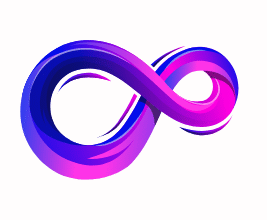Best Wired Gaming Headset for PC
Introduction
A wired gaming headset remains one of the most reliable and performance-focused peripherals a PC gamer can buy. Unlike wireless alternatives, wired headsets deliver a consistent, low-latency audio connection that’s essential for competitive play, where hearing tiny footsteps or the faint crack of distant gunfire can change the outcome of a round. They also remove concerns about battery life and wireless interference, so you can focus entirely on gameplay. For streamers, content creators, and audiophiles who want dependable sound and a clear mic without fuss, wired headsets are still a top choice.
Core advantages: latency, fidelity, and value
Three strengths define wired gaming headsets: minimal latency, better raw value, and straightforward connectivity. Because audio travels over a cable, signal delay is virtually nonexistent — a huge plus for real-time games. Many wired models also pack higher-quality drivers or wired-friendly features (like inline DACs) for better sound fidelity at the same price point as wireless rivals. Finally, wired headsets typically cost less or offer more features for the same money, making them an excellent option if you want the best performance-per-dollar.
Comfort and long sessions
Comfort matters as much as sound when marathon sessions are on the cards. Wired headsets tend to prioritize ergonomics and padding — memory foam earcups, breathable fabrics, and adjustable headbands — to reduce fatigue. Because you don’t worry about a battery or heavy wireless modules, many wired designs are lighter and more balanced on the head. Look for swiveling earcups and easy cable management if you frequently move between desk and couch or share gear between systems.
Microphone and communication quality
Clear communication is critical in team games and streams. Wired headsets often include boom mics with superior placement and noise rejection compared with small integrated wireless microphones. Some models also offer detachable mics or software-based processing for noise cancellation and voice clarity. For multiplayer coordination or recording voiceovers, a wired headset’s mic quality will usually outperform similarly priced wireless options.
Compatibility and ease of use
Wired headsets are typically plug-and-play with PCs and many consoles. Standard 3.5mm jacks, USB-A, or USB-C connections make them flexible across platforms, while inline volume and mic mute controls simplify on-the-fly adjustments. This makes wired headsets particularly attractive for users who switch devices, run dedicated streaming rigs, or want a single headset to serve multiple purposes without pairing headaches.
Quick takeaway
If you prioritize performance, reliability, and value — especially for competitive gaming, content creation, or extended play sessions — a wired gaming headset for PC is an excellent investment. It delivers real-time sound, dependable voice communication, and comfortable ergonomics without the tradeoffs of battery life or wireless interference. Whether you’re chasing precise audio cues or a comfortable daily driver for streaming and streaming-adjacent tasks, wired headsets remain a hard-to-beat choice.

Razer BlackShark V2 X Gaming Headset
Razer BlackShark V2 X Gaming Headset
The Razer BlackShark V2 X targets competitive players who want clear, low-latency audio without breaking the bank. It’s a wired, lightweight headset that focuses on the essentials: accurate positional audio, comfortable padding for long sessions, and a microphone that gets the job done for team chat and streaming. For PC gamers who use Razer Synapse, the added 7.1 virtual surround adds another layer — though the core appeal is its straightforward performance-per-dollar.
Design & comfort
The BlackShark V2 X is built to be unobtrusive and durable. A slim metal frame combines with a foam-padded headband and memory-foam ear cushions wrapped in breathable fabric. At roughly 240 g, it feels light on the head, which reduces fatigue during multi-hour sessions. The earcups swivel enough for a snug fit and the clamping force is moderate — secure without feeling oppressive. Cable length and an inline control for volume/mute are practical for desk setups and consoles alike. The overall aesthetic is minimal and stealthy in black.
Sound quality & 7.1 experience
The headset’s 50mm drivers deliver a sound profile tuned for competitive play: emphasized mids and crisp highs make footsteps and voice cues very clear, while the bass is present but restrained — tight enough for explosions without muddying positional detail. On PC, Razer’s 7.1 virtual surround (via Synapse) expands the soundstage and helps with directional cues, especially in shooters. It’s not a replacement for high-end multi-driver solutions, but for its price class the imaging is impressive and accurate enough to give a competitive edge.
Microphone & communication
The HyperClear cardioid microphone does a solid job of isolating your voice from background noise. It picks up speech clearly and requires minimal post-processing for streaming or Discord calls. Note that the mic is non-detachable, so portability and stowage aren’t as tidy as detachable-boom designs. For most multiplayer use—calls, in-game comms, and casual streaming—the mic performs well and keeps teammates’ voices clear.
Compatibility & connectivity
A simple 3.5mm connection keeps the V2 X versatile: PC, PS4, PS5, Nintendo Switch, mobile devices, and many controllers are supported. The wired connection also guarantees near-zero latency, which competitive gamers prefer. USB connectivity would be required for full Synapse functionality (for 7.1 tuning), so PC users who want the virtual surround should check their setup.
Verdict
The Razer BlackShark V2 X is an excellent choice for gamers who prioritize clear, accurate audio and comfort over flashy extras. It nails the essentials: solid drivers, reliable mic performance, and a lightweight design that’s comfortable for long sessions. If you’re a competitive or casual gamer looking for dependable wired performance at a reasonable price, the BlackShark V2 X deserves serious consideration.

Logitech G432 Wired Gaming Headset
Logitech G432 Wired Gaming Headset
The Logitech G432 is aimed at budget-conscious gamers who want full-featured PC audio without a big price tag. With 50mm drivers, DTS Headphone:X 2.0 virtual surround, a flip-to-mute boom mic, and a simple wired connection with a USB DAC adapter, the G432 promises broad compatibility and immersive sound for both single-player experiences and multiplayer matches. It’s not a luxury headset, but it delivers sensible features that matter to most players.
Design & build quality
Visually the G432 leans into Logitech’s familiar gaming aesthetic: black with blue accents, angular lines, and a sturdy-feeling band. Construction is primarily plastic, which keeps weight down (around 280 g) but means it won’t feel as premium as metal-framed headsets. The leatherette ear pads and headband provide a plush first impression though they may trap heat over marathon sessions. The earcups swivel and the clamping force is moderate, offering a secure fit for a wide range of head sizes.
Comfort & usability
The leatherette pads are soft and comfortable for most users; however, on warm days or long streams they can become less breathable than fabric alternatives. The headset’s weight and balance are good — it sits comfortably without pressing too hard. Inline controls are minimal because the headset uses a USB DAC adapter for PC; the mic flips up to mute, which is a simple and effective feature that streamlines in-game communication. Cable length is generous for desktop setups.
Sound performance & DTS Headphone:X 2.0
Out of the box, the G432 presents a sound signature tuned to gaming: a slightly boosted low end, clear mids, and crisp treble. The 50mm drivers produce satisfying bass impact that makes explosions and engine rumbles feel punchy without overwhelming positional cues. The mids — where voices and many in-game cues live — are forward and intelligible, which helps in multiplayer games. Activating DTS Headphone:X 2.0 on PC widens the soundstage and improves directional imaging, making footsteps and distant actions easier to localize. It’s virtual surround, so audiophiles won’t confuse it with discrete multi-driver systems, but for its price bracket the spatial enhancement is noticeable and useful.
Microphone & communication quality
The flip-to-mute boom mic is a highlight for daily use. It picks up voice with decent clarity and the flip-to-mute action is both tactile and reliable. Background noise rejection is average: it performs well in quiet rooms but may pick up ambient sounds in noisy environments. For casual streaming, Discord, and competitive comms, the mic is more than adequate.
Verdict
The Logitech G432 is a pragmatic choice for gamers seeking a dependable wired headset that punches above its price in features and performance. It combines satisfying driver performance, a practical microphone, and DTS Headphone:X 2.0 spatialization to deliver an enjoyable experience for both competitive and casual play. If you value comfort, clear comms, and immersive in-game audio without spending a lot, the G432 deserves a close look — just be mindful of the leatherette pads if you often game in hot environments.

HyperX Cloud Stinger 2 – Gaming Headset
HyperX Cloud Stinger 2 – Gaming Headset
The HyperX Cloud Stinger 2 is an entry-to-mid-level gaming headset aimed at users who want a lightweight, comfortable option with modern spatial audio features without spending a fortune. It keeps the Cloud family’s emphasis on comfort and simplicity while adding DTS Headphone:X spatial audio for a wider soundstage on PC. If you need a practical, no-nonsense headset for long sessions, casual competitive play, or voice chat, the Stinger 2 is built to cover those bases.
Design & Comfort
True to HyperX form, the Stinger 2 prioritizes comfort. The headset is lightweight (around the mid-200 grams), with soft memory-foam ear cushions wrapped in premium leatherette and a well-padded headband that distributes clamping force evenly. The earcups swivel to better fit different head shapes and to lay flatter for easy storage. Build materials skew toward durable plastic to keep weight down and cost reasonable; the result is a headset that feels solid enough for everyday use but not overbuilt. Overall ergonomics make it ideal for marathon gaming sessions or long voice chats.
Sound quality & DTS Headphone:X spatial audio
At its core the Cloud Stinger 2 uses 50mm drivers tuned for gaming. The sound signature leans slightly toward a balanced presentation with enough bass to give explosions weight while keeping mids clear for dialogue and in-game cues. Where the Stinger 2 stands out in its class is DTS Headphone:X spatial audio on PC: when enabled, the virtual surround widens the soundstage and improves localization of footsteps and distant effects—helpful in competitive shooters and immersive single-player titles. It won’t match multi-driver high-end sets, but for the price bracket the spatial enhancement is meaningful and practical.
Microphone & communication
The swivel-to-mute microphone is a simple but effective feature: flip it up to instantly mute, flip down to resume. Voice pickup is clean and intelligible for team chat, Discord calls, and casual streaming. Background-noise rejection is decent but not exceptional—quiet rooms are ideal for the clearest transmissions. The mic’s flexible boom allows for precise positioning, which helps clarity, and its overall performance is more than sufficient for most gamers who aren’t producing studio-grade content.
Compatibility & usability
The Stinger 2 uses a standard 3.5mm connection, ensuring broad compatibility across PC, consoles, and mobile devices. PC users can take full advantage of DTS Headphone:X via HyperX’s software, while console and mobile users get reliable plug-and-play audio with near-zero latency. Inline controls are minimal but practical; the headset focuses on delivering essentials without clutter.
Verdict
The HyperX Cloud Stinger 2 is a smart option for gamers who want a lightweight, comfortable headset with modern spatial audio features and reliable mic performance at a wallet-friendly price. It nails the fundamentals—comfort, usable sound, and intuitive mic controls—and adds DTS spatialization for improved in-game awareness on PC. If you’re looking for an affordable, everyday gaming headset that performs well across genres and platforms, the Stinger 2 is a strong contender.

JBL Quantum 100P – Wired Over-Ear Gaming Headset
JBL Quantum 100P – Wired Over-Ear Gaming Headset
The JBL Quantum 100P is a compact, budget-friendly wired headset that aims to deliver reliable gaming performance without extra frills. Built around JBL’s QuantumSOUND Signature tuning and a detachable boom mic, the 100P targets players who want clear in-game audio, comfortable padding for long sessions, and easy cross-platform compatibility. It won’t compete with high-end multi-driver headsets, but it offers a tidy, no-nonsense package for casual and competitive gamers alike.
Design & comfort
The Quantum 100P follows a simple, utilitarian design with clean lines and a lightweight build (around 220 g). Its white finish gives it a fresh look compared with the usual all-black gaming gear, and the headset is subtly branded rather than flashy. Memory-foam ear cushions covered in PU leather provide a soft seal around the ears and good passive isolation. The headband is modestly padded and adjustable; overall fit is comfortable for most head sizes, though the PU leather can feel warm during very long sessions. The detachable mic and fold-flat earcups make storage and transport straightforward.
Sound quality & spatial audio
Using JBL’s QuantumSOUND Signature tuning, the 100P emphasizes a balanced sound profile tailored for gaming. Vocals and midrange cues—like dialogue and footsteps—are clear and present, while bass is punchy enough to make explosions and impacts satisfying without overwhelming the mix. The 40mm drivers deliver decent clarity across the frequency range for a headset in this class. When paired with Windows Sonic (or other OS spatial sound), the headset benefits from a widened soundstage and improved positional awareness, which helps in FPS titles and other games where directionality matters. It’s not audiophile-grade, but its tuning prioritizes the kinds of audio detail gamers need.
Microphone & communication
A standout convenience is the detachable directional boom microphone. The mic clips on cleanly for game sessions and can be removed when you’re using the headset for music or on the go. Voice pickup is serviceable: it captures speech clearly for in-game chat and Discord calls, with reasonable background noise rejection in quieter environments. While it won’t replace a dedicated standalone mic for streaming or content creation, it’s a practical, versatile solution for most players who want decent voice quality without extra equipment.
Compatibility & usability
The 3.5mm connection makes the Quantum 100P a true plug-and-play option for PC, consoles, and mobile devices. No drivers are required, and toggling between platforms is effortless. On PC, enabling Windows Sonic or other spatial audio systems offers the best positional improvement. The headset includes minimal inline controls, keeping the user experience straightforward—plug in, adjust volume on your device, and play.
Verdict
The JBL Quantum 100P is an excellent value pick for players who want clean, dependable gaming audio and a convenient detachable mic without spending much. It nails the essentials—comfort, clarity, and cross-platform usability—while offering a pleasant sound signature that performs well in both competitive and story-driven games. If you’re after a straightforward wired headset that won’t complicate your setup, the Quantum 100P is a smart, budget-friendly choice.

SteelSeries Arctis Nova Pro Multi-System Gaming Headset
SteelSeries Arctis Nova Pro Multi-System Gaming Headset
The Arctis Nova Pro Multi-System is SteelSeries’ flagship effort to blend audiophile-grade sound with console and PC convenience. It’s clearly aimed at players who want more than a gaming headset — a full hi-fi experience with precise imaging, a premium DAC, and flexible connectivity so the same pair can sit on a PC desk or alongside a PS5. If you care about sound fidelity as much as in-game spatial awareness, the Nova Pro promises to bridge the gap between studio-level components and daily gaming ergonomics.
Design & build quality
SteelSeries keeps the look restrained and functional: understated black, clean lines, and premium materials. The headset balances solid construction with comfort-minded choices — a metal-reinforced frame paired with soft memory-foam ear cushions covered in leatherette. Controls are placed intuitively on the earcups and the retractable (stealth) mic tucks away when not needed, which is a nice touch for users who switch between gaming and media consumption. At roughly 298 g, it doesn’t feel heavy for a headset packing so much hardware, and build quality projects confidence without being ostentatious.
Sound quality & technical highlights
This is where the Nova Pro stands apart. With premium Hi-Fi drivers, Hi-Res certification, and the GameDAC Gen 2 driven by an ESS Sabre quad-DAC, the headset delivers a level of clarity and dynamic range uncommon in gaming headsets. High frequencies are crisp and detailed, mids remain natural (excellent for dialogue and vocal clarity), and the low end has authority without becoming boomy. Crucially for competitive and immersive play, the 360° spatial audio implementation expands the soundstage and makes positional cues — footsteps, distant gunfire, environmental reflections — easier to locate. Whether you’re chasing immersion in single-player titles or chasing kills in multiplayer, the Nova Pro’s imaging feels precise and informative.
Microphone & communication
The stealth retractable mic uses SteelSeries’ ClearCast-style tuning (noise rejection and voice clarity are prioritized). When deployed it offers clean, forward-focused pickup with minimal breath noise and good suppression of room ambience. Retracting the mic hides it neatly without compromising the headset’s aesthetics. For streamers who want a cleaner signal, the GameDAC’s processing and the headset’s hardware-level controls make routing and gain adjustment straightforward.
Connectivity & software
Multi-system compatibility is a core selling point: the GameDAC Gen 2 offers USB connectivity and premium digital-to-analog conversion for PC, while console users benefit from plug-and-play simplicity. SteelSeries’ software ecosystem provides EQ presets, spatial audio calibration, and firmware updates — useful for tailoring the sound signature or toggling surround modes. The inclusions make the Nova Pro feel like a complete package rather than just a premium headset slapped with a high price.
Verdict
The Arctis Nova Pro Multi-System is a serious headset for serious listeners who game. It pairs genuine hi-fi credentials with gamer-friendly features — spatial audio, a stealth mic, and a robust DAC — to create a versatile, high-performance package. If your priority is top-tier sound quality and precise in-game localization across PC and consoles, and you’re willing to pay for it, the Nova Pro is one of the strongest options on the market.

Razer Kraken V3 Wired USB Gaming Headset
Razer Kraken V3 Wired USB Gaming Headset
The Razer Kraken V3 is a USB wired headset built for gamers who want bold sound, flashy lighting, and modern features without needing a separate amp or DAC. With Razer’s TriForce Titanium 50mm drivers, THX Spatial Audio, and Chroma RGB, the Kraken V3 positions itself as a comfortable all-rounder for streaming, competitive play, and everyday media. It’s heavier on personality than subtlety, but that’s exactly the point for many users.
Design & comfort
Razer keeps the Kraken lineage recognizable: a round, oversized earcup silhouette and a wide, well-padded headband. The V3 combines hybrid fabric and leatherette memory-foam cushions that strike a good balance between breathability and passive isolation. At roughly 325 g, it’s not the lightest headset, but padding and weight distribution help prevent pressure points during marathon sessions. The build mixes plastic and metal reinforcements, which feels sturdy enough for daily use though it’s not ultra-premium. Chroma RGB accents add flair—especially for desks with matching peripherals—but lighting is purely cosmetic.
Sound quality & THX Spatial Audio
This is the Kraken V3’s strongest card. The TriForce Titanium 50mm drivers deliver a detailed, energetic signature tailored to gaming: crisp highs for environmental detail, pronounced mids for dialogue and vocal clarity, and punchy bass to make explosions and music feel immersive. Where the headset shines is with THX Spatial Audio enabled on PC. The virtual surround widens the soundstage and improves positional cues—footsteps, directional gunfire, and subtle environmental sounds become easier to localize. The result is an engaging, competitive-friendly presentation without sacrificing entertainment value for single-player titles or music.
Microphone & communication
Razer’s detachable HyperClear cardioid mic is a welcome inclusion. Detaching the mic is handy when you want a cleaner look or are using the headset for non-voice tasks. When connected, the mic captures speech clearly with good upfront presence and reasonable noise rejection. It won’t replace a dedicated XLR condenser for high-end streaming, but for Discord, in-game comms, and casual streaming it’s more than adequate. Physical mute and easy-to-reach controls keep usability straightforward.
Features & connectivity
As a USB headset, the Kraken V3 is plug-and-play on most PCs and consoles that accept USB audio devices (console compatibility varies). Razer Synapse unlocks THX Spatial toggles, EQ presets, and Chroma customization, which is useful if you like to fine-tune sound or RGB effects. The USB connection also supplies consistent power for drivers and lighting but means you’ll need a free USB port — there’s no native analog 3.5mm fallback on this model.
Verdict
The Razer Kraken V3 is a compelling choice if you want a wired USB headset that delivers strong sonic performance, a usable detachable mic, and eye-catching RGB. Competitive players will appreciate the positional accuracy with THX enabled, while streamers and casual gamers will like the comfort and customization. If you need simple 3.5mm plug-and-play across every device or prefer the absolute lightest headset, look elsewhere; but for gamers anchored to PC (and willing to use Synapse), the Kraken V3 offers a satisfying, feature-rich package.
Wired Gaming Headset for PC — Buying Guide
Why pick a wired headset for PC?
Wired headsets deliver consistent audio with virtually zero latency, which is crucial in competitive games where hearing a footstep before your opponent can change rounds. They’re typically more cost-effective at a given level of performance (drivers, mics, DACs) than wireless options, and you’ll never worry about battery life mid-match. For streamers and people who record, wired headsets often give cleaner mic performance and easier routing through USB DACs or external mixers.
The audio basics that actually matter
Drivers: size, type, and tuning
- Size (mm): Most gaming headsets use 40–50mm drivers. Larger drivers can produce more bass and volume, but tuning is far more important than diameter alone.
- Type: Dynamic drivers are standard and versatile. Planar magnetic drivers appear in premium models and offer tighter, more accurate sound — but at a higher price.
- Tuning: Two headsets with identical drivers will sound different because of tuning. For competitive play, a slightly forward midrange and crisp highs help identify footsteps and voices. For immersion, a fuller bass can be enjoyable.
Frequency response & clarity
- Don’t get hung up on numbers. Most headsets cover ~20 Hz–20 kHz. The key is clarity in the midrange (voice & footsteps) and treble (directional cues). Read reviews focusing on imaging and separation rather than raw specs.
Sound signatures: neutral vs V-shaped
- Neutral: Accurate, balanced sound. Favored by audiophiles and people who want faithful music reproduction.
- V-shaped: Boosted bass and treble for dramatic effect. Many gaming headsets lean this way to make explosions and music feel impactful. For shooters, slightly brighter highs help with localization.
Spatial audio & virtual surround
- Many PC headsets offer virtual surround (7.1, DTS, THX, Windows Sonic). These widen the perceived soundstage and can help locate enemies. They’re software-based — some are excellent, others gimmicky. Use virtual surround as a helpful tool, not a crutch.
Microphone: the most underrated purchase factor
If you play with a team or stream, mic quality is as important (or more) than headphone sound.
- Boom mics: Generally best. Cardioid patterns reject background noise and focus on your voice. A detachable boom is ideal for flexibility.
- Inline mics: Found on cheaper headsets and headsets for mobile — fine for casual chat but not ideal for competitive/streaming.
- Swivel-to-mute / flip-to-mute: Super practical features. Flip-to-mute and physical mute buttons beat software toggles.
- Noise reduction & processing: Built-in hardware noise reduction and software-based features (NR, de-esser, AGC) can be useful, but always test real recordings — software claims don’t always match real-world performance.
Comfort, ergonomics, and materials
You’ll be wearing this for hours — comfort matters.
- Weight & clamping force: Lighter headsets usually cause less fatigue, but the distribution and clamp matter more. A well-designed 300g headset can be more comfortable than an ill-balanced 250g one.
- Earcup material:
- Leatherette/PU: Good seal and bass, but less breathable — heat can build up.
- Fabric/mesh: More breathable and better for long sessions, but slightly less isolation.
- Memory foam: Best for comfort and seal; look for replaceable pads.
- Adjustability: Height-adjustable headbands, swivel earcups, and flexible mic booms improve fit.
- Durability: Metal headband reinforcement and replaceable cables/pads extend lifespan. Check reviews for common failure points like cracked plastic or fraying cables.
Connectivity & compatibility
- 3.5mm analog: Universal and simple. Works with PC, consoles, mobile. Low latency and no drivers required. If you plan to use the same headset on multiple devices, 3.5mm is the safest bet.
- USB-A / USB-C: Often includes a built-in DAC and software features (EQ, surround). Great on PC, but some consoles limit USB audio support and mobile compatibility can be spotty.
- Hybrid (USB + 3.5mm): Ideal — USB for PC features and DAC power, 3.5mm for consoles and portability.
- External DAC / GameDACs: Premium headsets sometimes ship with an external DAC/amp (e.g., GameDAC). This improves clarity, dynamic range, and feature set — especially valuable if your onboard audio is weak.
Software and ecosystem
Quality software can transform a headset: EQ presets, mic processing, surround tuning, firmware updates, and RGB customization are typical offerings.
- Pros: Custom EQ and surround tuning let you tailor the headset to your taste. Mic processing can clean up noisy environments.
- Cons: Some vendor software is buggy or resource-heavy. Check community feedback — stable software matters more than flashy features.
Price tiers: what to expect
- Budget (~$30–$70): Good comfort, decent mic, virtual surround via software. Great for casual gamers.
- Mid-range (~$70–$150): Better materials, improved mic (often detachable), stronger software, and more consistent sound tuning. Best balance for most gamers.
- Premium (~$150+): Hi-Res drivers, external DACs, superior mics, swappable pads, metal build. Ideal for streamers and audiophile gamers.
Use-case buying recommendations
- Competitive FPS (Valorant, CS:GO): Prioritize imaging and clarity. Lightweight headsets with accurate highs and mids are ideal. Boom mic optional if you use a desk mic.
- Streaming & content creation: Prioritize mic quality and comfort. Consider a headset with a detachable boom so you can use a separate XLR/USB microphone later. A built-in DAC is a plus.
- Console + PC crossover: Choose a hybrid or 3.5mm headset to ensure plug-and-play compatibility across systems.
- Marathon sessions / comfort-first: Go fabric/mesh cups or hybrid pads with low clamp force and replaceable cushions.
Testing tips before you buy (or within a return window)
- Comfort test: Wear the headset for 30–60 minutes—check for hot spots or pressure points.
- Mic test: Record voice samples in your typical environment and listen back on different devices.
- Imaging test: Play a few FPS maps or titles with known audio cues. Can you locate footsteps and gunfire precisely?
- Software test: Try the vendor software for EQ and surround modes. Is it stable? Easy to use?
- Durability inspection: Examine hinges, cable entry points, and build materials for robustness.
FAQs – Wired Gaming Headset for PC
1. Why choose a wired gaming headset over a wireless one?
Wired gaming headsets typically offer lower latency, consistent audio quality, and do not require charging. They’re also often more affordable compared to wireless models with similar features, making them a reliable choice for competitive PC gaming.
2. Do wired headsets have better sound quality than wireless?
In most cases, yes. Wired connections can transmit uncompressed audio, which means you often get clearer and more accurate sound compared to wireless headsets that may use compression or lower-quality codecs.
3. Are all wired gaming headsets compatible with PCs?
Most wired headsets are compatible with PCs, but you should check the connection type. Common options include a 3.5mm audio jack, USB, or dual 3.5mm plugs (one for audio, one for microphone). If your PC lacks the required port, an adapter may be needed.
4. What’s the difference between 3.5mm and USB wired headsets?
- 3.5mm Headsets: Use your PC’s sound card and work with nearly any device that has a headphone jack.
- USB Headsets: Have a built-in sound card, can offer virtual surround sound, and often come with extra features through companion software.
5. Is surround sound important for PC gaming?
Surround sound—whether virtual or true multi-driver—can improve positional awareness in games. It helps you locate footsteps, gunfire, or environmental sounds accurately, which is especially useful in competitive shooters. However, high-quality stereo headsets can still offer excellent spatial imaging.
6. Do wired headsets work for both gaming and music?
Yes. Many wired gaming headsets have good frequency response and driver quality for music listening. However, some are tuned for gaming, meaning bass or treble may be more pronounced than in neutral studio headphones.
7. What is the ideal frequency response for a gaming headset?
A common range is 20 Hz – 20 kHz, which covers the full spectrum of human hearing. Gaming headsets often enhance bass (20–250 Hz) for immersive effects and highs (2–8 kHz) for better clarity in voices and game details.
8. How long do wired gaming headsets last?
With proper care, a good-quality wired gaming headset can last 3–5 years or longer. Look for durable materials like metal reinforcements in the headband, braided cables, and replaceable ear cushions for better longevity.
9. Are wired headsets better for competitive gaming?
Yes. Since wired headsets have no wireless latency and offer consistent power to the drivers, they’re favored by many professional esports players for fast, accurate audio feedback.
10. How much should I spend on a good wired gaming headset for PC?
You can find reliable models in the $50–$100 range with solid sound quality and comfort. Premium models above $150 often include better build quality, superior drivers, and advanced features like high-resolution audio, detachable mics, and premium materials.
Top practical picks (examples by category)
- Best value (mid-range): Headsets that balance comfort, a decent mic, and software for under $120 — great for most gamers.
- Best competitive (lightweight + clarity): Look for lightweight designs with clear highs and focused mids; mic optional if you use a desk mic.
- Best for streaming: Premium models with detachable booms and included DACs or excellent mic processing.
- Best cross-platform: Hybrid or 3.5mm headsets with detachable cables and broad console support.
Conclusion
Start by deciding your one non-negotiable: mic quality, platform compatibility, or comfort. Narrow your budget tier, shortlist 3–5 headsets that meet that must-have, then use the return window to test fit, mic recordings, and imaging. Real-world mic samples and long-term user reviews are gold — specs only tell a small part of the story.
A passionate tech enthusiast with a deep interest in the latest innovations, gadgets, and emerging technologies. Always eager to explore cutting-edge hardware and software, I enjoy sharing insights, reviews, and recommendations to help others make informed decisions in the ever-evolving tech world. With a curious mindset and hands-on approach, I stay up-to-date with industry trends, from PCs and gaming to mobile devices and AI-driven tools.