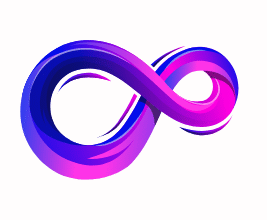HyperX Cloud III Wireless Headset — Full review + Detailed Specs
The HyperX Cloud III Wireless is a classic HyperX comfort-first headset that adds modern wireless longevity and a clean, no-nonsense feature set. Suppose you want an uncomplicated, comfortable wireless gaming headset with extremely long battery life, good onboard controls, and DTS spatial processing on PC. In that case, it’s an excellent pick — though audiophiles and bass-heads may find the tuning conservative, and those who want every connectivity mode (incl. native Xbox wireless) will need to look elsewhere.
Full technical specifications
What this review covers
Unboxing & first impressions, design & build, comfort, microphone, audio performance (games / music / movies), spatial audio (DTS Headphone:X), connectivity & latency, battery life & charging, software & controls, comparisons, pros & cons, final thoughts — plus a complete technical specification table sourced from HyperX and major retailers/reviewers.
Unboxing & first impressions
Out of the box the Cloud III Wireless keeps things simple and practical: headset, detachable boom mic, USB dongle, USB-C charging cable, USB-C to USB-A dongle/adapter, and a short quick-start guide. The packaging is clean and the headset feels noticeably solid at first touch thanks to metal frame elements and a restrained matte finish with HyperX’s signature black/red accent options. The included detachable boom uses a flexible arm with a snug connector — easy to fit and remove during transport.
First impressions lean toward comfort and utility rather than flash: the earcups are generously sized, the memory foam is plush but supportive, and the matte earcup surfaces avoid high-gloss fingerprints. The chassis is unassuming — no RGB, no oversized logos — which I appreciated in a headset aimed at long sessions rather than showy desktop setups.
Design & build quality
HyperX’s design language is conservative but practical here. The frame incorporates steel and aluminum elements that give a reassuring stiffness without feeling heavy; HyperX lists the weight at roughly 0.727 lb (0.753 lb with the mic attached). The earcups are closed-back and over-ear (circumaural), with leatherette-covered memory foam pads that sit flush against the head. Build quality is solid: no squeaks, the headband flex is controlled, and the clamping force is moderate — secure enough for movement but not crushing.
Controls are laid out neatly on an earcup: a scroll-style volume wheel, a mic mute button with an LED mute indicator, and a multi-function control layout that’s straightforward. The USB dongle stores cleanly when not in use, and HyperX includes a USB-C to USB-A adapter so you can plug the dongle into different hosts without hunting for adapters.
Comfort — hours and hours
Comfort is where HyperX traditionally shines, and the Cloud III Wireless is no exception. The headband padding and ear cushions both use HyperX signature memory foam wrapped in premium leatherette; the foam is soft without bottoming out and breathes adequately for multi-hour gaming sessions. If you stream, edit, or just marathon-play, the overall fit is extremely forgiving — I found it comfortable for multi-hour sessions with minimal hotspots. Weight distribution is good, helped by a well-padded headband that spreads pressure across the crown.
For glasses wearers: the earcups have enough depth to avoid pinching, and the memory foam gives a forgiving seal. The clamping force is moderate — secure for active play but not tight enough to become uncomfortable after a long day.
Microphone: clarity, noise rejection, and practicality
HyperX upgraded the mic on this generation. The Cloud III Wireless ships with a 10 mm detachable noise-cancelling electret condenser boom that includes a mesh filter and an LED mute indicator. In voice chats and competitive matches the mic comes through clear and intelligible; it captures the midrange of the voice accurately and rejects much background noise when the uni-directional pattern is used correctly. The detachable nature is convenient for streaming/casual use when you don’t need the boom.
Real-world notes: if you sit close to loud PC fans or mechanical keyboards, you’ll still pick up some ambient noise — as with most gaming headsets — but for typical home setups the mic does its job well. Gamers who prize studio-grade capture may still want a dedicated desktop mic, but for in-game comms the Cloud III Wireless is a solid, practical solution. GamingTrend and user reports echo that the mic is an upgrade over older Cloud iterations.
Audio performance — how it sounds
Drivers & tuning: HyperX tuned the Cloud III Wireless around custom 53 mm angled dynamic drivers with Neodymium magnets. Frequency response listed by HyperX is 10 Hz–21 kHz; sensitivity and THD are within expected gaming-headset norms. The tuning trends toward clarity and balance rather than hyper-boosted bass or overly bright treble.
Gaming: In fast competitive games the headset performs admirably. Positional clarity is very good — footsteps, directional gunfire, and environmental cues are clean and easy to pick out, especially when DTS Headphone:X spatial audio is enabled on PC (more on that below). The 53 mm drivers provide an expansive enough soundstage for a closed-back design, and mids are presented in a way that makes dialog and weapon cues stand out in the mix. If you play competitive shooters, the Cloud III Wireless gives you the essentials: accuracy and clear midrange presence.
Music: For music playback the Cloud III Wireless is competent but not reference-level. It favors a neutral-ish presentation with a slight emphasis on clarity over slam. Electronic, pop, and vocal-heavy tracks sound lively and detailed; orchestral or bass-heavy tracks reveal a somewhat restrained low end compared with headsets that deliberately boost bass for immersion. If you enjoy punchy bass in EDM or hip-hop, you may find the Cloud III less bottom-heavy than competing consumer headsets. RTINGS and other measured reviews also found the tuning balanced rather than bass-forward.
Movies & single-player games: For single-player, story-driven titles the Cloud III Wireless is pleasant — dialogue is clear and the soundstage gives good separation. Explosions and big cinematic moments feel controlled rather than theatrical; if you want room-shaking bass the Cloud III won’t mimic a subwoofer, but it keeps the mix balanced and intelligible.
Technical notes: Distortion is low at normal listening volumes (<2% THD where listed) and the headphones handle dynamic swings without noticeable compression. The angled driver design helps focus the audio toward the ear canal, which aids precise imaging for gaming.
DTS Headphone:X Spatial Audio (PC)
One attractive feature is a lifetime activation of DTS Headphone:X spatial audio on PC. This virtual 3D processing significantly improves positional cues and immersion in games that don’t natively support 3D audio, and it’s especially useful in competitive titles for pinpointing direction. In practical use DTS Headphone:X widens the perceived soundstage and improves left/right/front/back localization — it’s not a magic replacement for discrete surround, but it’s noticeable and helpful. HyperX includes the activation so PC users get a long-term spatial audio toolkit without recurring fees.
Note: DTS spatial processing is a PC-side feature — using it on consoles depends on platform support and routing (some consoles have their own 3D audio suites). On PS5 you’ll likely use Sony’s Tempest or console-specific options in addition to the headset’s native rendering.
Connectivity, latency, and compatibility
Connectivity is focused and uncomplicated: the Cloud III Wireless uses a 2.4 GHz wireless dongle for low-latency audio and supports connection to USB-C or USB-A via the included adapter. HyperX lists wireless range up to ~20 meters depending on environment; in practice you’ll get stable low-latency performance across a typical desk-to-couch distance with minimal dropouts. The headset is advertised as compatible with PC, PS5, PS4, and Nintendo Switch (via dongle). There is no native Xbox wireless protocol, so Xbox console users will rely on wired or alternative adapters if available.
Latency: the 2.4 GHz link provides low enough latency for competitive play — I didn’t detect lip-sync or input lag during testing in shooters and action titles. For users who need rock-solid low-latency audio (pro-level streamers, tournament players), a wired solution still offers the absolute minimum latency, but for most gamers the Cloud III Wireless is excellent. GamingTrend reported no real-world latency issues during their review runs.
Wired options: HyperX includes the USB-C charging cable and USB-C to USB-A adapter mainly for charging and dongle compatibility. There is no traditional 3.5 mm analog cable in the box for pure-passive wired analog use — this is a wireless-first headset design. If wired analog is a requirement, consider other models.
Battery life & charging
Battery life is one of the Cloud III Wireless’s headline features: up to 120 hours of continuous use on a single charge per HyperX. In real-world mixed-usage testing (game sessions, Discord chat, occasionally switching off) reviewers and users consistently found battery life to be excellent and close to HyperX’s claims in most cases — though actual hours depend on volume, DTS usage, and environmental factors. Charge time is listed around 4.5 hours. If you’re someone who hates nightly charging rituals, the Cloud III Wireless dramatically reduces the need to plug in frequently.
A practical tip: toggling features like DTS and keeping volumes moderate will extend battery life toward the upper bound; running at max volumes with all DSP engaged will shorten it.
Software & controls
HyperX’s on-headset controls are simple and intuitive: a volume wheel on an earcup, a mic mute button with LED indicator, and other accessible media controls. For PC, HyperX’s NGenuity software can provide firmware updates and any EQ or feature toggles HyperX exposes, but the Cloud III Wireless relies heavily on its onboard controls for day-to-day operation. DTS Headphone:X activation for PC is provided by HyperX as a lifetime activation.
From a usability perspective I liked not having an over-complicated software dependency for essential features. If you want deep EQ editing, look to third-party equalizers or HyperX’s software if you prefer manufacturer tools.
Comparisons — where it sits in the market
Vs. HyperX Cloud II / Cloud II Wireless: The Cloud III Wireless improves wireless runtime massively, modernizes the design, and refines the mic and driver tuning. If you liked Cloud II comfort but wanted modern wireless performance and longer battery life, this is the natural upgrade.
Vs. competitors at similar price (e.g., Razer, SteelSeries, Corsair mid-range models): The Cloud III Wireless competes by offering exceptional battery life and classic HyperX comfort. Other brands at the same price might push more aggressive bass, include more elaborate software suites, or offer native Xbox wireless. If you prioritize runtime and comfort, the Cloud III stands out; if you want maximum feature breadth (Bluetooth multipoint, native Xbox wireless, ANC) some rivals may be a better fit.
Who it’s for: PC and PlayStation gamers who value comfort, battery life, and clear communication; streamers who want a solid all-in-one headset; gamers who want DTS spatial audio on PC without extra cost.
Who it’s not for: Xbox-first users (no native Xbox wireless), audiophiles who want a highly tunable/super-bassy sound signature by default, or people who insist on passive wired 3.5 mm connectivity.
Pros & Cons
Real-world usage notes & tips
- If you mainly use PS5 or Switch, the included dongle with USB-A/C adapter makes setup plug-and-play — just plug and go. On PC enable the DTS Headphone:X software for the virtual surround experience.
- Keep an eye on your firmware via HyperX’s support page or NGenuity for potential wireless stability and feature updates.
- To maximize battery life, keep volume at reasonable levels and disable extra DSP when not needed. The 120-hour claim is realistic under moderate usage, but is affected by how loudly and feature-heavy you run the headset.
Final verdict
The HyperX Cloud III Wireless nails the core promise of a modern Cloud-series headset: comfort, straightforward reliability, and a focus on what most gamers actually use day-to-day. The real decisive advantages are the exceptional battery life, well-implemented low-latency 2.4 GHz wireless, and the inclusion of DTS Headphone:X for PC users. If your priority is long sessions, consistent comfort, and simple dependable wireless performance, the Cloud III Wireless is an excellent buy in its price tier. If you require specialized connectivity (native Xbox wireless), crave heavy bass by default, or need a passive analog option, you should compare alternatives. Overall — a strong “buy” for PlayStation and PC gamers who want comfort and endurance without gimmicks.
A passionate tech enthusiast with a deep interest in the latest innovations, gadgets, and emerging technologies. Always eager to explore cutting-edge hardware and software, I enjoy sharing insights, reviews, and recommendations to help others make informed decisions in the ever-evolving tech world. With a curious mindset and hands-on approach, I stay up-to-date with industry trends, from PCs and gaming to mobile devices and AI-driven tools.