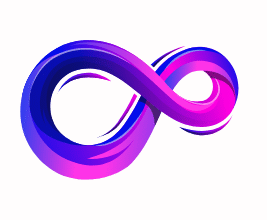Best Tenkeyless (TKL) Gaming Keybaod
What is Tenkeyless (TKL)?
A TKL (Tenkeyless) gaming keyboard removes the numeric keypad found on the right side of a full-size board, keeping the core typing and gaming cluster intact — the alphanumeric keys, function row, arrow keys, and navigation cluster. That compact layout typically measures about 80–88% of a full keyboard’s width, delivering a cleaner desk footprint without sacrificing essential keys. For gamers who value desk space, mouse movement area, or a minimalist setup aesthetic, the TKL strikes a practical balance between functionality and footprint.
Why Gamers Prefer TKL
Gamers often prefer TKL keyboards because they dramatically increase available mouse real estate. Competitive gamers who require wide, sweeping low-dpi mouse movements appreciate the extra horizontal space to flick and track without bumping into a numeric keypad. Beyond ergonomics, TKL layouts encourage symmetric hand placement and a closer mouse position, which can reduce shoulder strain during long sessions. They’re also easier to transport to LAN events or esports tournaments — shorter cases, lighter weight, and more carry-friendly designs make TKLs a natural choice for players on the move.
Key Features That Matter
Not all TKL gaming keyboards are created equal. Switch type is the top consideration: linear switches for smooth, fast actuation; tactile switches for feedback; and clicky switches for audible confirmation. Build quality follows — a sturdy top plate (aluminum or reinforced plastic), stable stabilizers, and a solid case prevent flex and improve typing feel. Backlighting and RGB customization remain important for many gamers, both for aesthetics and low-light visibility. Programmable macros, onboard memory, and software support let you tailor keybinds and lighting per-game. Anti-ghosting and NKRO (n-key rollover) ensure complex inputs register reliably, and detachable cables or braided USB-C connectors improve durability and portability.
Practical Advantages Beyond Gaming
TKL keyboards aren’t just for gamers. Content creators and programmers who don’t rely heavily on a numpad often enjoy the space-savings and ergonomics. The compact layout encourages healthier posture and a cleaner desk — ideal for multi-monitor setups, laptop users with external mice, and streamers who want room for a microphone arm or capture device. TKLs also integrate well into modern minimalist desk setups and are frequently offered in premium finishes and designer colorways.
Who Should Choose a TKL?
Choose a TKL if you prioritize desk space, frequently use a mouse for wide movements, or travel with your keyboard. It’s the sweet spot between functionality and portability — preserving all the keys gamers need while trimming unnecessary bulk. If your workflow frequently requires a numeric keypad for data entry, a TKL may not be ideal; otherwise, it’s one of the most versatile layouts available for both competitive play and everyday computing.
Whether you want a tournament-ready weapon or a sleek, space-saving board for daily use, the TKL gaming keyboard delivers a compelling mix of performance, portability, and design.
Top TKL Gaming Keyboard

Redragon K552P Mechanical Gaming Keyboard
Redragon K552P Mechanical Gaming Keyboard
The Redragon K552P is a compact tenkeyless mechanical keyboard that targets budget-conscious gamers who want solid performance without bells-and-whistles pricing. With hot-swappable red linear switches, 18 backlight modes, full N-key rollover, and software macro support, it packs important gaming features into a sturdy, portable package.
Design & build quality
Redragon uses a mix of metal and ABS plastic to give the K552P a rugged feel that belies its price. The case has minimal flex, and the compact 87-key layout saves desk space and improves mouse ergonomics. Keycaps are standard profile and removable, and the included detachable USB cable and gold-plated connector add durability. The overall finish is utilitarian — no premium soft-touch coatings or fancy frames — but it’s functional and travel-friendly for LAN nights.
Switches & typing experience
This model ships with hot-swappable red linear switches, which are quiet, smooth, and well-suited to fast-paced gaming that benefits from low-resistance actuation. Because they’re hot-swappable, you can easily swap in different mechanical switches later without soldering, which is a big win for customization. Typing is comfortable: the travel and actuation balance leans toward gaming rather than heavy typing feedback, so if you love tactile bumps you may prefer a different switch, but for sustained game sessions the linear reds are forgiving and fatigue-reducing.
Lighting & customization
The K552P offers 18 backlight modes, covering static colors, breathing effects, wave patterns, and reactive options. Brightness levels are adjustable, and the RGB implementation looks clean on the compact layout. While the onboard effects are plentiful, the software programmable macro support gives you deeper control — remapping keys, recording macros, and saving profiles. The software isn’t as polished as higher-end brands, but it’s functional and covers the essentials for most users.
Performance & gaming
N-key rollover and anti-ghosting mean every simultaneous keypress registers reliably, which is critical in competitive play. The keyboard’s compact footprint helps keep your mouse closer and improves large-sweep flicks for low-DPI players. Response and consistency are solid; the keys feel fast and predictable. Build quality and stable stabilizers keep larger keys from rattling excessively, though audiophiles may want to lube switches or swap stabilizers for an even cleaner sound.
Verdict
The Redragon K552P TKL is an excellent value proposition for gamers who want a reliable, compact mechanical keyboard with upgrade paths. Its hot-swappable switches and NKRO make it future-proof for modders, while the rugged build suits frequent transport. If you want top-tier software polish, premium keycaps, or a tactile typing feel out of the box, you might look higher up the ladder — but for the price, the K552P delivers more than enough performance and customization for most gamers.

SteelSeries Apex 3 TKL RGB Gaming Keyboard
SteelSeries Apex 3 TKL RGB Gaming Keyboard
The SteelSeries Apex 3 TKL is a compact, tenkeyless membrane keyboard aimed at gamers who want a tidy desk, quiet operation, and solid durability without the expense or louder feedback of mechanical switches. It trades mechanical tactility for whisper-quiet keypresses, adds 8-zone RGB lighting, and brings practical protections like an IP32 rating — a sensible choice for bedroom gamers, streamers, and shared workspaces.
Design & build quality
The Apex 3 TKL’s chassis leans on a simple, functional aesthetic: clean lines, low profile, and a matte black finish that hides fingerprints well. The construction is primarily high-quality plastic, but the keyboard feels reassuringly rigid for its class. Adjustable tilt legs give two height positions, and integrated cable routing helps keep a desk neat. The IP32 water and dust resistance is a real plus — it won’t die from a spilled drink or dust in a typical home setup — and that adds peace of mind for heavy users.
Switches & typing experience
Instead of mechanical switches, SteelSeries fitted the Apex 3 with “whisper-quiet” membrane gaming switches. The result is a soft, muted keystroke with a cushioned bottom-out that reduces noise dramatically compared to clicky or tactile mechanical switches. Typing is comfortable and forgiving, though lacks the crisp feedback many mechanical fans prefer. For long typing sessions and late-night gaming where noise matters, the Apex 3 shines; for typists who crave tactile bumps or audible clicks, it won’t satisfy that craving.
Lighting & software
The keyboard uses 8-zone RGB illumination rather than per-key RGB, which keeps the visual effect bold but not hyper-customizable. Lighting effects and brightness are easy to set up and look pleasing on the compact layout. SteelSeries’ companion software provides profile management, basic macro recording, and lighting presets; it’s straightforward and stable, though not as feature-dense as some enthusiast-focused suites. For most users the combination of on-board effects and software control is more than adequate.
Performance & gaming
Gaming performance is solid for a membrane board. Anti-ghosting and gaming-grade key scanning help ensure simultaneous inputs register reliably during fast play. While mechanical switches typically give a faster, crisper feel for competitive play, the Apex 3’s low-latency response and quiet actuation are perfectly acceptable for casual and many competitive players — especially those who prioritize silence or a lighter touch.
Verdict
The SteelSeries Apex 3 TKL is a thoughtful, practical keyboard for gamers and professionals who want a compact, quiet, and durable board without mechanical noise. It won’t satisfy mechanical purists seeking tactile feedback or extensive per-key lighting, but for anyone who streams, shares space, or needs a low-noise setup with respectable gaming performance, it offers an appealing balance of features and value.

HyperX Alloy Origins Core – Tenkeyless Mechanical Gaming Keyboard
HyperX Alloy Origins Core – Tenkeyless Mechanical Gaming Keyboard
The HyperX Alloy Origins Core is a compact tenkeyless mechanical keyboard that balances durability, clean aesthetics, and gamer-focused performance. With HyperX’s tactile Aqua switches, full RGB lighting, an aluminum chassis, and software-driven customization through NGENUITY, it’s positioned for players who want a premium-feeling TKL without unnecessary bells and whistles. The detachable USB-C cable and small footprint also make it a great option for travel or cramped desks.
Design & build quality
One of the Alloy Origins Core’s strongest suits is its solid build. The aircraft-grade aluminum top plate gives the keyboard a reassuring heft and rigidity that reduces flex and improves acoustic character. The minimalist case design keeps bezels slim so the keycaps sit prominently and cleanly in the frame. Adjustable feet with two height positions offer straightforward ergonomics. The detachable USB-C cable is a welcome modern touch for portability and longevity.
Switches & typing experience
The keyboard ships with HyperX Aqua switches — tactile switches with a noticeable bump and a relatively quiet actuation compared to clicky alternatives. They strike a good middle ground for gamers who still want tactile feedback without loud clicks. Key travel and actuation feel consistent across the board, and stabilizers for larger keys are decent out of the box; some users who are into keyboard modding may still choose to lube stabilizers or swap keycaps, but for most people the stock setup is excellent for both gaming and day-to-day typing.
Lighting & software
RGB lighting is bright, vivid, and well-diffused through the keys. While the Alloy Origins Core lacks per-key macro keys due to its TKL layout, HyperX NGENUITY software provides straightforward remapping, macro programming, and lighting customization, with profile saving to onboard memory. The software is clean and easy to navigate — it won’t overwhelm newcomers but still gives enough control for useful personalization and game-specific profiles.
Performance & gaming
Performance is where this keyboard shines. Full N-key rollover and anti-ghosting ensure that complex input sequences register accurately — important in fast-paced competitive titles. The Aqua switches’ tactile feedback gives confidence in actuation for both precise keystrokes and rapid repeated inputs. The compact layout shortens travel for the left hand and creates more mouse room, which many FPS and MOBA players will appreciate.
Verdict
The HyperX Alloy Origins Core is an attractive choice for gamers who want a high-quality TKL mechanical keyboard with tactile switches, strong build quality, and usable software customization. It doesn’t aim to be the loudest or flashiest board on the market — instead it focuses on solid fundamentals: dependable switches, a rigid frame, and sensible customization. If you value a premium-feeling compact board for both gaming and daily use, the Alloy Origins Core delivers a compelling package.

Logitech G PRO Mechanical Gaming Keyboard
Logitech G PRO Mechanical Gaming Keyboard
The Logitech G PRO is a purpose-built tenkeyless mechanical keyboard aimed squarely at esports players and competitive gamers who need a compact, reliable, and portable board. With a minimalist TKL footprint, detachable micro-USB cable, and LIGHTSYNC per-key RGB, it focuses on performance and portability rather than flashy extras — a tool designed to be taken to tournaments and put straight to work.
Design & build quality
The G PRO’s aesthetic is clean and functional: low-profile bezels, matte black finish, and a compact frame that keeps the keys front-and-center. The chassis is lightweight yet rigid enough for travel; Logitech prioritizes a balance of durability and portability so the board won’t feel fragile in a backpack. The detachable micro-USB cable uses a secure three-prong connector that reduces accidental unplugging during transport. Overall, it’s stripped back by design — no wrist rest, no oversized casing — which is exactly what many competitive players want.
Switches & typing experience
Logitech offers the G PRO with its GX mechanical switches, typically available in linear, tactile, and clicky flavors depending on the specific model. The switches deliver consistent actuation and short travel that favor fast input and repeatability — traits important in fast-paced FPS and MOBA play. Typing feels precise and responsive; compared with heavier, full-size boards the G PRO’s compact layout shortens hand travel, reducing fatigue during long sessions. If you prefer a very soft or very heavy actuation, you might consider swapping switches (if your model supports it) or testing a different switch type, but for most players the stock options hit a reliable middle ground.
Lighting & software
LIGHTSYNC RGB with 16.8 million colors gives you true per-key illumination and a wide array of lighting effects. The lighting is bright and evenly dispersed through standard keycaps, and per-key customization allows you to highlight important binds or create visually striking profiles. Logitech G HUB software controls lighting, macros, and onboard profile storage. G HUB is feature-rich and integrates with games and other Logitech devices, letting you sync effects across peripherals and pull in game-specific lighting cues.
Performance & gaming
This keyboard is built for low-latency, consistent input. Full N-key rollover and anti-ghosting ensure complex key sequences register reliably — crucial in competitive settings. The compact TKL design improves mouse real estate and positions your hands closer together for quicker crosshair adjustments and reduced shoulder strain. For esports players and streamers who travel frequently, the G PRO’s portability and dependable performance make it a go-to option.
Verdict
The HyperX Alloy Origins Core is an attractive choice for gamers who want a high-quality TKL mechanical keyboard with tactile switches, strong build quality, and usable software customization. It doesn’t aim to be the loudest or flashiest board on the market — instead it focuses on solid fundamentals: dependable switches, a rigid frame, and sensible customization. If you value a premium-feeling compact board for both gaming and daily use, the Alloy Origins Core delivers a compelling package.

Keychron C3 Pro QMK/VIA Custom Gaming Keyboard
Keychron C3 Pro QMK/VIA Custom Gaming Keyboard
The Keychron C3 Pro is a compact, programmable TKL aimed at users who want a customizable mechanical keyboard with modern firmware support. It combines a gasket-mount-inspired typing feel, QMK/VIA configurability, and a straightforward wired USB-C connection. With linear red switches and red-only backlighting, it’s targeted at minimalist builders and commuters who prefer a focused, no-frills setup that’s easy to mod and program.
Design & build quality
The C3 Pro keeps the visual language simple and utilitarian: a low-profile TKL case with clean lines and modest bezels. The plastic case paired with a steel plate gives the board a rigid backbone while the gasket-style mounting softens the overall feel. That construction reduces hard, metallic bottom-out and produces a slightly cushioned, springier sensation compared with a rigid tray-mounted board. Fit-and-finish on Keychron products is generally good for the price bracket — no extravagant touches, but solid assembly and practical details like adjustable feet and a reliable USB-C port.
Switches & typing experience
Equipped with linear red switches, the keyboard favors smooth, low-resistance keypresses ideal for fast gaming and quiet typing. The gasket-style mounting helps tame harsh acoustics and rounds out the sound to be fuller and less pingy. Because the C3 Pro is hot-swappable, users can experiment with other switches later (tactile or clicky) without soldering — a strong plus for hobbyists. Overall travel and actuation lean gaming-friendly: quick, predictable, and comfortable for longer sessions. If you prefer tactile bumps or louder feedback, plan to swap to a different switch type.
Firmware & customization (QMK/VIA)
Where the C3 Pro stands apart from many entry boards is its QMK/VIA compatibility. VIA provides a user-friendly GUI for remapping keys and recording macros on the fly, while QMK unlocks deeper customization for power users. This makes the keyboard a great platform for custom layers, game profiles, and advanced macros. Onboard memory support means you can save profiles to the keyboard for portable use across systems.
Lighting & extras
Lighting is intentionally minimal — red LED backlight rather than full RGB — which fits the board’s practical aesthetic. The illumination is functional for low-light use but won’t satisfy users who want per-key RGB or sophisticated lighting shows. The board’s detachable USB-C cable and straightforward layout improve portability and make it a tidy choice for small desks or travel.
Performance & compatibility
Performance is reliable: wired USB-C keeps latency low, and the hot-swap + solid plate combo provides consistent key feel. Native compatibility with Mac, Windows, and Linux adds flexibility for mixed-platform households and developers. The gasket mount slightly softens the typist’s experience, which many find comfortable for long typing sessions and steady gaming.
Verdict
The Keychron C3 Pro is an excellent platform keyboard for builders and users who value programmability and mod potential in a compact package. It won’t compete with boutique custom boards for premium materials or flashy RGB, but as a programmable, mod-friendly TKL with a comfortable gasket-like feel, it’s a compelling choice for both newcomers and keyboard enthusiasts who want a reliable base to customize.

Corsair K70 RGB TKL CHAMPION SERIES Tenkeyless Optical-Mechanical Gaming Keyboard
Corsair K70 RGB TKL CHAMPION SERIES Tenkeyless Optical-Mechanical Gaming Keyboard
The Corsair K70 RGB TKL Champion Series takes everything people liked about the full-size K70 and trims it into a competition-ready tenkeyless frame. It pairs ultra-fast OPX optical-mechanical switches with a rigid aluminum top plate, PBT double-shot keycaps, and Corsair’s AXON hyper-processing tech (high polling rates) to deliver a tournament-minded keyboard that also fits nicely on a crowded desk. If you want pro-level responsiveness and durable materials in a compact layout, this is a strong contender.
Design & build quality
Corsair keeps the aesthetic clean and functional: a low-profile TKL chassis with a brushed aluminum top plate that resists flex and gives a premium feel. The PBT double-shot keycaps are a welcome upgrade over thinner ABS caps — they resist shine, feel more textured under your fingers, and the legends won’t fade. The detachable USB-C cable makes packing for LAN simple, and dedicated media controls and a volume roller add convenience without bloating the footprint. Overall, it feels like a high-quality tool rather than a cheap peripheral.
Switches & typing experience
OPX optical-mechanical switches are the star here. They register with an optical actuation (near-instant on key press) which translates to snappy, consistent input — great for fast single-taps and rapid follow-ups. Typing on linear OPX switches is smooth and fast; they’re ideal for FPS players and anyone who prizes minimal actuation delay. Some typists who prefer tactile feedback might miss a bump, but for competitive gaming the responsiveness is hard to beat. Stabilizers are solid out of the box; larger key wobble is minimal.
Lighting & customization
Per-key RGB is bright and well-diffused across the PBT caps, and Corsair’s iCUE software offers deep customization: per-key effects, animated profiles, and syncing with other Corsair devices. iCUE also controls performance settings and stores profiles to onboard memory. The level of control is excellent if you’re already in the Corsair ecosystem, though the software can feel feature-dense if you only want simple lighting tweaks.
Performance & gaming
This board is engineered for speed. AXON hyper-processing supports extremely high polling rates (marketed up to 8,000Hz on supported setups), and combined with optical actuation it produces extremely low input latency. Full N-key rollover and anti-ghosting ensure simultaneous presses register cleanly. The TKL layout gives extra mouse real estate — a real boon for low-DPI players who do wide flicks. Tournament mode and onboard profile switching make it convenient for competitive play.
Verdict
The Corsair K70 RGB TKL Champion Series is a top pick for players who want pro-grade speed and durability in a compact package. It’s not a budget board, but for competitive gamers and enthusiasts who value responsiveness, solid build materials, and customizable RGB, it’s an excellent investment that performs where it matters most.
The Complete Buying Guide to Tenkeyless (TKL) Gaming Keyboards
Whether you’re a competitive FPS player who needs more desk space for sweeping mouse movements, a commuter who brings a board to LANs, or someone who simply hates the clutter of a full-size keyboard, a Tenkeyless (TKL) gaming keyboard could be the sweet spot you’ve been looking for. This guide walks you through everything that matters when buying a TKL gaming keyboard — from layout & switches to build materials, software, and real-world buying tips — so you can make a confident purchase.
What is a TKL keyboard, and why choose one?
A Tenkeyless (TKL) keyboard removes the numeric keypad on the right side of a full-size board, typically leaving 87 keys in a compact footprint. The main advantages are:
- More mouse real estate: Without the numpad you get extra horizontal desk space — valuable for low-DPI gamers who need wide swipes.
- Better ergonomics and posture: A centered typing position with the mouse closer to the keyboard reduces shoulder reach and can lower strain.
- Portability: Smaller size and lighter weight make TKLs easier to carry to tournaments or coworking spaces.
- Preserves essential keys: TKLs keep the function row, arrows, and navigation cluster intact — unlike 60% or 65% boards that remove more keys.
Who should consider a TKL? Competitive gamers, streamers with multiple desk items, programmers who don’t rely on a numpad, and anyone who values a tidy desk without sacrificing key functionality.
Primary buying considerations (the quick checklist)
Before we dive deeper, here’s a short checklist you can use while scanning product pages:
- Layout: TKL (87 keys) vs other compact variants
- Switch type: linear, tactile, or clicky
- Hot-swappable or soldered switches
- Build material: aluminum top plate vs plastic
- Keycap material: PBT (preferred) vs ABS
- Backlighting: per-key RGB, zoned RGB, or single-color
- NKRO & anti-ghosting support
- Connection: wired (USB-C), wireless, or hybrid
- Software support and onboard profile memory
- Extras: dedicated media controls, volume wheel, detachable cable
- Price and warranty
Use this checklist to compare two or three boards side-by-side.
Switches — the single most important choice
Mechanical switches define the typing and gaming feel. TKL boards typically come with one of three switch categories:
- Linear (e.g., Cherry MX Red, OPX, Gateron Red): Smooth, consistent travel with no tactile bump. Fast actuation, favored by FPS gamers for rapid keystrokes.
- Tactile (e.g., Cherry MX Brown, HyperX Aqua): Noticeable bump on actuation. Good balance for gaming and typing — many streamers and mixed-use users prefer tactiles.
- Clicky (e.g., Cherry MX Blue): Tactile plus audible click. Satisfying for typists but noisy for shared spaces or streaming.
Other considerations:
- Actuation force and point: Lighter actuation reduces fatigue and can speed up inputs but may increase accidental presses.
- Pre-travel and total travel: Shorter pre-travel often feels snappier for gaming.
- Optical vs mechanical: Optical switches (e.g., Corsair OPX) use light actuation and can be faster and more durable.
- Hot-swap: Hot-swappable sockets let you change switches without soldering — highly recommended if you’re undecided or like modding.
Build quality & materials
A TKL keyboard’s durability and acoustic character depend heavily on build choices:
- Top plate material: Aluminum plates are stiffer and give a premium feel; steel plates are common too. Polycarbonate or FR4 plates sound different and can soften the tone.
- Case construction: Heavier cases reduce movement and create a more solid typing experience. Thin plastic cases may flex under pressure.
- Mounting style: Tray/top mount (firmer), gasket mount (softer, cushioned), or plate-mounted (mid-range feel). Gasket or foam dampening yields a more refined typing acoustics.
- Stabilizers: Well-lubed, stable stabilizers reduce rattles on larger keys; out-of-the-box stabilizers vary widely between brands.
If you’re into modding, look for a board with good community support (replacement stabilizers, foam kits, etc.).
Keycaps — PBT vs ABS and profiles
Keycaps define texture, legends, and longevity.
- PBT (Polybutylene Terephthalate): Thicker, more textured, resist shine and wear. Many enthusiasts prefer PBT for long-term use.
- ABS (Acrylonitrile Butadiene Styrene): Softer and can shine over time; often cheaper and used for double-shot legends in higher-end models.
Keycap profile matters too (OEM, Cherry, SA, DSA) because it affects finger placement and comfort. For most buyers, OEM or Cherry profile keycaps in PBT are the best compromise.
Backlighting, software, and customization
Lighting is largely aesthetic, but it can aid visibility and personalization.
- Per-key RGB: Maximum flexibility; highlight important binds per-game.
- Zoned RGB: Simpler and cheaper — still looks good but less granular control.
Software considerations:
- Vendor software quality: Logitech G HUB, Corsair iCUE, SteelSeries Engine, HyperX NGENUITY — test how intuitive the software is and whether it runs well on your OS.
- Onboard memory: Saves profiles to the keyboard so settings travel with the device.
- Open firmware: QMK/VIA support is a huge advantage if you want deep remapping and advanced macros.
If you’re privacy-conscious, prefer boards that function well without mandatory cloud sign-ins or intrusive software.
Wired vs Wireless vs Hybrid
- Wired (USB-C): Lowest latency and simplest. Recommended for competitive players.
- Wireless (Bluetooth/2.4GHz): Cleaner desk and portability. Choose models with low-latency modes and strong battery life if gaming wirelessly.
- Hybrid: Switch between wired and wireless; ideal for those who travel but want wired performance at home.
Note: Wireless gaming mode (2.4GHz dongle) typically offers lower latency than Bluetooth. Look for advertised polling rates and battery life in real-world tests.
Portability & ergonomics
If you travel often:
- Look for detachable cables, compact cases, and lightweight builds.
- A small case with minimal bezels saves space in your bag.
For ergonomics:
- Adjustable feet and included angled stands help find a comfortable wrist position.
- Consider wrist rests (detachable or separate) for longer sessions.
Features and extras worth paying for
- N-key rollover (NKRO): Important for complex simultaneous inputs.
- Dedicated media controls or volume wheel: Convenient but add to size.
- Onboard macro keys or layers: Useful for MMOs or productivity shortcuts.
- High polling rates / AXON-style tech: Minor advantage for extreme competitive players.
- IP rating (water/dust resistance): Useful if you’re clumsy or stream with drinks on your desk.
Price ranges and what to expect
- Budget ($40–$90): Decent TKLs with membrane or budget mechanical switches, basic RGB, plastic build.
- Mid-range ($90–$180): Hot-swap support, PBT keycaps, aluminum plates, better stabilizers, per-key RGB beginning to show up.
- Premium ($180+): Top-tier materials, OPX/optical or premium mechanical switches, boutique builds, advanced software, and stronger warranty/support.
Buy within your budget, but prioritize switches, hot-swap capability, and keycap material over bells-and-whistles.
Modding and future-proofing
If you like to tinker:
- Prefer hot-swap sockets and standardized switch footprints (MX-compatible)
- Look for common screw layouts and accessible internals
- Check community support for aftermarket plates, foam kits, and keycap sets
A hot-swap TKL with PBT keycaps and QMK support is a great starting point for a future custom board.
Quick recommendations by user type
- Competitive FPS player: TKL with linear or optical switches, wired USB-C, low latency, detachable cable.
- Streamer/Content creator (quiet): TKL with tactile or quiet membrane/low-noise switches, good software, IP rating if you’re messy.
- Programmer/Productivity user: TKL with tactile switches, comfortable keycaps (PBT), and QMK/VIA for macros.
- Traveler/LAN participant: Lightweight TKL, detachable cable, sturdy case, onboard profiles.
Final buying checklist (copy/paste)
- Confirm TKL layout and compatibility with your desk setup.
- Decide switch type (linear/tactile/clicky) and whether you want hot-swap.
- Check keycap material (PBT preferred) and profile.
- Confirm connectivity (USB-C wired / wireless) and latency requirements.
- Verify NKRO, anti-ghosting, and polling rate specs.
- Test or read reviews for stabilizer quality and build rigidity.
- Confirm software features, onboard memory, and firmware support.
- Compare warranty, return policy, and price.
Frequently Asked Questions
Q: What is a Tenkeyless (TKL) keyboard?
A: A TKL keyboard is a compact keyboard layout without the numeric keypad (numpad). It typically has 87 keys and retains all function, arrow, and navigation keys, making it smaller and more portable than a full-size keyboard.
Q: Is a TKL better for gaming than a full-size keyboard?
A: Many gamers prefer TKLs because they provide more mouse movement space and encourage better ergonomic posture. They’re also lighter and easier to transport to LAN events or tournaments.
Q: Will I miss the numpad on a TKL keyboard?
A: If you frequently work with spreadsheets, accounting, or number entry, you might miss the numpad. However, you can always use an external USB numpad when needed.
Q: Are TKL keyboards suitable for typing and productivity?
A: Yes. TKLs have the same key spacing and typing comfort as full-size keyboards, so they’re excellent for both typing and gaming.
Q: Do TKL keyboards have better performance?
A: Performance depends on the switches, key rollover, and latency — not the size. TKLs can perform just as well as full-size keyboards if equipped with quality components.
Q: Can I get RGB lighting on a TKL keyboard?
A: Absolutely. Many modern TKL gaming keyboards offer per-key RGB or multi-zone backlighting with customizable effects.
Q: Are mechanical switches better for TKL gaming keyboards?
A: Most gamers prefer mechanical switches for their tactile feedback, durability, and fast actuation. The choice between linear, tactile, or clicky switches depends on your preference.
Q: Are hot-swappable TKL keyboards worth it?
A: Yes, if you like experimenting with different switch types without soldering. They give you more customization flexibility.
Q: Can I use a TKL keyboard with a console like PS5 or Xbox?
A: Many TKL keyboards work with consoles that support USB keyboards. However, advanced features like RGB customization may require PC software.
Q: Are wireless TKL keyboards good for gaming?
A: Wireless TKL keyboards with low-latency 2.4GHz connections are suitable for casual and competitive gaming. Bluetooth is fine for productivity but can have higher input lag.
Conclusion
A TKL gaming keyboard is one of the best compromises between functionality and compactness. It gives gamers the extra mouse space required for low-DPI play while maintaining most of the keys you actually use day-to-day. Prioritize switches, hot-swap capability, build materials, and keycaps — those elements most affect feel and longevity. Use the checklist in this guide to compare final candidates and pick the board that best matches your play style, desk setup, and willingness to tinker.
Happy hunting — and may your flicks be true!
A passionate tech enthusiast with a deep interest in the latest innovations, gadgets, and emerging technologies. Always eager to explore cutting-edge hardware and software, I enjoy sharing insights, reviews, and recommendations to help others make informed decisions in the ever-evolving tech world. With a curious mindset and hands-on approach, I stay up-to-date with industry trends, from PCs and gaming to mobile devices and AI-driven tools.