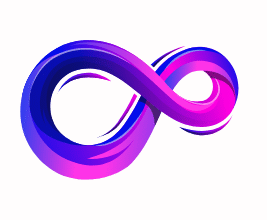Best FPS Gaming Mouse: Wired and Wireless Mouse
Introduction
An FPS (first-person shooter) gaming mouse is a purpose-built peripheral optimized for shooters where precise aim, fast target acquisition, and consistent tracking matter most. Unlike general-purpose mice, FPS models focus on ultra-precise optical sensors, low latency, minimal tactile friction, and a shape that supports rapid micro-movements. The goal is simple: make the device feel like a direct extension of your hand so every flick, micro-adjustment, or corrective swipe translates predictably to the crosshair.
Core features that define FPS mice
The defining features of an FPS mouse include a high-quality sensor with accurate tracking at common CPI/DPI settings (for example 400–3200 DPI ranges favored by many pros), low lift-off distance so the cursor stops when you lift the mouse, and a stable, angle-snapping-free readout. Build details matter too: lightweight shells (often under 80–90g), PTFE skates for smooth glide, flexible cables or wireless technologies with top-tier polling rates, and mechanical switches with crisp tactile feedback and minimal debounce. Software support for onboard profiles and DPI stages is useful but secondary to raw sensor and switch performance.
Why precision and latency matter
In FPS play, outcomes hinge on tiny differences: a millisecond of input delay or a small inconsistency in tracking can turn a headshot into a body shot. Precision sensors preserve raw motion data so your in-game crosshair mirrors hand movement without smoothing or artificial correction. Low system latency and fast reporting rates reduce the time between finger and frame, improving responsiveness. This pairing—accurate tracking plus low latency—lets players build reliable muscle memory and perform repeatable aiming techniques under pressure.
Ergonomics and grip styles
Grip and ergonomics are critical for comfort and control. FPS mice come in shapes tailored to fingertip, claw, and palm grips. Slim, low-profile designs favor fingertip and claw grips, enabling quick flicks and agile wrist movements, while slightly larger, contoured shells suit palm grip users who prefer stability. Textured side grips, strategically placed side buttons, and balanced weight distribution also shape aiming dynamics and endurance during long sessions. Trying different shapes—if possible physically or via return-friendly retailers—helps match mouse geometry to your natural hand position.
Who benefits most and how to choose
Competitive FPS players and serious enthusiasts stand to gain the most from a dedicated FPS mouse, since predictability and comfort scale with practice. Casual players will still appreciate improved tracking and fewer misclicks. When choosing, prioritize sensor performance, switch reliability, and how the mouse fits your hand over decorative features like RGB. Test for cable drag, button feel, scroll-wheel precision, and how DPI stages feel in practice. Ultimately, the best FPS gaming mouse is the one that disappears in your palm: consistent, responsive, and tuned to shave tiny but crucial fractions off your reaction and aiming times.
Top FPS Gaming Mouse

Razer Viper Ultimate Hyperspeed Lightest Wireless Gaming Mouse
Razer Viper Ultimate Hyperspeed Lightest Wireless Gaming Mouse
Out of the box the Viper Ultimate feels like it knows exactly what it’s built for: competitive FPS play. The ambidextrous shell is slim and low-profile, and the mouse manages to be remarkably light without a honeycomb shell — the spec sheet lists it at around 74 g, which keeps wrist fatigue low while leaving the structural integrity intact.
Sensor, tracking, and aim precision
Razer fitted the Viper Ultimate with the Focus+ 20,000 DPI optical sensor, and in practice that sensor gives extremely faithful, jitter-free tracking across the sensitivity range most FPS players prefer (400–3200 DPI). The raw tracking is accurate at fast flicks and slow micro-adjustments alike, which means muscle memory translates reliably into on-screen aiming. For competitive shooters where tiny inconsistencies matter, that level of sensor performance is a big plus.
Switches and click feel
The mouse uses Razer’s optical actuation switches — essentially “light-based” actuation that registers clicks with minimal debounce and virtually no double-click risk when the switches are healthy. The result is a crisp, instant click feel that’s ideal for fast fire rates and twitchy strafe-shooting. Button travel is short and decisive, which helps when you need to spam or make millisecond micro-adjustments mid-fight.
Latency, connectivity, and charging dock
Razer HyperSpeed wireless aims to deliver the lowest possible latency for a wireless mouse, and combined with the on-board receiver stored in the RGB charging dock, the connection is rock-steady even during intense sessions. The dock doubles as a display/charging station with Chroma lighting, which is convenient for keeping the receiver safe and the desk tidy. For FPS players who worry about wireless dropouts, this pairing is reassuring.
Battery life and practical uptime
Razer quotes up to 70 hours of battery life (without lighting), which is solid for a high-performance wireless mouse — you can realistically go a full week of evening sessions without recharging under normal use. Real-world battery will vary with Chroma effects and polling settings, but the general endurance is more than adequate for competitive play.
Ergonomics, buttons, and suitability for FPS
The Viper Ultimate’s symmetrical shape suits fingertip and claw grips best, though medium-handed palm grippers may find it less supportive than larger, contoured mice. It offers eight programmable buttons, which is plenty for DPI toggles, utility binds, and quick macros without accidental presses in firefights. PTFE skates glide smoothly across most surfaces, helping with consistent flicks and tracking.
Verdict
For FPS players chasing a low-weight, low-latency wireless mouse with a top-tier sensor and instant optical clicks, the Viper Ultimate checks the key boxes: accurate Focus+ sensor, lightweight ambidextrous chassis, optical switches, long battery life, and a handy RGB charging dock. It’s not the smallest or cheapest option, but for competitive shooters who value predictability and speed in every flick, it’s a very compelling pick.

Logitech G MX518 Gaming Mouse
Logitech G MX518 Gaming Mouse
The Logitech G MX518 is a modern re-release of a classic shape tuned for today’s competitive needs: a familiar, ergonomic right-hand shell paired with Logitech’s HERO 25K sensor (up to 25,600 DPI) and an onboard 32-bit ARM processor. It’s aimed at players who want reliable, no-nonsense performance in FPS play without flashing RGB or gimmicks. Newegg.comE-Catalog
Design and build quality
The MX518 keeps the original’s wide, rounded silhouette that comfortably supports palm and relaxed claw grips. At roughly 102 g, it’s not an ultralight mouse, but the weight contributes to a planted feel that some aim styles (especially steady tracking and long sweeping flicks) benefit from. The finish and button placement are optimized for long sessions; the cable is improved over older tooling but isn’t as supple as modern paracord alternatives, which can cause mild drag for very low-DPI, large-movement setups.
Sensor, tracking, and raw aim precision
The standout hardware headline is the HERO 25K sensor — Logitech’s high-end optical sensor that delivers very consistent tracking across the entire DPI range and claims zero smoothing, filtering, or acceleration. In real-world FPS testing this translates to faithful cursor movement at both slow micro-adjustments and fast flicks; the sensor can handle high IPS speeds without losing tracking, making it a solid performer for shooters that reward precise muscle memory.
Buttons, switches and latency
Button feel is crisp and responsive with low travel and solid tactile feedback. Third-party and review testing notes the MX518’s low click latency and program-friendly layout — eight programmable buttons that are easy to map in Logitech’s G HUB. That low latency and dependable switch performance are especially valuable in FPS titles where split-second inputs matter.
Practical FPS performance and ergonomics
For medium to large hands the MX518 is exceptionally comfortable and forgiving across long sessions; small-handed users may find it bulky. Its weight and shape favor precision tracking over hyper-agile flicks typical of ultralight mice, so players who lean toward steadier wrist movements and controlled aim will find it ideal. Glide is smooth thanks to quality feet, though those who prefer extreme low-friction setups might pair it with a slick cloth or hard pad.
Verdict
The MX518 is a modern classic: it doesn’t chase every trend, but it nails fundamentals that matter for FPS gaming — a top-tier sensor, dependable switches, comfortable ergonomics and solid build. If you want predictable, repeatable aiming and you prefer a fuller, familiar shell, the MX518 is an excellent, sensible choice. If you prioritize ultra-lightweight flicking mice or wireless setups, there are alternatives that better match those specific needs.

Glorious Gaming Model O 2 Wired Gaming Mouse
Glorious Gaming Model O 2 Wired Gaming Mouse
The Glorious Model O 2 is an ultralight, ambidextrous wired mouse designed around speed and predictability. At about 59 g, paired with the BAMF 2.0 sensor (up to 26,000 DPI, 650 IPS), it’s built to let skilled FPS players rely on consistent, low-effort flicks and smooth tracking.
Design and weight
The Model O 2 keeps a familiar, slightly elongated ambidextrous silhouette that suits fingertip and claw grips best, while still being comfortable for many palm grip users who prefer lighter mice. The unibody shell feels sturdy for its weight class; Glorious uses a flexible Ascended cable to minimize drag and high-quality PTFE feet (G-Skates) for frictionless gliding across most pads. The ultralight construction noticeably reduces wrist fatigue during long sessions and makes rapid, repetitive flicks feel almost effortless.
Sensor, tracking and Motion Sync
The BAMF 2.0 sensor is the technical heart here — Glorious advertises up to 26k DPI, 650 IPS max speed, and 50G acceleration. In practice this yields very faithful 1:1 tracking across common FPS DPI ranges; Motion Sync (a software-enabled feature) claims to tighten the cursor-to-mouse timing for even more precise on-screen representation. For players who build muscle memory around exact cursor movement, the sensor’s consistency is a clear advantage.
Buttons, switches and latency
The Model O 2 uses Glorious’ in-house switches rated for high lifecycles (commonly listed as 80–100M clicks depending on SKU). Button travel is short with a crisp actuation — great for rapid-fire inputs and quick corrective taps. Polling rate is 1000 Hz by default, and debounce/lift-off settings can be adjusted in Glorious Core, letting you fine-tune responsiveness to match your playstyle. Low click latency and dependable switch feel make the O 2 solid for twitch-heavy FPS titles.
Ergonomics and practical FPS use
The ambidextrous form and light weight favor agile wrist movements and very fast flicks; if your aim style relies on tiny, controlled sweeps rather than full-arm flicks, the Model O 2 still performs admirably thanks to its stable tracking and smooth feet. The trade-off is that players who prefer a heavier, very planted sensation or larger palm support might miss the extra mass that helps anchor steadier tracking. Overall, it’s a top choice for players who prize speed and minimal inertia.
Verdict
For competitive FPS players seeking an affordable ultralight wired mouse with a modern sensor and customizable responsiveness, the Model O 2 is hard to fault: exceptional glide, clean tracking, and a shape that suits most grip styles. If you want the lightest possible flicking tool or need wireless freedom, there are alternatives — but as a wired FPS workhorse, the Model O 2 offers an excellent balance of performance, tuning, and value.

ROCCAT KONE Pure Ultra Gaming Mouse
ROCCAT KONE Pure Ultra Gaming Mouse
The Kone Pure Ultra immediately stands out as a focused right-handed FPS mouse: it pairs an ultra-light frame with a familiar ergonomic silhouette, delivering an almost effortless feel during quick aim corrections. The Arctic White finish on the model tested is clean and durable, and ROCCAT’s “performance” coating helps with grip without feeling sticky even after long sessions. The mouse’s listed weight — about 66–66.5 g — is a big part of its appeal for twitchy, wrist-driven aim.
Sensor & tracking — how it aims
At the core is ROCCAT’s Owl-Eye optical sensor (a high-end variant of the PMW-series), rated up to 16,000 DPI with high max IPS and stable tracking across common competitive sensitivity ranges. In practical FPS use this sensor delivers accurate, 1:1 tracking at both slow micro-adjustments and fast flicks — you get predictable cursor motion that’s essential for building repeatable muscle memory. Reviewers consistently note the sensor’s reliability and low lift-off distance, both important for close-quarters duel work.
Buttons, switches, and latency
The Kone Pure Ultra houses a modest but useful button set (primary L/R, clickable scroll, two thumb buttons, and DPI controls) that’s enough for most FPS binds without accidental presses during frantic strafing. Clicks are crisp with low latency; tests and user reports emphasize responsive actuation and dependable performance for rapid fire or quick corrective taps. Onboard memory and ROCCAT’s Swarm software let you remap keys and tweak debounce or lift-off behavior to taste.
Ergonomics & feel for FPS play
This mouse favors players who prefer a controlled, wrist-centric aim style. Its right-handed ergonomic shape supports palm and claw grips well, giving a planted feeling despite the light weight — a useful balance for players who want both speed and a stable anchor for tracking. Smaller hands may find it large; if you palm-grip a lot, try it first. Feet and cable are good but not best-in-class — some users reported slightly less glide than ultra-slick alternatives and a stiffer rubber cable, which can be fixed with a mouse bungee or pad swap.
Verdict
If your FPS aim relies on repeatable, low-inertia flicks and you value a reliable sensor in a lightweight, ergonomic package, the Kone Pure Ultra is a strong contender. It won’t win the ultralight-weight bracket by grams alone, nor is it designed for left-handed users, but it nails the essentials: trustworthy Owl-Eye tracking, comfortable shape for long sessions, responsive clicks, and a design that helps you sharpen muscle memory. For many competitive players who want a sensible, well-rounded FPS mouse without gimmicks, it’s an excellent choice.

Logitech G703 Lightspeed Wireless Gaming Mouse
Logitech G703 Lightspeed Wireless Gaming Mouse
Out of the box the G703 presents a familiar, curved right-hand shell with rubberized side grips that immediately feel secure during sweaty matches. The mouse balances a slightly “planted” weight with a removable 10 g ballast so you can tune the heft to your taste — useful if you switch between low-DPI, large-sweep play and faster wrist flicking.
Sensor, tracking & raw aim
The headline hardware is Logitech’s HERO 25K sensor — a high-end optical sensor that promises 1:1 tracking up to 25,600 DPI with no smoothing, filtering, or acceleration. In FPS practice that means cursor movement stays faithful across slow micro-adjustments and rapid flicks, which helps build consistent muscle memory in competitive shooters.
Wireless performance & latency
LIGHTSPEED wireless is Logitech’s low-latency stack, and with the G703 it performs like a wired mouse in most testing: stable, responsive, and suitable for twitch shooters where milliseconds count. Pairing it with a good receiver placement (or the optional PowerPlay mat) eliminates common worries about dropouts or lag spikes.
Battery life & PowerPlay option
Logitech lists up to roughly 35 hours of playtime with LIGHTSYNC RGB enabled; turning off lighting or lowering polling/DPI can stretch that further. For users who never want to plug in, the G703 is compatible with Logitech’s POWERPLAY wireless charging mat, which keeps the battery topped while you play. That combination is convenient for long practice blocks or competitive sessions.
Buttons, switches & ergonomics for FPS
The G703 has a streamlined set of buttons (primary L/R, two side buttons, clickable scroll and DPI controls) with crisp, reliable clicks — good for quick weapon swaps and utility binds without accidental presses. Its right-hand-biased ergonomic shape favors palm and relaxed claw grips; fingertip players may prefer a slimmer profile, but for many FPS players the G703 hits a comfortable sweet spot.
Glide, cable and practical feel
Feet are smooth and the stock cable is braided but reasonably flexible; some ultra-low-DPI players still prefer a paracord or bungee to eliminate any drag. The optional 10 g weight lets you push the mouse to ~105 g for those who like a more anchored feel — helpful when you prefer steadier tracking over ultra-fast flicks.
Verdict
The G703 is a strong, sensible pick for FPS players who want a wired-feel wireless mouse with a top-tier sensor and comfortable ergonomic support. It isn’t the lightest option on the market, nor is it ambidextrous, but the sensor fidelity, LIGHTSPEED responsiveness, and PowerPlay compatibility make it an excellent choice for competitive and serious casual players who value predictability and long sessions without frequent recharging.
Buying Guide — FPS Gaming Mouse
Picking the right FPS (first-person-shooter) mouse is one of the fastest ways to improve your aim, comfort, and consistency. Unlike general-purpose mice, FPS mice are tuned for predictable tracking, low latency, and comfortable ergonomics that let you train reliable muscle memory. This guide walks you step-by-step through everything that matters — sensors, buttons, weight, wireless vs wired, ergonomics, software, real-world testing, and buying recommendations for different budgets. Read the short checklist near the end if you want a quick shopping shortcut.
Why this matters for FPS players (the practical payoff)
In FPS games the distances between a hit and a miss are tiny: a millimeter of hand movement, a fraction of a second of input lag, or a small inconsistency in tracking can change outcomes. A properly chosen mouse won’t magically make you better, but it removes hardware as a variable so your training transfers to matches. You’ll get more repeatable flicks, fewer accidental cursor jumps when you lift and reposition, and a feel that lets you build muscle memory faster.
Key specs explained (deep dive)
1. Sensor: the single most important component
The sensor determines whether the movement you make with your hand is translated into an accurate, 1:1 movement on screen. High-end sensors are precise, have high IPS (inches per second) and G acceleration tolerances, and do not introduce smoothing or weird filtering. Modern top sensors (Logitech HERO family, PixArt variants, Glorious’ BAMF, etc.) are engineered to give faithful raw movement and extremely low error rates — which is why serious players put sensor quality at the top of their checklist.
What to look for in sensors:
- 1:1 tracking (no artificial smoothing)
- High IPS (≥400–650+ IPS for fast flicks)
- High G tolerance (40–88G — prevents cutout on fast swings)
- Stable performance at your DPI range (some sensors are tuned to be most accurate at specific DPI ranges)
2. DPI/CPI and real sensitivity (what numbers actually mean)
DPI (dots per inch) or CPI (counts per inch) is a hardware metric that affects how far the cursor moves for a given hand displacement. Raw DPI ranges advertised (16k, 25k, 26k, etc.) are largely marketing; what matters is how you combine DPI with your in-game sensitivity and the physical space you have.
Practical guidance used by pros: start around 400–800 DPI and tune in small steps. Many competitive players prefer lower DPI because it makes fine aim corrections more controllable and helps build repeatable muscle memory. If you’re unsure, start at 800 DPI and lower until the aiming feels more precise.
3. Polling rate and reporting (latency basics)
Polling rate (Hz) is how often your mouse reports its position to your PC. Common standards are 125 Hz, 500 Hz, 1000 Hz; modern competitive mice often support higher rates (2000–8000 Hz) via special drivers or dongles. Higher polling rates reduce input latency in theory, but returns diminish and system stability/power draw become factors. For most players 500–1000 Hz is an excellent balance; esports pros may use higher if their setup and games support it. (Note: extreme polling rates can dramatically reduce wireless battery life.)
4. Lift-off distance (LOD) — why it matters more than you think
Lift-off distance is the height at which the sensor stops tracking when you lift the mouse. A low LOD prevents unintended cursor movement while you lift and reposition (very common in low-sensitivity play). Adjustable or naturally low LOD is important for consistent aim and predictable repositioning. If you reposition a lot while sniping or using low DPI, aim for a mouse with configurable or low LOD.
5. Switches: optical vs mechanical vs hybrid
- Optical switches use a light beam to register actuation — they generally offer faster actuation, higher durability, and are less prone to double-click failures. They’re a favorite for gamers who want minimal input latency and long switch life.
- Mechanical switches (metal contacts) have a distinct tactile feel that some players prefer. They can be very reliable but are historically more prone to contact wear.
- Hybrid/hybrid-optical solutions aim to combine optical speed with mechanical tactility.
If you want raw speed and longevity, optical switches are a safe bet; if you prefer a very specific tactile “snap,” a mechanical or hybrid solution may feel better.
6. Weight and inertia: ultralight vs heavier mice
Weight affects how the mouse feels: lighter mice (50–70 g) are easier to flick quickly and cause less wrist fatigue, while heavier mice (90–120 g) feel more “planted” and can aid steadier tracking for some players. Choose based on your aim style:
- Flicking / wrist play: lean ultralight (≤70 g).
- Tracking / arm play: heavier mice or add removable weights.
Also consider balance and weight distribution — not just the number on the box.
7. Shape, ergonomics and grip styles
Grip style (palm, claw, fingertip) is the single biggest ergonomic factor:
- Palm grip: prefers fuller, contoured shapes with palm support.
- Claw grip: wants a medium profile with slight hump and fingertip control.
- Fingertip grip: often prefers low, narrow ambidextrous shells.
Try to match shape to your dominant grip. If buying online, pick retailers with good return policies or test in person if possible.
8. Buttons & layout — how many are enough?
FPS players usually need a standard set: left/right, scroll click, 2 side buttons, and a DPI stage or two. Extra buttons are nice for weapon binds or utility keys, but extra side buttons can be accidentally pressed if the shape and placement don’t suit your grip. Onboard memory for storing profiles is useful if you play on multiple systems.
9. Feet, cable and glide
- Feet material: 100% PTFE feet glide best and are standard on premium mice.
- Cable: flexible paracord or ascended cables reduce drag; braided cables can be heavier and cause slight resistance.
- Mouse bungees can eliminate drag if you don’t want to change the stock cable.
10. Wireless vs wired (the modern reality)
Wireless latency has improved dramatically. Brands use dedicated low-latency stacks (Logitech LIGHTSPEED, Razer HyperSpeed, etc.) and are now viable for competitive FPS play. The tradeoffs are battery life, cost, and occasionally battery-related tradeoffs when using hyper-high polling rates. If you want absolute simplicity/power independence, wired still gives the lightest weight for the price and no charging concerns; wireless gives freedom and fewer cable hassles without meaningful latency penalties on modern high-end implementations.
Practical buying checklist (what to prioritize, in order)
- Sensor quality (1:1 tracking, IPS, G) — non-negotiable.
- Shape & fit — must match your grip.
- Switch type & reliability — optical if you want longevity.
- Polling rate & wireless tech — 1000 Hz or manufacturer low-latency wireless preferred.
- LOD control / low LOD — especially for low-sensitivity players.
- Feet and cable — ensure low friction and low drag.
- Weight preference — choose ultralight or weighted based on playstyle.
- Onboard memory and software — useful but secondary.
- Brand reliability & warranty — consider reviews and return policy.
- Price & long-term value — cheaper mice can be excellent if they use solid sensors and ergonomics.
How to test a mouse before you buy (or after unboxing)
If you can try before you buy, or right after you receive a mouse, run this checklist:
- Grip comfort: 15–30 minutes of normal use and aim drills.
- Aim consistency: Try flick-to-target drills in your favorite game or aim trainer (Kovaak’s / Aim Lab). Look for 1:1 feel.
- Lift-off check: Lift and reposition — does the cursor stop immediately? If not, can you change LOD?
- Click feel & debounce: Spam primary and secondary clicks, check for double-click issues.
- Cable/drag test: Move mouse with edge of pad and check for resistance.
- Feet glide: Pull across your pad; should be smooth and predictable.
- Wireless stability: For wireless mice, stress test in a busy RF environment (near Wi-Fi routers) to spot dropouts.
- Battery life (wireless): Check advertised vs real usage, especially with lighting on.
Tuning your sensitivity properly (practical steps)
- Turn off mouse acceleration in OS and games.
- Pick a DPI (start ~800) and in-game sensitivity so your 360° turn uses a comfortable arm sweep.
- Lower DPI if you want more precise small adjustments; raise if you need faster turn.
- Keep consistent across games — muscle memory builds best when settings are stable. (Pro tip: pros rarely change DPI between sessions.)
For DPI starting ranges and practical tweaks, see manufacturer guidance and community best practices.
Maintenance & longevity tips
- Keep the sensor area clean; dust and hair cause jitter.
- Replace PTFE feet if worn (many vendors sell replacements).
- For wired mice, avoid tight loops in the cable; use a bungee.
- For wireless mice, use the dock/dongle properly — some have recessed storage to reduce dongle loss.
- Keep firmware and drivers updated for best sensor/polling performance.
Price tiers & what to expect
Budget (~$20–$50)
- Often use older sensors or lower IPS ratings; some great bargains exist, but verify tracking consistency and switch reliability via reviews.
Mid-range (~$50–$100)
- Expect a better sensor, decent switches, and comfortable shapes. Many gamers get everything they need in this bracket.
Premium (~$100–$180)
- Best sensors, optical switches, low-latency wireless options, ultralight designs, and premium feet/cables. Solid for serious competitive players.
Esports / Pro tier (~$150+)
- Cutting-edge sensors, extreme polling modes, extremely low weight or extremely tuned ergonomics, and features like wireless charging mats or tournament-grade dongles.
Quick recommendations by playstyle (examples — try before you buy)
- Ultra-light flickers: look for 50–70 g mice with BAMF/PixArt sensors.
- Tracking/arm players: slightly heavier mice (90–110 g) with larger profiles.
- Ambidextrous preference: choose a true ambidextrous shape with side buttons on both sides.
- Wireless desire: choose mice with proven low-latency stacks and good battery life.
(If you want a tailored shortlist for your budget and hand size, tell me your hand measurements, grip, and whether you prefer wireless — I’ll give 3–5 specific models.)
Common buyer mistakes (and how to avoid them)
- Buying purely for RGB or marketing DPI numbers — focus on sensor and shape.
- Picking a mouse that’s “light” in spec but awkwardly balanced — hold it first if possible.
- Assuming wireless is always worse — modern stacks are excellent, but check battery tradeoffs.
- Not testing LOD — it can ruin low-DPI play if it’s too high.
FPS Gaming Mouse — FAQs
What DPI should I use for FPS games?
Most pros use between 400–800 DPI; start around 800 and lower in small steps until aiming feels precise and repeatable.
Does a higher DPI number make you more accurate?
No — higher max DPI is handy for very small mouse pads or high-res monitors, but accuracy depends on sensor quality and your chosen DPI/in-game sensitivity combination.
Wired or wireless — which is better for FPS?
Both can be excellent: wired gives simplicity and lowest weight for the price, while modern low-latency wireless (LIGHTSPEED, HyperSpeed, etc.) offers comparable responsiveness with more freedom.
What is lift-off distance (LOD) and why should I care?
LOD is the height where tracking stops when you lift the mouse. Low or adjustable LOD prevents unintended cursor movement when repositioning at low sensitivities.
Are optical switches better than mechanical switches?
Optical switches often offer faster actuation and longer life; mechanical switches can feel different (tactile). Choose by preference for feel vs longevity/speed.
How important is polling rate?
Polling rate affects input latency; 500–1000 Hz is a practical sweet spot for most players. Higher rates can reduce latency slightly but yield diminishing returns and may impact battery life on wireless mice.
How light should my mouse be?
If you flick with your wrist, lighter mice (50–70 g) help; if you use larger arm motions or want steadier tracking, heavier mice (90–110 g) or optional weights may suit you better.
How many side buttons do I need for FPS?
Typically 2 side buttons are enough for weapon swaps and utilities; more buttons are optional and only helpful if placed where you won’t press them by accident.
Conclusion
Choosing the right FPS gaming mouse isn’t about picking the flashiest model or the one with the highest DPI number — it’s about finding a device that matches your grip style, sensitivity preference, and gameplay needs. For competitive FPS players, factors like sensor accuracy, low latency, comfortable shape, lightweight design, and reliable switches matter far more than RGB lighting or gimmicks.
Whether you prefer a featherlight ultralight mouse for rapid flicks or a slightly heavier, more stable design for steady tracking, the key is balance: a mouse that feels like a natural extension of your hand. Pair it with the right mouse pad, tune your DPI and in-game sensitivity, and maintain it regularly for consistent performance.
Ultimately, the best FPS mouse is the one that helps you stay consistent under pressure, land your shots, and play comfortably for hours. Test different options when possible, trust your muscle memory, and remember — the perfect mouse won’t magically make you a pro, but it can give you that extra edge in those clutch moments.
A passionate tech enthusiast with a deep interest in the latest innovations, gadgets, and emerging technologies. Always eager to explore cutting-edge hardware and software, I enjoy sharing insights, reviews, and recommendations to help others make informed decisions in the ever-evolving tech world. With a curious mindset and hands-on approach, I stay up-to-date with industry trends, from PCs and gaming to mobile devices and AI-driven tools.