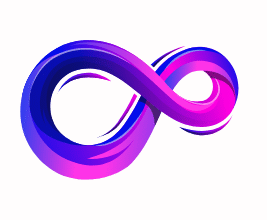Logitech G502 X LIGHTSPEED Gaming Mouse — Full review + Specifications
The G502 X LIGHTSPEED is a near-complete rework of the legendary G502 lineage that keeps the G502’s famous button layout and comfort, but brings modern sensor, switches, and wireless tech to the table. It ships with Logitech’s new LIGHTFORCE hybrid optical-mechanical primary switches, the HERO 25K sensor (100–25,600 DPI), LIGHTSPEED wireless with a claimed faster-response protocol, long battery life (up to ~140 hours), and the classic G502 ergonomics trimmed down for a lighter feel. If you love many programmable buttons and a right-handed ergonomic shape, this is still one of the most compelling mice in 2025.
Features & Ratings
Here’s a breakdown of key features of the G502 X LIGHTSPEED and how they’re rated based on real-world reviews and expert analysis:
| Feature | Rating (out of 5) | Notes |
|---|---|---|
| Ergonomics & Build Quality | ⭐⭐⭐⭐⭐ (5/5) | Reviewers consistently praise its comfort and robust feel across long gaming sessions. |
| Sensor & Tracking | ⭐⭐⭐⭐⭐ (5/5) | The HERO 25K sensor delivers sub-micron accuracy, zero filtering, and excellent tracking performance. |
| Click Responsiveness (Switches) | ⭐⭐⭐⭐⭐ (5/5) | LIGHTFORCE hybrid optical-mechanical switches offer both speed and satisfying tactile feedback. |
| Wireless Performance & Battery Life | ⭐⭐⭐⭐☆ (4.5/5) | LIGHTSPEED wireless is fast (68% faster protocol) with up to 140 h battery life—highly reliable, though lacking Bluetooth. |
| Button Layout & Programmability | ⭐⭐⭐⭐☆ (4.5/5) | Excellent layout with many programmable buttons; versatile DPI-shift customization. |
| Weight & Portability | ⭐⭐⭐☆☆ (3/5) | Heavier than ultralight mice; some users note it may feel bulky for smaller hands. |
| Overall Value / Rating | ⭐⭐⭐⭐☆ (4.5/5) | Tom’s Guide places it among the best gaming mice; PCWorld praises its sensor and switch combo. |
Quick verdict
The G502 X LIGHTSPEED keeps what made the G502 iconic — the button layout, angle, thumb cluster and scroll-wheel versatility — and modernizes the internals. The switch and sensor upgrade deliver top-tier responsiveness, the wireless is robust and low-latency, and battery life is very strong for a performance wireless mouse. The trade-offs are its relatively large footprint (it’s a right-handed, palm/medium-large grip mouse), a chassis that still won’t satisfy hardcore ultralight advocates, and a price that reflects Logitech’s top-tier positioning. In short: if you want the classic G502 feature set without the drag of a wired cable and with modern speed/reliability, the G502 X LIGHTSPEED is an excellent pick.
Design & build — familiar, refined
Logitech didn’t try to reinvent the G502’s DNA. The silhouette is unmistakably G502: pronounced hump for palm support, forward-tilted left/right buttons, a thumb rest with two rows of buttons, and a dual-mode scroll wheel (ratchet + free spin). What changed is the execution: thinner walls and lightened elements reduce weight without introducing a “hollow” feel; the DPI-shift button is now removable/reversible so you can move it closer or further from the thumb depending on your grip; and the scroll wheel is reworked to feel lighter in hyper-fast mode while still retaining satisfying ratchet feedback when you click it into precise mode. The mouse ships in both black and white finishes, and the build quality is solid — no creaks, tight seams, and premium-feeling tactile plastics.
The G502 X’s footprint will be comfortable for palm and larger claw grips; it’s less ideal for small-handed users who prefer compact ambidextrous shapes. The mouse remains right-handed only, with the offset thumb cluster and asymmetric body.
Switches: LIGHTFORCE hybrid optical-mechanical
One of the headline features is Logitech’s LIGHTFORCE hybrid optical-mechanical primary switches. The idea: optical actuation (near-instant, no debounce delay) for speed and reliability + mechanical leaf/contact for tactile feedback. In practice that means the click feels crisp and immediate while still giving you the satisfying tactile “snap” many players prefer. Logitech pitches LIGHTFORCE as combining the best of both worlds: optical actuation speed and the tactile satisfaction of mechanical travel. For gamers who care about click feel and click latency, LIGHTFORCE represents a significant step — you get optical-grade actuation without the sometimes “mushy” or unfamiliar feel of pure optical switches.
What that translates to in actual play: very consistent actuation, negligible double-click worries, and responsive input feel across FPS titles. If you’ve used purely optical switches (or other optical hybrids), LIGHTFORCE is more familiar because Logitech has tuned the mechanical side to retain that classic click sensation.
Sensor & tracking: HERO 25K (100–25,600 DPI)
Logitech equips the G502 X with the HERO 25K sensor — a sub-micron, zero-smoothing sensor that tracks from 100 up to 25,600 DPI, and is specified for >400 IPS and >40 G acceleration on Logitech’s test surface. The HERO 25K is presented as a very high-precision solution with exceptional energy efficiency, which helps explain how Logitech gets both high tracking performance and long battery life from a reasonably sized battery. In short: the tracking is top tier and reliable for fast flicks and precision aiming.
In real-world tests by multiple reviewers the HERO 25K behaves as advertised — accurate, jitter-free across the DPI range, and resilient to lift-off and re-tracking quirks that plagued older sensors. If you’re coming from a mainstream gaming mouse or an older G502 model, the 25K sensor will feel like an immediate accuracy uplift. (See the “performance” section below for play impressions and comparisons.)
Wireless & battery life
Logitech’s LIGHTSPEED wireless protocol on the G502 X is updated and billed as offering 68% faster response than the previous generation, and it’s paired with strong battery endurance: Logitech quotes up to 140 hours of continuous use depending on settings. The kit includes a LIGHTSPEED USB-A receiver and a USB-C charging cable; the mouse is also POWERPLAY compatible for those who own Logitech’s wireless charging mousepad ecosystem. For competitive gaming and long sessions, the wireless gives you the freedom of movement without the performance compromises of old-school wireless mice.
Battery life in normal mixed-use tends to land below the absolute maximum but still impresses: many users can go multiple days of intensive gaming on a single charge with lighting and polling set conservatively. The G HUB software (covered below) lets you tune polling, lighting and profile settings, which can meaningfully affect runtime.
Buttons, scroll wheel and ergonomics
Where the G502 series shines is button density and practical controls. The G502 X keeps the popular layout:
- Left/right primary with LIGHTFORCE switches
- Clickable scroll wheel with dual-mode hyper-fast free spin and ratcheted mode
- Scroll tilt left/right for two additional inputs
- Thumb cluster with multiple programmable buttons
- Rearward DPI-shift and remappable buttons
Logitech improved the DPI-shift button ergonomics — you can remove/reverse it or cover it with a blank cap, so it doesn’t get in the way depending on how you grip the mouse. The scroll wheel feels light when free-spinning but firm and positive when engaged in ratchet mode, and the tilt adds useful inputs for productivity or weapon swaps. All buttons are programmable via G HUB and can store profiles onboard.
For longevity, the PTFE feet are low friction and glide smoothly on cloth or hard mousepads. The mouse is aimed at gamers who want quick access to many functions without reaching for the keyboard.
Software: G HUB
Logitech G HUB remains the configuration hub for the G502 X LIGHTSPEED. You can:
- Program macros and remap all buttons
- Create multiple DPI stages and on-the-fly DPI switching
- Configure profiles (and store up to five profiles onboard)
- Adjust RGB (for the Plus model; the plain LIGHTSPEED model is simpler)
- Tune polling rate and power modes to trade off performance vs battery life
G HUB has matured over the years: it’s feature-rich, cloud-capable (optional), and supports per-app profiles. It’s not the lightest or simplest software in the ecosystem, but it’s powerful and the onboard profile feature means competitive players can bring a set of settings without the software installed.
In-game performance — FPS, MOBA, daily use
The combination of LIGHTFORCE switches + HERO 25K + improved LIGHTSPEED wireless makes the G502 X feel “instant.” In FPS titles it delivers precise flicks and consistent clicks; there’s no noticeable wireless lag, and the sensor tracks stubborn mousepad textures well. The multi-button layout is great for MMOs and MOBA games where extra bindings on the thumb cluster are a real advantage. The scroll wheel’s dual modes are excellent for both weapon switching (fast spin) and weapon selection/menus (ratchet). Reviewers who have tested the mouse across genres report it performs consistently at very high levels for both fast twitch and precision play.
A common theme from longform reviews: while the mouse shines in competitive play, its larger size and button array make it equally good for productivity — macros and extra buttons speed up workflow. The main caveat is hand size and grip preference: small-handed users who claw might find some buttons reachy.
Comparison: G502 X vs G502 X Plus vs older G502 Lightspeed
- G502 X LIGHTSPEED (this review) — core wireless model with LIGHTFORCE switches, HERO 25K sensor, no massive RGB focus, excellent battery life. Best “pure performance” G502 X variant.
- G502 X PLUS — similar internals but with LIGHTSYNC RGB and extra aesthetic features; often priced higher and aimed at users who want the flashier look. Reviewers praised the Plus for its lighting and aesthetic polish while noting performance is similar.
- G502 Lightspeed (older model) — an earlier wireless G502 that modernized the G502 but used older internals. The new G502 X brings lighter materials, refined wheel, and the new LIGHTFORCE switches and HERO 25K sensor for measurable improvements in tracking and click responsiveness. Older models are still excellent but the X is the cleaner, faster evolution.
If you care about RGB and customization aesthetics, the PLUS model is worth the extra cash. If you want the G502 experience with the best battery and simplified aesthetics, the LIGHTSPEED variant is the practical choice.
Pros / Cons
Who is this mouse for?
- Competitive FPS and esports players who want low latency and tactile click response.
- Gamers who rely on many programmable buttons (MMO/MOBA players, streamers, power users).
- Users upgrading from older G502 models who want improved battery, sensor, and switch tech without changing grip or layout.
- Not ideal for left-handers, very small hands, or those prioritizing sub-60g ultralight mice.
Practical tips & setup
- Use G HUB to dial in DPI stages and build an on-board profile before tournaments — onboard storage saves your setup without software.
- If you’re battery conscious, reduce RGB (if using PLUS model), lower polling rate from 1000 Hz to 500 Hz (if acceptable for your play), and reduce tracking illuminations to squeeze more hours between charges.
- Try both scroll wheel modes; free spin is great for navigating inventories and long lists, ratchet mode for weapon switching and precision.
- Test both DPI-shift positions (reversed/standard) to find the most comfortable placement for thumb reach.
Detailed specifications (official)
Primary specs
Real-world impressions from reviewers
Independent reviewers found the G502 X lineup to be a strong evolution of the G502 formula: consistent, accurate tracking with HERO 25K, a satisfying switch feel with LIGHTFORCE, and competitive battery life. The G502 X Plus reviews noted that performance is similar between PLUS and LIGHTSPEED variants, with the Plus offering additional RGB and visual polish for those who want it. Overall consensus across testers is that Logitech nailed the performance pieces — the X series is fast, reliable, and ergonomically sound for its target audience.
Alternatives to consider
- Logitech G502 X Plus — same core performance, extra RGB and cosmetic upgrades (if you want lighting).
- Logitech G Pro X Superlight 2 — if you want extreme lightness and an ambidextrous pro shape (but fewer buttons).
- Razer DeathAdder V4 Pro — an alternative ergonomic right-hand mouse with strong sensor and Razer software; a more minimalist button layout.
- Glorious Model O / Model D — ultralight options if you prefer featherweight mice over dense button arrays.
Verdict & final score
The G502 X LIGHTSPEED takes a beloved form factor and brings it firmly into the modern era with a top-tier sensor (HERO 25K), fast and tactile LIGHTFORCE switches, strengthened wireless performance, and long battery life. It’s not for lefties or tiny hands, and it’s not the lightest mouse you can buy — but if you want the feature-dense G502 experience without the cable, this is the most refined G502 option Logitech currently sells.
Overall score: 9 / 10 — exceptional performance, best-in-class ergonomics for its niche, and excellent reliability. If you value many buttons and precise control in a comfortable right-handed shape, the G502 X LIGHTSPEED is very hard to beat.
Where to buy & model notes
The G502 X LIGHTSPEED is sold directly through Logitech and major retailers (Amazon, Best Buy, Newegg, etc.). There are color and variant differences (Black vs White, LIGHTSPEED vs PLUS) — check the model suffix and specs when purchasing to ensure you get the variant you want. Retail availability and pricing vary by region and promotions.
A passionate tech enthusiast with a deep interest in the latest innovations, gadgets, and emerging technologies. Always eager to explore cutting-edge hardware and software, I enjoy sharing insights, reviews, and recommendations to help others make informed decisions in the ever-evolving tech world. With a curious mindset and hands-on approach, I stay up-to-date with industry trends, from PCs and gaming to mobile devices and AI-driven tools.