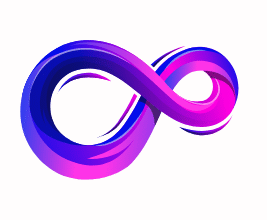Best Budget Laptop for Students Under $500
Introduction
Finding the right laptop as a student can feel like walking a tightrope: you want enough performance to handle schoolwork, video calls, and research without blowing your budget. Fortunately, the market now offers several competent machines under $500 that balance price and practicality. This introduction will walk you through what those laptops can realistically do, which trade-offs to expect, and simple criteria to use when choosing one that fits your studies and lifestyle.
Why a $500 Budget Makes Sense
For many students, $500 is a practical ceiling — low enough to stay within a tight budget, yet high enough to secure a device that will last a few academic years. At this price point you’ll typically find laptops that handle common student tasks: browsing, document editing, streaming lectures, light photo editing, and running Zoom or Teams. You won’t get top-tier gaming or heavy video editing performance, but you will get reliable portability and battery life for daily classes and study sessions.
What to Expect from Laptops in This Range
Laptops under $500 commonly use entry-level processors (like Intel Core i3, Pentium, Celeron, or AMD Athlon/Ryzen 3), 4–8GB of RAM, and 64–256GB of storage (eMMC or SSD). Screen sizes usually range from 11 to 15 inches with 720p to 1080p resolutions. Build quality leans toward plastic chassis, but many models are surprisingly sturdy. Battery life varies widely — some last 8+ hours on light use, while others may require charging mid-day under heavier workloads. Ports are basic but useful: USB-A, USB-C on some models, an HDMI or micro-HDMI, and often a microSD slot.
Key Trade-offs to Consider
Under $500, compromises are inevitable. Expect slower multitasking with only 4GB of RAM unless you opt for 8GB; storage may be limited, so consider cloud storage or an external drive; and graphics performance will generally be integrated rather than discrete. Display brightness and color accuracy may not be ideal for design work, and speakers tend to be tinny — headphones are a sensible investment. That said, careful choices — prioritizing RAM and an SSD — can produce a very capable student laptop that feels snappy for everyday tasks.
Buying Priorities for Students
When shopping, focus on three priorities: battery life, keyboard comfort, and a minimum of 8GB RAM if possible. Good battery life keeps you in class and the library; a comfortable keyboard makes long essays less painful; and 8GB RAM significantly improves multitasking and future-proofs the device. If you can, choose an SSD over eMMC for faster boot times and file access. Portability matters too — lighter laptops are easier to carry between lectures.

Acer Aspire 3 A315-24P-R7VH Slim Laptop
Acer Aspire 3 A315-24P-R7VH Slim Laptop
The Acer Aspire 3 A315-24P-R7VH is an entry-level 15.6-inch laptop aimed at students who need a reliable, no-frills machine for everyday academic tasks. With an AMD Ryzen 3 7320U, 8GB LPDDR5 RAM, and a 128GB NVMe SSD, it promises snappy responsiveness for web browsing, document work, streaming lectures, and light multitasking — all at an approachable price.
Performance
For typical student workloads the Ryzen 3 7320U delivers competent performance. You’ll find fast boot times and quick app launches thanks to the NVMe SSD, and the LPDDR5 memory helps with smoother multitasking compared to older DDR4-based budget laptops. Don’t expect powerhouse performance for demanding tasks like heavy video editing or AAA gaming, but everyday productivity, Zoom calls, online research, and note-taking are handled with ease.
Display and Build
The 15.6-inch Full HD display gives students a spacious canvas for documents, spreadsheets, and split-screen study sessions. Colors and viewing angles are adequate for classwork and media, though it won’t match higher-end IPS or OLED panels for color-critical design work. The chassis is slim and lightweight for its class, making it easy to slip into a backpack between lectures. Build materials are mostly plastic, but the design is functional and durable for regular student use.
Battery Life and Portability
Battery life varies with use: light activities like writing and web browsing can stretch through a full school day, while video streaming and multitasking reduce runtime. The combination of efficient Ryzen silicon and LPDDR5 helps extend battery life compared with older entry-level chips. Portability is good for a 15.6-inch laptop — it balances screen real estate and mobility well for campus life.
Connectivity and Storage
Wi-Fi 6 is a welcome inclusion, offering more reliable wireless performance on crowded campus networks. The selection of ports (USB-A, USB-C on some variants, HDMI, and a headphone jack) covers most student needs without requiring constant dongles. The 128GB NVMe SSD gives fast storage performance, but capacity may be tight for users with large media collections. Cloud storage or an external drive can easily supplement the small internal drive.
Suitability for Students
This Acer is ideal for students prioritizing value and everyday functionality. It excels at note-taking, research, video lectures, and office tasks. Students in fields requiring heavy compute—like 3D modeling, large data analysis, or professional video editing—should look for more powerful hardware. Keyboard comfort and a roomy trackpad make long study sessions less tiring.
Verdict
The Acer Aspire 3 A315-24P-R7VH is a strong budget choice for students who need a dependable, portable laptop for everyday academic use. Prioritize it if you want smooth basic performance and modern connectivity on a student-friendly budget — but be mindful of the storage limits and modest display if your coursework demands more. Overall, it’s a practical campus companion.
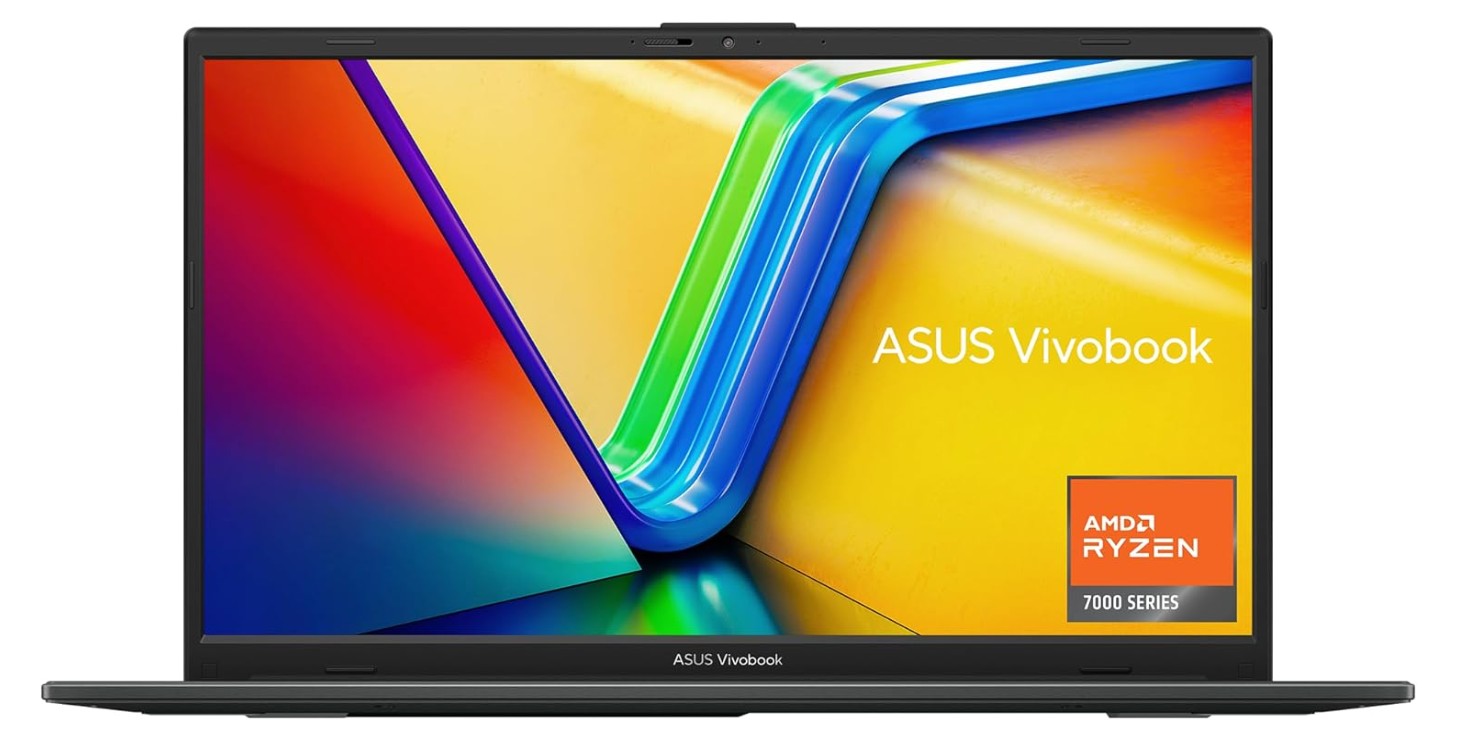
ASUS Vivobook Go 15.6” FHD Slim Laptop
ASUS Vivobook Go 15.6” FHD Slim Laptop
The ASUS Vivobook Go 15.6” is a budget-friendly, purpose-built laptop for students who want a roomy Full HD screen, practical everyday performance, and a few thoughtful extras (privacy shutter, FastCharge, solid port selection) without breaking the bank. Its AMD Ryzen 3 7320U, 8GB of RAM and 256GB SSD make it a well-rounded choice for classes, note-taking, streaming lectures, and light content creation.
Performance
For typical student workflows—web browsing with many tabs, Google Docs or MS Office, video calls, and media streaming—the Ryzen 3 7320U delivers smooth, predictable performance. The 4-core chip paired with 8GB RAM handles multitasking reasonably well, though extremely heavy multitasking or complex computational workloads (large datasets, professional video editing, 3D rendering) will push it. Boot and app load times benefit noticeably from the 256GB SSD versus eMMC alternatives.
Display and Build
The 15.6-inch Full HD display gives you comfortable screen real estate for split-screen studying, slides, and spreadsheets. It’s ideal for productivity and video lectures; however, color-critical design work will be limited by the panel’s likely middling color gamut and brightness compared to pricier IPS or OLED screens. The chassis follows Vivobook’s slim-and-light philosophy and the “military-grade” claim suggests acceptable durability for regular campus use—good for students who toss their laptop in a bag between classes.
Keyboard, Webcam and Privacy
ASUS includes an HD webcam with a physical shutter—a small but important feature for privacy-conscious students during hybrid classes. The keyboard is typically comfortable on Vivobooks, with decent key travel for extended typing sessions (essays, notes, coding). The trackpad is ample and responsive for everyday navigation.
Battery Life & FastCharge
Battery life will vary with workload: expect a full day of light tasks (notes, browsing, video lectures) under conservative settings, while heavier use will reduce runtime. FastCharge is a useful convenience—giving a significant top-up in a short time—so you’re less likely to be stranded between classes. Exact runtimes depend on screen brightness and background tasks.
Connectivity & Storage
Full ports (USB-A, USB-C, HDMI, headphone jack and likely an SD card reader) make this a versatile student machine—no constant dongles for projectors or external drives. The 256GB SSD provides a healthy balance of speed and capacity for documents, apps, and moderate media collections; cloud backup or an external drive remains sensible for students with large media libraries.
Suitability for Students
This Vivobook is an excellent option for humanities, business, and general studies students who need reliable day-to-day performance, good battery behavior, and sensible features (camera shutter, FastCharge). STEM students needing heavy compute or designers requiring color-accurate displays should consider higher-tier models.
Verdict
The ASUS Vivobook Go E1504FA-AB34 is a pragmatic, well-featured laptop for students who prioritize value and everyday usability. It hits the sweet spot for classwork, video calls, and portability—just be mindful of the limits if your coursework demands higher performance or color accuracy.

NIMO 15.6 IPS FHD-Laptop
NIMO 15.6 IPS FHD-Laptop
The NIMO 15.6” IPS FHD laptop blends a roomy Full HD display, ample memory, and a large SSD into an affordable package. With an Intel Pentium N100 and 16GB of RAM, it targets students who want smooth everyday performance plus useful extras like a backlit keyboard and fingerprint sensor.
Performance
For typical student tasks—web browsing with many tabs, document editing, video calls, and streaming—the Pentium N100 is competent. It won’t rival Core i5 or Ryzen 5 chips for heavy workloads, but its burst clocks help keep routine apps responsive. The defining feature is 16GB RAM, which noticeably improves multitasking and reduces swapping when switching between virtual classes, notes, and research tabs.
Display and Build
The 15.6-inch IPS Full HD panel offers wide viewing angles and clear text, useful for long reading sessions and split-screen productivity. Color and brightness are fine for lectures and media, though not ideal for color-critical creative work. The slim Rose Gold chassis looks modern and is light enough for campus carry; construction is typical plastic for this class.
Keyboard, Security and Extras
A backlit keyboard helps late-night study, and the fingerprint reader enables fast, secure logins. Key travel and layout are comfortable for typing essays or coding. The trackpad is responsive, and the HD webcam suffices for online classes, with acceptable image quality in decent lighting.
Storage, Connectivity and Expandability
A 1TB SSD is a standout benefit—fast boot times, quick file access, and generous local storage for projects and media. Port selection covers daily needs: multiple USB ports, HDMI for external displays, and a headphone jack. Wi-Fi performance is solid for campus networks. Upgrade paths may be limited, so the generous factory RAM and storage are valuable.
Battery Life and Portability
Battery life depends on workload: light tasks and video playback can last through a study session, while heavy multitasking shortens runtime. The laptop’s slim profile and moderate weight strike a good balance between screen size and mobility for moving between classes and the library.
Suitability for Students
This NIMO model fits humanities, business, and general undergraduate students who prioritize multitasking and local storage over raw CPU power. It handles research, writing, presentations, and streaming well. Students needing sustained heavy compute, high-end gaming, or professional video editing should consider higher-performance models.
Verdict
The NIMO 15.6” IPS FHD laptop delivers excellent value for students who need reliable everyday performance, large local storage, and comfortable multitasking. It feels more future-proof than many entry-level alternatives thanks to its RAM and SSD, making it a strong pick for students focused on productivity rather than intensive creative or gaming tasks.

Lenovo IdeaPad 1 Student Laptop
Lenovo IdeaPad 1 Student Laptop
The Lenovo IdeaPad 1 targets students who want a no-nonsense, budget-friendly laptop that still feels capable. With a 15.6″ Full HD screen, an Intel dual-core processor, 12GB of RAM and a hybrid 512GB SSD + 128GB eMMC storage setup, it’s positioned as a practical everyday machine for note-taking, research, remote lectures and document work — and it even bundles a 1-year Office 365 subscription.
Performance
The dual-core Intel CPU will handle standard student workflows comfortably: web browsing with multiple tabs, Google Docs/Microsoft Word, video calls, and streaming. The standout spec here is 12GB of RAM — more than many entry-level laptops — which noticeably improves multitasking and reduces page-swapping when you have many browser tabs, note apps and video calls running at once. Don’t expect strong performance for heavy compute tasks (large data sets, video rendering, advanced simulations), but for most coursework the laptop will feel responsive.
Display and Build
A 15.6″ Full HD display gives you roomy screen real estate for split-screen studying, slides and spreadsheets. At this class level you should expect a mainstream IPS-like panel with decent viewing angles and legible text — fine for lectures and long reading sessions, though color accuracy and peak brightness won’t match premium devices for serious photo or video editing. The chassis is practical and understated in grey; build materials are aimed at lightness and affordability rather than premium feel, but should stand up to daily campus carry if treated reasonably.
Storage, Connectivity and Extras
The dual storage approach is useful: a 512GB NVMe SSD provides fast boot and app load times, while the 128GB eMMC can serve as auxiliary storage for documents or media — useful if you like local backups or want to partition workloads. Wi-Fi 6 support is a big plus on crowded campus networks, delivering more stable, lower-latency connections. The inclusion of a webcam, Bluetooth, and an SD card reader broadens usability for presentations, peripheral pairing, and quick media offloads from cameras or phones. The 1-year Office 365 subscription adds immediate value for students who need Word, Excel and PowerPoint.
Battery Life & Portability
Battery life will vary with brightness and workload; light productivity and lecture streaming should last through several hours, but expect shorter runtimes if you stream or run many background tasks. At 15.6″, the laptop trades ultimate portability for a larger screen — it’s still light enough for a backpack but not as pocketable as 13–14″ models.
Suitability for Students
This IdeaPad 1 is a smart choice for humanities, social sciences, business and general undergraduate students who need reliable productivity, a large screen and good multitasking without spending a lot. Media-heavy, engineering, or creative students who require high CPU/GPU performance or color-accurate displays should look higher up the ladder.
Verdict
The Lenovo IdeaPad 1 balances price and practicality well. For students who prioritize everyday productivity, multitasking and storage value, it’s a dependable campus workhorse — just don’t expect it to replace a workstation for demanding creative or scientific work.

HP 14 Laptop
HP 14 Laptop
The HP 14 (14-dq0040nr) is an ultra-affordable, ultra-portable laptop aimed squarely at students who need a basic device for classwork, browsing, and cloud-based apps. With an Intel Celeron N4020, 4GB RAM, and 64GB storage, it’s deliberately minimal — a lightweight companion for note-taking, video lectures, and document editing rather than heavy multitasking or media creation.
Performance
Performance is modest but predictable. The Intel Celeron N4020 is an entry-level chip designed for low-power tasks; paired with 4GB of RAM it handles single-task workflows well — think web-based Google Docs, reading PDFs, email, and streaming lectures. Open too many browser tabs or try running virtual machines, and you’ll notice sluggishness and frequent swapping. For students who rely on cloud apps and keep local needs light, it gets the job done. For anything CPU- or memory-intensive (video editing, large datasets, heavy multitasking), look elsewhere.
Display and Design
The 14-inch micro-edge HD display (1366×768) keeps the laptop compact and easy to carry. Text is readable and video lectures are watchable, but don’t expect high brightness or wide color gamut — it’s sufficient for study but unimpressive for photo or video work. The snowflake white finish and thin profile give it a clean, modern look. Build materials are budget-class plastic, so treat it gently in backpacks to avoid scuffs.
Keyboard, Trackpad and Webcam
Key travel is adequate for typing essays and notes, though not as satisfying as on thicker, more expensive machines. The trackpad does basic navigation fine, and the webcam is serviceable for Zoom or Teams calls in decent lighting. HP’s inclusion of a straightforward keyboard and webcam makes this a practical choice for remote learning.
Storage and Connectivity
64GB of eMMC storage is tight — after Windows and preinstalled apps you’ll have limited free space. Relying on cloud storage (OneDrive, Google Drive) or an external SSD is almost mandatory. The one-year Microsoft 365 subscription is a helpful inclusion, giving students access to Word, Excel and PowerPoint without an extra cost. Connectivity options cover essential ports for everyday use; expected wireless and Bluetooth support makes pairing headsets and connecting to campus networks easy.
Battery Life and Portability
This laptop is thin and light, ideal for carrying between classes or using in tight lecture halls. Battery life will vary; for light web browsing and video it should last several hours, but heavy usage or high brightness significantly shortens runtime. The compact size and low weight are its greatest mobility advantages.
Suitability for Students
Best for first-year students, elementary coursework, or anyone who mainly uses web apps and needs a cheap, portable device. Not recommended for engineering, media production, or students who run demanding software.
Verdict
The HP 14 (14-dq0040nr) is a pragmatic choice if your priorities are low cost and portability and your workflow is web-first. It’s a solid starter laptop—just plan on using cloud storage and modest expectations for performance.

FUNYET 16 Inch Gaming Laptop
FUNYET 16 Inch Gaming Laptop
The FUNYET 16-inch gaming laptop positions itself as a roomy, value-oriented machine for 2025: big 16:10 screen, Windows 11 Pro, Intel 12th-Gen N95 CPU, 16GB RAM and a 512GB SSD. For students who want a large display and strong multitasking out of the box without paying a premium for a full gaming chassis, this model promises an attractive middle ground. Below is a practical look at where it shines — and where compromises live.
Performance
The Intel N95 (12th Gen) is a low-power, efficiency-focused processor with burst clocks that can handle everyday academic workloads very well: dozens of browser tabs, video lectures, document work, and light data analysis. Paired with 16GB of RAM, this laptop excels at multitasking — switching between virtual classrooms, note apps, and media is smooth. It’s not a performance beast for prolonged gaming or heavy video rendering, because the integrated graphics and CPU thermal headroom limit sustained high-performance loads. For most student needs, though, performance feels responsive and dependable.
Display and Build
A 16-inch FHD+ (1920×1200) panel in a 16:10 aspect ratio is one of the biggest practical wins: more vertical space for documents, code, and research pages makes studying more comfortable than typical 16:9 laptops. The panel should be fine for streaming and day-to-day productivity; if you do color-critical photo or video editing, expect average color gamut and brightness in this segment. The chassis leans toward a gaming aesthetic but remains reasonably slim; build materials are functional rather than premium, which keeps cost down.
Keyboard, Security and Extras
The backlit keyboard is helpful for late-night study sessions and generally offers decent key travel for essays and long typing sessions. Fingerprint unlock adds convenient, secure access for campus use. Trackpad quality is adequate for everyday tasks, though precision users may prefer a mouse. The inclusion of Windows 11 Pro is a nice touch for students who need advanced management or remote desktop features.
Battery Life & Portability
Battery life will vary: light productivity and video playback should last through several hours, but heavy multitasking or gaming will reduce runtime. A 16-inch laptop is less pocketable than 14- or 13-inch models, but the larger screen trades off portability for a more comfortable, productive workspace — ideal if you carry it between dorm/hall and library rather than all-day on your person.
Storage, Connectivity & Expandability
512GB SSD offers a healthy balance of speed and capacity for documents, media, and apps; students who store large raw video or game libraries may want external or cloud storage. Expect a useful selection of ports (USBs, HDMI, audio) to connect monitors and peripherals for presentations or group projects.
Suitability for Students
This FUNYET laptop is a solid choice for undergrads in business, humanities, social sciences, and computing students who don’t require a dedicated GPU. It’s excellent for multitasking, note-heavy workflows, and media consumption. Creative professionals and power users should consider higher-end CPUs/GPUs.
Verdict
If you want a large, productive workspace with strong multitasking at an affordable price, the FUNYET 16-inch laptop is a very practical student pick. It prioritizes screen real estate and everyday responsiveness over hardcore gaming or workstation performance — which is exactly the balance many students need.

HP Pavilion 15.6″ HD Touchscreen Anti-Glare Laptop
HP Pavilion 15.6″ HD Touchscreen Anti-Glare Laptop
The HP Pavilion 15.6″ with a touchscreen, 16GB RAM and 1TB SSD aims to be a versatile all-rounder for students. It pairs a roomy display and generous memory/storage with an Intel Core processor that boosts up to 4.1GHz, promising smooth day-to-day performance, long battery life, and enough ports to connect peripherals for classes and group projects.
Performance
With an Intel Core chip (boosting up to 4.1GHz) and 16GB of RAM, this Pavilion easily handles common student workloads: dozens of browser tabs, Office suites, PDF research, video calls, and light multitasking. The extra RAM makes a noticeable difference when juggling virtual classes, notes, and background apps—fewer slowdowns and less swapping to disk. It’s well-suited for business students, humanities coursework, and computer science students doing lightweight development. Heavy video rendering, large-data simulations, or modern AAA gaming will still push the system, especially if it uses integrated graphics, but for most academic use cases the CPU/RAM combo feels reliably responsive.
Display and Build
A 15.6-inch touchscreen with anti-glare coating gives a comfortable workspace for split-screen study, slides and annotation. Touch adds convenience for navigating PDFs, flipping through slides, or using touch-friendly apps in lectures. The anti-glare finish helps in bright classrooms and library lighting. The chassis in silver presents a clean, professional look and is typically light enough for campus carry while still feeling sturdy. Expect a practical, everyday design rather than a premium unibody finish.
Battery Life & Portability
HP’s claim of up to 11 hours is realistic in light-duty scenarios (note-taking, web browsing, and lower brightness). Real-world battery life will vary with workload—video streaming, gaming, or heavy multitasking will shorten runtime—but for typical class days you should get several hours between charges. The laptop balances screen size and portability: not as compact as a 13-inch machine, but the larger display is more comfortable for long study sessions and multitasking.
Storage, Connectivity & Extras
A 1TB SSD is a major plus for students: fast boot times, snappy app load, and plenty of space for documents, media, and local project files without immediately relying on external drives. Modern ports like Type-C and HDMI make it easy to connect to campus displays, external monitors, and docking stations—handy for presentations and group work. Standard wireless and Bluetooth support rounds out everyday connectivity.
Suitability for Students
This Pavilion is an excellent fit for undergraduates and graduate students who want a balanced machine for productivity, remote classes, and media consumption. It’s particularly good for students who value a large, touch-enabled screen and strong multitasking. Those in media production, 3D work, or heavy engineering simulations should look at models with dedicated GPUs or higher-tier CPUs.
Verdict
The HP Pavilion 15.6″ is a practical, well-rounded student laptop: roomy touchscreen, strong multitasking thanks to 16GB RAM, and a roomy 1TB SSD make it a reliable campus companion. It prioritizes everyday productivity and convenience—ideal if you want a single laptop that comfortably handles classes, group projects, and media without fuss.
Buying Guide — Budget Laptops for Students Under $500
Buying a laptop for school on a strict budget is all about tradeoffs: getting the features that matter for studying (battery life, keyboard, reliable performance) while accepting reasonable compromises (plasticky chassis, average speakers, smaller SSD). This guide gives you a step-by-step framework so you walk into a purchase confident you picked the best tool for your studies — not the flashiest sticker on the shelf.
Start by asking the right question
Before specs and brands, answer this simply: what will you use it for, day-to-day?
Typical student workflows fall into a few buckets:
- Web-centric (Google Docs, Canvas, video lectures, streaming) — mostly fine on Chromebooks or lower-end Windows machines.
- Productivity & multitasking (lots of tabs, Zoom + notes + slides) — needs at least 8GB RAM and an SSD to feel smooth.
- Media creation, engineering, or heavy data work — likely not realistic at <$500; either raise budget or hunt refurbished higher-spec units.
If most of your work lives in a browser or cloud apps, you can prioritize battery life and responsiveness over raw CPU power. If you need native Windows apps for labs or specialized software, you’ll choose a Windows machine and focus on RAM + SSD. This basic decision drives everything else.
Chromebook vs. Windows: which is better for you?
Chromebooks = best value if your workflow is cloud/web-first. They boot fast, stay responsive on modest hardware, and typically offer superior battery life in the <$500 bracket. Windows = more flexible (runs full desktop apps), but requires slightly stronger hardware to feel snappy, which is harder to find at the sub-$500 price point. If you need Windows-only software, you’ll want a Windows laptop with an SSD and 8GB RAM; otherwise a Chromebook often gives more real-world speed for less money. PCWorld
The three hardware priorities (don’t bargain these away)
These three specs determine whether a cheap laptop will feel useful or frustrating:
- RAM — aim for 8GB minimum.
4GB is tight: single-task workflows may work, but once you run a video call and a dozen tabs it becomes sluggish. 8GB is the practical floor for modern multitasking; treat anything below that as a serious tradeoff. Crucial - Storage — choose an SSD over eMMC whenever possible.
SSDs (especially NVMe) are dramatically faster than eMMC. That difference is felt every time you boot the laptop, open files, or launch apps — an SSD makes a cheap laptop behave much more like a midrange one. If capacity is small (128GB), use cloud storage or add an external SSD. Windows Centrallexarenterprise.com - CPU — prefer recent, efficient chips over old, “fast” cores.
Modern low-power chips (recent Intel N-series, entry Ryzen 3) tend to be more efficient and cooler, which improves battery life and keeps fans quiet. For student tasks you rarely need a high-end CPU; prefer reliability and battery life.
Display, keyboard, and battery — real classroom priorities
- Display: Aim for 1080p (1920×1080) on 13–15″ laptops. It gives meaningful extra workspace for split screens and reading. Avoid 1366×768 unless price forces it.
- Keyboard: Comfort matters. A laptop with a firm, well-spaced keyboard will make essay nights far less painful. If you can, test key travel in store or read detailed reviews.
- Battery life: Look for devices reviewers say hit ~8 hours in light productivity. Advertised numbers are optimistic—use review battery tests to verify. Long battery life beats extra speed if you’re in class all day. RTINGS.com
Ports and expandability — don’t get trapped by dongles
At minimum, try to get:
- One USB-C (preferably with charging or display capability),
- At least one USB-A,
- Headphone jack,
- HDMI or a display-capable port if you’ll present on external monitors.
An SD card reader is a nice-to-have for media students. Also check if RAM or storage are user-upgradeable — a model you can expand later is a big long-term win.
Storage strategies: how to get around small internal drives
If you’re confined to 128GB SSD, plan how to manage space:
- Use cloud storage (OneDrive, Google Drive) for documents and photos.
- Move large media (video, music) to external SSD/HDD.
- Keep OS and apps on internal SSD; store bulky files externally.
If the laptop includes both SSD + small eMMC, use the SSD for the OS/apps and eMMC for secondary files; it’s an odd combo but workable.
New vs refurbished vs open-box
Refurbished or manufacturer-certified open-box laptops can stretch your $500 to a much higher spec (16GB RAM, 512GB SSD) if you buy smart. Use trusted vendors (manufacturer outlet, Amazon Renewed, Best Buy certified) and check return policies and warranties. Often the peace of mind of a new 1-year warranty is worth a small premium, but refurb deals can be excellent value if coverage is decent.
Timing: best times to buy
If you can time the purchase, you’ll get a better laptop for less money. Major windows: Back-to-School (July–September), Prime Day (July), Labor Day, Black Friday / Cyber Monday, and occasional retailer events. Retailers also run student discount bundles during back-to-school. Watching these cycles can put higher-spec machines into your $500 range. ForbesTechRadar
Warranty, accidental damage, and student discounts
Check the warranty length and whether the vendor offers accidental-damage protection (spills, drops). Schools sometimes offer discounts or bundled deals (Office 365, cloud storage) — check your university portal before buying. For many students, adding accidental-damage coverage is worth it for peace of mind.
Practical buying checklist (copy this when you shop)
- 8GB RAM minimum (16GB if available on sale). Crucial
- SSD (NVMe preferred) — 128GB minimum, 256GB ideal. Windows Central
- Full HD (1920×1080) display for 13–15″ machines.
- At least one USB-C, one USB-A, headphone jack, and HDMI/DisplayPort.
- Battery life ~8 hours in reviews. RTINGS.com
- 720p webcam minimum; physical privacy shutter is a nice bonus.
- Trusted seller, return policy, and at least a 1-year warranty.
Sample spec targets by student type
- Basic (web + docs, light media): Chromebook or Windows, 8GB RAM, 128GB SSD, 13–14″ 1080p. Great battery, light weight.
- Multitasker (many tabs, Zoom, notes): Windows laptop, 8GB–12GB RAM, 256GB SSD if possible, 14–15″ 1080p. Prioritize battery and keyboard.
- Media light (photo edits, class projects): 8–16GB RAM, 256GB+ SSD, 15″ 1080p IPS. Consider refurbished for more power.
- STEM/CS (coding, VMs lightly): 8–16GB RAM (16 preferred), SSD 256GB+, 14″ with good keyboard. If possible, look for last-year Core i5 / Ryzen 5 refurb deals.
Accessories that give the most value
- External SSD (fast, small) — best backup/extra storage.
- Lightweight mouse — cheaper and better than trackpad for long sessions.
- Laptop sleeve or backpack with a padded compartment.
- USB-C hub if the laptop has limited ports.
- Headphones with mic for clear online lectures.
How to evaluate a specific listing
When comparing two models, rank them by:
- RAM (higher wins),
- Storage type (SSD > eMMC) and capacity,
- Battery life in reviews,
- Keyboard comfort and port selection,
- Weight and screen quality.
Price only breaks ties when specs are similar.
Avoid these common traps
- Buying a machine with 4GB RAM + 32/64GB eMMC thinking you’ll be fine — this often feels slow within months.
- Trusting “up to X hours” battery numbers without checking reviews.
- Assuming a flashy brand or metal body equals performance — internal specs matter most.
Final tips and bargaining moves
- Use student discounts (verify with your .edu or university portal).
- Look at refurbished manufacturer outlets for significantly better hardware at the same price.
- If you find a slightly better spec but it’s out of warranty, factor repair/return risk into the decision.
Conclusion
Choosing the best budget laptop for students under $500 doesn’t have to be overwhelming—especially if you focus on what matters most for your needs. Whether you prioritize portability for carrying between classes, battery life for long study sessions, or enough processing power for multitasking, there’s a great option available within this price range.
A passionate tech enthusiast with a deep interest in the latest innovations, gadgets, and emerging technologies. Always eager to explore cutting-edge hardware and software, I enjoy sharing insights, reviews, and recommendations to help others make informed decisions in the ever-evolving tech world. With a curious mindset and hands-on approach, I stay up-to-date with industry trends, from PCs and gaming to mobile devices and AI-driven tools.