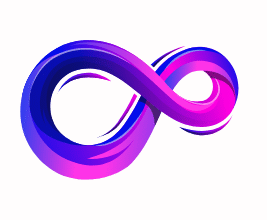Best 32 Inch 4k Monitor for Gaming and Work
Introduction
In the ever-evolving world of display technology, a 32-inch 4K gaming monitor strikes the perfect balance between workplace productivity and immersive entertainment. Whether you’re crunching numbers, editing high-resolution photos, or diving into the latest AAA title, this display size and resolution offer an optimal workspace and gaming canvas. Below, we explore why a 32-inch 4K monitor is becoming the go-to choice for professionals and gamers alike.
Immersive Visual Real Estate
One of the most compelling reasons to choose a 32-inch 4K monitor is the expansive screen real estate. At 3840×2160 pixels, the display packs four times the pixels of a 1080p screen, delivering razor-sharp text, finely detailed spreadsheets, and crystal-clear images. This extra pixel density means you can comfortably view multiple windows side by side—ideal for multitasking and boosting productivity in professional applications like coding, video editing, and graphic design.
Superior Color Accuracy and HDR
For work that demands color precision—such as photo retouching, digital art, and video grading—a quality 32-inch 4K panel with wide color gamut coverage (such as Adobe RGB or DCI-P3) is invaluable. Many models also support High Dynamic Range (HDR), enhancing both brightness and contrast to deliver more lifelike visuals. HDR not only enriches your creative workflow but also elevates gaming by providing deeper blacks, brighter highlights, and more vibrant colors.
Ergonomic Design and Connectivity
Given its larger footprint, a 32-inch monitor demands thoughtful ergonomics. Look for models with versatile stands offering tilt, swivel, height adjustment, and pivot functions—essential for reducing neck strain during marathon work or gaming sessions. Connectivity is equally important: today’s top-tier monitors include multiple HDMI 2.1 and DisplayPort 1.4 ports, USB-C with DisplayPort Alt Mode for single-cable video and power delivery, and USB hubs for peripheral chaining, ensuring seamless integration into any desk setup.
Gaming Performance
While geared toward productivity, a 32-inch 4K monitor can excel in gaming environments. Modern gaming panels often feature high refresh rates (120Hz–144Hz and beyond) coupled with adaptive-sync technologies like NVIDIA G-SYNC or AMD FreeSync. These features minimize screen tearing and stutter, ensuring buttery-smooth frame transitions. Although driving native 4K at high frame rates demands a powerful PC, the visual payoff is immense—each in-game texture, landscape, and character model shines with extraordinary clarity.
Balancing Work and Play
For users who refuse to compromise, the 32-inch 4K format represents the ultimate dual-use solution. During the workday, you gain a spacious canvas for spreadsheets, documents, and design tools, reducing eye strain and increasing efficiency. When it’s time to unwind, the same display transforms into an expansive gaming stage, where your favorite titles are rendered in breathtaking detail. Some monitors even include customizable picture-in-picture (PiP) or picture-by-picture (PbP) modes, allowing you to monitor messages or reference material in a smaller window while gaming full screen.
Top 32 Inch 4k Gaming Monitor for Work and Gaming

ASUS ROG Swift 32” 4K OLED Gaming Monitor
ASUS ROG Swift 32” 4K OLED Gaming Monitor
The ASUS ROG Swift PG32UCDM stands out as one of the first 32-inch QD-OLED 4K gaming monitors, merging cutting-edge display tech with the robust feature set you’d expect from ROG. With a native 240 Hz refresh rate, blisteringly fast 0.03 ms response times, and full UHD (3840 × 2160) resolution, this monitor promises to deliver both pixel-perfect visuals for creative work and near-latency-free performance for competitive play.
Design & Build Quality
ASUS wraps the PG32UCDM in a sleek, angular chassis finished in matte black, with subtle ROG red accents. The stand offers height, tilt, swivel, and pivot adjustments, allowing for ergonomic fine-tuning whether you’re crouched over spreadsheets or deep into an FPS match. A clean cable-management channel hides clutter, and the included magnetic light bar accessory adds configurable ambient flair to your setup.
Display Performance
At its core is a third-generation Samsung QD-OLED panel, which leverages self-emissive pixels plus quantum-dot color filters. This combination yields near-infinite contrast, deep blacks, and vibrant hues covering 99 % of DCI-P3. True 10-bit color depth means smooth gradients with virtually no banding—ideal for photo/video editing and HDR content. Peak brightness hovers around 450 cd/m², which isn’t record-breaking but sufficient given the OLED panel’s stunning contrast.
Gaming Excellence
A 240 Hz native refresh rate lets you push over 200 FPS in competitive shooters without tearing, especially when paired with NVIDIA G-SYNC Compatible or AMD FreeSync. The advertised 0.03 ms G-to-G response practically eliminates ghosting, keeping fast-moving objects crisp. In practice, you’ll notice razor-sharp motion clarity: whether gliding through sci-fi vistas in Metro Exodus or tracking enemies in Valorant, the image remains pin-sharp and stutter-free.
Productivity & Connectivity
Beyond gaming, the PG32UCDM doubles as a productivity powerhouse. Its UHD resolution on a 31.5″ panel delivers ample workspace for multiple side-by-side windows, and True 10-bit color ensures professional-grade color accuracy. A 90 W USB-C port handles video, data, and laptop charging through a single cable—making it a superb hub for ultra-portable setups. Additional connectivity includes DisplayPort 1.4, two HDMI 2.1 ports (capable of 4K@120 Hz), and three USB-A ports, plus a built-in KVM switch to toggle between two PCs and share one keyboard/mouse.
Thermal Management
OLED panels can suffer from thermal runaway if not properly cooled. ASUS addresses this with a custom aluminum heatsink and an ultrathin graphene film layer bonded to the panel’s back. In extended sessions, surface temperatures remain comfortably low, reducing the risk of burn-in and preserving long-term panel health.
User Experience & Software
The OSD menu, navigable via a joystick and buttons on the monitor’s rear, is intuitive and responsive. ASUS’s Armory Crate software enables fine adjustments of refresh rate, overdrive settings, color modes, and the integrated Light Bar. Pre-set modes for FPS, RPG, sRGB, and HDR optimize the viewing experience at the touch of a button.
Verdict
The ASUS ROG Swift PG32UCDM is a flagship hybrid monitor that confidently bridges the gap between professional-grade color fidelity and eSports-level responsiveness. Its QD-OLED panel delivers breathtaking contrast and color, while the 240 Hz/0.03 ms combo ensures no frame is ever lost to blur or tear. Though it carries a premium price tag, its versatile connectivity, thoughtful ergonomics, and robust cooling system make it a standout choice for anyone who demands uncompromised performance in both work and play.

MSI MPG 321URX QD-OLED, 32″ 4K UHD Quantum Dot OLED Gaming Monitor
MSI MPG 321URX QD-OLED, 32″ 4K UHD Quantum Dot OLED Gaming Monitor
The MSI MPG 321URX QD-OLED is a groundbreaking 32″ 4K UHD gaming monitor that leverages Samsung’s third-generation Quantum Dot OLED panel. Combating traditional LCD limitations, it promises near-infinite contrast, lightning-fast response, and vibrant color accuracy. In this review, we’ll explore how this monitor handles gaming, productivity, ergonomics, and long-term reliability to see if it truly deserves its premium positioning.
Design & Build Quality
Out of the box, the MPG 321URX arrives with a solid, mostly matte-black chassis accented by subtle red trims. The panel itself employs an anti-reflective semi-gloss coating to reduce glare without sacrificing vibrancy. The stand offers height adjustment (110 mm), tilt (–5° to +15°), swivel (±30°), and slight pivot (±10°), accommodating a wide range of user preferences. A tidy cable-management clip on the rear helps maintain a clean desk, while the VESA 100 × 100 mm mount option allows alternative arm or wall installations. Build materials feel premium, with minimal flex in the panel and sturdy, metallic components in the stand.
Display Quality
Samsung’s QD-OLED technology is the star here. Blacks are pitch-perfect thanks to self-emissive pixels, giving an effective contrast ratio that outclasses even the best LED-backlit displays. Color coverage spans approximately 99 % of DCI-P3 and delivers true 10-bit output, resulting in smooth gradients and vibrant imagery. In SDR use, peak brightness sits around 250 cd/m²—moderate but perfectly serviceable given OLED’s contrast advantage. Under HDR workloads, small-zone peaks approach 1000 cd/m², earning the display its VESA DisplayHDR True Black 400 certification. Movies, game cinematics, and high-contrast productivity tasks all benefit from this head-turning visual fidelity.
Gaming Performance
Competitive gamers will appreciate the 240 Hz refresh rate and 0.03 ms GtG response time, which combine to deliver virtually lag-free motion. Whether you’re strafing in a fast-paced shooter or navigating tight corners in a racing sim, motion clarity remains crisp and free from noticeable blur or ghosting. Adaptive-sync support for both NVIDIA G-SYNC Compatible and AMD FreeSync Premium Pro guarantees tear-free gameplay across GPU brands. Console users can also take advantage of “Console Mode,” which unlocks VRR over HDMI 2.1 at up to 4K @ 120 Hz on compatible platforms.
Productivity & Connectivity
Beyond gaming, the MPG 321URX doubles as an excellent workhorse. Its UHD resolution on a 32″ canvas offers abundant desktop real estate—ideal for side-by-side documents, spreadsheets, and creative applications. Connectivity is robust: DisplayPort 1.4a, two HDMI 2.1 ports (4K @ 240 Hz), and a USB-C port with DisplayPort Alt Mode and up to 90 W power delivery. A built-in two-port USB-2.0 hub plus a headphone jack round out the essentials. For streamers or multi-PC users, the integrated KVM feature allows seamless switching of keyboard/mouse and video inputs between two machines.
Cooling & Durability
One common concern with OLED monitors is burn-in and thermal management. MSI addresses both with a graphene-film heatsink bonded directly to the panel’s back, providing passive, fan-free cooling. Over long gaming or work sessions, surface temperatures remain stable, reducing pixel degradation risks. The bundled “OLED Care 2.0” software further protects the panel via pixel-shifting, static image detection, and a three-year burn-in warranty—industry-leading assurances for peace of mind.
Verdict
The MSI MPG 321URX QD-OLED is a premium offering that excels in both play and productivity. Its QD-OLED panel delivers stunning contrast, vibrant color, and blister-fast motion—all while maintaining a well-thought-out ergonomic and connectivity feature set. Although its price tag sits at the higher end, the monitor justifies it through top-tier performance, robust build quality, and advanced OLED protections. For anyone seeking a no-compromise 4K gaming display that doubles as a professional workstation, the MPG 321URX is hard to beat.

MSI MAG 321UPX QD-OLED, 32″ 4K UHD Quantum Dot OLED Gaming Monitor
MSI MAG 321UPX QD-OLED, 32″ 4K UHD Quantum Dot OLED Gaming Monitor
The MSI MAG 321UPX QD-OLED monitor is MSI’s midrange take on 32″ 4K OLED gaming displays. Packing Samsung’s third-generation Quantum Dot OLED panel, it offers ultra-fast response times, wide color coverage, and vibrant HDR performance. With a 240 Hz refresh rate, 0.03 ms gray-to-gray response, and comprehensive connectivity, the MAG 321UPX aims to satisfy both fast-paced gamers and creative professionals seeking stunning visuals.
Design & Ergonomics
Out of the box, the MAG 321UPX sports a sleek matte-black finish with subtle red accents on its angular stand. The stand provides height adjustment up to 110 mm, tilt from –5° to +15°, swivel ±30°, and a slight pivot of ±10°, ensuring comfortable viewing angles for long sessions. A VESA-compatible 100 × 100 mm mounting interface offers alternative mounting options. Cable routing channels on the back keep USB-C, HDMI, DisplayPort, and power cables neatly organized. Overall build quality feels robust, with minimal panel flex and sturdy metal components in the base.
Display & Visual Fidelity
At its core, the MAG 321UPX employs a 31.5″ 4K (3840 × 2160) QD-OLED panel with an anti-reflective semi-gloss coating. Self-emissive pixels produce true blacks and an effective contrast ratio that dwarfs traditional LCDs. The panel covers roughly 99 % of DCI-P3 and supports true 10-bit output, rendering smooth gradients without visible banding. In standard SDR use, typical brightness hovers around 250 cd/m², while HDR peaks can reach near 1,000 cd/m² in small highlight zones, earning it VESA DisplayHDR True Black 400 certification. Whether you’re color grading photos or watching movies, color accuracy and dynamic range shine.
Gaming Performance
Competitive gamers will appreciate the MAG 321UPX’s blister-fast 240 Hz refresh rate paired with a near-instantaneous 0.03 ms GtG response. Motion clarity is exceptional—fast character movement and high-speed camera pans remain crisp, with virtually no ghosting. Adaptive-sync support includes NVIDIA G-SYNC Compatible and AMD FreeSync Premium Pro, ensuring tear-free gameplay across a variety of GPUs. Console users also benefit from HDMI 2.1’s VRR support at up to 4K @ 120 Hz. Overall, the monitor delivers fluid, responsive performance whether you’re crawling through a horror title or dueling in a first-person shooter.
Productivity & Connectivity
While gaming is a strong suit, the MAG 321UPX also excels in productivity. The spacious 32″ UHD workspace accommodates multiple side-by-side windows without scaling compromises. Connectivity includes DisplayPort 1.4a, two HDMI 2.1 ports (both capable of 4K @ 240 Hz), and a USB-C port offering DisplayPort Alt Mode plus up to 15 W power delivery—ideal for connected laptops or tablets. A small USB-2.0 hub and 3.5 mm headphone jack round out the ports. Though the USB-C’s 15 W is modest, it streamlines a single-cable docking scenario for light peripherals.
Thermal Management & Durability
OLED panels require careful heat handling to prevent burn-in and ensure longevity. MSI integrates a graphene-film passive heatsink behind the panel, maintaining stable temperatures without noisy fans. The included “OLED Care” software implements pixel-shift, static image detection, and screen-saving patterns, while MSI’s warranty extends solid protection against burn-in. Combined, these measures give confidence for extended work or gaming sessions.
Verdict
The MSI MAG 321UPX QD-OLED strikes an impressive balance between high-end gaming features and professional-grade visuals. Its QD-OLED panel delivers unmatched contrast and color fidelity, while 240 Hz refresh and 0.03 ms response satisfy competitive gamers. Ergonomic flexibility, comprehensive ports, and robust burn-in protections round out the package. Though the USB-C port offers only 15 W, the monitor remains a compelling choice for anyone seeking an immersive 4K OLED experience that thrives in both play and productivity.

ASUS TUF Gaming 32” (31.5” viewable) 4K HDR DSC Gaming Monitor
ASUS TUF Gaming 32” (31.5” viewable) 4K HDR DSC Gaming Monitor
The ASUS TUF Gaming VG32UQA1A is a 31.5-inch 4K HDR DSC gaming monitor that balances high-resolution visuals with fast refresh and low-latency features. With UHD (3840 × 2160) resolution, a 160 Hz overclockable refresh rate, and a 1 ms MPRT response time, it’s designed to satisfy both immersive single-player titles and competitive multiplayer action. Add in Extreme Low Motion Blur Sync (ELMB Sync), FreeSync Premium, and HDMI 2.1 support, and you’ve got a versatile display that shines in gaming and general use alike.
Design & Ergonomics
Out of the box, the VG32UQA1A sports a sturdy, matte-black chassis with subtle TUF accents. The stand offers tilt adjustment from –5° to +20° and is VESA-compatible (100 × 100 mm) for wall or arm mounting. While it lacks height or swivel adjustment, the tilt range is sufficient for most desk setups. Cable routing clips on the stand’s spine help keep HDMI, DisplayPort, power, and audio cables tidy. The monitor’s slim bezels on three sides contribute to a clean, multi-monitor setup if you choose to expand.
Display Performance
At its core is a 10-bit IPS panel delivering 3840 × 2160 pixels across a 31.5-inch surface, yielding sharp detail and wide viewing angles. Factory calibration ensures around 120% coverage of the sRGB gamut, translating into vivid, accurate colors for both gaming and content creation. The DisplayHDR 400 certification means you’ll experience enhanced brightness and contrast in HDR-enabled titles—though peak luminance maxes out near 400 cd/m², so HDR highlights aren’t as blazing as higher-tier panels. Nevertheless, shadow detail and color vibrancy feel noticeably improved over SDR.
Gaming Features
The VG32UQA1A’s 160 Hz refresh rate (overclocked) and 1 ms MPRT response time keep motion smooth and free of perceptible blur. ELMB Sync allows simultaneous use of low-persistence strobing and VRR, effectively eliminating ghosting and tearing when paired with a compatible GPU. FreeSync Premium support guarantees tear-free gameplay on AMD cards, and HDMI 2.1 enables full 4K @ 120 Hz on next-gen consoles like the PS5 and Xbox Series X. ASUS’s GamePlus overlays (crosshair, timer, FPS counter) and GameVisual presets (FPS, RPG, Racing) add practical value without burying you in menus.
Productivity & Connectivity
While gaming is its focus, the VG32UQA1A doubles as a capable productivity display. UHD resolution on a 31.5-inch canvas offers abundant screen real estate for spreadsheets, code editors, and side-by-side windows. Connectivity includes:
- 2 × HDMI 2.1 for consoles and future-proof PC graphics cards
- 1 × DisplayPort 1.4 (with DSC) for 4K @ 160 Hz
- 3.5 mm audio out for headsets or speakers
Although there’s no USB-C or built-in USB hub, the available ports cover the essentials for most gaming-centric setups. Integrated dual 2 W speakers provide basic audio but fall short of external speakers or a headset in clarity and bass.
Verdict
The ASUS TUF Gaming VG32UQA1A offers a compelling package for gamers seeking 4K resolution without sacrificing speed. Its IPS panel delivers crisp imagery, wide colors, and decent HDR performance, while the 160 Hz refresh, 1 ms MPRT, and ELMB Sync ensure fluid, tear-free motion. Ergonomic options are somewhat limited, but the monitor’s solid build, slim bezels, and core feature set justify its mid-range price. If you prioritize high-res gaming on both PC and consoles—and don’t require extensive swivel or height adjustments—the VG32UQA1A is a versatile choice that will serve well in fast-paced and immersive titles alike.

Raywego 32-inch 4K Gaming Computer Monitor
Raywego 32-inch 4K Gaming Computer Monitor
The Raywego 32-inch 4K Gaming Computer Monitor is a budget-friendly entry in the 32″ UHD space, offering a 60 Hz refresh rate, 99 % sRGB coverage, HDR10 support, and AMD FreeSync. Designed to straddle gaming, content creation, and everyday productivity, it brings key modern features—like Picture-in-Picture (PIP) and Picture-by-Picture (PBP), slim bezels, and eye-care technologies—into a single package. This review explores its design, image quality, gaming responsiveness, connectivity, and overall value.
Design & Build
At first glance, the Raywego monitor features a clean, minimalist aesthetic with uniformly slim bezels on three sides, maximizing screen real estate and easing multi-monitor setups. The matte black finish resists fingerprints, and the sturdy Y-shaped stand provides stable support without taking up too much desk space. Tilt adjustment (–5° to +15°) is available for ergonomic fine-tuning, while VESA 100 × 100 mm compatibility allows wall or arm mounting. The lack of height and swivel adjustment is a minor drawback, but the tilt range covers most user positions.
Display & Image Quality
The panel delivers true 4K UHD (3840 × 2160) resolution on a 32″ flat screen, translating to sharp text, crisp icons, and fine detail in photos or interface elements. Factory-rated for 99 % sRGB coverage, it reproduces colors accurately enough for casual photo editing and graphic design, though it doesn’t reach the wider gamut levels of professional-grade displays. HDR10 support enhances dynamic range in compatible content, boosting contrast in bright highlights and revealing shadow details. Peak HDR brightness hovers around the 300–350 cd/m² range—respectable for this segment—but HDR impact is somewhat limited compared to higher-end monitors.
Gaming Performance
With a native 60 Hz refresh rate and modest gray-to-gray response times, the Raywego monitor handles casual gaming well. AMD FreeSync eliminates most tearing and stutter when paired with a compatible GPU, smoothing frame delivery between roughly 40–60 FPS. Low input-lag circuitry keeps controls feeling snappy in shooters or platformers, though hardcore competitive gamers may notice the difference versus 120 Hz+ panels. Overall, it strikes a solid balance between smoothness and image clarity for everyday gaming.
Multitasking & Productivity
PIP and PBP modes let you view two video sources simultaneously: for example, a game on the main screen while monitoring a chat window or streaming feed in a smaller inset. This is particularly handy for streamers or users who routinely juggle reference material alongside primary tasks. The 32″ UHD canvas also provides ample workspace for side-by-side documents, browser windows, or timeline-based editing apps. The slim bezels and 16:9 aspect ratio ensure no compromise in vertical or horizontal real estate.
Connectivity & Extras
Connectivity is straightforward: one DisplayPort 1.4 and two HDMI 2.0 ports handle up to 4K @ 60 Hz inputs, plus a 3.5 mm audio-out jack for external speakers or headsets. Though lacking USB hubs or USB-C power delivery, it covers basic video needs for PCs, consoles, and media players. Eye-care features include flicker-free backlighting and a low-blue-light mode, reducing eye strain during extended sessions of work or play.
Verdict
The Raywego 32″ 4K Gaming Monitor delivers core UHD features—sharp 4K visuals, accurate sRGB colors, HDR10, and FreeSync—at an accessible price point. While limited to 60 Hz and missing advanced ergonomics or high-end HDR brightness, it excels in multitasking thanks to PIP/PBP modes and offers reliable image quality for gaming and graphic design alike. For budget-conscious users seeking a large, versatile UHD display without frills, the Raywego is a compelling choice.
Buying Guide: 32″ 4K Monitors for Gaming and Work
Choosing the right 32″ 4K monitor can dramatically impact both your gaming performance and daily productivity. The generous screen real estate of a 32″ UHD (3840 × 2160) display offers immersive gameplay, while providing ample desktop space for multitasking, content creation, and office work. This guide will walk you through the key factors to consider and recommend standout models across different use cases and budgets.
Why 32″ 4K?
- Pixel Density: At 32″, a 4K panel delivers ≈140 PPI (pixels per inch), rendering text and UI elements razor-sharp without excessive scaling.
- Screen Real Estate: 4× the pixels of 1080p means more room for side-by-side windows, timelines, spreadsheets, or palettes—crucial for video editors, designers, and developers.
- Immersion: The large size fills more of your field of view, intensifying gaming, movie watching, and virtual environments.
- Versatility: Many 32″ 4K monitors balance color accuracy, high refresh rates, and modern connectivity, serving dual roles as workhorses and gaming rigs.
Key Considerations
Panel Technology
- IPS: Excellent color accuracy and viewing angles; moderate contrast ratios. Ideal for creators and general productivity.
- VA: Superior static contrast (deep blacks) at the expense of slightly slower response times. Suits HDR-focused gaming and media.
- OLED / QD-OLED: Infinite contrast, true blacks, and vibrant colors; near-instant response times. Top-tier for image quality and competitive gaming, but watch for burn-in risks.
- Mini-LED: Backlight zones allow local dimming, boosting HDR peak brightness and contrast without burn-in concerns.
Refresh Rate & Response Time
- High Refresh (120–240 Hz+): Smooth motion in competitive shooters and fast-paced titles.
- Low Response (< 5 ms or MPRT/GTG): Reduces ghosting and motion blur.
- Variable Refresh (G-SYNC / FreeSync): Eliminates tearing and stutter by matching the monitor’s refresh to the GPU’s frame output.
Color Accuracy & HDR
- Color Gamut: Look for ≥ 99 % DCI-P3 or ≥ 120 % sRGB for creative work.
- Bit Depth: True 10-bit panels (1.07 billion colors) ensure smooth gradients in design and HDR content.
- HDR Certification: VESA DisplayHDR 400/600/1000 or True Black 400 for OLED/mini-LED—higher numbers equate to better peak brightness and dimming performance.
Connectivity & Docking
- USB-C / Thunderbolt: Single-cable video, data, and power (45 W–90 W) simplifies laptop docking.
- HDMI 2.1 / DP 1.4: Required for 4K @ 120 Hz+ on consoles and PCs.
- Built-in USB Hub & Ethernet: Handy for peripherals and wired networking.
Ergonomics & Design
- Adjustability: Height, tilt, swivel, and pivot options reduce neck/back strain during long sessions.
- Bezel & Aesthetics: Slim bezels support multi-monitor setups; ambient lighting or cable management channels add polish.
Price & Warranty
- Budget Range (≤ $400): Basic IPS/VA, 60 Hz–75 Hz, limited HDR.
- Mid-Range ($400–$800): 120 Hz IPS/VA, USB-C docking, HDR400.
- High-End (≥ $800): OLED/QD-OLED, mini-LED, 144 Hz–240 Hz, robust HDR, premium ergonomics.
- Warranty: OLED panels benefit from extended burn-in coverage (often 3 years).
Making Your Decision
- Assess Primary Use: Gaming speed vs. color fidelity vs. productivity features.
- Set a Budget: Higher refresh and HDR capabilities command premiums; balance with docking needs.
- Check Connectivity: Ensure ports match your PC/console and consider USB-C power for laptops.
- Verify Ergonomics: Prioritize height and tilt adjustments for daily comfort.
- Read Reviews: Look for third-party tests on color accuracy, motion clarity, and HDR performance.
Frequently Asked Questions (FAQs)
Do I need GPU upgrades to drive 4K at high refresh rates?
Yes—achieving 4K at 120 Hz or higher typically requires a recent mid- to high-end graphics card. For competitive gaming at 4K @ 144 Hz+, look for NVIDIA RTX 30/40-series or AMD RX 6000/7000-series GPUs that can sustain high frame rates in your favorite titles.
Is pixel density an issue on a 32″ 4K screen?
At ≈140 PPI, text and UI elements are very sharp. Some users may still choose 125 %–150 % OS scaling to make menus and icons more legible without sacrificing clarity.
What’s the difference between OLED, IPS, and VA for 32″ 4K?
OLED/QD-OLED: Infinite contrast and the fastest response times, but beware of potential burn-in.
IPS: Best color accuracy and viewing angles, with very good all-round performance.
VA: Superior static contrast but slightly slower pixel transitions, making it a middle ground for HDR and darker room gaming.
How important is HDR certification?
Look for at least DisplayHDR 400 for noticeable HDR effects. Higher tiers (600, 1000) or True Black 400 (OLED) deliver brighter highlights and deeper dimming zones, enhancing visual impact in HDR-enabled games and media.
Can I use USB-C on 32″ 4K monitors to power my laptop?
Many modern models include USB-C/Thunderbolt ports supplying 45 W–90 W of power. This simplifies your desk by carrying video, data, and charging over a single cable—ideal for ultrabooks and MacBooks.
Is a 60 Hz 4K monitor worthwhile for gaming?
For single-player and casual gaming, yes—4K at 60 Hz still offers stunning visuals. However, if you play competitively (FPS, racing), you’ll notice smoother motion on 120 Hz+ panels.
What ergonomic features should I prioritize?
Aim for height adjustment, tilt, and swivel at minimum. Pivot (portrait mode) can be useful for coding or document review. Good ergonomics reduce neck and back strain during long work or gaming sessions.
How does PIP/PBP enhance productivity?
Picture-in-Picture (PIP) and Picture-by-Picture (PBP) allow you to display two video sources simultaneously—e.g., your PC desktop alongside a console feed, or a reference document beside your main workspace—streamlining multitasking without extra monitors.
What burn-in protections exist for OLED panels?
Manufacturers implement pixel-shift, screen-savers, and logo-luminance detection in their on-screen menus, plus extended burn-in warranties. Regularly varying content and using dark mode can also prolong OLED lifespan.
How do I choose between DisplayPort and HDMI on 32″ 4K?
DisplayPort 1.4 (with DSC) supports 4K @ 144 Hz+ on most PCs.
HDMI 2.1 is essential for 4K @ 120 Hz on consoles (PS5, Xbox Series X) and increasingly common on GPUs. Choose a monitor with both for maximum flexibility.
Conclusion
A 32″ 4K monitor is a versatile investment that unites expansive workspace with high-fidelity gaming. Whether you demand competitive-level refresh rates, professional-grade color accuracy, or console-friendly HDMI 2.1, there’s a model tailored to your needs. By weighing panel type, refresh rate, HDR credentials, connectivity, and ergonomics against your budget, you can select the perfect display to excel in both work and play.
A passionate tech enthusiast with a deep interest in the latest innovations, gadgets, and emerging technologies. Always eager to explore cutting-edge hardware and software, I enjoy sharing insights, reviews, and recommendations to help others make informed decisions in the ever-evolving tech world. With a curious mindset and hands-on approach, I stay up-to-date with industry trends, from PCs and gaming to mobile devices and AI-driven tools.